[Tutorial] Modeling a Space Frame
-
Doh!!!
I just learned something new, almost embarrassed to say, I never knew about the additional setting with JPP, damn, if I knew this before I could've modeled even faster.
Thanks Eric.
Slaps head.
-
Eric,
I could watch your videos all day long. You have a great way of modeling.
John -
Yeah.

-
Well thanks again guys. Sometimes I surprise myself.
-
Once again. . .you are engineered to amaze.
-
@Boofredlay: I suggest a warning label on all of your tutorials "Caution to learners: watching these tutorials may cause one of two things--it may stunt your growth, or it will inspire your inner artist.

-
 Thanks.
Thanks. -
Great and inspiring tutorial. But I'm totally hobbyist so how you moved the sphere from it's center point?
-
When you use the sphere plugin, placement is at the center bottom of the sphere.
#1 in my example image.Then get the move tool, click on the midpoint of one of the outside lines (midpoint on the sphere). I turned on the x-ray view style for this step. Start moving it in the blue direction, hold shift then click the reference point where you want the sphere to "land".
#2 in my example image.
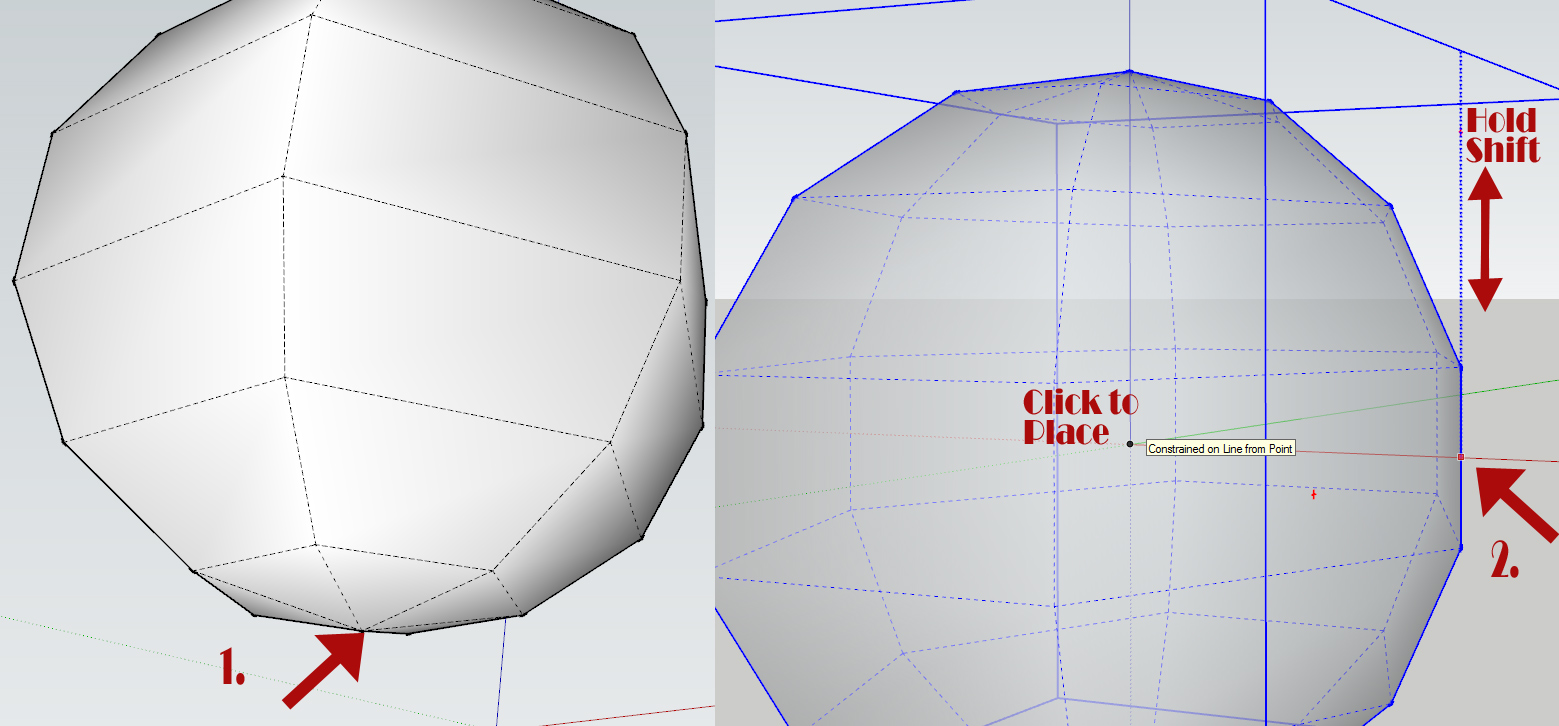
-
Thanks. It's always fun to learn new things.
-
@solo said:
Doh!!!
I just learned something new, almost embarrassed to say, I never knew about the additional setting with JPP, damn, if I knew this before I could've modeled even faster.
Thanks Eric.
Slaps head.
Nether did I, Pete!!!
BTW how do you upload a youtube video to here? And what software are you using to record?
Well done, Boo. Love your work!
-
Thanks Andrew.
I use Hypercam2
http://www.hyperionics.com/hc/Make sure you change the keyboard shortcuts (Hot Keys) because they can interfere with your SU ones and mess up your video. I found that out the hard way.
After taking the video I used Windows Live Movie Maker to add text and edit it. Then uploaded to Youtube.
Both Hypercam and WLMM are free.
Attaching the Youtube to your post is best explained in Miguel's post here:
http://forums.sketchucation.com/viewtopic.php?p=144086#p144086 -
Cheers, Boo

-
You think maybe Hypercam 2 will work on Win 7? The info stops at xp?
-
Yep. I use it at home and work on Win7.
-
Ok, thanks.
-
Cool tut

Maybe you can use the Guides Tool by ThomThom for put the Spheres more quickly?
Image by guanjin
-
Thanks.

-
Thanks Again
-
Thank you, Eric.
Now if we could only get the size and res of embedded vids jacked up so we can see what the plugin settings are that are being used (JPP in this case). Alas, at present, there seems not to be a way.
Advertisement







