[solved] Material causes Bugsplat
-
Podium doesn't do anything with SKM files, I can't see how this has anything to do with us. I can't find a conflict with SketchUp BIM.
-
Driving Dimensons does mess with some base-class/methods ill-advisedly [groups/definitions etc] - a while a go I PM'd the author about addressing it, but no news. Perhaps it also messes with some other classes I am unaware of...
Sketchup Bim is new and hopefully the authors are less cavalier ? Why do you not PM them too...
I'd not expect the other two quoted to be an issue.
Perhaps the latest Maxwell is faulty ? -
- Can someone tell me what is Maxwell?
- And where are these skm files coming from?
- Who uses these files?
- How do I download the package, and/or get more information on this library?
I googled "Jason Marantos RAL Librairie for Maxwell" and came up with a French website. Could someone help me understand this in English?
There is something fishy about these skm files. SketchUpBIM 1.5 does not touch / make any modifications or changes to any material data already inside SketchUp. So it beats me why and how are these skm files conflicting with the SketchUpBIM product. Also, I noticed that this bug is prevalent with the initial version of SketchUpBIM - which is just mind-boggling, as the first version of SketchUpBIM had absolutely no relation to SketchUp materials.
Dex
-
Maxwell is a render engine. The RAL library is most likely a SketchUp materials library with advanced material properties for Maxwell configured in the xml file.
Personally I'm not sure you need to do anything. I seriously doubt there is a conflict with your application and the skm files. There seems to be no conflict with the SUPodium renderer.
You might want to check for conflicts with the driving dimensions plugin (a tool for parametric geometry) but in the unlikely event that there is a conflict between SketchUpBIM and the skm library, you could probably ignore it, it's not a Ruby plugin, and it may be that the way the additional properties have been added to the special skm files is broken in some way or other.
-
To recap.
I discovered that the 'problem RAL SKM' file that was initially posted in this thread [by Burkhard] has several extra 'Maxwell' attributes added to the material compared to similar SKM files.
It might be that the original author had Maxwell installed when exporting the SKM files so they inherited these extra hidden attributes [unnecessary unless you are a Maxwell user].
I found that I could load and use the attributed SKM without any issues at all [I don't have Maxwell OR any of the now 'earmarked' tools loading - see below...].
I then manually edited the SKM file's code to remove the attributes and re-posted it, and it then worked without error with the original poster's set up as well as my own.
It now seems that the original poster [Burkhard] is having issues with other sibling materials causing crashes.
After some detective work Burkhard has deduced a shortlist of possible 'culprits':
SuPodium, SketchupBim and DrivingDimensions
He hasn't confirmed if he has Maxwell installed.
He needs to test with all combinations of these tools enabled/disabled, manually applying these 'attributed' materials also, to see if this causes issues...
Out of the three DrivingDimensions is a potential candidate because it does ill-advisedly mess with some base-classes/methods that can cause issues with standard API calls - although why it might interfere with materials is puzzling... Because it's compiled it's impossible to tell. I'd expect SketchupBim to use the basic xxx.material=mmm API coding so how this would conflict is also a mystery; does it do anything 'exotic' to materials otherwise ?
Perhaps DD is messing with SBIM [perhaps in a group/copy context?] when one of these materials is used and producing an error that in fact has nothing to do with the material itself ??
Has anyone else tried installing the original problem SKM file on a PC which also has any/all of these potential clashing tools? If so did it crash? As I said, it works fine for me with its Maxwell attributes but I have none of the listed suspects...
Burkhard: can you confirm what else you have installed - like Maxwell ? - and the exact steps you take to get to the crash... -
To add a little more confusion...
This is a typical SKM attribute set that Twilight addsxmlns;n0="http://sketchup.google.com/schemas/1.0/types"> <n0;AttributeDictionaries count="3"> <n0;AttributeDictionary count="1" name="Twilight"> <n0;Attribute key="mat_changed" type="7">1</n0;Attribute> </n0;AttributeDictionary> <n0;AttributeDictionary count="2" name="KT_Mat_c0"> <n0;Attribute key="alpha" type="6">0.6000000238419</n0;Attribute> <n0;Attribute key="datatype" type="4">2</n0;Attribute> </n0;AttributeDictionary> <n0;AttributeDictionary count="5" name="KT_mat"> <n0;Attribute key="custom" type="4">1</n0;Attribute> <n0;Attribute key="ior" type="6">1.100000023842</n0;Attribute> <n0;Attribute key="shine" type="6">168</n0;Attribute> <n0;Attribute key="smooth" type="6">15</n0;Attribute> <n0;Attribute key="wireframe_thickness" type="6">0.003000000026077</n0;Attribute> </n0;AttributeDictionary> </n0;AttributeDictionaries>You will see that it adds three dictionaries and several separate attributes set of different 'types' [float/boolean/string/etc]
This is the attribute set in the SKM with Maxwellxmlns;n0="http://sketchup.google.com/schemas/1.0/types"> <n0;AttributeDictionaries count="1"> <n0;AttributeDictionary count="1" name="maxwell"> <n0;Attribute key="material" type="10">{"material";{"name";"Velvet_1001_Beige","alpha";1.0,"mxm";{"name";"Velvet_1001_Beige","thumb";{"dir";"C;/Documents and Settings/recording/My Documents/Maxwell/SketchUp/temp/thumbs","mtime";1282327667.0,"valid";true,"file";"Velvet_1001_Beige_1279301578.jpg"},"color";"134,124,113","file";{"dir";"C;/Program Files/Next Limit/Maxwell 2/materials database/mxm files/RAL Libraries/Velvet","mtime";1279301578.0,"valid";true,"file";"Velvet_1001_Beige.mxm"}},"textures";{"color";{"app";{"dir";"","mtime";0,"valid";false,"file";""}}},"color_mode";"app","mode";"mxm","version";"2.1.1.0","use_alpha";false,"color";"208,176,128,255","editable";true}}</n0;Attribute> </n0;AttributeDictionary> </n0;AttributeDictionaries>Maxwell saves all of its attributes in one dictionary name 'maxwell' using the key 'material' as a string [type=10] wrapped inside {} which I assume it uses to 'eval' back into something like a hash [you can't save a hash directly as an attribute] and extracts the various attributes needed.
I fail to see how any material having a long string attribute will cause other scripts to interact...
I think this is a Maxwell issue, as I now understand that Burkhard also has Maxwell loaded when the problem appears with the other tools... -
Sorry for beeing late. For sure, I have Maxwell installed and the Bugsplat occurs when after selecting the RAL Material I just apply it onto a face.
I had made some cross tests with these Plugins, so I'm sure that every single Plugin force Sketchup to quitt.It is for those who could have the same problems - and me, because it is interesting to know what does skm Materials have to do with non Material Plugins.
It was mentioned in the BIM Plugin here, on SuPodium and Maxwell Forum too. For now Jason postet a part of a new RAL file, which I have to test now.
I'll keep you informed if they work. -
Just to be clear here this should definitely not be something that is specificity to my materials -- I didn't do anything special here... if you follow the process below you should get the same results I did:
- open or create a new SketchUp material
- link an MXM to that SketchUp material using the Maxwell plugin
- save the modified SketchUp material to a new library
If you are getting a crash with my materials then you should also get a crash with any other material made in the same way.
For the record I do not have any issues on my systems, but I do not run the other plugins listed... and last thing I heard the reported issue was specific to localized versions of SketchUp.
Best,
Jason. -
It was localized, Jason...after I copy my Plugin folder into the English Version it happens here also.
And...it is not you but still happens with the RAL Librarie and that's interesting enough. -
SketchUpBIM, Ledas Driving Dimensions and SU Podium work together like a champ! No problems, or issues were found. The attached screen-shot shows all 3 plugins working on the same model inside SketchUp.
My guess (and hope) is that the Maxwell issue was limited to the "modified" file posted on this forum. The cleaned-up version provided by TIG works fine.
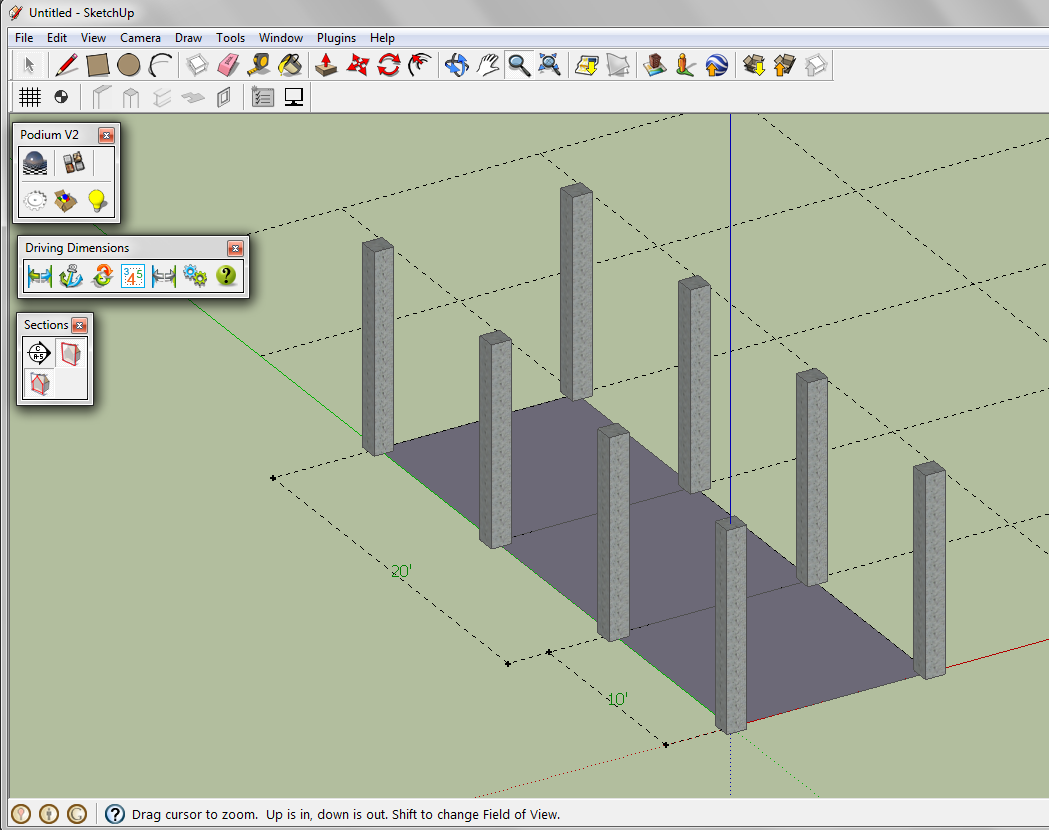
-
DrivingDimensions is still a culprit that ill-advisedly affects some of the the base class/methods for group [probably copy and definition] and thereby breaks other legitimate scripts.
Could be by redefining or poorly made observers.
It's compiled so it's not readily fixable...
I have as the author to change it ages ago - but to no avail
-
Hi. I'm just reading this conversation now because I'm having a similar problem. A material in my materials pallet is causing a crash every time I click on it. HOW DO I REMOVE THE MATERIAL FROM THE PALLET IF I CAN'T SELECT IT?? I don't want to accidentally select it at a later time and crash in the middle of this big project I'm starting.
Sue
-
You can try this.
Copy+Paste the lines of code in turn into the Ruby Console + <enter>
Recent versions of Sketchup only, >=v8Mi...
I've assumed that assume the troublesome Material is name 'XXX', edit n= to suit.
First let's set up some variables:n='XXX';m=Sketchup.active_model;ms=m.materials;ma=ms[n];puts ma;If it returns a material [not NIL] we now remove the material from everything:
m.entities.each{|e|e.material=nil if e.respond_to?(;material) && e.material==ma; e.back_material=nil if e.respond_to?(;back_material) && e.back_material==ma}; m.definitions.each{|d|d.entities.each{|e|next if d.image?; e.material=nil if e.respond_to?(;material) && e.material==ma; e.back_material=nil if e.respond_to?(;back_material) && e.back_material==ma}}Now we remove the material:
ms.remove(ma)The material should now be gone ?
-
Ok I also had the same problem as the Burkhard, this time with Jasons sketchup materials for arroway which also has maxwell attributes.
I fixed the problem by disabling SUPodium. If i re-enable SUPodium without any other plugins crashes return. I am using 32 bit SU8.0168 on a 64 bit Windows 7 and SUPodium V2.
Advertisement







