Which plugins
-
Hi all...
I'm importing a .dwg file into sketchup and got missing faces..
I've the make faces script but it doesnt really help.
So, I checked with the smustard site and it says there are other scripts,
like CloseOpens, IntersectOverlaps, StrayLines etc....can any of you tell me which one I should really have to get this chair fixed in a short time ??
Thank you,
Bramy
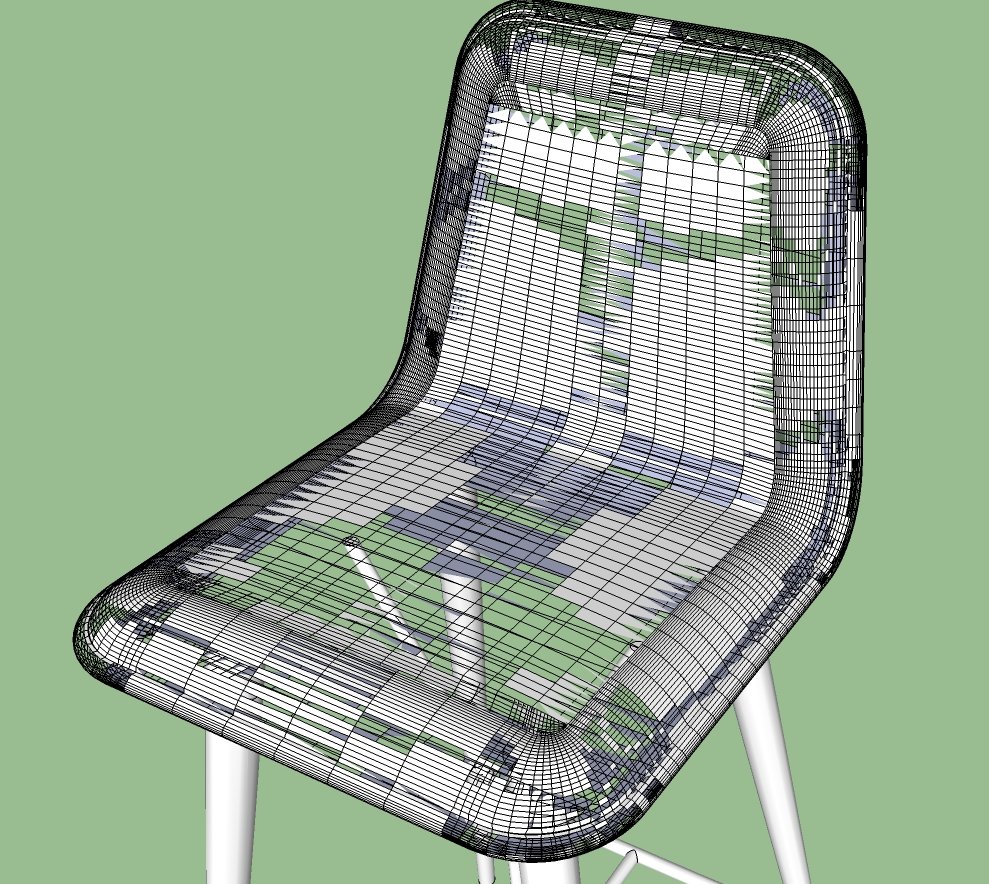
-
CAD drawings are notorious for having incomplete loops for faces edges - small gaps etc...
At the simplest level consider 'AddFace' type tools that attempt to add faces to selected edges, if they can...
There are tools that try to close up small gaps etc too... BUT a simple way is to use a Style with clear differences between edges and profiles, and displays end-points so you can see these.
Over-draw on and edge to force a face to be made when the loop completes, of use the Move tool with nothing selected to drag a vertex to snap to another and close a gap etc...
You also need to do something about 'orient'ing faces so that the outside of the face [off-white] is 'outwards' while the inside [blue-gray] in inside...
You could also post the SKP [purge it first to keep it small] - then we could all look at it in detail... -
Thank you for the reply..
I'm not sure I understand what you mean with Style...
Do I need to display edges And profiles ??
And how do I display endpoints ??
-
I found that the form has many hidden lines in it,
Edit a part, Select all, Entity Info untick 'hidden'.
Then draw in some diagonals to make the faces...
Tools like MakeFaces don't work on such a complex mess...
The Style settings are accessed under the Window menu... -
So, basically what you're trying to say is..
the only way to fix this chair is to redraw lines to force faces to appear ??
Somehow I would think that remodel the whole thing would be faster to achieve right ? -
Yep!
But you do have something to use as an underlay
Advertisement







