Weld.rb doesn't seem to work (in a one file, others OK))
-
Hi Folks,
This is my first post here. and I tried to do my homework before bothering anyone, but I can't find my way out of this situation. So I'm hoping that some resident experts can point me in the right direction.
I have a SketchUp drawing which doesn't seem to care that I've run the weld script before using the Follow Me tool to extrude a shape.
If I open a new file and do the same steps all over again I get the results I expect (mainly a smooth extruded shape).
But for some reason in this one drawing I can't get that to happen it always shows up with the edges visible; and I can barely improve upon things by trying to hide or smooth them manually (it works a little but only by about 15%-20% I'd say. . . they still remain very prominent).
EVEN if I create the model in another .skp file (where the results turn out great),. . . if I take that model and import into this one file it displays it with all of the visible edges.
I have to think theres a setting or viewing preference at work. But I can't find it, and I haven't seen such a thing discussed in the research I've done so far. So I don't know.
- In the attachment I simply extruded a circle (r=3", default 24 sides) along a straight path. One in a new .skp file, and the other was done in the file I'm having a problem with.
Has anybody seen this happen? or know of a solution?
Thanks, and Take Care,
Jim
PS Love the look and feel of this forum!!
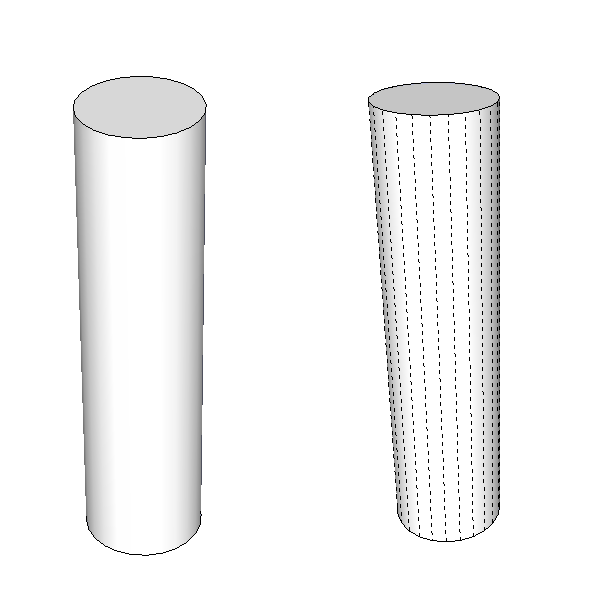
-
Hi Jim, so you want to get rid of the hidden geometry? If so go to "view" in the menu and untick "hidden geometry". Bear in mind that SU works with planar faces so you'll always have edges (hidden or visible) even in a "curved" surface.
-
@massimo said:
Hi Jim, so you want to get rid of the hidden geometry? If so go to "view" in the menu and untick "hidden geometry". Bear in mind that SU works with planar faces so you'll always have edges (hidden or visible) even in a "curved" surface.
Ahh!!...Thank You Very Much.
I was only familiar with the hatch patterns that display on hidden components. . . I didn't realize that view option had this effect on curves (when turned on). I was convinced I had a stubborn edge on my hands.
Thanks again,
Jim
Advertisement







