Arc tool and snapping
-
Is there an arc tool that really always snaps when it says so??
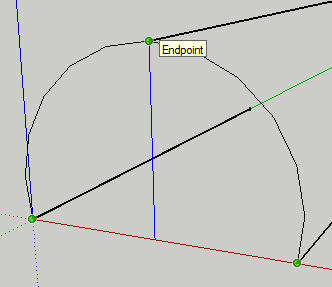
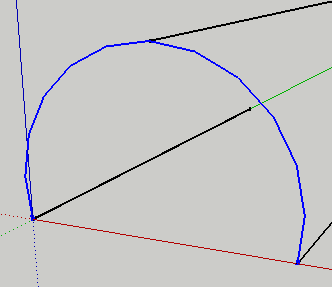
-
Hi Nickgenerator, hi folks.
If the top line is exactly at the same horizontal distance from each of the lower lines, the bulge of the arc will indeed snap to the end of this line.
If the top line is not perfectly centered between the two lower line, the inference engine will try its best to snap to the height of this line.
See attached SU file for ideas.
If I did not guessed your problem, please post your model. It will be easier to get a good analysis than from two pictures.
Just ideas.
-
@jean lemire said:
If I did not guessed your problem, please post your model...
If the top line is not perfectly centered between the two lower line, the inference engine will try its best to snap to the height of this line.
No, that is exactly my problem. But sometimes C simply is not directly above the center of the distance from A to B. Still you want or need an arc going exactly through C.
In my model everything that is not grouped was drawn with SU's Arc Tool, but three of those arcs had to be changed manually, because I wasn't able to make them go through rail 2 using just the Arc Tool.
-
It would be better split in half vertically and then mirror/joined afterwards.
The mid 'spine' is not coplanar either.
Also split in several sections horizontally...
The uneven segment count in the subdivided curves does give some mesh smoothness issues.
BUT all in all it's nearly there ? -
@tig said:
It would be better split in half vertically and then mirror/joined afterwards.
The mid 'spine' is not coplanar either.
Also split in several sections horizontally...
The uneven segment count in the subdivided curves does give some mesh smoothness issues.
BUT all in all it's nearly there ?[attachment=0:2uloo1b2]<!-- ia0 -->Capture.PNG<!-- ia0 -->[/attachment:2uloo1b2]Thanks for the suggestions, Tig.
This model is not really supposed to be anything. I am just playing around with curves to see how things can be done in general.
And this thread is about the arcs. Even if rail 2 - the mid spine - is not coplanar I would like to know how to draw an arc or curve that goes through it.
-
To ensure things ARE 'coplanar' draw a large grouped rectangle 'plane and locate it, then snap to its surface.
You can only draw an Arc/Circle through three coplanar points.
Any three [non-co-linear] points are by definition coplanar.
Unfortunately unless the line-end as the 3rd point picked is a special case [e.g. central] it won't be on a node of the arc [or the circumference]...I hope this illustration explains how you might achieve a '3pt arc' [or at least a pair of concentric same-radius arcs] that passes through AND 'touches' all three of the points... [there are a few 3pt circle scripts available to download - they can be very useful...]
-
What about the "black dot" align inference? If the upper line is not on center?
-
@tig said:
To ensure things ARE 'coplanar' draw a large grouped rectangle 'plane and locate it...
That's what I do and did. Rail 2's Noncoplanarity (?
 ) was an accident happened while playing around. But even if Rail 2 in my model is coplanar you can't draw an arc with SU's Arc Tool that snaps to Rail 2.
) was an accident happened while playing around. But even if Rail 2 in my model is coplanar you can't draw an arc with SU's Arc Tool that snaps to Rail 2. 
@tig said:
Unfortunately unless the line-end as the 3rd point picked is a special case [e.g. central] it won't be on a node of the arc [or the circumference]...
I tried to use Didier Bur's 3-Point-Arc script but I don't understand it. (Guess he's talking about different point or so.)
@tig said:
I hope this illustration explains how you might achieve a '3pt arc' [or at least a pair of concentric same-radius arcs] that passes through AND 'touches' all three of the points... [there are a few 3pt circle scripts available to download - they can be very useful...][attachment=0:3pjkgyon]<!-- ia0 -->3ptArcs.PNG<!-- ia0 -->[/attachment:3pjkgyon]
Thanks for your help, Tig. I am going to try those.
-
You cannot draw a 'general' three-point arc and get the third picked point to definitely fall on the arc's circumference / segment-node... unless that third point is a 'special case', like being 'central' to the first two.
This is because the segmentation of the newly made arc is always consistent, but to get the third point at a node would generally require different segment-lengths in the two parts of the arc lying either side of the third point. However, when this third point is a 'special case' - like 'central' - then [always assuming an even number of arc segments is set] a node will occur at that third point...
The only way to make a 'general case' three-point arc is to split it into two parts and make each part independently, with it's own segment-length and segment-count. Any arc is always created touching the first and second points that are picked [at its start / end]. To determine the 'other' point needed from what would otherwise be the 3rd point you must make a 3point-circle, that you then know would have the three original points on its circumference [although not all at nodes except in 'special cases']. From this 3pt-circle [grouped to avoid geometry clashes] you can add two new arcs from using pt1>pt3 and pt3>pt2, snapping to a node of the 3pt-circle that lies between them to set the 3rd point of each arc [you can be assured that these nodes are on the circumference]. Thereby you make two arcs with the same radius and same center, and they each have their starts / ends at any two of the three original points. Each of these arcs is otherwise independent of the other, and can have its segment-count adjusted so that the segment lengths approximate to that of a hypothetical 'single arc' had it 'almost' passed through these three points - however, the two arcs can never have exactly the same segment length, unless of course their points are a special 'central' case; in which case a single arc could have been used, as it would have all three points on its circumference and at nodes [given that it has an even number of segments to allow point three to be on a node]...

You need a 3pt-circle tool rather than a 3pt-arc tool to be sure of the result...

-
@tig said:
You need a 3pt-circle tool rather than a 3pt-arc tool to be sure of the result...

I found out that in this case it is simply better to have the arcs first!
Than I need to project rail 1 or 2 onto the plane on y, connect the arc's end points with each other and than I have to draw a line from the arc's highest point to the center of this line. Than I need to use EEbyRails to extrude each of the herewith created part of the projected path along those rails. Very nice results!!
I hope you get it from the image. My English is sick today... It is really great and must become part of some (maybe even existing?) script. You can't do all the steps involved over and over again. (Is there some documentation for EEbyRails and Curviloft with examples so that it is easier to access them from own scripts???)
Have a nice weekend.
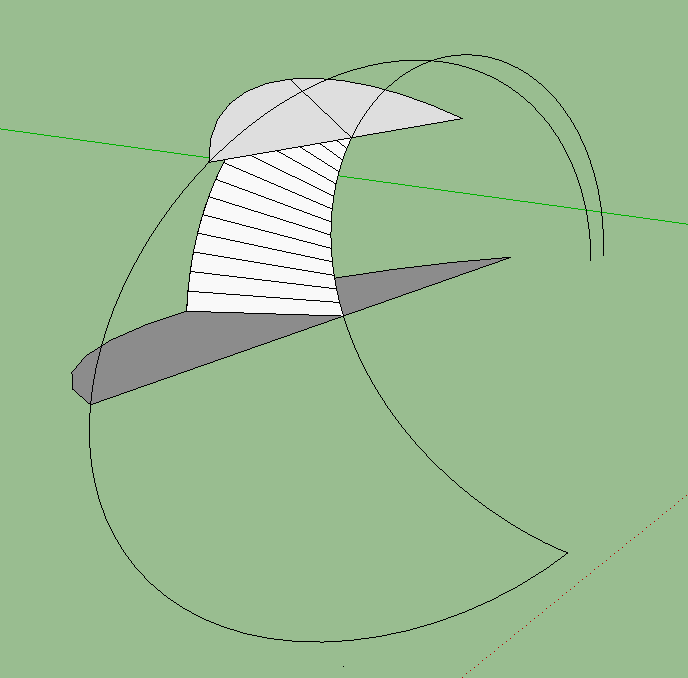
Advertisement







