[Plugin] Another Sketchup Plus update v1.5.4 Dec 29 2012
-
new
6/4/12
Another_Sketchup plus 1.4 Bata Project Editorfix timing issue w/dj_delay
rename some features to better fitting names
added scale and move tool
updated extension info to 1.4 Bata Project Editor -
Update:
7/23/12- edited Another_Sketchup Plus Ver. 1.5
- took out Another_Sketchup Ver. 1.5
- took out scaling
-
I have absolutely no idea what this does. I've read through the thread and I'm not understanding 90% of what you are writing about.
From what I gather it can copy or move a part of a model to a new instance of SU then bring it back. But there seems to be another set of options that are not explained clearly to me.
-
Rich It's not really a full other instance of SU it's like a window, a small sketchUp for working on a certain part of the model.
-
I sorry about the confusion;
Large toolbars take alot of screen space.

you can always download the old version Another Sketchup Plus v1.4
and then everything will make since here.Another Sketchup Plus Ver 1.4
Features list:
- Paste in place (Paste in place or paste)
- Repaste select(Select, delete and paste)
- Duplicate select (Select sum, Copy and paste)
- Duplicate all (Copy all and paste)
- c-Point outside axes (Mark object outside edge/area with cpoint/axis
- scaleGroupFloat_dj (High precison and move tool)
- Ruby script loader (Can load hidden script plug-ins repeatly )
- Open's explorer (Open's explorer to hide or unhide plug-ins)
- Extensions (Set extensions on/off to another sketchup)
- Move select (Move select to another sketchup)
- Send select (Send select to another sketchup)
- Send all (Send select all to another sketchup. flushes script plugins)
- Non selected Move (Clipboard info is sent to another sketchup)
- Non selected Select (Clipboard info is sent to another sketchup)
- Select exit (Copy selected then exit sketchup)
- Select all exit (Copy all then exit sketchup)
- Clear exit (Clear clipboard then exit sketchup)
- Clear paste (Clear clipboard)
- Non Select exit (Keeps Clipboard then exit)
=================================
My history of develoment:- I started download in 2007.
- I started to reply to forum in april 2011.
- I started to give tips in Nov 2011 about running more than one sketchup.
- I develop my first plug-in(no tool bar)in running more than one sketchup called Another Sketchup after reading the API notes. Dec 2011
- I enhanced it with 9 other feature, gave it a toolbar look and call it
Another Sketchup plus Jan 2012. ( I rewritten the code to be a rb,rbs,extension) - I updated Another Sketchup to (rb,rbs,extension) May 2012
- I was ask to make a movie to explain how things work in Another Sketchup plus
But when I made an outline I realize I needed to make some changes to reach that goal. june 2012 - Now by June 2012, I written 5 more plug-in scaleGroupFloat_dj, repeatUndoTool_dj, ZoomWindowSelect_dj, ZoomZoom_dj and ZoomView_dj.
-I working on, New enhancement call ProjectEditor_dj it is in the making but I have to interface every plugin I wrote to one dj_Plugin folder (one button toolbar with inputbox drop downs actions) July 2012
-
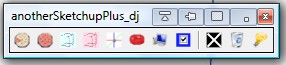
Update
Dec 29 2012 v1.5.4
- plugins wrap in Module DJ::pluginsName.methodDJ(name space)
- @variable format (name space) dj_variable
- plugins name are in subject and name order (easy to look up)
- feature toolbar
- add group toolbar (agroup)
- add explode toolbar
- Big new programs is safe to use, now in module format
Advertisement







