[Plugin] FullScreen v5.1.3 (25 April 2024)
-
Hello Vladislav,
Thanks for feedback. By viewing your screenshot, it seems to me that all Vray windows in the background are not part of SketchUp WebDialogs. I think your Vray windows are launched from a separate application. The show/hide dialogs option was only intended to hide all WebDialogs in SketchUp. A WebDialog is a window/dialog that was created through SketchUp API and not other source. I might add a feature to show/hide "special" windows, like these ones, but this will require me installing Vray and looking in the classification of these windows. Anyway, I will see what I can do.
Anton
-
Hi, Anton, thanks for the reply, it would be good to implement this feature.
You can download vray from here:
(V-Ray for SketchUp demo builds 32/64)
http://www.chaosgroup.com/en/2/downloads.html?s=v-ray-sketchup -
Done! Get the AMS Library 2.2.0
-
It's fantastic, thank you !!!
-
Very Mega Super Cooooool!!!!
-
Anton, am I right, that Full Screen will maximise SU only to the primary screen? Is it possible for plug-in to make it Full Screen on the current screen? (or add an option what screen to use for Full Screen if there is more than one connected)
P.S. Большое спасибо!
-
You're right, Dima. The full screen function associates to the primary screen. I will see what I can do to make it associate to the the desired screen. Thanks for your request.
-
Dima, I updated AMS Library. The full screen function should now, by default, set SketchUp full screen on the monitor SU window is associated to or the most present to. Update AMS Library to version 3.1.4 and the feature should work.
I also added the feature to set SU full screen on all monitors combined, though I haven't implemented it into this plugin yet. For now, to set main window full screen on all monitors, paste this command into the Ruby Console:
AMS::Sketchup.switch_full_screen(true, 2, 2)
See documentation of this function for more details. -
@anton_s said:
Dima, I updated AMS Library. The full screen function should now, by default, set SketchUp full screen on the monitor SU window is associated to or the most present to. Update AMS Library to version 3.1.4 and the feature should work.
Thanks! It works fine, checked on each of 3 screens (across 2 video cards).
(I have screens with different resolution and orientation, so full-screen across all of them will not be usable in my case)
-
Hello
Everytime I try to hide menu bar with AMS Windows Settings crash my SU 2016
I´m using AMS Window Setting 4.2.0 and AMS Library 3.1.4 (in Win10)
Please help, is really useful optimize my screen when I work on the laptop
Thanks for your greats plugins -
Is there a option to use this on mac? Is the code that much different when using plugins on apple machines?
-
Hello,
just a small thing, but I noticed that when I set Floating Toolbars to hidden, save the settings and enable "Retain on Start", only some of them are hidden after restarting Sketchup.
-
-
Okay thanks for answering, I've found a working solution now which hides all panels
-
hi @Anton_S,
the plugin dialog covered the trays in sketchup 2016. How to use the plugin correctly?
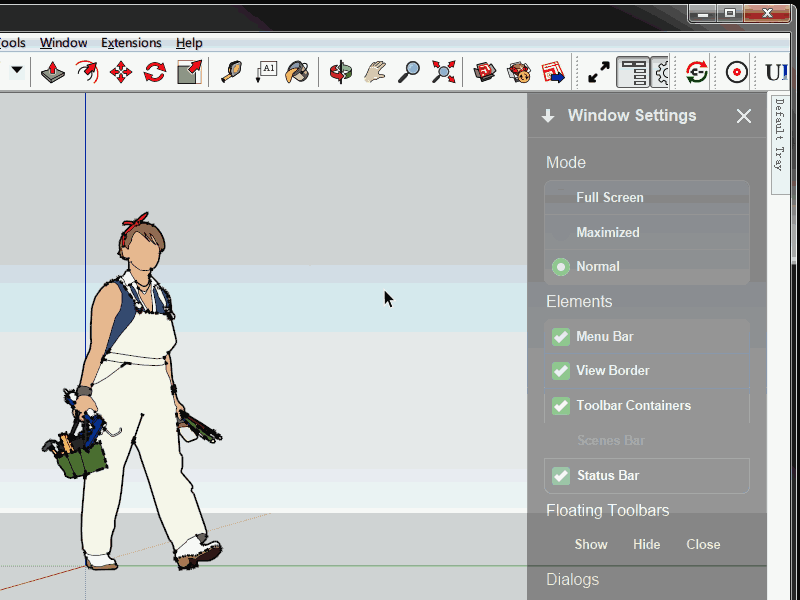
-
Left-click on the title bar of the settings dialog, hold the mouse button down, and drag it to any desired position on screen, where it doesn't intersect the other dialogs. You can also click on the x button to close it.
-
The plugin is crashing with this warning:
Error Loading File C:/Users/VD/AppData/Roaming/SketchUp/SketchUp 2016/SketchUp/Plugins/ams_WindowSettings/main.rb
Error: #<NameError: uninitialized constant AMS::Timer>
C:/Users/VD/AppData/Roaming/SketchUp/SketchUp 2016/SketchUp/Plugins/ams_WindowSettings/main.rb:69:ininit' C:/Users/VD/AppData/Roaming/SketchUp/SketchUp 2016/SketchUp/Plugins/ams_WindowSettings/main.rb:572:in<top (required)>'
C:/Program Files/SketchUp/SketchUp 2016/Tools/extensions.rb:197:inrequire' C:/Program Files/SketchUp/SketchUp 2016/Tools/extensions.rb:197:inload'
C:/Users/VD/AppData/Roaming/SketchUp/SketchUp 2016/SketchUp/Plugins/ams_WindowSettings.rb:80:inregister_extension' C:/Users/VD/AppData/Roaming/SketchUp/SketchUp 2016/SketchUp/Plugins/ams_WindowSettings.rb:80:inmodule:WindowSettings'
C:/Users/VD/AppData/Roaming/SketchUp/SketchUp 2016/SketchUp/Plugins/ams_WindowSettings.rb:62:in `<top (required)>'I had this working before on my SU16, but now after i updated it is crashing unfortunately

PS: I am on Win7Ult 64bit
Explorer V9PS PS: I had a backup of the older working version which i copy pasted and now it works, but am scared to update!!!
-
Sarkarshomit, have you upgraded to AMS Library 3.3.0, besides just upgrading the Windows Settings plugin? Because if you haven't, then the AMS Timer error could be depicted due to an old version of AMS Library.
-
Yes Anton, updated today the libraries...still this error...
Error Loading File C:/Users/VD/AppData/Roaming/SketchUp/SketchUp 2016/SketchUp/Plugins/ams_WindowSettings/main.rb
Error: #<NameError: uninitialized constant AMS::Timer>
C:/Users/VD/AppData/Roaming/SketchUp/SketchUp 2016/SketchUp/Plugins/ams_WindowSettings/main.rb:62:ininit' C:/Users/VD/AppData/Roaming/SketchUp/SketchUp 2016/SketchUp/Plugins/ams_WindowSettings/main.rb:562:in<top (required)>'
C:/Program Files/SketchUp/SketchUp 2016/Tools/extensions.rb:197:inrequire' C:/Program Files/SketchUp/SketchUp 2016/Tools/extensions.rb:197:inload'
C:/Users/VD/AppData/Roaming/SketchUp/SketchUp 2016/SketchUp/Plugins/ams_WindowSettings.rb:48:inregister_extension' C:/Users/VD/AppData/Roaming/SketchUp/SketchUp 2016/SketchUp/Plugins/ams_WindowSettings.rb:48:inmodule:WindowSettings'
C:/Users/VD/AppData/Roaming/SketchUp/SketchUp 2016/SketchUp/Plugins/ams_WindowSettings.rb:34:in `<top (required)>' -
Just tested it on my Windows XP and Windows 10 64bit and it works fine. I really don't know what's wrong with yours. Perhaps you didn't overwrite all the files of AMS library. Try deleting an old version of ams_Lib and ams_Lib.rb from the "C:/Users/VD/AppData/Roaming/SketchUp/SketchUp 2016/SketchUp/Plugins/" folder. Then install the latest version of AMS Library.
Advertisement







