Continuous dimensions
-
Searched this forum and web so my hopes are low for this but will try anyway. Is there a way to do a continuous string of dimensions as can be done in AutoCad. The result is a series of dimensions in one line and each gives the length to the original starting point.
For example if I was dimensioning a wall where the studs were 2' on center the first dimension would read 2' the next 4' then 6'.... All are in a line parallel to the wall.
also posted in SU thread
-
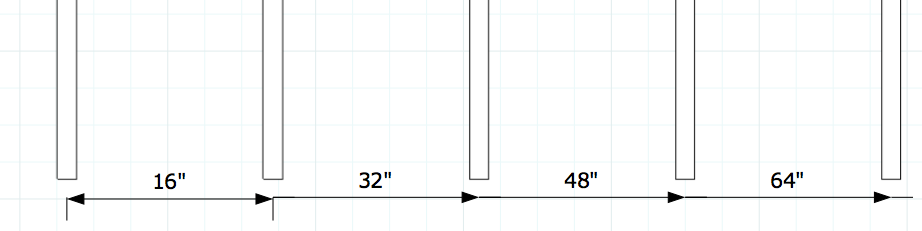
As I said in your other thread, there isn't an automatic way to do it but you can get it done in LO. See the example above. I did it quickly and didn't spend any time on it.
-
How did you move the location of the dimension along the line?
-
never mind I see how. Thanks that will work fine.
-
I didn't. The dimensions are actually from one stud to the next. As I said, you have to edit the text to make it say what you want. Except for the leftmost dimension, the others are all done with only an arrowhead on one end.
-
What I discovered is that when you dimension from the first point to each successive stud you will start to get numbers that overlap since by default it places the dimension in the center of the two end points. If you double click on the dimension you will drill down to the native parts (for lack of a better word). At this point you can grab the text and drag it to where you want it. Pretty painless work around and the number stays linked to the lines in case you move them later.
Advertisement







