SOFA and PILLOW with organic modeling plugin
-
@mitcorb said:
Hi,YogieStars:
Excellent work flow examples. Thanks for posting.thanks

this is the result .
render with vray for sketchup
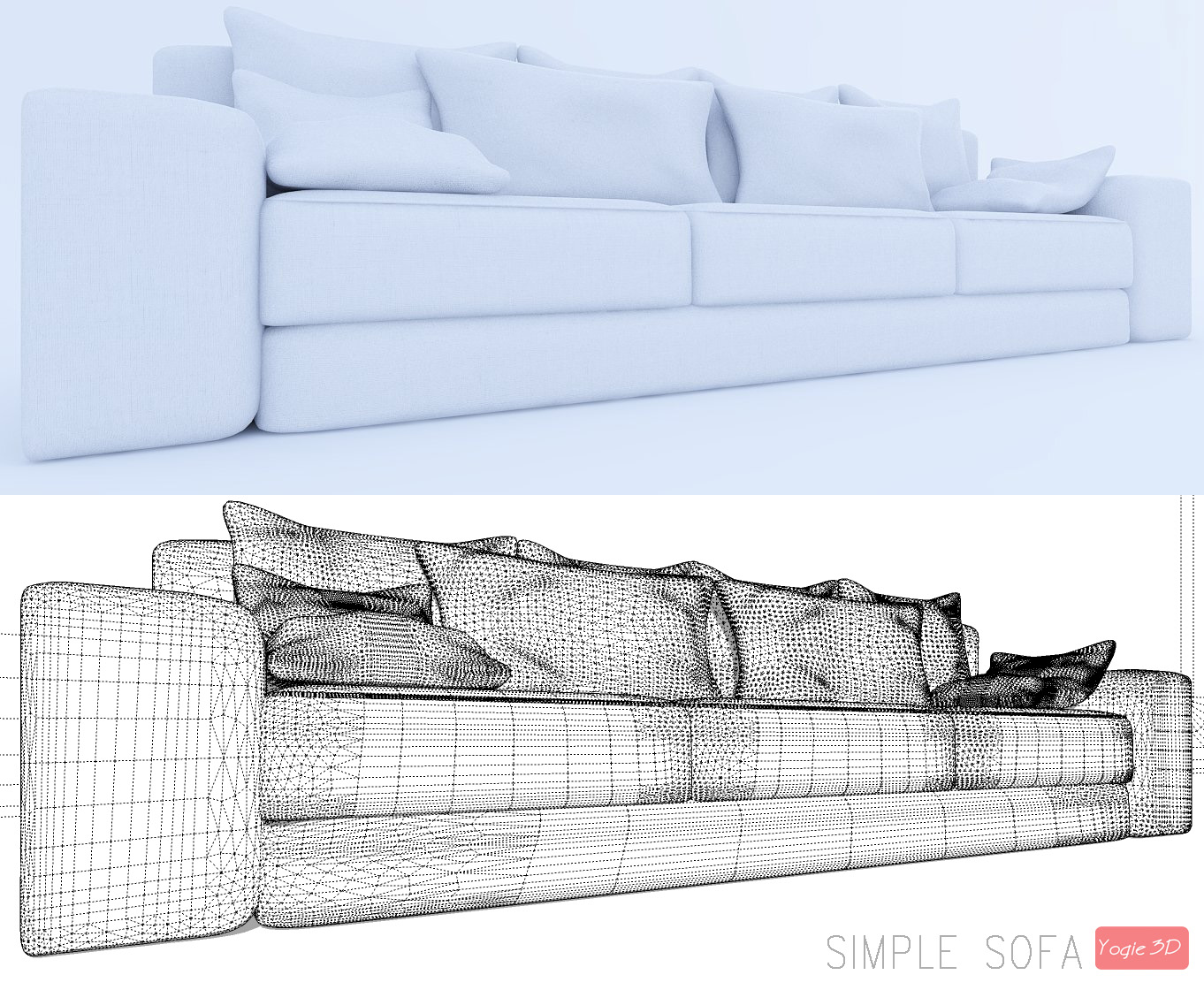

-
@yogiestars said:
my second topic

[attachment=1:3l96hznn]<!-- ia1 -->z.jpg<!-- ia1 -->[/attachment:3l96hznn]
[attachment=0:3l96hznn]<!-- ia0 -->x.jpg<!-- ia0 -->[/attachment:3l96hznn]

Great! But how You do the first 4 steps?
With plugins?
I'm
Newbie....
-
Yes, he did that using plugins. SDS and Artisan if I'm not mistaken.
I am not sure. Whether SDS is part of Artisan or not. It's a commercial plugins.
Worth if you are an architect for certain. -
Any way to do this without plugins?
-
@jmdesigns said:
Any way to do this without plugins?
Lots of patience !
You can Move edges and vertices individually.
Move+Alt auto-folds faces.
You can select a sequence of edges and Move and/or Scale them.
You can subdivide a face by drawing edges over it
To form a mesh between non-coplanar edge-sets add linking edges and diagonal lines etc to triangulate and thereby make faces.
Smooth edges later using Erase+Ctrl etc etc
Remember to save frequently and try not to swear !There are several tutorials available - especially on how to build a car from 2d blueprints, using these methods - see this http://www.youtube.com/watch?v=tzjA0GPdQrw [1 of 6 !]- many of the principles apply to all kinds of 'organic' shapes from cars to sofas...
However, the advent of plugins like Artisan have made doing all of this so much easier; giving better and faster results too. The paid ones like Artisan are not very expensive AND are well worth it if you are serious about doing this type of modeling.
-
-
How did you subdivided the faces of the couch and the pillow? ( i´m new to organic modeling and artisan...)
Im just able to produce a lot of triangles with "subdivide selection" in artisan

-
Look very carefully at the sequence on the sofa cushion. From left to right shows the steps to perform the subdivision. It appears he copied top and end loops to the interior of the faces. This gives the tool the info it needs to know where to "bend". These loops provide "hinges" for the many subfaces to move out of plane on the subdivide and smooth action, and to reform to comply with approximate curvature. Otherwise, Artisan will subdivide and smooth where it pleases.
-
i have a tip

if you use only quad faces at the pilow it will look better
PS: my first post ever in this forum ^^ -
how to insert "buttons" in a sofa???
you know... stuff like this

-
Here's one thread. Dunno if this is "the best" way: http://forums.sketchucation.com/viewtopic.php?f=81&t=38713&p=342315&hilit=cushion#p342063
or this one:
http://forums.sketchucation.com/viewtopic.php?f=15&t=17097&start=0&hilit=upholstery
-
Hello Community!
I just have a Question i tried it alot of times to get the Step 2 to Step 3 but im always failing .
I know its simple i guess to do it but im not really sure how....So my Question is if somebody can do an animation ,video or an other picture wich explain how to do it .
Would be nice if somebody can help me
have a nice day
Tbone
-
Thread Dead, without explaining for newbie

-
Nice done bro! do you have a video that we may try to follow as a guide I am also a newbie and got interested to do this kind of project I'm tired of making technical jobs I am planning to improve my skills and experience hoping you share your skills on us thanks. Stay safe during this pandemic
Advertisement








