Vray 1.49.01 Distributed Rendering Problem
-
Hi guys, I'm using SU8 with Vray 1.49.01 and I setup the distributed rendering utility. No problems there, but when I try to render, my 2nd PC is unable to read my IES files from the first PC, and this results in discoloured pixels and an uneven final result. I've included a test image here, and would appreciate any comments. I'm not a pro so please be patient

What am I doing wrong, and what should I be doing instead? Thanks
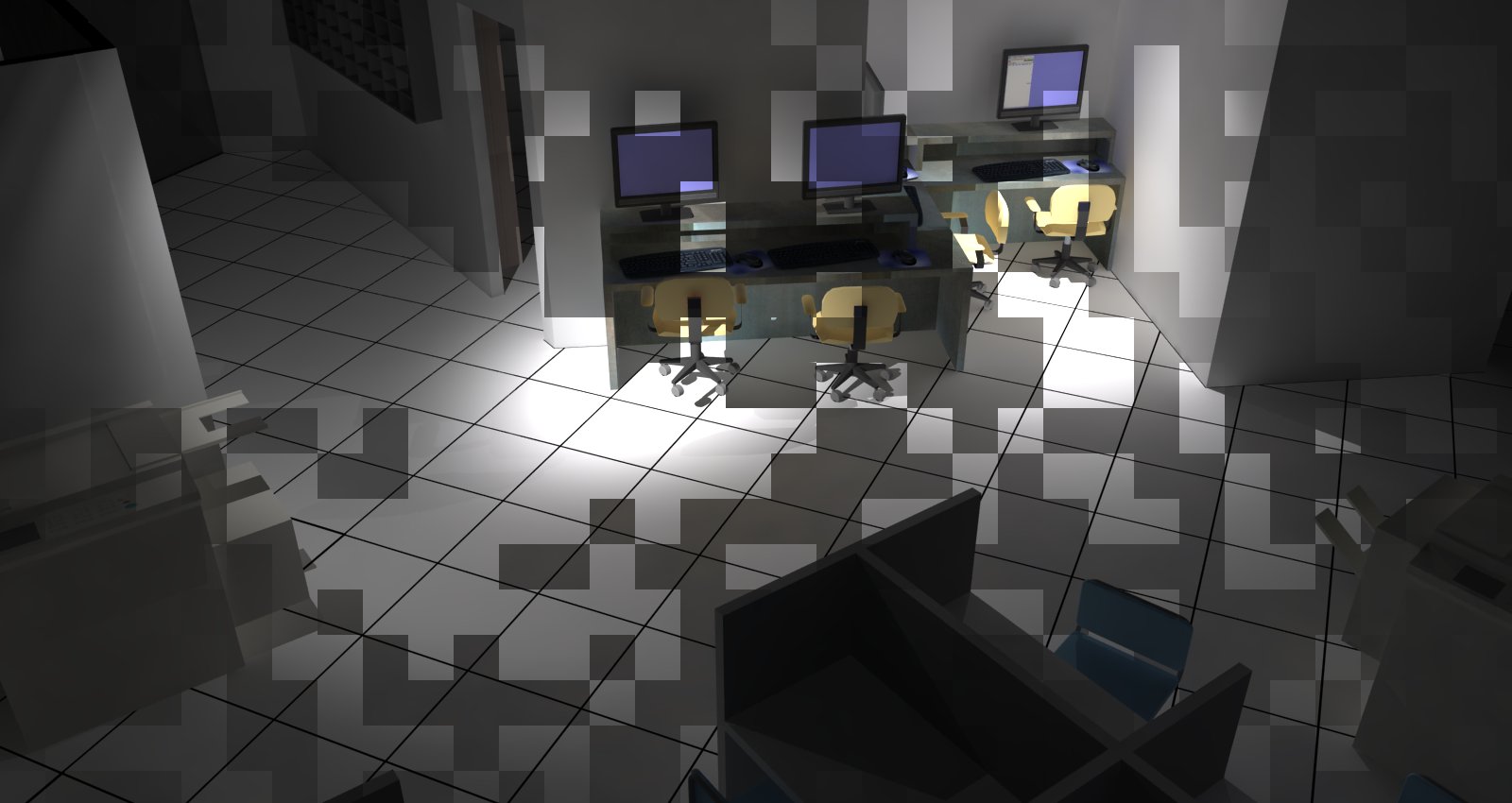
-
Hi I tryed Distribute tendering couple weeks ago and i had the same problem like you, but with textures..and i didn´t find solution, can you give me advice how do you do that textures are rendered by slave computer..? maybe advice for you.. try share your folder where you have IES files..with second PC
-
Hello,
Maybe the slave computer doesn't recognize the pathway to your files so in VRayForSU, try to set your pathway to your texture file or IES file from the origin of your network and not from your master computer origin :
MyHardDisk:\MyFolder1...\MyTextureFile <- The bad way
\MyComputer\MyHardDisk\MyFolder1...\MyTextureFile <- The good way
-
DR is plagued with these issues. My first suggestion is to make sure that you have Asset Collection checked, to host the texture files on your server. I would not use the send to each node feature but rather use shared location. And I would go as far as copy the IES file manually right in to that folder. I think I was having this same issue and copying the IES into that shared folder myself resolved it... well it resolved that problem.
I gave up on DR as most folks have because it is not reliable. We hope its fixed in the next release.
-
Hi guys. Solved the problem...
What I did was to copy all my materials/IES etc to my spawner with the exact file path. That solved all problems
Then when I tried to use the Vray Material Editor, had several errors and was unable to render. Did the same thing, and testing it out now as I type. Everything looks ok so far, but might need to tweak certain things.
Thanks for the feedback guys.
Advertisement







