Can't get a face =(
-
Those edges are not co-planar - therefore cannot form a face. See this shot from the side...
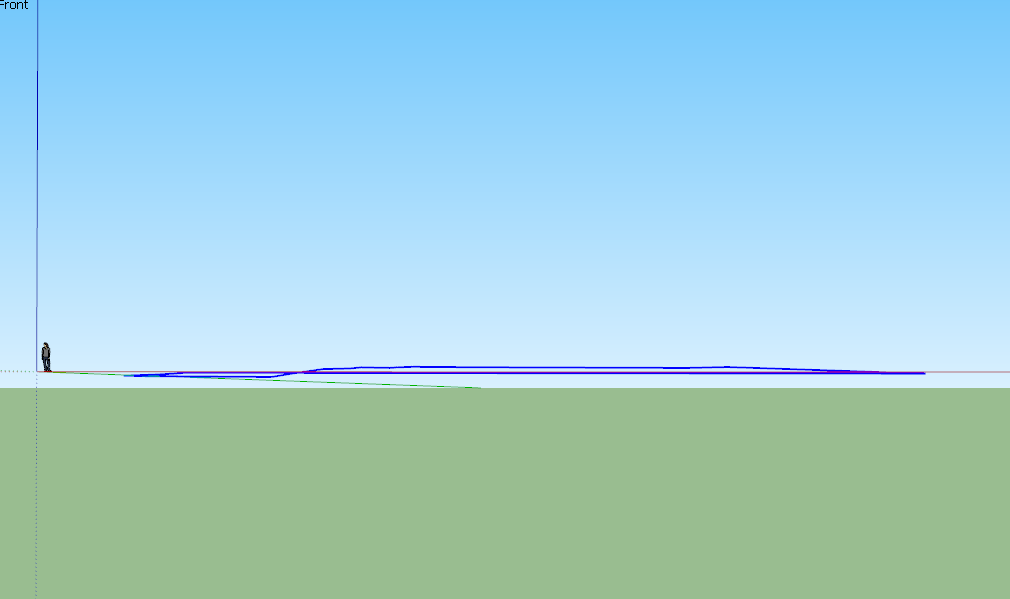
-
Draw your shape on a face will help you .
-
-
Hi Peebo22, hi folks.
If you want to preserve the fact that the edges are not coplanar and still want a face, you can use the Sandbox tool From Contours. Select all edge and choose the tool. Done in a second.
Alternatively, you can draw a large rectangle encompassing the whole curve and then some. Make sure that the rectangle is located vertically below the curve. Once this is done, use the sandbox tool Drape to obtain a projection of the 3D curve on the rectangle. Finally, delete the face outside of the contour of the curve and also the rectangular perimeter. Deleting the four edges of the rectangle will do the job. The remaining will be your curve with a face inside. BTW, instead of a large rectangle, a large circle will do. It is faster to delete a circumference than four edges.
Just ideas.
-
This is the Sandbox>From_Contours version.
I think it's not as good as if you 'stitch' it manually...
Your choice.............. -
Okay thank you guys!
Here's the main problem...as you can see in the picture.
I've marked with the arrows those faces/objects that I want to be closed. The roads and the ground between them.
I just can't get it to work.I have draped the road lines from CAD drawing to ground and drawn few lines in there, so most of the roads and grounds are ok. But not those which I have marked with red arrow. The face covers them both, but I want them separated.
As you can see those black spots on the roads are endpoints..
Can you also explain what coplanar means? Is it that the edges are not on the same level or something like that?
I hope you understand my writings...


-
Co-planar means that the edges are on the same plane. From my screenshot, you can see that they are not.
If some edges are not coplanar and you want to get a surface generated, you will need to draw lines across the shape (or what you can see in some other screenshots above: the sandbox tools will draw these lines automatically). In practice, triangulation is the "key word" here (a triangle is always coplanar). If you turn on hidden geometry in your model (View menu), you will see the triangles of the terrain mesh.
Now with your current issue, I would check one thing before anything: if your CAD contours (that you draped) form a continuous, closed loop at where the problematic area is. If there is the tiniest gap between two edges, the face will not be formed.
Even if that is okay, sometimes the drape tool (unfortunately) fails. This can be due to numerous things. One way to fix this could be to turn on hidden geometry and start redrawing the edges until (suddenly) the surfaces get separated.
Could you post this model file as well?
-
Ok, model is over 50 mb, so unfortenately I can't.
I noticed when I turned the hidden terrain geometry on some of the triangles doesn't stay inside the road. Could this be the problem? The edge in that place goes little bit under the terrain (it's dashed), cause terrain is little lower in that spot.The faces are on layer 0 and the road edges are in other layer.
-
Yippikayyeee!
I fixed the road, it was the dashed line! I made 2 lines that don't go under the terrain.
Now if I can fix the ground between the roads.
-
Well, layer should not matter although I would put all raw geometry onto layer 0.
Now if you turn on hidden geometry, those faulty areas will become triangulated as well (okay, they have been triangulated already). With hidden geometry on, you can always select facets of curved (and smooth) surfaces separately so chances are that you can identify that offending bit easier.
-
Got it! I checked that all rectangles were inside the road (hidden geometry) the ground and found the edges which went below (dashed lines). Draw them again with 2 edges and vola!
So what I learned is that the rectangles must be inside the drawn objects, if even one goes over, the face doesn't work.
It would be nice that there could be plugin which tells this.Thanks everybody!

Advertisement







