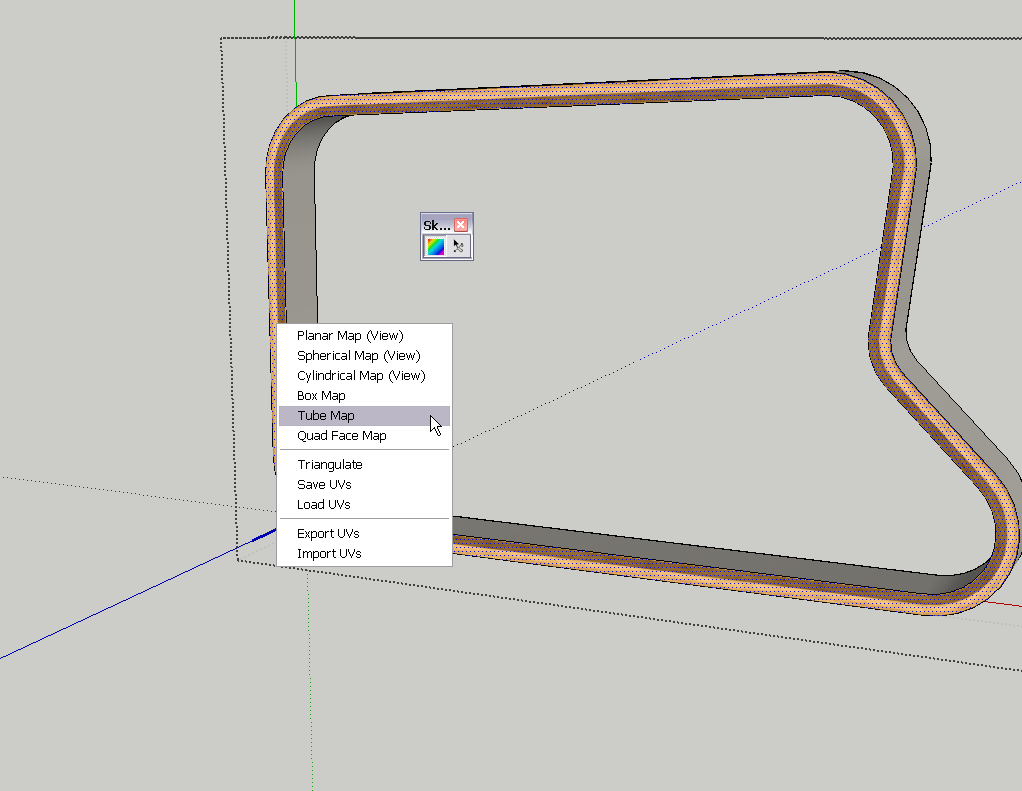How to apply texture to follow the shape?
-
Who decides what's 'off topic' ?
[off:b39gd0xw]The poster ?[/off:b39gd0xw] -
@tig said:
Who decides what's 'off topic' ?
[off:3vyhubsh]The poster ?[/off:3vyhubsh]Yes. You are the poster, you apply the bbCode.
Or the moderator when editing a post...

-
Erm.... I still don't know how to do this.
Oh well...
-
-
-
[off:1ufahwrn]Off-topic in relation with Off-Topic (this makes it on-topic about initial discussion here, right? - but also, off-topic about the last discussions here
 )
)I had no idea that plugin exists, and it seems old, as is mentioned to be compatible with SU6.
Question: this plugin UV mapping results in a lot of textures for all faces, when exporting to some rendering software ? (like Maxwell?)[/off:1ufahwrn] -
It's as fresh as a teenager girl. Has just come out.
And yes, it can export nicely, in one piece, please, have a look at this post (especially the second video in it - and then the whole topic)
-
Great tool, thanx TT!
One question though: is there a way to automatically create quad faces on non-quadface planar surface (you seem to do it manually from 1:32 to 1:50).
Two classical examples are: extruded plywood chair (such as in your example), or follow me road.
I would like to avoid draw lines to make quad faces on the road surface or chair border. Is it possible?
It could be very long process, and your tool seem to do great complicated things (likely to 3DSMax), and this simple thing seems not to exist... Maybe not that easy to program though!! -
You can use Curviloft to generate connections between the two sides.
Just use "generate the junction edges (no face)" in the geometry options and then explode the result.And to texture these faces i would use Thrupaint...
-
@fabcn said:
Great tool, thanx TT!
One question though: is there a way to automatically create quad faces on non-quadface planar surface (you seem to do it manually from 1:32 to 1:50).
Two classical examples are: extruded plywood chair (such as in your example), or follow me road.
I would like to avoid draw lines to make quad faces on the road surface or chair border. Is it possible?
It could be very long process, and your tool seem to do great complicated things (likely to 3DSMax), and this simple thing seems not to exist... Maybe not that easy to program though!!Have a look at TIGs Split Tools: http://sketchucation.com/forums/viewtopic.php?t=43376
(Note this is actually 4 small scripts that need installing to make them work.)
Advertisement