Starting point as center of new rectangle
-
In Inkscape and Ai you can make the starting point a rectangle's centre by holding SHIFT while drawing.
Is there something similar in SU?
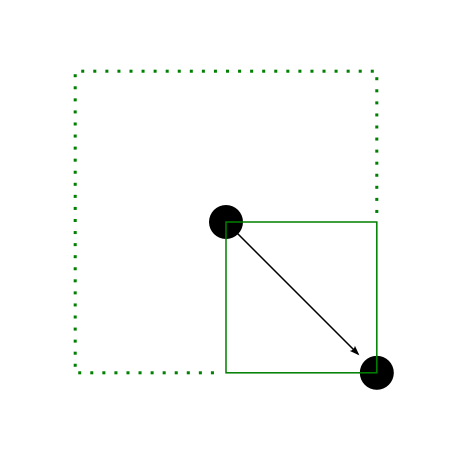
-
Try Fredo's Tools on Surface. It's not just for surfaces.

-
I interpret you to mean that you want the rectangle to form like you form a circle- pick a center, then pick where you want one corner to occur. But, it seems this will always be a square. You can use the native polygon tool and select 4 sides, but the corners will be oriented along the xy axes.
-
Hi folks.
To complement about Mitcorb idea, after you have created a square using the Polygontool , you can rotate it by 45° to align the sides with the axes. You can also scale it or move one side to transform it into a rectangle. The benefit of doing so is that this rectangle will keep its polygonal characteristic and thus will have a center that can be infered easily and that also can be marked with a Point at center.
BTW, the center of a square or rectangle created with the rectangle tool or with separate lines can also be infered with two consecutive midpoint inferences from two adjacent sides.
Just ideas.
-
@unknownuser said:
Try Fredo's Tools on Surface. It's not just for surfaces.

Works perfect. Thank you.
-
@jean lemire said:
BTW, the center of a square or rectangle created with the rectangle tool or with separate lines can also be infered with two consecutive midpoint inferences from two adjacent sides.
I know. But it is not about finding centers. I learned 3D with Blender where 0,0,0 is more center than bottom left.
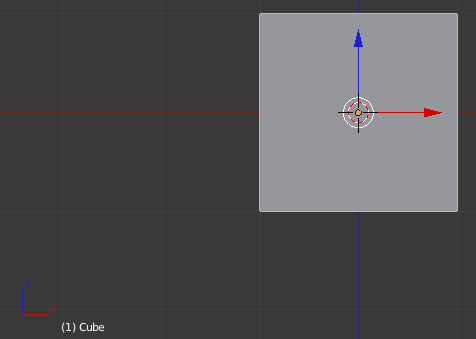
Advertisement







