IES lights problem. Help!!
-
I'm a newbie to Vray. And this is the first interior rendering I've done with vray.

And now I'm trying to do a night version of it. But it's just so hard and facing alot of problems!
I've added a few IES lights. But the light just can't come out. What's wrong? Help please!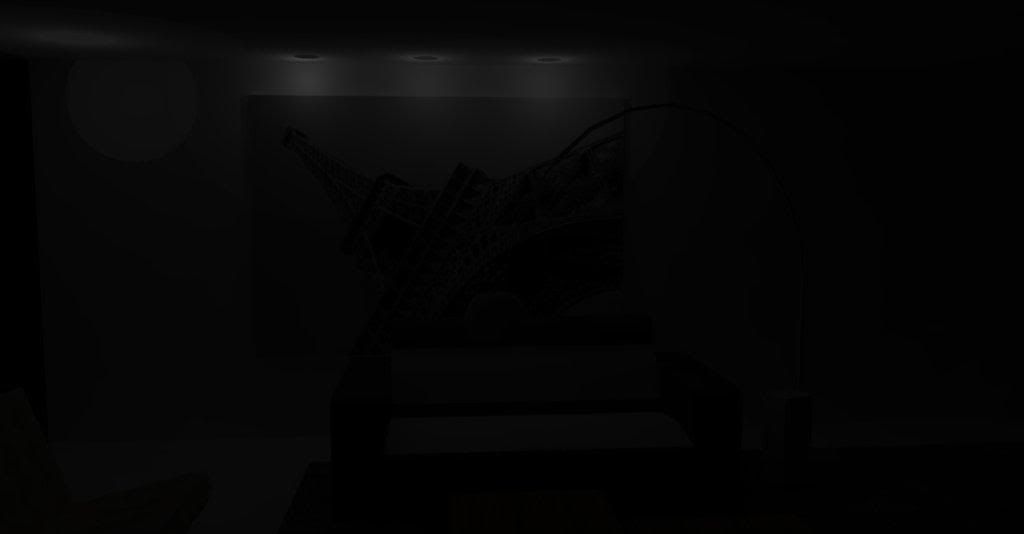
Under the light editor menu. We're suppose to load a file right? What file should I load? Please guide me.
-
you're supposed to load an IES files available from lots of websites
http://www.lithonia.com/Photometrics.aspx
http://genet.gelighting.com/LightProducts/Dispatcher?REQUEST=IESCATEGORYPAGE
-
I haven't looked at your file, but looking at your image, perhaps your lights are hidden behind your ceiling. Try moving them down so the wide end is below the ceiling plane.
-
also, you might need to change your camera settings - decrease your shutter speed and your aperature settings.
Advertisement







