[Plugin] FredoTools - v4.5c - 24 Jun 24
-
TIG, The __loader.rb does exist in the .../FREDOTOOLS_Dir_12/ folder and has it's permissions set to -rw-r--r-- and all other *.rb files have the same permissions.
Fredo, The __loader.rb file does contain the line:
Traductor::Plugin.myplugin('FredoTools').effective_load
...and nothing else.
If I rename the 000_AdditionalPluginFolders.rb file the error appears to go away, which seems like an acceptable workaround. I am unable to use WebDialog for that add-on for somereason. All other WebDialogs are working, but that one just displays raw HTML, but does not generate any exceptions other than when FredoTools is loaded, curious.
Thanks,
Tom
-
Fredo,
I stand corrected renaming the 000_AdditionalPluginsFolder.rb did not resolve the problem, but it did expose a different/extended message:
Error Loading File C:/Program Files/SketchUp/SketchUp 2013/Plugins/FREDOTOOLS_Dir_12/__loader.rb
can't convert nil into String
Error Loading File ZLoader__GhostComp.rb
can't convert nil into String -

 thank you very much
thank you very much -
-
@dedmin said:
Very strange.
Can come from 2 possible causes:-
MaxwellFire modifies the SU model and the texturing (does it?), and then ThruPaint or MaxWellFire script crashes when it is used (could be related to observers)
-
or there is a more traditional plugin conflict
Could you send me a model where you do the rendering, but just before you try to apply the TrhruPaint texturing.
Fredo
-
-
There is no model - just a simple rectangle, then push-pull to a 3D box.
-
@dedmin said:
There is no model - just a simple rectangle, then push-pull to a 3D box.
That was just in case MaxwellFire modifies the texture. So just the model after you do the rendering.
Otherwise, this may simply come from a plugin conflict, either at code level, or due to handling of observers in MaxwellFire.
Fredo
-
The material was just default sketchup material. This file was rendered with Maxwell:
Buro_11.skp -
@dedmin said:
The material was just default sketchup material. This file was rendered with Maxwell:
[attachment=0:2047gaia]<!-- ia0 -->Buro_11.skp<!-- ia0 -->[/attachment:2047gaia]I get NO crash when using ThurPaint.
So it must be another conflict between scripts (There was one for Vray Beta 1.6).
Maybe some other users have found a similar problem.
fredo
-
@tolson68 said:
Fredo,
I have installed Sketchup 2013 Make on a Linux instance and it seems to be working well. Unfortunately I have a problem loading FredoTools 1.2a. The error message I receive is:
Error Loading File C:/Program Files/SketchUp/SketchUp 2013/Plugins/FREDOTOOLS_Dir_12/__loader.rb
can't convert nil into StringI have tried disabling my other plugins to isolate the cause and then adding them back one at a time and when FredoTools is enabled I start having this problem. I'm happy to assist you in any tracing, since I'm aware that SketchUp itself is not supported on Linux. This is a brand new install and all plugins packages have been downloaded within the past 24 hours.
I am also encountering the same problem in Sketchup 8 on the same machine.
Kind Regards,
Tom
Hi, Tom,
I have the same problem on my nature windows machine and on linux/ubuntu machine through wine. The workaround is very simple. I moved all Fredo6 plugins to default sketchup plugins folder and now all they works as expected. Probably problem occurs on AdditionalPluginFolders.rb level.
-
Hi fredo.. I´ms sure you and all around are bored of answering the same questions.. but i read thoroughly and couldn't find an answer....
I work on an old PowerPc G5 (pre-Intel) and SketchUp 7 (7.1.6859)
i copy the plugins in the right place
mac hd >library > application support > google sketchup 7 > sketchip > pluginstryed to change names, place them in original folders, change the web browser (downloader as safari was giving funny names), change the un-compressor.. every thing to no luck
Here is an image where u see shaded all the info
thanx for any help in advance...
PD congratulations other plugins i tryed, are fantastic!!
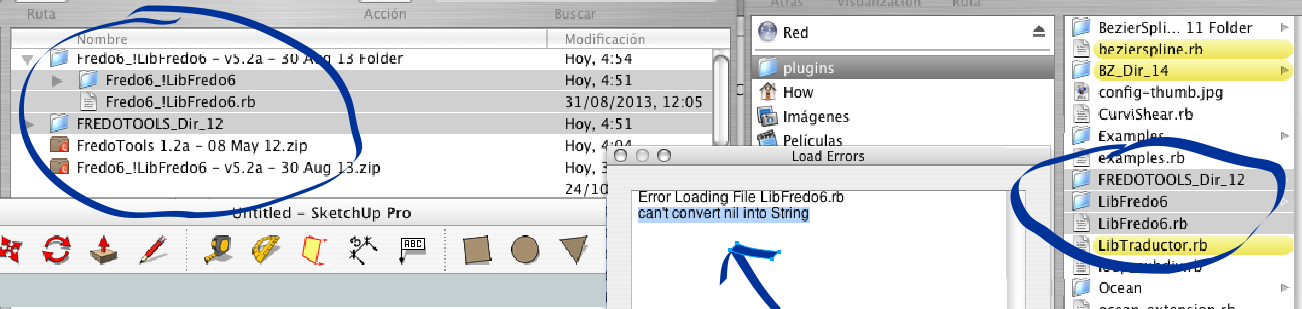
-
Fredo,
I've got an issue using FredoTools with AdditionalPluginFolders.
The problem is related here with shortcuts for illustration.
Many thanks to look at that !

-
@chon said:
Fredo,
I've got an issue using FredoTools with AdditionalPluginFolders.
The problem is related here with shortcuts for illustration.
Many thanks to look at that !

It seems the issue is in LibFredo6 actually (error in the logging of errors!!). I don't know why you have FredoTools in error. Possibly you may open the Windows > LibFredo6 Settings > View Trace Files... dialog box and check if there is more info (in red).
Anyway, I would suggest the following
- Upgrade to AdditionalPluginFolders 4.2a
- Upgrade to LibFredo6 5.3g (just published).
Then, if you still get the error, could try to drop and replace the attached file Fredo6_!LibFredo6.rb in the directory where you installed my scripts.
Fredo6_!LibFredo6.rbThanks
Fredo
-
Thanks for help Fredo !

Here is the "View trace files" :
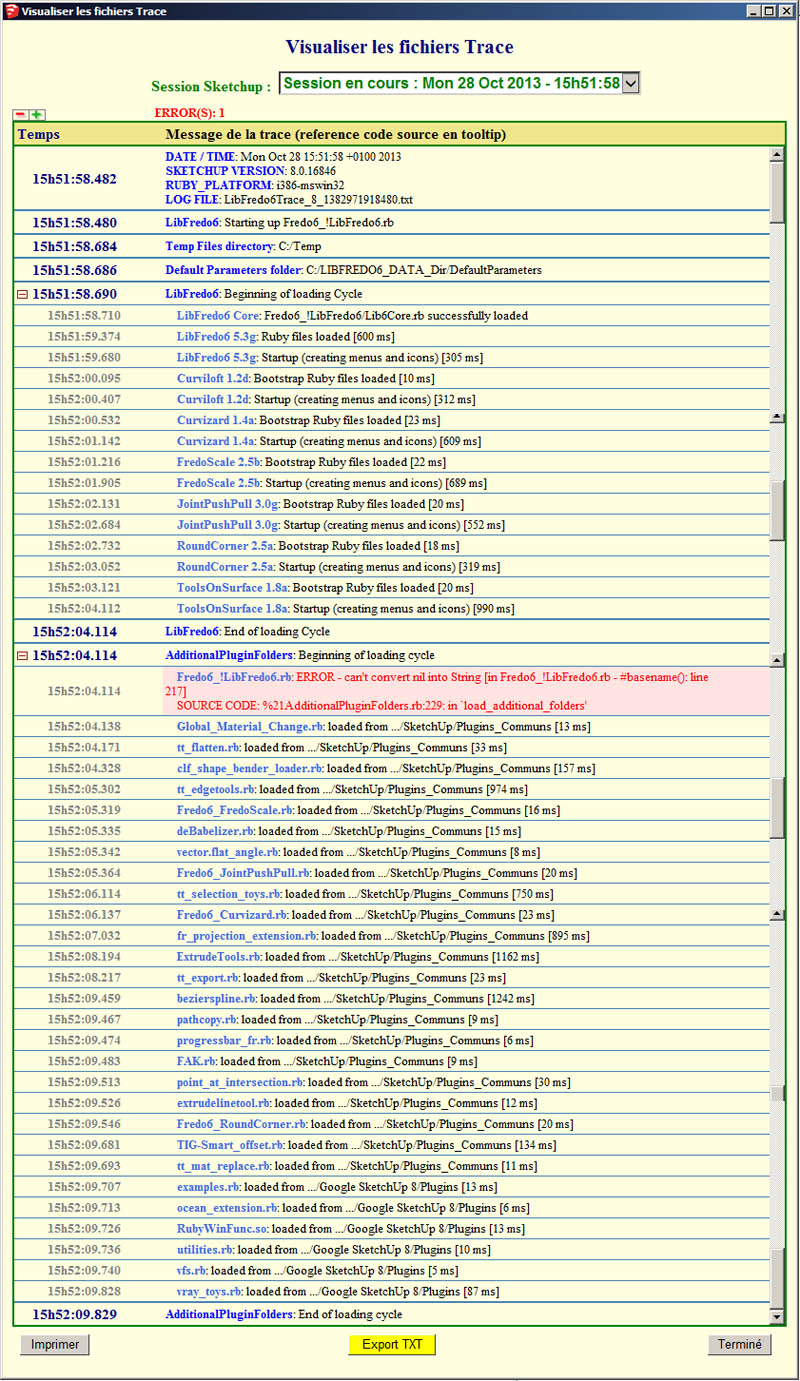
As you can see, my Fredo6 tools are up to date...

Another question : Fredo6 has created a default parameters folder on the first level of C:/ (visible on the 4th line of the "View trace files").
Is it possible to locate this folder at another place ? -
Fredo,
update of Libfredo6 solved part of the problem but not all :
Here is the message error :
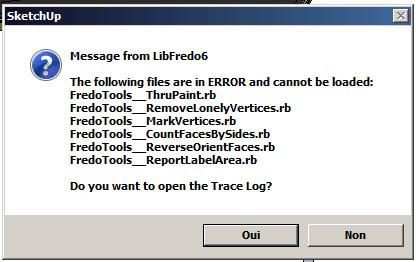
Here is the trace log (only error items) :>>>> 1383119187.795;Lib6Core.rb;649; in `load_full_rubies' ?FredoTools 1.2a; ERROR in Loading ruby file FredoTools__ThruPaint.rb undefined method `register_plug' for FredoTools;Module - //X/SketchUp/Plugins_Communs/FREDOTOOLS_Dir_12/FredoTools__ThruPaint.rb;34 >>>> 1383119187.824;Lib6Core.rb;649; in `load_full_rubies' ?FredoTools 1.2a; ERROR in Loading ruby file FredoTools__RemoveLonelyVertices.rb undefined method `register_plug' for FredoTools;Module - //X/SketchUp/Plugins_Communs/FREDOTOOLS_Dir_12/FredoTools__RemoveLonelyVertices.rb;36 >>>> 1383119187.853;Lib6Core.rb;649; in `load_full_rubies' ?FredoTools 1.2a; ERROR in Loading ruby file FredoTools__MarkVertices.rb undefined method `register_plug' for FredoTools;Module - //X/SketchUp/Plugins_Communs/FREDOTOOLS_Dir_12/FredoTools__MarkVertices.rb;36 >>>> 1383119187.877;Lib6Core.rb;649; in `load_full_rubies' ?FredoTools 1.2a; ERROR in Loading ruby file FredoTools__CountFacesBySides.rb undefined method `register_plug' for FredoTools;Module - //X/SketchUp/Plugins_Communs/FREDOTOOLS_Dir_12/FredoTools__CountFacesBySides.rb;34 >>>> 1383119187.892;Lib6Core.rb;649; in `load_full_rubies' ?FredoTools 1.2a; ERROR in Loading ruby file FredoTools__ReverseOrientFaces.rb undefined method `register_plug' for FredoTools;Module - //X/SketchUp/Plugins_Communs/FREDOTOOLS_Dir_12/FredoTools__ReverseOrientFaces.rb;34 >>>> 1383119187.942;Lib6Core.rb;649; in `load_full_rubies' ?FredoTools 1.2a; ERROR in Loading ruby file FredoTools__ReportLabelArea.rb undefined method `register_plug' for FredoTools;Module - //X/SketchUp/Plugins_Communs/FREDOTOOLS_Dir_12/FredoTools__ReportLabelArea.rb;34ConstructFaceNormal, CurviShear and RevertCurve seem to work fine !

-
Very very strange.
I would expect that none works or all work.I'll have a closer look
Could you show me the content of the subfolder FREDOTOOLS_Dir_12 (files and dates)
Fredo
-
-
very good contribution



-
NEW RELEASE: FredoTools v1.4a - 30 Oct 13
This update implements new naming conventions, fixes a few bugs for future compatibility.
See main post of this thread for download of FredoTools.
Fredo
-
Some of my Fredo plugins need an update now. I've never done this before, so my question is how to update those plugins? Do I uninstall the older versions first and download the newer ones or just download the new version and the plugins are updated automatically in this way? Thanks for any help.
Advertisement












