[Plugin] FredoTools - v4.5c - 24 Jun 24
-
@jclements said:
Could "Reverse Faces" be available in the context menu of Thru Paint?
I think this is possible, but the Auto-flip option was there precisely to flip faces on the same side.
Fredo
-
@maddesign said:
I downloaded last FredoTools 1.1 and LibFredo 44, all tools works good except ThruPaint. When i paint by texture(not by colour!) ScetchUp8 crushes! What is a reson of it?
Is it reproducible and systematic?
Are you sure this is only with texture, never with color?Thanks
Fredo
-
Fredo why don't you incorporate 'LibFredo' files with 'Fredo tools' pack?
-
@rv1974 said:
Fredo why don't you incorporate 'LibFredo' files with 'Fredo tools' pack?
Simply because LibFredo6 is used by many of my other plugins and that you usually need to have the latest version installed.
Fredo
-
@unknownuser said:
@rv1974 said:
Fredo why don't you incorporate 'LibFredo' files with 'Fredo tools' pack?
Simply because LibFredo6 is used by many of my other plugins and that you usually need to have the latest version installed.
Fredo
So incorporate all your stuff (which ~90% is a 'must have') in ONE megapack (with ability to selectively install\uninstall)
Just like another guru does:
http://www.neilblevins.com/cg_tools/soulburnscripts/soulburnscripts.htm -
@unknownuser said:
@maddesign said:
I downloaded last FredoTools 1.1 and LibFredo 44, all tools works good except ThruPaint. When i paint by texture(not by colour!) ScetchUp8 crushes! What is a reson of it?
Is it reproducible and systematic?
Are you sure this is only with texture, never with color?Thanks
Fredo
Yes, Fredo. This is systematic and this is with textures only. As i put brush with texture to an object, it stay panted by texture,red clocks of waiting appears and program fly out immediately! All other plugins and programmes works properly.
Thanks. -
Hi Fredo,
Apart from all my congatulations for this marvelous plugin, just one wish: would it be possible to set the font size used in the dialog boxes and palettes ? (See below)
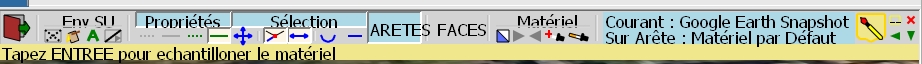
Best regards, -
@didier bur said:
Hi Fredo,
Apart from all my congatulations for this marvelous plugin, just one wish: would it be possible to set the font size used in the dialog boxes and palettes ? (See below)
[attachment=0:1c1a4qq2]<!-- ia0 -->fredoToolsFontSize.jpg<!-- ia0 -->[/attachment:1c1a4qq2]
Best regards,Didier,
I have no control over the font size of text displayed within a Tool (i.e. view.draw_text).
Do you know how to do it?Thanks
Fredo
-
help me plz.....when i start sketch up 7, i vizit this massage (undefined method `register_plug' for FredoTools:ModuleError ) any many of this plugin dosent work....whats my solve?
-
@saber said:
help me plz.....when i start sketch up 7, i vizit this massage (undefined method `register_plug' for FredoTools:ModuleError ) any many of this plugin dosent work....whats my solve?
Have you downloaded the supporting folder [LibFredo...]?
It is linked from the main download page.
If you do not have that folder installed most of the Fredo tools will not work!
If you have installed it then make sure that it is installed properly - as explained on its own download page...
-
NEW RELEASE: FredoTools v1.2a - 08 May 12
This update is dedicated to ThurPaint 1.2. It fixes some bugs and introduces Painting of Components, groups, text labels and Dimensions. See this post for details.
See main post of this thread for download of FredoTools.
Fredo
-
fredo, is possible add other tool?
a tool that with one click an item or unlocking hidden + hide.
and another for displaying the items hidden.is it possible? thanks
-
@jorge2011 said:
fredo, is possible add other tool?
a tool that with one click an item or unlocking hidden + hide.
and another for displaying the items hidden.
is it possible? thanks
Can't you do most of this from the context-menu [lock/unlock & hide/unhide] and/or a simple shortcut-key to hide/unhide geometry [view-menu], combined with shortcut-keys to 'hide-rest of model' and 'hide similar components' [view>component-edit]... and the Entity-Info or Layer-drop-down list to give objects an 'off' layer etc... these add up to a powerful set of tools - without the need for an extra tool... -
I just noticed strange behavior of "Remove lonely vertices" tool. It wants to remove not lonely vertices on a circle - look at the screenshot.
Is this due to the new version of SU 8.0.15158?
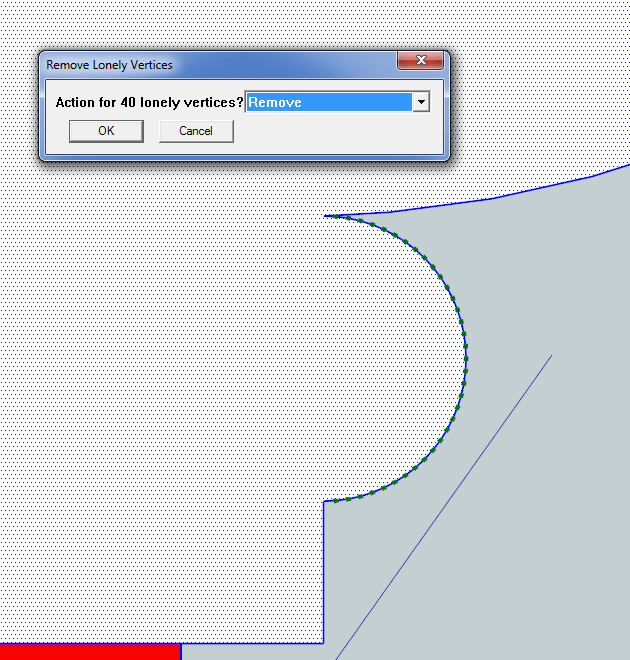
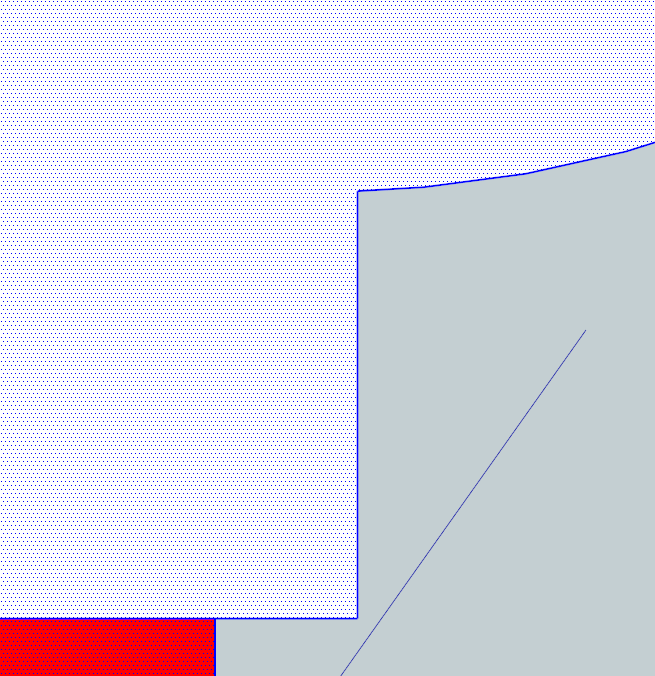
-
I can't get that problem to repeat.... unless I make extreme segmentation of an arc - to unreasonable extents.
To check if a vertex with two edges is 'unneeded' the tool checks if those two edges are parallel and if they are then the vertex is removed. The accuracy of Sketchup's vector checks for them to be considered parallel, is to a tiny fraction of a degree.
A curve with very small segments might appear to have its adjacent edge segments that are then effectively 'parallel'. However, you will need to have very tiny segment lengths relative to the curve's radius; e.g. ~1mm segments for a 500mm radius... which is then running into hundreds of segments...
So for me it only gets confused if you have 'extreme segmentation'. -
TIG,
Thank you. The distance between consecutive vertices on the circle is 0.0582 cm (72 segments per circle), so your explanation is correct. I just noticed that sometimes the plugin wants to remove vertices, sometimes it works fine on a similar sized circle. -
TIG,
I set number of segments per circle from 72s to 48s and the problem gone.Thank you.
-
Hi Fredo6,
Thanks for very good tools.
I just have a problem with the new upgrades. I get a lot of german in most of the displays. Can't change it.
Buttons get german text...look at the pictures. Plus the black backgrounds! Is there anything to do?..as I don't speak german to good.
I am on a Mac, latest OS.
Thanks again for great tools.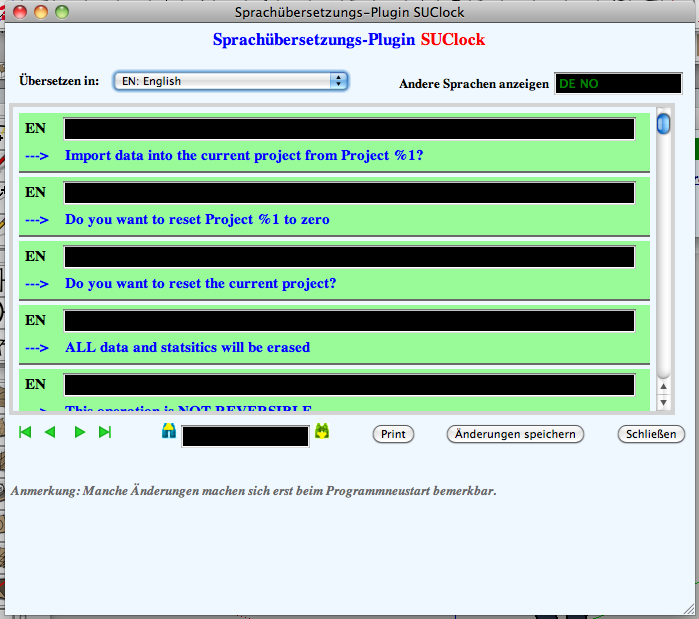
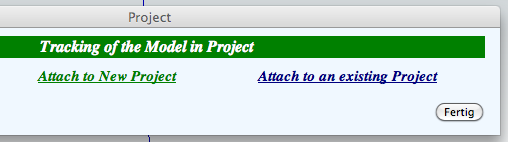
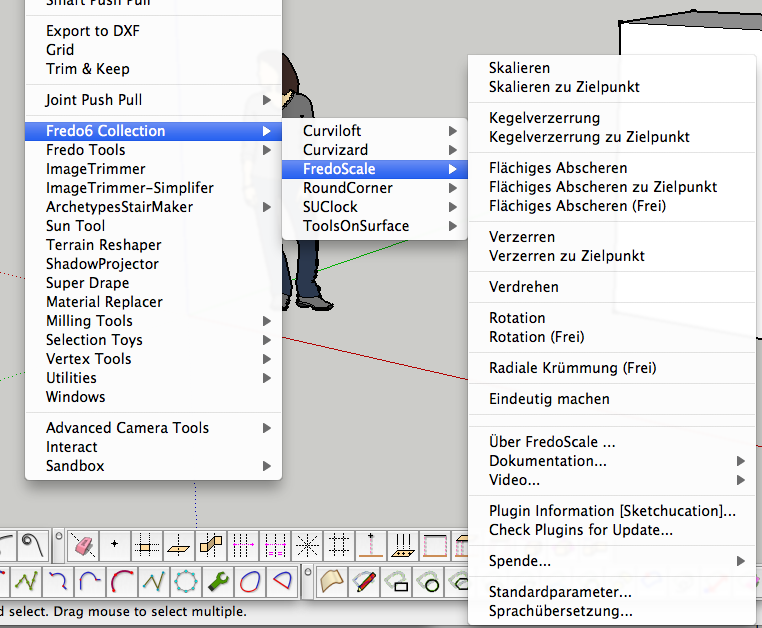
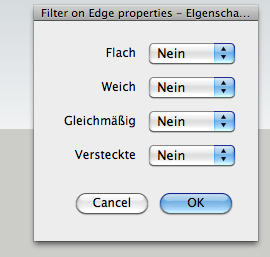
-
Jan,
Can you check in the menuWindows > LibFredo6 Settings... > Preferred lqnguages.
As there is no Swedish translation (yet), I guess you'll prefer the "No Preference", which defaults to (my) English.
Fredo
-
@unknownuser said:
Jan,
Can you check in the menuWindows > LibFredo6 Settings... > Preferred lqnguages.
As there is no Swedish translation (yet), I guess you'll prefer the "No Preference", which defaults to (my) English.
Fredo
Hi Fredo,
Thank You for fast response.
I had since before - English - as 1st choice, but left 2nd for Norwegian and 3rd to German. Now I changed all to English.
That help some, but I still get a lot of german in the drop-downs.
When I go back to do what You said "window-....." it is German in the drop-downs again and 1st choice is English and 2nd & 3rd is auto-changed to "none" ? FredoScale is really "German" ...there is still german in all of them, more or less.
Anything else I can do?
Sincerely
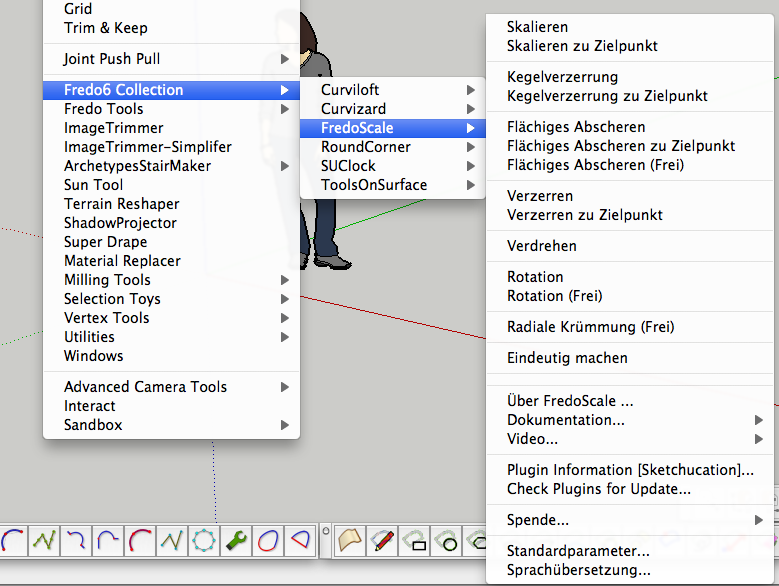
Advertisement











