White spots on bump map with reflection layer
-
Before i run 10h of testing what could be the problem, maybe someone here knows the solution to this.
i created a ceramic roofing material myself:
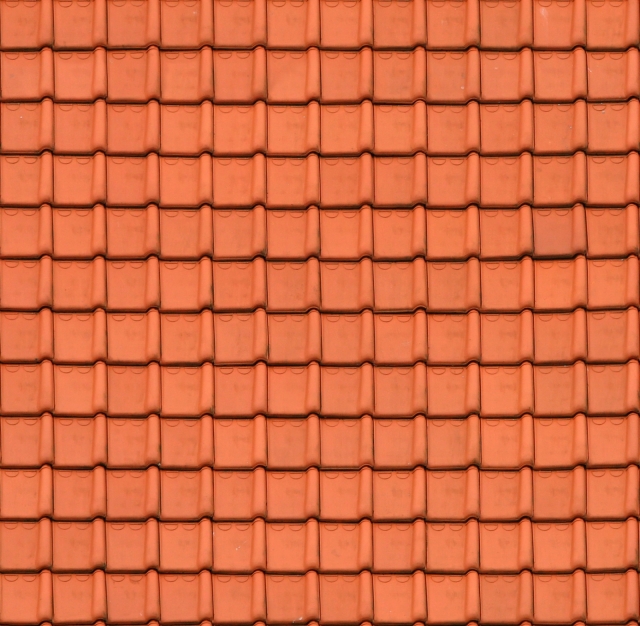
photoshop->converted to BW with red filter
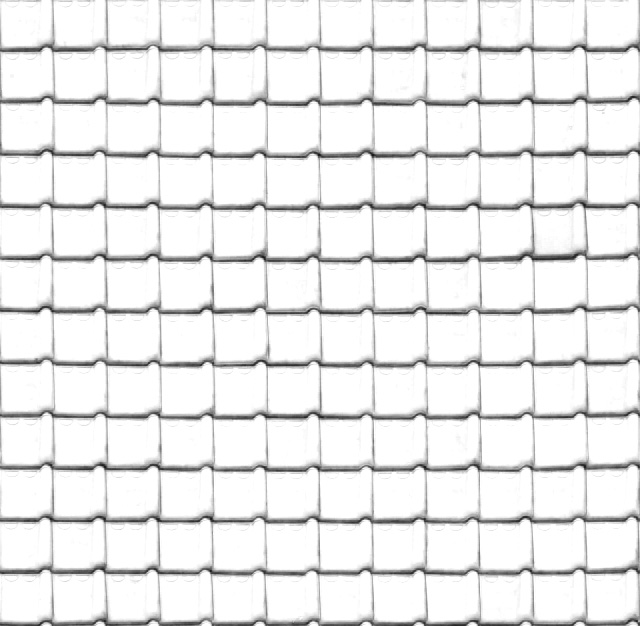
and used the BM as reflection map on the reflection and highlight slot.
i tested how it looks and it was fine:
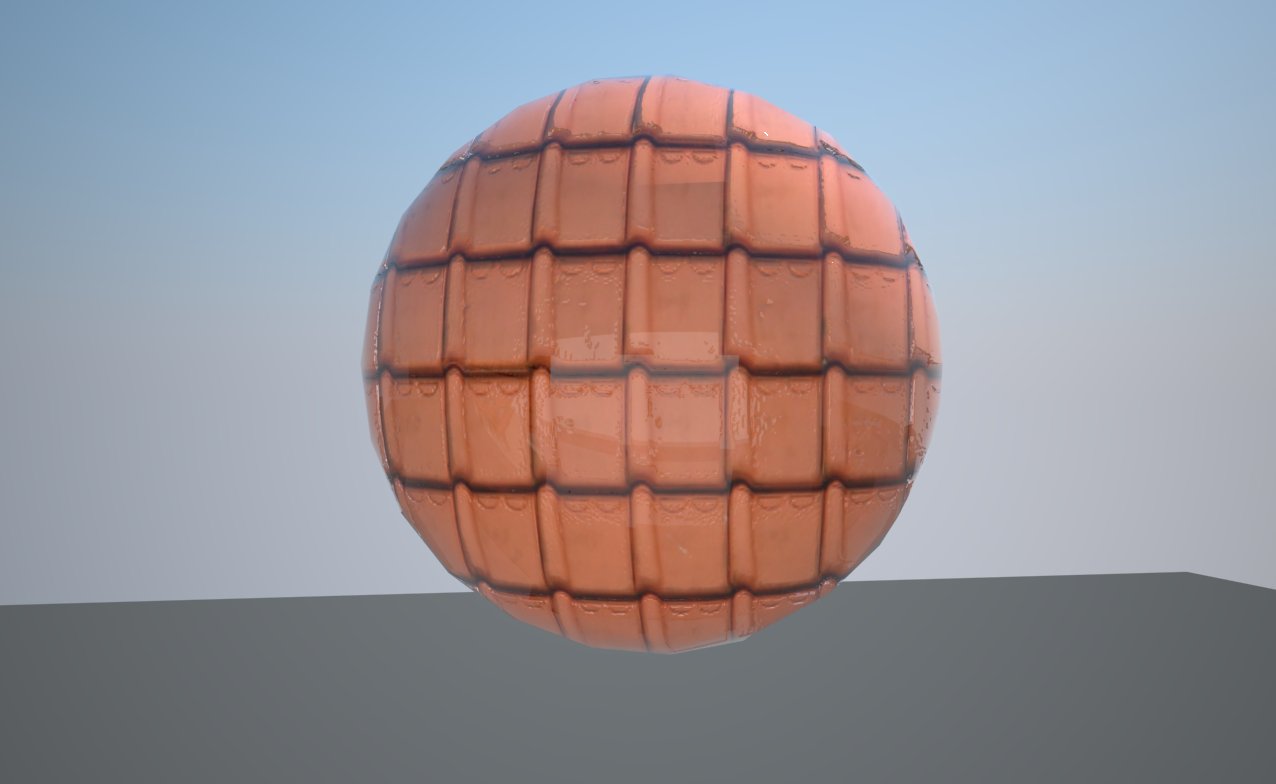
when i added the reflection map i noticed the white spots in the upper part, strange:
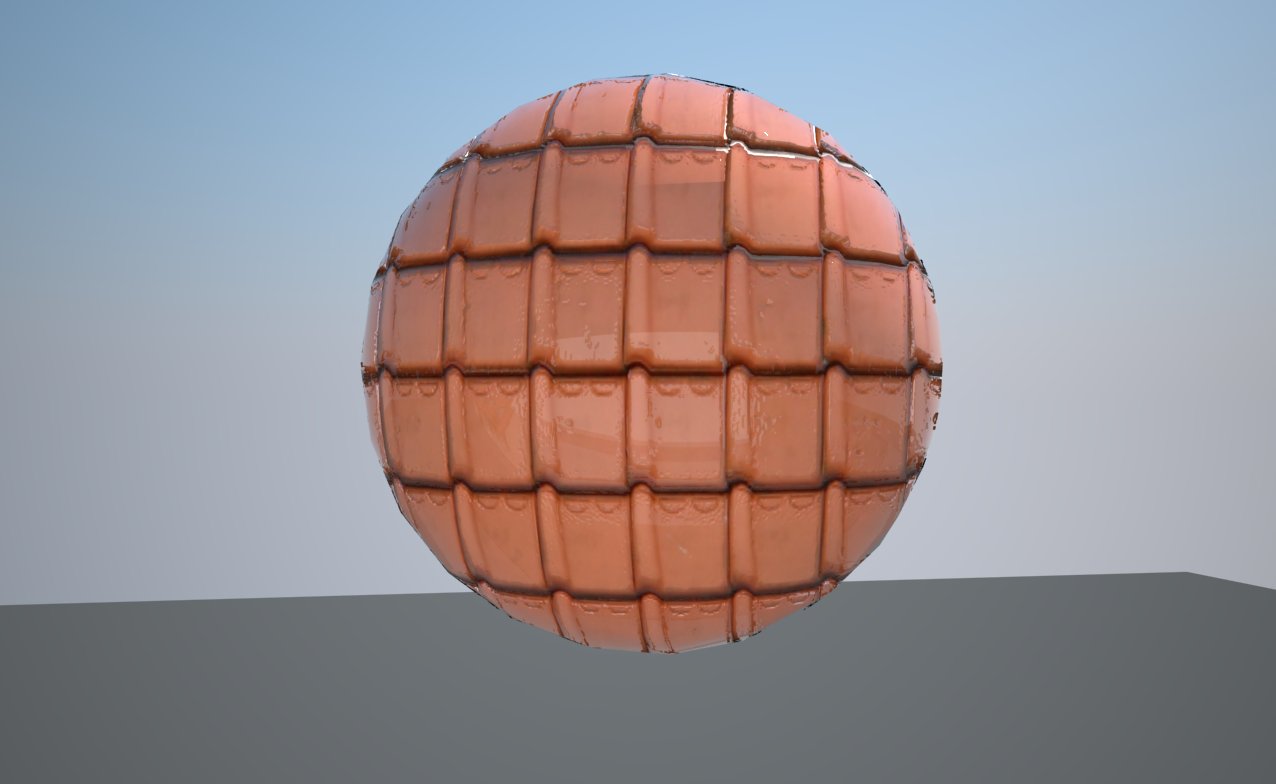
and when i rendered a planar roof, this happened:

notice the white pixels on the roof, you have to zoom inmaterial settiongs:
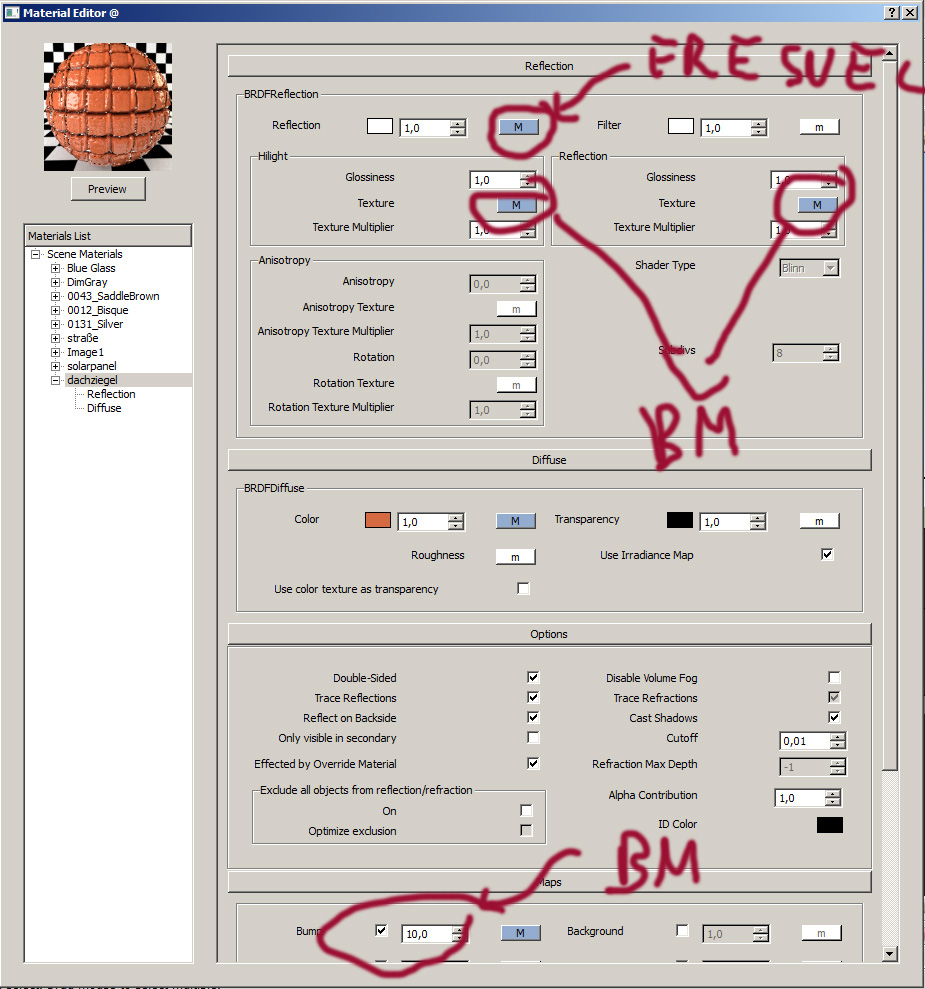
so... is it a problem with the bump map, which i used for the reflection slots as well? or is it something completey different?
or maybe there is a completely different approach in rendering roof textures? i just dont want to use displacment. -
occasionally I run into an issue with maps where something that is 255 white or 0 black will do odd things - particularly in displacement maps. Try editing your bump map with curves so you don't have pure white or pure black. Perhaps that might help.
Andy
-
I can't help you with VRay, but that's a VERY reflective/shiny roof. Clay tiles would have a much more diffuse, almost imperceptible reflection.
-
not if you shellac them

Serious though, that's a good point. I would suggest decreasing your reflective glossiness (and the Hilight option too) to something like 0.65 (and increase the reflective subdivisions to 16)
-
thanks andybot, gonna try to edit the BM first thing on monday.
of course the glossiness is too much, but not by that far. there are glazed roof tiles that kinda look like that.
http://www.roeben.com/de/roben-international/produkte/dachziegel/glasierte-dachziegel/6_66.html
http://www.dachdeckerei-grafe.de/beispiele_ziegel_glasur_braun.htm
http://www.roeben.com/media/35_flandernplus_barolo_glasur.jpg
maybe its a german thing
what is the effect of subdivions on reflections?
-
interesting, those are glazed then. I am more familiar with the unglazed type. You might want to add a second reflection layer to give a deeper reflection. If you look at some of the car paint vismats (available in the download section at the chaosgroup site) those use a combination of reflection layers to give depth to the reflection. I couldn't tell you offhand which ones to look at.
The increased subdivisions gives a cleaner rendering. With low subdivisions, the result is sometimes noisy.
Advertisement







