I invite for acquaintance with Russian plug-in
-
OK... Tried to see if I could see something in the coolpipe_Start.rb
(yep - it's dangerous when having a very limited knowledge when it comes to coding... )
)The original code looked like this:
#encoding; utf-8 ################################################################################################## ################################################################################################## # Cool Pipe Engine 2011-2012 # Cool Pipe Engine 2011-2012 to the SketchUp interface # version 1.2 # Software Author; Borisov Denis Vladimirovich (yad2000@rambler.ru) # Design; Borisov Denis Vladimirovich (yad2000@rambler.ru) # ©2012 by Borisov Denis Vladimirovich (yad2000@rambler.ru) #История версий #-v1.2.1 #-Мультиязычность проекта (русский,английский,французский,итальянский,испанский,немецкий), возможность выбора языка в процессе работы с плагином #-Расчет массы отвода (стального), расчитыватеся по геометрическим параметрам (может не соответствовать с заводским изделиям) #-Структура кода измененена; отсутствует изменение стандартных классов, весь код объединен в классы и модули #-внесено исправление по загрузке iconv.so; на MAC не загружать, только на Windows #-редактирование элементов вынесено за пределы Observer при выделении на отдельную командную кнопку #-исправлен принцип сортировки элементов спецификации на стандартный .sort (для избежания утечки памяти в процессе подсчета и зависаний SketchUP) #-v1.2 #-Изменение структуры работы с базой данных элементов #-Рисование и редактирование трубопроводов #-Рисование и редактирование отводов #-Рисование и редактирование переходов #-Рисование и редактирование тройников #-Рисование заглушек #-Рисование фланцев #-Создание спецификации #-Функция копирования свойств (слой+материал) для объектов CoolPipe и групп #v1.1 #-Следующие публикации по адресу; http://coolpipe.ru/load #-Кардинально изменен дизайн диалога с пользователем #-Дополнена база ГОСТов трубопроводов #-Рисование трубопроводов мышью #-Накладывание слоев, собственный редактор "быстрых" слоев #-Накладывание материалов (боевая раскраска трубопроводов) #-Накладывание теплоизоляции + редактор стандартных толщин изоляции #-Функция "Прилепить отвод" #-Функции редактирования трубопроводов (задание уклона или отметок трубопровода) #-Функции редактирования отводов при выделении самих отводов мышью (экранное меню) #-Функция "Составление спецификации" #--разработка прервана #v1.0 #Пробный плагин (в виде тулбара) рисующий трубы, отводы, переходы, тройники, заглушки, фланцы по известным ГОСТам #Первая публикация по адресу; http://forum.abok.ru/index.php?&showtopic=30806&st=160 ################################################################################################## ################################################################################################## require 'sketchup.rb' require 'CoolPipe/cp_Lang.rb' require 'CoolPipe/Service_proc.rb' require 'CoolPipe/PipeTool.rb' require 'CoolPipe/ElbowTool.rb' require 'CoolPipe/ReducerTool.rb' require 'CoolPipe/TeeTool.rb' require 'CoolPipe/CapTool.rb' require 'CoolPipe/FlangeTool.rb' require 'CoolPipe/cpCSVBase.rb' require 'CoolPipe/CopyOptionsTool.rb' pform = (Object;;RUBY_PLATFORM =~ /mswin/i) ? ;windows ; ((Object;;RUBY_PLATFORM =~ /darwin/i) ? ;mac ; ;other) platform = pform.to_s if platform == "windows" require 'CoolPipe/iconv.so' # применяем iconv elsif platform == "mac" # не применяем end CoolPipe_number_version = "1.2.1" # Текущая версия плагина ################################################################################################## coolpipe_plugin = CoolPipePluginApp.new coolpipe_plugin.runSo I deleted the two spaces in line 62 in front of "require"
if platform == "windows" require 'CoolPipe/iconv.so' # применяем iconvNow I get this Load Error message:
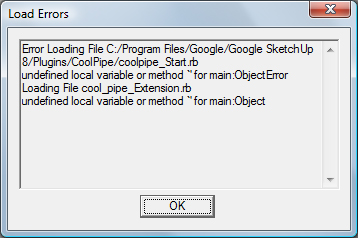
-
Copy iconv.co to C:\Windows\system32
-
@yorik1984 said:
Copy iconv.so to C:\Windows\system32
NO.. DO NOT !
It does not belong in the OS system directory !
-
if platform == "windows" require 'CoolPipe/iconv.so' # применяем iconv elsif platform == "mac" # не применяем endFrederik has WINDOWS!
-
@yorik1984 said:
Frederik has WINDOWS!
and Dan is saying "DON'T" move the file into the C:\Windows\system32 system path, it won't be found and doesn't belong there...
@ Fredrick if you suspect the require is not working test it in 'Ruby Console'. e.g.
pform = (Object;;RUBY_PLATFORM =~ /mswin/i) ? ;windows ; ((Object;;RUBY_PLATFORM =~ /darwin/i) ? ;mac ; ;other) platform = pform.to_sshould return
windows
then tryif platform == "windows" require 'CoolPipe/iconv.so' # применяем iconv elsif platform == "mac" # не применяем endshould return
true
if it does it's not the problem, if it doesn't, check permissions on that file... 'CoolPipe/iconv.so' in that Directory, don't move it...
john -
Thanks for the heads up...
Much appreciated...
I don't dare to copy any files into the C:\Windows\System32 folder...
It seem strange that I would need to copy a file to a OS system folder...
From the videos this plugin looks very interesting...
I'm working as Project Manager and my job is to make 2D and 3D drawings, mechanical design, building design, surface calculation, volume calculation, walk through in buildings, equipment layout in control/engineering rooms, piping design, piping and equipment support design, of the cooling systems we're going to be working on...On a daily basis I'm using the 3skeng plugin, which suits my needs well...
Since this is also related to the piping industry I wanted to check it out, but as long as I can't get it to work, I will stick to the 3skeng plugin...
-
@driven said:
@ Fredrick if you suspect the require is not working test it in 'Ruby Console'. e.g.
> pform = (Object;;RUBY_PLATFORM =~ /mswin/i) ? ;windows ; ((Object;;RUBY_PLATFORM =~ /darwin/i) ? ;mac ; ;other) > platform = pform.to_sshould return
windowsIt sure does...
@driven said:
then try
if platform == "windows" > require 'CoolPipe/iconv.so' # применяем iconv > elsif platform == "mac" > # не применяем > endshould return
trueif it does it's not the problem, if it doesn't, check permissions on that file... 'CoolPipe/iconv.so' in that Directory, don't move it...
johnA bit strange...
It seem to only allow me to writeif platform == "windows"I don't seem to be able to insert the remaining text...

-
@frederik said:
I don't seem to be able to insert the remaining text... :?
I think that's the windows single line 'Ruby Console' thing... mac is multiline, and mines actually full page as well, sorry..
just use the require and see if it returns true
require 'CoolPipe/iconv.so'might need the rest of path if nothing else has loaded..
john -
I think single line looks like this
if platform == "windows"; require 'CoolPipe/iconv.so'; elsif platform == "mac"; endbut I never need it so... john
-
Cheers, John...!
I believe I will just leave it as is for the time being...
Like I wrote I don't like to copy anything to any system folder, so until they come up with an alternative plugin, I will stick to 3skeng...
-
I have tried each and every suggestion trying to get this plugin to work. The error is the same, can not find iconv.so.
Is there anyone that has this plugin working on a Windows machine?
And if you do have it working on a Windows machine, what size is your iconv.so. My iconv.so file is 24661 Date 2008-08-12-14:18.
I can't believe it is so hard to get this plugin to work.
Anyway thanks in advance. I am surprised the author doesn't offer any help.
Ken
-
@Ken & @Fredrick,
I had a look on the russian forum the authors reply to your issue is
@unknownuser said:
Has already been written about it many times. Find the folder with the plugin file iconv.dll and throw it in the folder
 \ Windows \ System32 without this dll can not run so .... and no magic
\ Windows \ System32 without this dll can not run so .... and no magicI don't know windows at all, but he is saying to move the iconv.dll not the iconv.so as suggested in this thread.
I don't know if adding .dll is wise, maybe dan will comment...
john
-
@unknownuser said:
Is there anyone that has this plugin working on a Windows machine? ... I can't believe it is so hard to get this plugin to work.
This plugin (in it's current state,) needs to go on the Plugins Quarantine list !
It needs a major overhaul.
@unknownuser said:
The error is the same, can not find iconv.so.
...
And if you do have it working on a Windows machine, what size is your iconv.so.ANY compiled Ruby binary file used, should match the Ruby version and platform of the currently loaded Ruby interpreter.
So.. it is a BAD IDEA to distribute so ("shared object",) dll ("dynamic linked library",) or any binary files WITH PLUGINS.
Users should just install the PROPER full Ruby edition, and use a load path script to push the paths to the standard Ruby library directories, into the global array
$LOAD_PATH, which is used by the global methodsload()andrequire()to find external files.On SketchUp v 8.x PC this is Ruby v1.8.6-p287
Ruby v1.8.6-p287 Windows One-Click InstallerTHEN ... after the above is done, the call to load the PROPER iconv.so file, from the platform specific sub-dir ("/i386-mswin32"), of the standard Ruby lib dir, .. is simply:
require("iconv")
(The line "Sketchup::require 'CoolPipe/iconv.so'" about 13th in "coolpipe_Start.rb" needs to change.)@unknownuser said:
I am surprised the author doesn't offer any help.
He is Russian and does not speak English.He likely does not read English, and cannot read the Programming Ruby book, because his code violates many rules and corrupts the SketchUp Ruby environment.
Sorry .. avoid using this plugin until it is fixed.

-
Dan
Thank you. There for awhile I just assumed I was the only one having trouble.
So thanks for taking the time to answer my request.
Ken
-
I am trying to use this plugin, i followed the 3 steps installation on their site:
- unzip the file to a folder Plugins installed SketchUp
- Copy the file iconv.dll to the System32 folder or SysWoW64
- Reboot
It loads without errors. However it seems i am not getting any pipe models from the database (database looks empty)
-
From his site it seems that he will very soon be releasing version 2.0.
-
Made with Cool Pipe 1.2.1 http://www.youtube.com/watch?v=Jdv3r-yRntM
-
@djRustka
that is a lot of very cool coolPipe...
john
-
@djruska said:
Made with Cool Pipe 1.2.1 http://www.youtube.com/watch?v=Jdv3r-yRntM
Very nice work!! How do you do that shy in SketchUp...?
-
I invite you to evaluate version Coolpipe 1.3 Beta 3))
Fixes a lot of mistakes, I tried to take into account all the comments that made Dan
I apologize for the bad English, it is translated by GoogleSet menu SU: Window -> Preferences -> Extensions -> Instal Extension ...
Language: Russian, English, German, French, Spanish, Italian, Chinese
Supported OS (tested): Windows 7/8
Supported SU (verified): 2013, 2014, 2015 x32, x64 2015- .rbz file is a zip file in which all files are packed in its original form, ie, You can read / edit
http://coolpipe.ru/load/coolpipe/testovye_sborki/coolpipe_1_3_beta_3/11-1-0-22

Advertisement







