RBZ as allowed extension
-
RBZ extension added to uploadable file types at SCF. See an example below (completely empty). Should any plugin developers wish to use this extension, please go ahead.
-
Cool, thanks.

-
Thanks... so all we authors now need to do in recast all of our zipped file-sets as .rbz AND still provide duplicates as they were as .zip [with full instructions] for those user who are not on the latest v8pro version !


Like we don't have enough to do
I think that this will take some time to ripple through the system... -
@tig said:
Thanks... so all we authors now need to do in recast all of our zipped file-sets as .rbz AND still provide duplicates as they were as .zip [with full instructions] for those user who are not on the latest v8pro version !


Like we don't have enough to do
I think that this will take some time to ripple through the system...not sure but i think it'd be okay to only use .rbz and instruct users to change the extension to .zip if need be... it won't be that long until everything is .rbz so i wouldn't really bother with the zips in the crossover period.
[edit] oh.. and someone should make an icon that can be used to install rbz instead of sketchup->preferences->extensions->install extensions
or better yet, drag/drop the rbz into the drawing window in a similar way we can drag drop pdfs/.skps/images

[@csaba.. i went ahead and downloaded your example.rbz.. it was looking kinda neglected sitting up there with 0 downloads
 )
) -
@gaieus said:
RBZ extension added to uploadable file types at SCF. See an example below (completely empty). Should any plugin developers wish to use this extension, please go ahead.
OK, question
Some plugins I wish to view or change the menu options. So what program will open this file type to view the contents?
Ken
-
An installer that works the same as the Install button only for .zip files...
UI.menu("Plugins").add_item("Install .zip") { file = UI.openpanel("Install .zip", "", "*.zip") Sketchup.install_from_archive(file) if file } -
@unknownuser said:
@gaieus said:
RBZ extension added to uploadable file types at SCF. See an example below (completely empty). Should any plugin developers wish to use this extension, please go ahead.
OK, question
Some plugins I wish to view or change the menu options. So what program will open this file type to view the contents?
Ken
it's a zip file with a different name.. change the extension to .zip and open it as normal..
or install it via the new installer and edit the .rb in your plugins folder.. -
I did not mean to force this onto any of the developers - but if you want to use it, there it is. It will take some time (and a couple of major SU versions) until everyone passes this release. There are still members with version 5 - but with 6, quite a lot.

-
@jim said:
An installer that works the same as the Install button only for .zip files...
> UI.menu("Plugins").add_item("Install .zip") { > file = UI.openpanel("Install .zip", "", "*.zip") > Sketchup.install_from_archive(file) if file > } >careful with that.. macs are different than pc when it comes to zip.. an example i used recently..
say i want to send you 100 .jpg images..
i zip them up.. you want to unzip them on your desktop..
on windows, unzipping on the desktop will result in 100 .jpgs on your desktop
on mac, unzipping on the desktop will result in 1 folder which contains the 100.jpgsthis extra top level folder on mac (which is a good thing.. i think) has led to most of the ruby install problems for mac users as the writer's directions never noted this difference.. it was always "place the folder named myplug in the plugins folder along with mp.rb" well, their zip was also named myplug.zip so when a mac user unzips it, the first thing they see is a folder named myplug but it's not the right folder to move into the plugins..
google has finally made a way to eliminate that confusion.
[but hey, i'm weird so i'll test your code on mac in a little bit to see what happens
 ]
] -
@unknownuser said:
careful with that.. macs are different than pc when it comes to zip.. an example i used recently..
There is no difference between a .rbz and a .zip. The .rbz is simply a renamed .zip. The .rbz just adds to the confusion, IMO.
However, it is SketchUp that is handling the unzipping, not the operating system. It is still up to the plugin author to create the .zip/.rbz the right way so it unzips correctly. Most of the .zip plugins are all ready to go.

RBZs in SketchUp 8M2: Distribute Your Plugin as One File!
Posted by Scott Lininger, SketchUp Engineer In the latest and greatest SketchUp 8 maintenance release, M2, we added an easier way for user...
(sketchupapi.blogspot.com)
-
@jim said:
@unknownuser said:
careful with that.. macs are different than pc when it comes to zip.. an example i used recently..
There is no difference between a .rbz and a .zip. The .rbz is simply a renamed .zip. The .rbz just adds to the confusion, IMO.
However, it is SketchUp that is handling the unzipping, not the operating system. It is still up to the plugin author to create the .zip/.rbz the right way so it unzips correctly. Most of the .zip plugins are all ready to go.

RBZs in SketchUp 8M2: Distribute Your Plugin as One File!
Posted by Scott Lininger, SketchUp Engineer In the latest and greatest SketchUp 8 maintenance release, M2, we added an easier way for user...
(sketchupapi.blogspot.com)
oh.. as long as sketchup is doing the unzipping then it should be ok.. i'm sure on SUosx, sketchup is ignoring the top level folder -or- i suppose that top level folder is actually being added by osx during the unzipping process..
but i can't test your code

 you got something i can copy/paste into the console to try ?
you got something i can copy/paste into the console to try ? -
Try this one-liner:
Sketchup.install_from_archive(UI.openpanel("Install","","*.zip"))By the way, Alex Schreyer mentioned on twitter that in Windows you can past a URL to a .zip or .rbz in the file browser opened by the Install Extensions button, and have the plugin install over the Internet.
-
actually, i just backwards tested it and i think your code will be a-ok on mac.
i renamed my plugins folder and created a new empty one then zipped up a bunch of random crap laying around the desktop..
changed it to .rbz then installed it via su extensions.. the empty plugin folder was then populated with all that stuff without the standard osx additional folder..
-
@jim said:
By the way, Alex Schreyer mentioned on twitter that in Windows you can past a URL to a .zip or .rbz in the file browser opened by the Install Extensions button, and have the plugin install over the Internet.
neat.. i'm posting this file here so i can test it on mac..
-
I don't believe SketchUp does any sort of validation check of the .zip/.rbz file - if the author messes up the file layout in the archive, the files will be messed up when extracted and the plugin won't work, and may cause load errors.
-
@unknownuser said:
neat.. i'm posting this file here so i can test it on mac..
Won't work because you need to be logged in to download files... already tried.

-
works here, using your code Jim
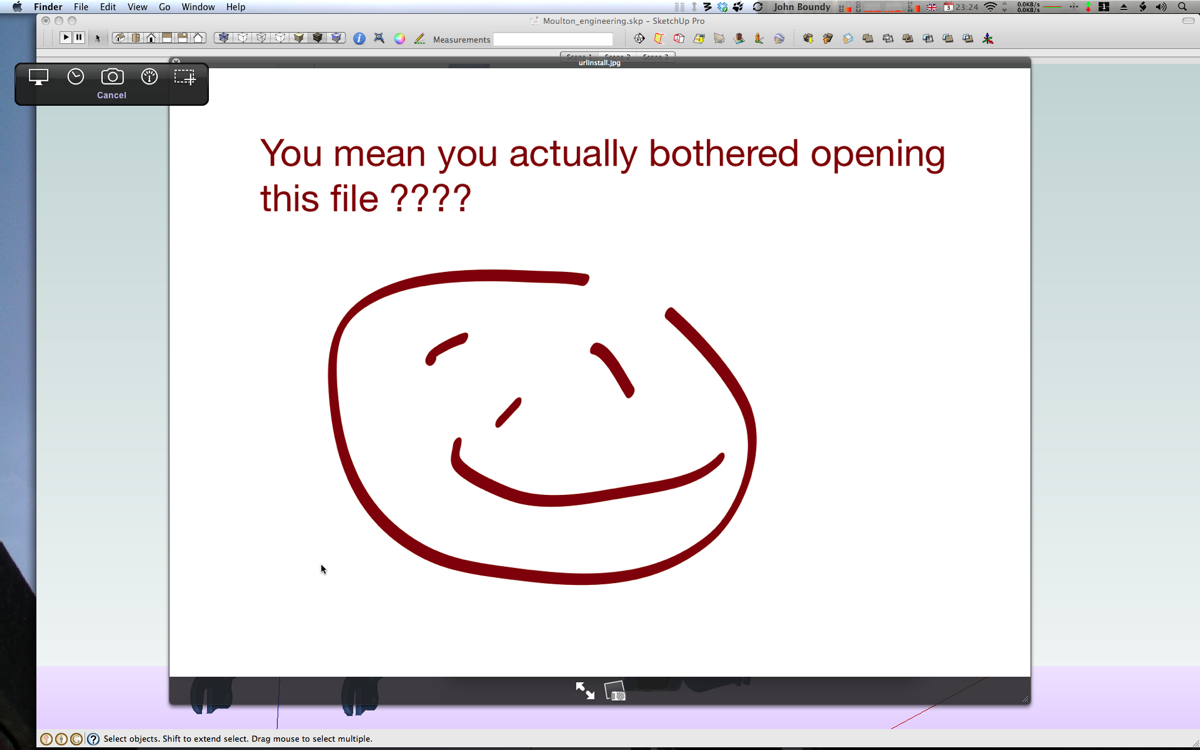
-
@driven said:
works here, using your code Jim
[attachment=0:2jb6paan]<!-- ia0 -->of_course.png<!-- ia0 -->[/attachment:2jb6paan]



-
@unknownuser said:
@jim said:
By the way, Alex Schreyer mentioned on twitter that in Windows you can past a URL to a .zip or .rbz in the file browser opened by the Install Extensions button, and have the plugin install over the Internet.
neat.. i'm posting this file here so i can test it on mac..
[attachment=0:1sd00pi3]<!-- ia0 -->url_install_test.rbz<!-- ia0 -->[/attachment:1sd00pi3]
nah.. not happening
[oh.. i see this from you now: "Won't work because you need to be logged in to download files... already tried. "]

@jim said:
I don't believe SketchUp does any sort of validation check of the .zip/.rbz file - if the author messes up the file layout in the archive, the files will be messed up when extracted and the plugin won't work, and may cause load errors.
well, it's not like the author was doing anything wrong.. for instance, say i want to download didier's projections plugin..
on windows, it will be:
projection_v2.zip — Projection — projection_extensions.rb — Projection.pdf — read_me.txtwhereas, on mac, you'll have
projection_v2.zip — projection_v2 — — Projection — — projection_extensions.rb — — Projection.pdf — — read_me.txtyou see.. there's an extra folder in there.. and i can't just "unzip projection_v2.zip in the plugins folder"(as is often stated in ruby instal instructions) and expect it to work.. it won't work.
and sometimes, to make matters more confusing, the .zip and the folder that supposed to go in the plugins folder share the same name so we end up with 2 folders of identical names and are being told to put it in the plugins folder (but there is no 'it'.. there are two of them)
you see the confusion? and it's not as if the writer's have done anything wrong with their packaging/delivery.
-
You should probably remove the _MACOSX folder and any .DS_Store files. They must be hidden files on a Mac by default?
Advertisement







