Vrfsu settings - interior render
-
Hi to all guys:
After a little while I am back since the ASGVIS is dead, and so the forum. I have a render of 3200 x 2400 and it take me 5 hours with the follow settings to get a great result. I have a Quadcore I7, 12 GB Ram DDR3, Video card 2 GB, etc etc. a Good machine. I am running windows 7 Pro 64 and I've looking to improve speed without kill the quality.
I place all my setting and I want to know if someone can share a better settings to achieve the same goal, Great quality render, FAST instead the 5 hours...
Thank you again in advance for any comment.

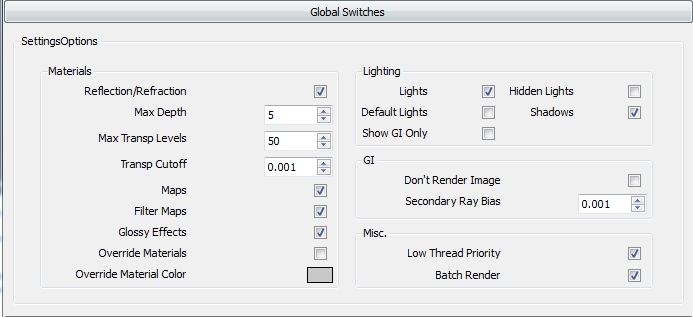
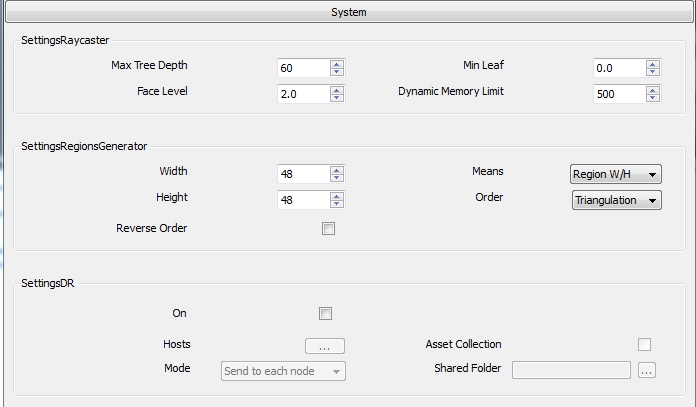
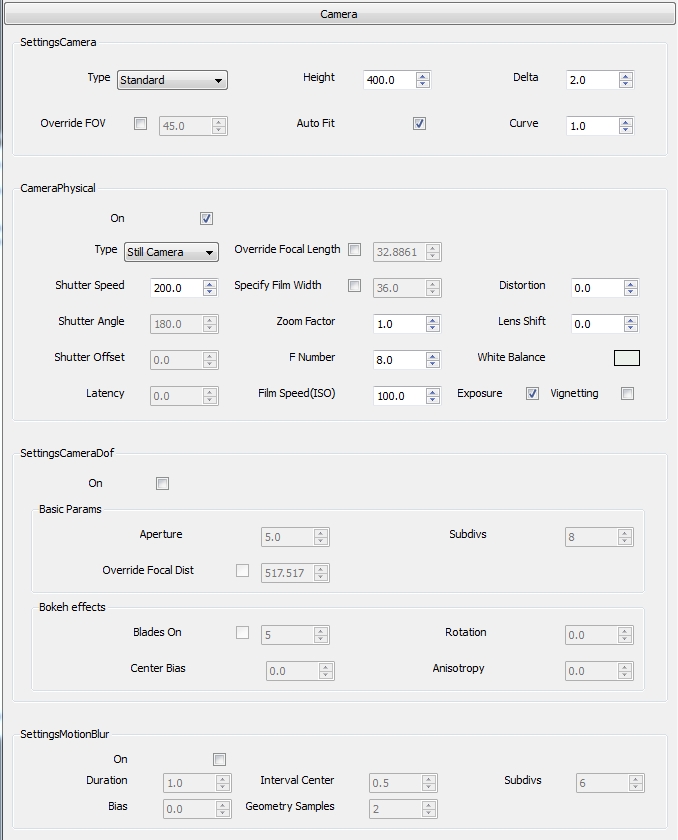
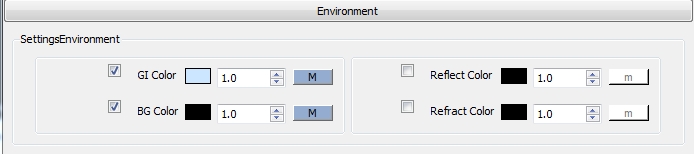
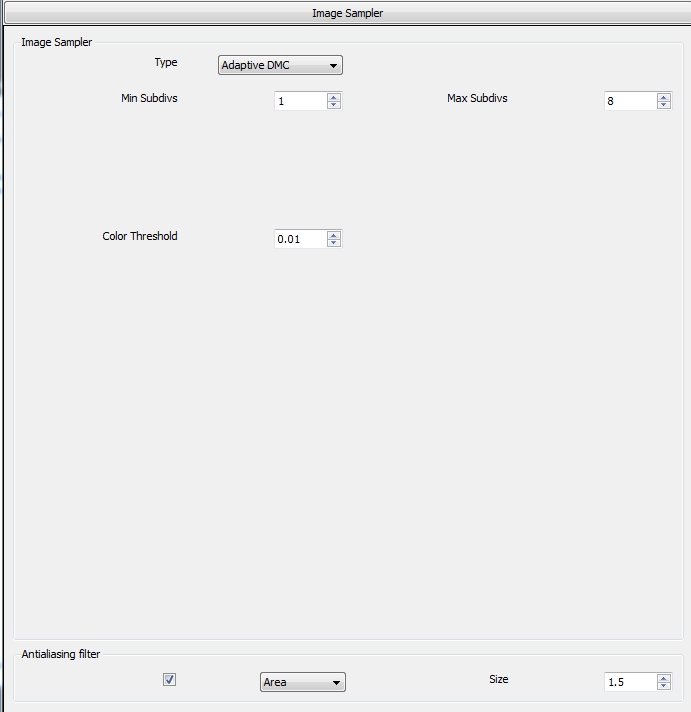
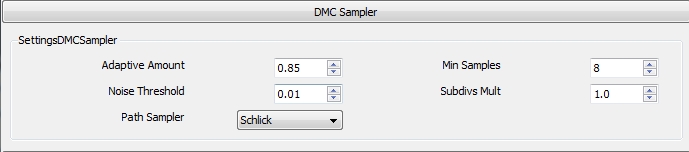
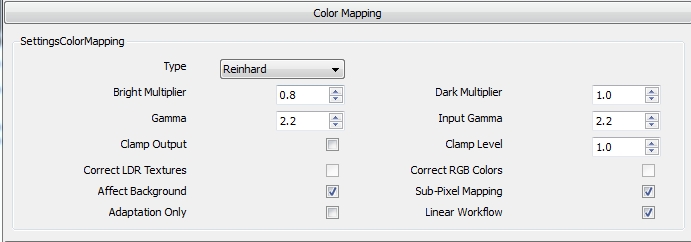
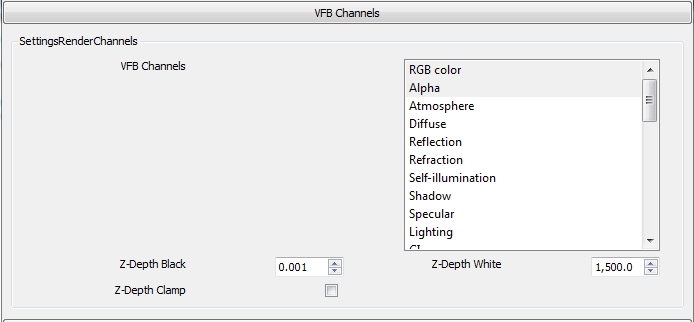
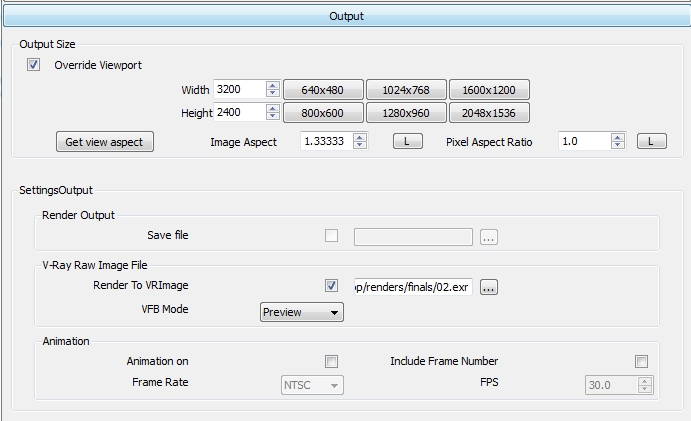
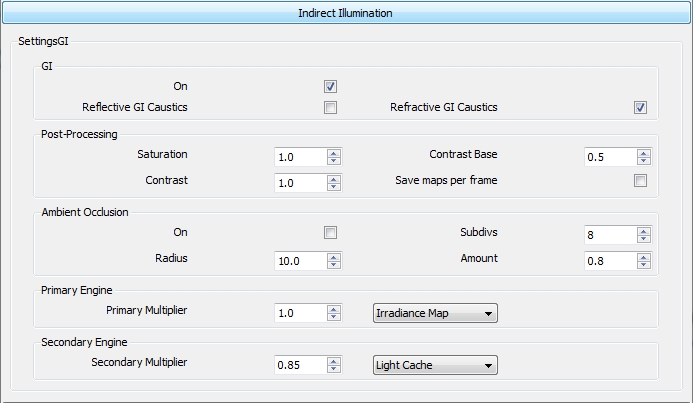
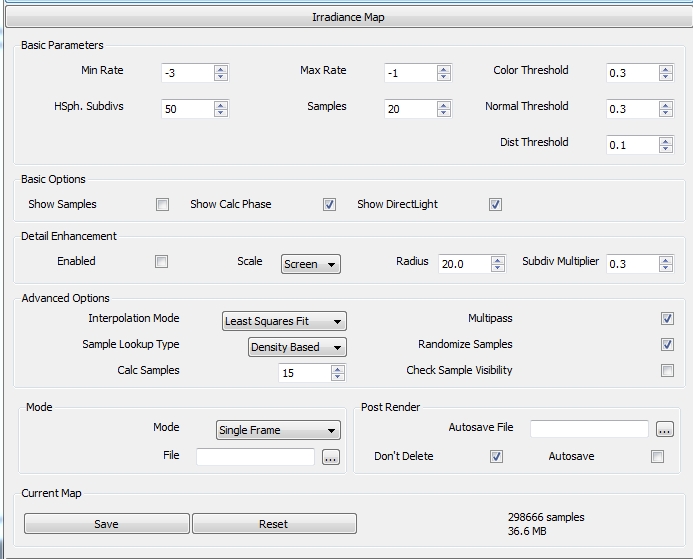
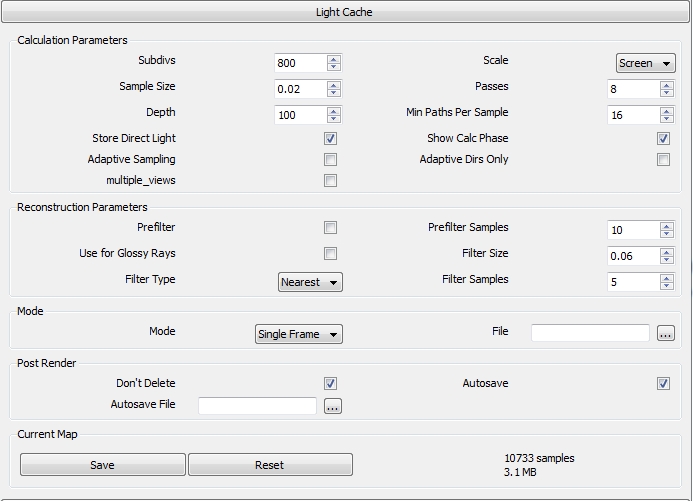
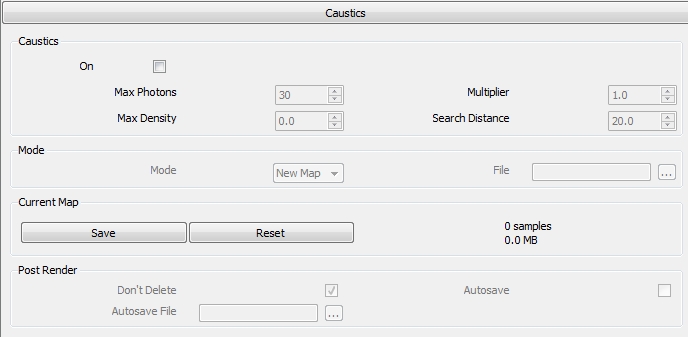
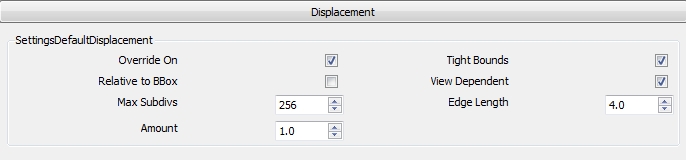
-
It looks like your settings are pretty close to default settings.
Few questions:- what is your sketchup file info - number of edges/ faces, so on? Do you have high-poly components in your model (like 3D plants)?
- do you have displacement in your materials, and is that material close to the camera?
- Do you have any vray lighting or emmissive materials?
A lot more depends on the complexity of your scene and your materials than just on your settings options.
*edit: (Oh - hey man, it's you Kelper, how's it going! I just looked at your post on the chaosgroup forum too. Kinda telling that I check out the sketchucation forum before I look at the CG forum...)
-
Hey Andy how are you. I place the same issue in the both places since It would be good for many others that don't boder t ask I always ask questions. I take a couple of webinars in ASGVIS great work but I never achieve a simple reduction in time. I try many options with the version i.48, the latest version since that does not do the work fast enough...
Thank you for any comment I place a the base image of the house here:

-
Hi Andy,
I made all the changes that yo suggested and when I render the kitchen with more shine surfaces (not displacement) it do the same or more time. I can't reduce the mount of time of render, very frustrated... Any other Idea are welcome!
thanks again for any comment.

-
Hi!
The only thing that caught my attention, is your irradiance map min and max rate. They are way off. Check this compressive guide:
@800x600
min/max = -4/1@1600x1200 (doubled once)
min/max = -5/-2@3200x2400 (double twice)
min/max = -6/-3@6400x4800 (double 3 times)
min/max = -7/-4
There is a logical explanation about this, but it's just beyond me, so I stick with this guide.
Cheers! -
@stefanq said:
Hi!
The only thing that caught my attention, is your irradiance map min and max rate. They are way off.
@3200x2400
min/max = -6/-3Good point - definitely decrease your irrmap rates as you render larger size. I'm curious - what is your time to render at 800x600? Also, what are your material settings for your glossy materials? Seems like there's perhaps some glossy reflection settings that are very high? By the way, which version are you using right now? Are you using 1.49.01? It has many fixes that help with render speed over the older versions.
-
@stefanq said:
Hi!
The only thing that caught my attention, is your irradiance map min and max rate. They are way off. Check this compressive guide:
@800x600
min/max = -4/1@1600x1200 (doubled once)
min/max = -5/-2@3200x2400 (double twice)
min/max = -6/-3@6400x4800 (double 3 times)
min/max = -7/-4
There is a logical explanation about this, but it's just beyond me, so I stick with this guide.
Cheers!
Hi stefanq, I will follow your comments thank you so much for your help.
-
@andybot said:
@stefanq said:
Hi!
The only thing that caught my attention, is your irradiance map min and max rate. They are way off.
@3200x2400
min/max = -6/-3Good point - definitely decrease your irrmap rates as you render larger size. I'm curious - what is your time to render at 800x600? Also, what are your material settings for your glossy materials? Seems like there's perhaps some glossy reflection settings that are very high? By the way, which version are you using right now? Are you using 1.49.01? It has many fixes that help with render speed over the older versions.
Hi Andy I am using the 1.49.01 and I show some of the material settings for some reflection. the time for a render in 800x600 i will test right now and I will post. Thank you so much for your info.
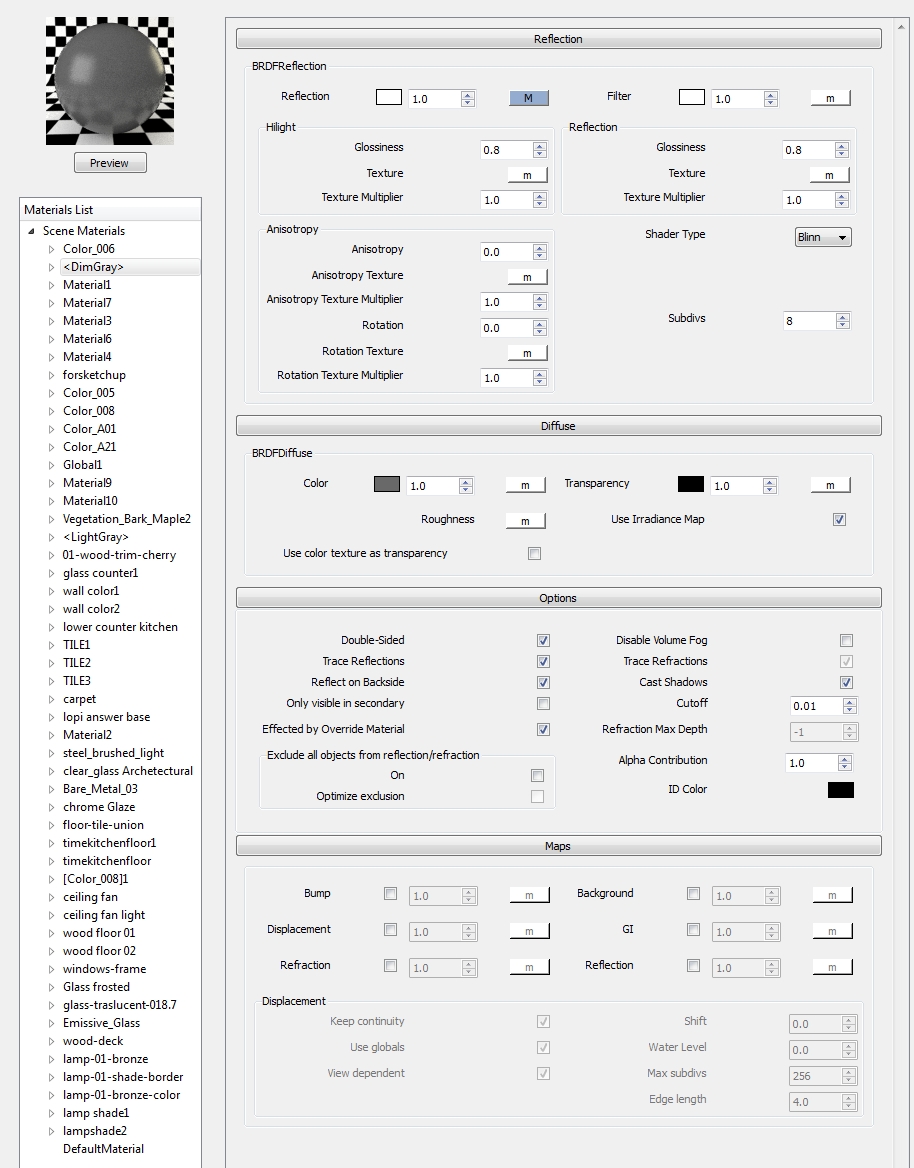
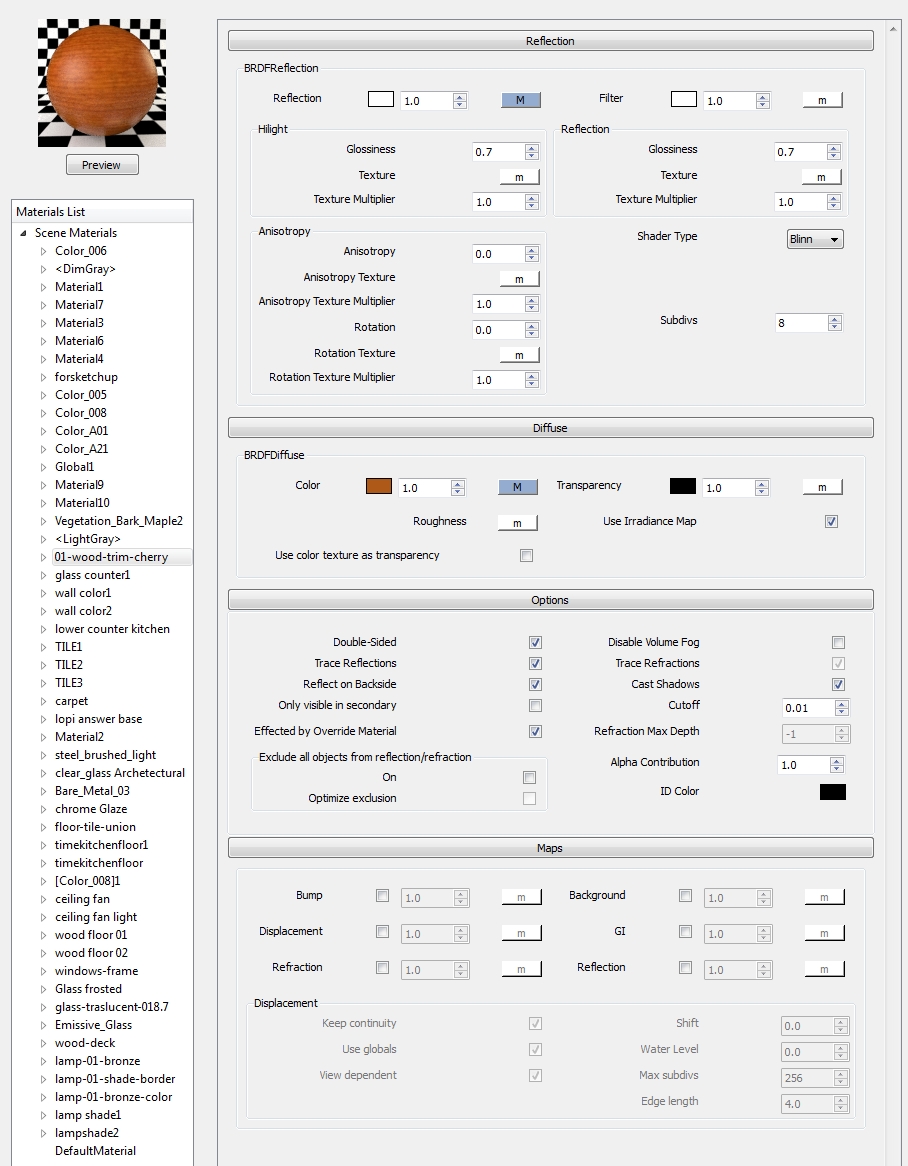
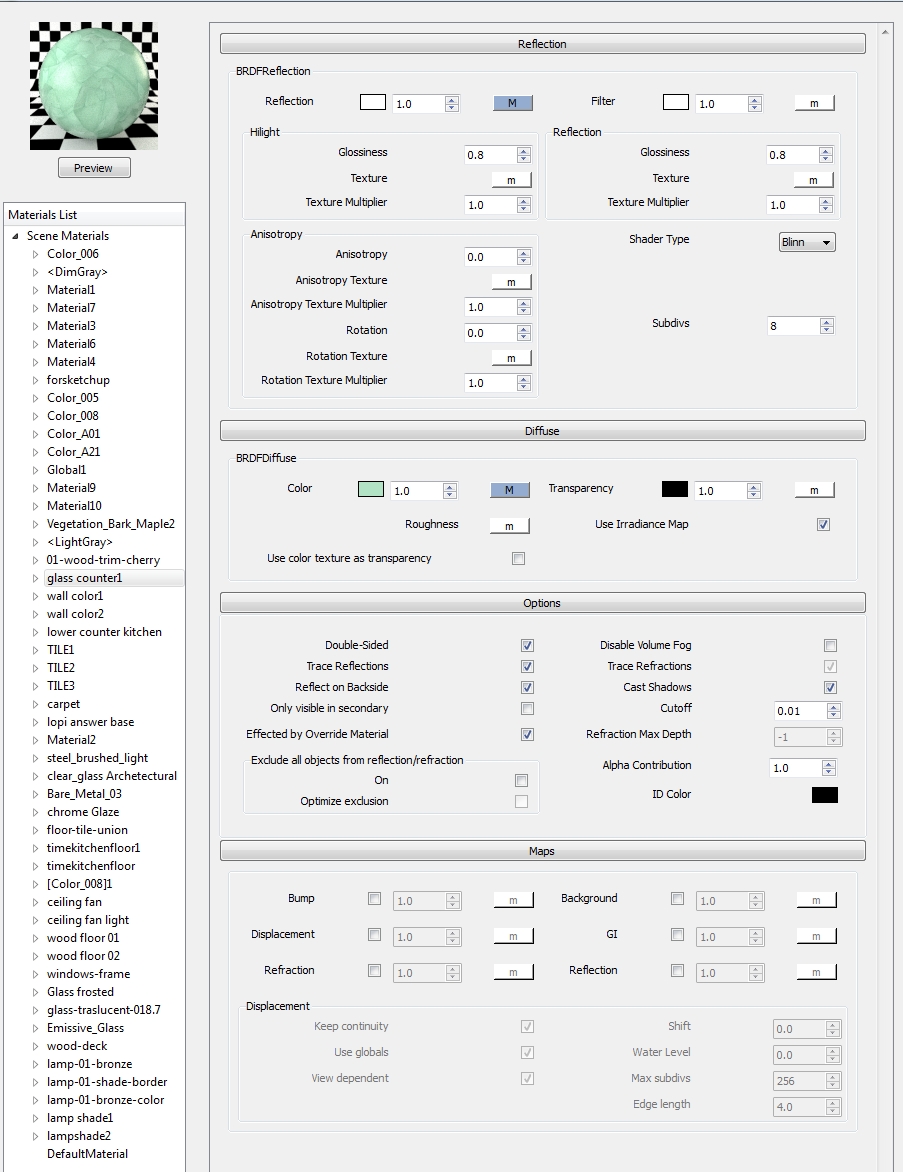
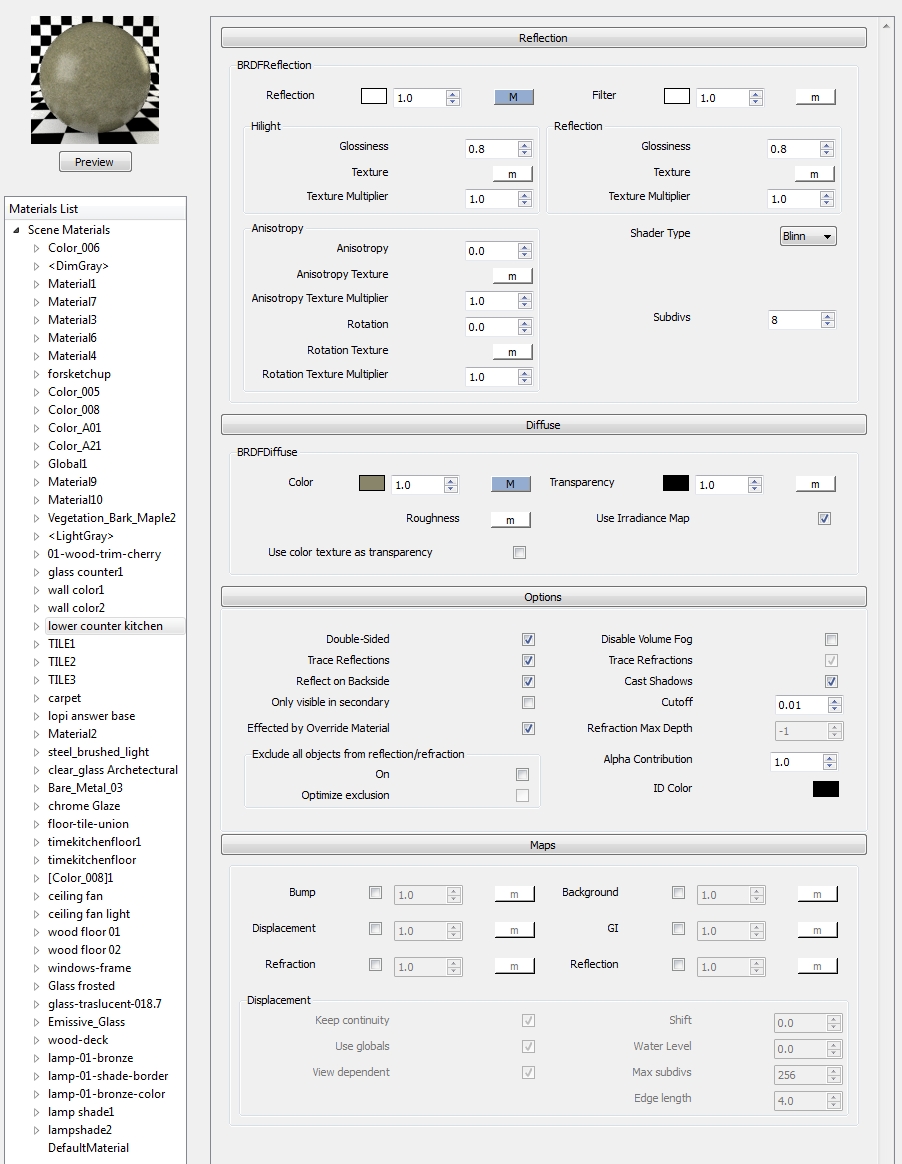
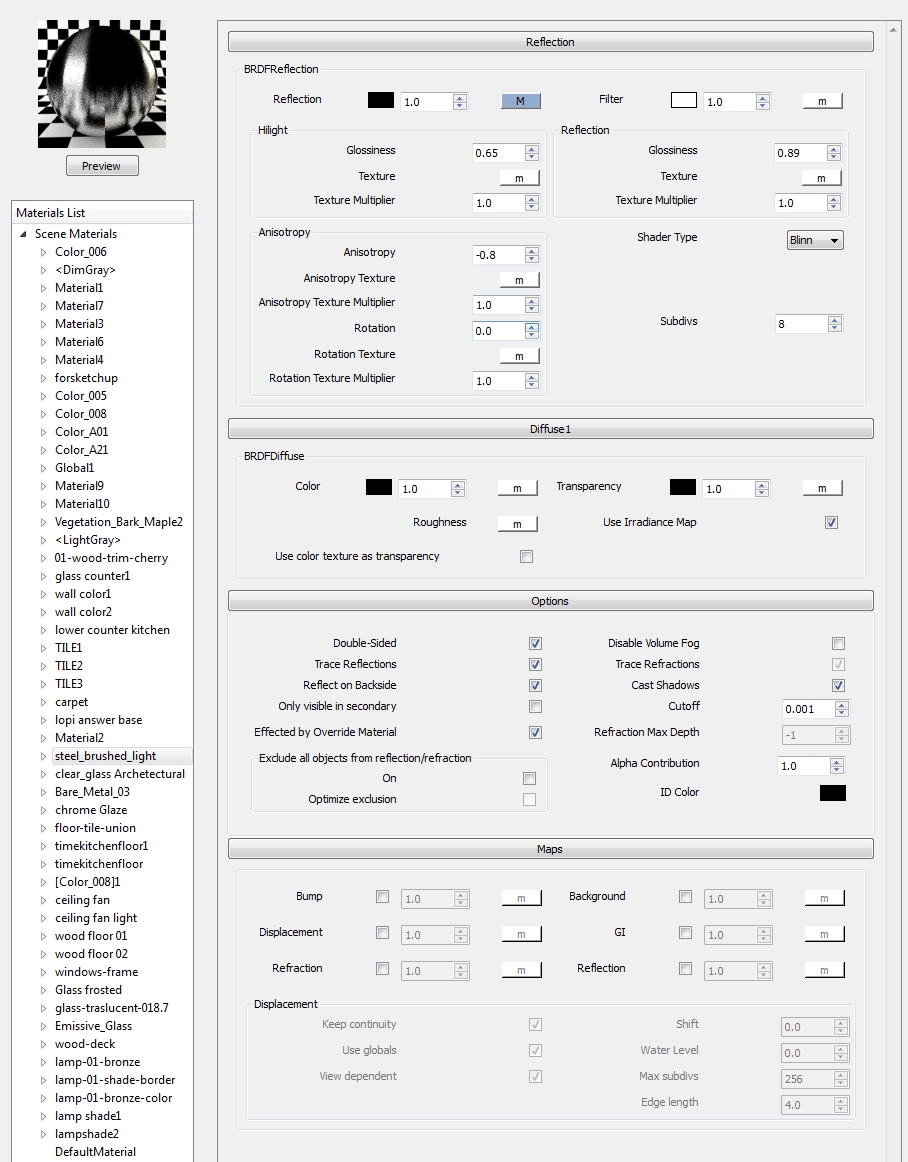
-
I make a render test ful in color in 400 x 300 and the time was 0h13m14.0s. This is the sample.

-
Interesting - I would try rendering without the brushed stainless steel material. I've found that one tends to make my rendering times longer. Actually, one troubleshooting you can do is to do a render with global material override and turn materials on one at a time and see the difference in time to render.
-
Hi andy:
I think the problem is the stainless steel material of the kitchen oven and the fridge, and the dishwasher, I replace the material and I have the same time to render 10.5 hours to do a simple render of 1600x 1200. This is crazy time. I save the Lc and the IR and I render with this parameter to a 3200x2400 and when I was 7 hours of process and 60% I just quite the render. I have to make 11 renders and I have not idea what to do. I follow all your comments, watch all the videos and webinars that I paid in ASGVIS with fernando Rentas and I am frustrated and lost....
Any other comment or help will be appreciate.
Please if you have any material that work great as stainless steel in the latest version of vray let me know.
Kalu.

-
I use all the time brushed metal material, that come with v-ray. It doesn't render fast, but it's not obscene. I attached an image to see how it's rendered.
At this point, regarding the problems you're facing, I have a doubt that your glass it's ok.I mean, maybe the sun has so much trouble to bring the light inside through that glass. I would hide the glass, and see what's going on. As well, it would be good if you just upload the scene, and hopefully someone will have the time to test it.
By the way, do you have a deadline?
Good luck!
Stefan

-
Hello Stefanq,
Thank you for your advide, i will try that now, I have a deadline but at this point I am stuck with a ggood result and understand the problem and fix that instead make it happened without understand the problem. Since i have a mix of materials new and older can you attach the material that you use in your kitchen (the metal) I use all the materials that i have and I never achieve the same look. I really appreciate, if you can't can you place all the settings either will be good help. I place my interior settings for someone that want to take a look maybe work for others. I made the settings base on webinars that i take on ASGIVIS, read almost all the comments in the forum and watch video training.
I attach my render settings, If someone have an a idea what is the wrong settings will be good. I just want to reduce my time, a render in 3200 x 2400 should not take more than 5 hours in HQ but 10.5 hours? It's just crazy...
Again I take any good suggestions.
kalu

-
OK, just to be sure it's the right material, I had to dig through the chaosgroup forum, as I knew someone asked me about that material. So, I'll post a link where I put some images, one with a print screen of the settings, one with the bump texture.But you have to schroll down 'cause it's king in the middle of the page. It's a reply for an user named 40'th. I dld your settings, but I didn't had time to test it, and I thought you will share the sketchup scene, not the visopt. Anyway, from your settings images, I didn't find anything that could ruin your rendering time. Even your reflective materials,they have default samples (8) and here I usually use 32. Your noise and color threshold is default (0,01) and here I use 0,005 most of the time. That being said, I don't know what's wrong, maybe some of the guru's will find time to help you. Sorry for this big "bla-bla", my English is not forte.
PS: you should try Teofas's visopt, see the attachment
Cheers,
Stefanhttp://www.chaosgroup.com/forums/vbulletin/showthread.php?58309-Post-your-Simple-Render-here./page31
-
A few things I found that makes render time for this scene very long:
-image sampler noise thresh is .008
-You have detail enhancement on
-LC is 1200
-the ss material has anisotropy on and subdivs of 32.
-most of your materials have subdivs of 32,I tried rendering at 800x533 with noise thresh at .015, DE off, LC at 800, and subdivs for the metal and countertops and most other materials at 16. My render time was just under 30 minutes. (My processor is an AMD Phenom II X6 1055T)
Best,
Andy

-
here's the scene again with just sunlight and GI. It's possible to get a nice day-lit render without all the hidden lights. I think processing the blurry reflections for many light sources is probably the biggest contributor to the long render times. The time is reduced by more than 4 times!


-
Andy, you are spot on! I was about to remove all those omni lights, but I got a bug splat and because it was late at night, I gave up. Before that, I noticed that the rendering buckets stayed to much over that beige-brown wall, and that's simple diffuse material. It was all those lights, as you figure yourself.
Another thing I noticed, was the fact that he have rectangular lights in some of the windows, even if he use Fernando's method for bringing more light through the GI, without having the sun there.So, no need for those lights.
Kalu, as a general advice, you should use components instead groups.The scene will not be as heavy as it is. -
Hi to all, Good morning:
I really appreciated all the comments, Andy you make things happened. I make the first render yesterday and now I work on the 3rd. Stefan I really appreciate all the comments too. I was follow all the tricks and comments of Fernando Rentas, and some things may not work well in my scene, things that I was missing was the rect. lights and the omni lights without that all was normal in the time for render. Wow it take quite some time to figure out but thanks to Andy and Stefan and fernando Rentas we make a success. I hope others learn from my mistakes and get some of piece of the pie...
Again guys, you are awesome as usual.
Thank you to all for all the time and effort spend in this matter.
Kalu-Kelper.

-
@stefanq said:
Andy, you are spot on! I was about to remove all those omni lights, but I got a bug splat and because it was late at night, I gave up. Before that, I noticed that the rendering buckets stayed to much over that beige-brown wall, and that's simple diffuse material. It was all those lights, as you figure yourself.
Another thing I noticed, was the fact that he have rectangular lights in some of the windows, even if he use Fernando's method for bringing more light through the GI, without having the sun there.So, no need for those lights.
Kalu, as a general advice, you should use components instead groups.The scene will not be as heavy as it is.Thank you about al your comments, one more thing, about the weight and components, the owner make so much changes that was impossible to make components since change every aspect so many times...
Thanks for the advise...

Kalu-Kelper
-
Hey Kalu, Glad to help! We all learn something.
Stefan, I hadn't even seen the rectangular lights at the windows. No wonder the render times were so high, that's a lot of competing lights. I used the global "lights" option to turn off all the light sources. My thought is that if you can't see the difference of the light in the scene with the GI on, you probably shouldn't have it in the scene.Andy
Advertisement







