FREE Maxwell Render for Sketchup (free version).
-
Thanks Jason,
This got me started. I assume that when I purchase the license the quality of the image will improve with the higher dpi.
Any tricks for using background colors in the SketchUp file to get better contrast with the clay render.
This looks like it will be fun and let me present my work in a new and interesting way, both my architecture and aircraft work.Thanks,
Larry
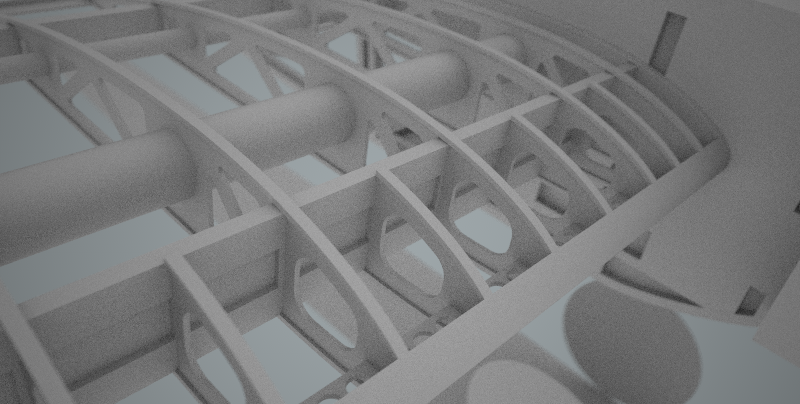
-
It looks like you are using Skydome to render in that example -- you set your environmental lighting under the "Environment" tab of the Scene Manager. For this I would probabaly start with a type of "Physical Sky" with the Sun enabled.
Render quality is directly related to SL/time -- meaning higher SL/render time will result in better images. This is set using the "Settings" icon in the Maxwell Fire window. I tend to render to SL 18 for final clay renders...
Also be careful to manage camera focus parameters because strong depth of field effects increase render time -- I typically use a f-stop of 16 unless I know I need depth of field.
Best,
Jason. -
Thanks,
I know just enough now to be dangerous so I'm going to watch those 8 videos on the web site again and go thru the manual. They will have more meaning to me now.
Thanks,
Larry
-
I have a question. I have edited the GE aerial image I bought into my model as well as applying transparency to my trees but when I run Maxwell, I can't work out how to show these textures / colours other than a highly polished highly reflective material!!!!

Is it something to do with my transparency?

-
SketchUp (SKM) material opacity lower than 100% is interpreted by the Maxwell plugin as becoming more and more "AGS" (A simple material made to mimic glass reflections) as it reduces opacity. The solution to create these type of "false transparent" materials in SketchUp to Maxwell is to use images in PNG format that contain transparency data (as an alpha channel) for creating your SketchUp objects -- the Maxwell plugin will render these PNG based "SKM" materials as normal diffuse-type materials while respecting the transparency data in the images alpha channel.
Best,
Jason. -
Thanks Jason, I'll give it a whirl!
-
Got it, Jason!!
Another thing; with the latest release I notice that when you click the Fire render button it starts rendering straight away... can that be changed? I recall the previous versions would allow you to edit the parameters of the render before firing up!! -
Just open the scene editor without hitting the Fire button... but I haven't upgraded yet. Doesn't that still work?
-
In the Maxwell Scene Manager>"Options" tab>"General" subsection you should see a "Start Maxwell Fire" option, which you will want to set to "Manually".
Best.
Jason. -
That's what I needed, thanks Jason!!
-
Is the requirement for Silverlight 4 with Fire going to end soon? I now have the choice to watch movies or run Maxwell...
 Whereas it's so slow I would like to do both at once
Whereas it's so slow I would like to do both at once 
-
Silverlight is being phased out -- the Grass palette is a preview of this, as per this post: http://www.maxwellrender.com/forum/viewtopic.php?p=357436#p357436
Best,
Jason. -
Thanks Jason! That's interesting and good to hear. Peter
-
Am I right in saying that Maxwell doesn't recognize section cuts and hence won't render floor plans?
-
Maxwell does not currently recognize section cuts (because they are not real geometry) -- Maxwell has something similar called Z-Clipping, which can be used for floor plans... however it's worth noting that Maxwell also has some issues with non-perspective based camera views. So a true floor plan would be tricky (though if you are willing to accept a slight fudge factor it can be done).
Best,
Jason. -
Thanks Jason,
Are you talking about the full Maxwell Suite or Maxwell for SketchUp?
As for non perspective based views I guess I could wind out the FOV to near 0 and render..?

-
Both. Maxwell cameras always operate in 3-point perspective, so orthographic and 2-point perspectives are "approximate" matches... which is often close enough. The plugin should automatically make the adjustments for you.
To be clear about what I said before: you can setup section cuts using SketchUp, but you would have to "bake" them into the geometry, either manually or via a plugin.
Best,
Jason. -
Thanks Jason, you're da Maxwell Man!!!!!
-
Small (dumb?) question.
When I add a picture to an object in sketchup and render using Maxwell for Sketchup then the image doesn't render.
Do I do something wrong ? or do I need to set some settings to make it work ?Peter
-
Could you clarify exactly how you are adding the picture?
Best,
Jason.
Advertisement







