Coplanar faces edges issue
-
Hi!
I'm always in trouble with an issue I can't solve but I can't believe it's unsolvable.
I'm often using scenes and layers to create different phases or solutions for projects. It's very useful since tou can hide some parts in the first scene and unhide them in the following scenes. Of course I like to group the different parts in groups or components before assign layers to them.
The problem is that if some of the faces in the component I'm going to hide/unhide are coplanar with some of the faces of the first model, the model ends up with some annoying meaningless lines in the second scene. More exactly, the edges of the faces visible in the first scene would stay in the following scenes, even if the faces are coplanar (of course they do, since they are in different groups or components).
I attach two snapshots of a very simple example of this problem.Does anybody know a way to automatically hide edges that divide coplanar faces, and to automatically unhide them if the second component is hidden?
I guess it's more a rendering issue that a modeling one, but I'm not so good in this matter!Thanks for your help!
Jacopo
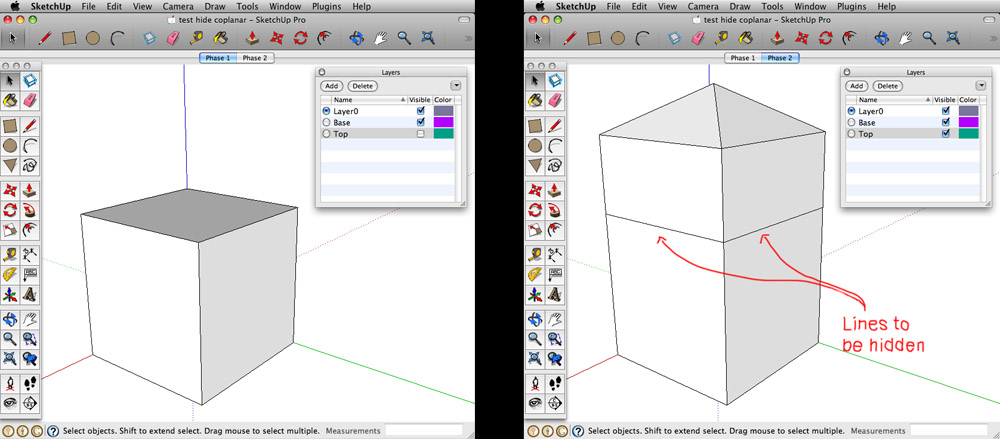
-
How about if you attach the model instead. That would make it easier for us to help you out. Set up your example exactly as you normally do when you have trouble.
-
@jacoping said:
... since tou can hide some parts in the first scene and unhide them in the following scenes. Of course I like to group the different parts in groups or components before assign layers to them.
The problem is that if some of the faces in the component I'm going to hide/unhide are coplanar with some of the faces of the first model, the model ends up with some annoying meaningless lines in the second scene. More exactly, the edges of the faces visible in the first scene would stay in the following scenes, even if the faces are coplanar (of course they do, since they are in different groups or components).
Does anybody know a way to automatically hide edges that divide coplanar faces, and to automatically unhide them if the second component is hidden?
I guess it's more a rendering issue that a modeling one, but I'm not so good in this matter!In your example you have a lower box A (say building+top floor) and a roof structure B
What needs to be done is introducing an extra component C that represents the top floor of A and also represents the bottom of B, if needs to be shown from below.
You now have three components, A, B and C.
Hide top edges of A, delete its top face. (open building with hidden top edges)
Hide bottom edges of B, delete its bottom face. (underneath open roof structure with hidden bottom edges)Scene 1: show A + C (building without roof structure)
scene 2: show B + C (roof structure including bottom (floor?)
scene 3: show A + B (building including roof structure)
The layering technique throughout scenes will be the same as you did before.p.s. component C can be a nested component in A and in B, controled by layers.
Or C is on its own outside. Avoid hiding stuff in nested components. They don't "stick to being hidden" in saved scenes! -
@Wo3Dan
Thanks for your tips! This is more or less what I do normally to solve this problem, let's say the manual good old procedure. What I was wandering was if there is a way to have those edges automatically hidden.@Dave R
I attach the very simple model I used to write this post. Of course it's only an example to explain my doubt. In real life I have this problem working wih models that are lot more complex.I'm not expecting a way to have those edges hidden or soften during modeling, but I really would like them to disappear at least when I export to 2D graphics. I really like some of sketchup's styles and the time saved in exporting without rendering, but in models that need different solutions or phases I need so much time to hide edges and create components that this benefit is almost lost!
What I really would like is a "view option" that wuold allow me to turn those lines down to export images/videos or during presentations.. Something like the Axes and Guides settings in View menu...
-
You will need to make that top face of the base into a group or component and also introduce a new layer where you put it like Wodan says. See the file below (open the layer dialog to see what's happening).
Also I hid all the edges of the base and top components where they match. The edge now you see in scene 1 is the edge of that new group I created inside the base component.
Advertisement







