Bug?
-
Hi guys,
I'm new to sketchup and this community

Sketchup is AWESOME~Anyhow, I've been encountering this strange graphical glitch. I've attached the picture. I'm not sure how to reproduce it, except it happens sometimes using the construction tools, and i think the tape measurement sometimes. It goes away when I choose the select tool.
Nothing more than a nuisance really, cause i have to reselect the tool after deselecting it.
Just wondering if anyone else has encountered it?
additional info:
win7 64bit
i7-2600k
560ti gtx
16g ram
-- I also just updated my gfx driver just to be sure, and the glitch came back.I tried to google about this glitch, but it's hard to describe a picture to a search engine, and so i decided to post here
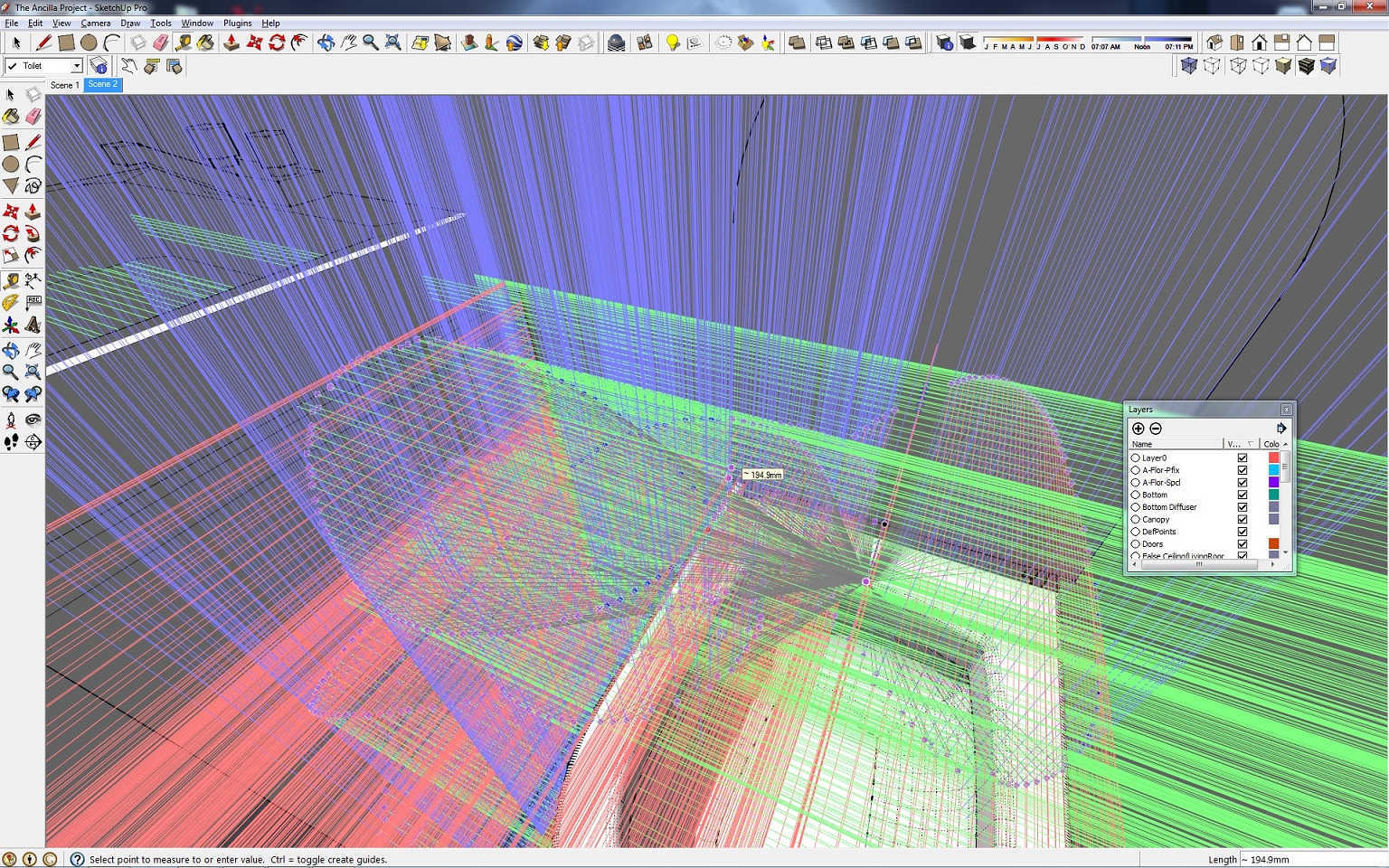
-
No image

What is your graphics-card?
Are its setting allowing Sketchup to set things as it wants?
Have you tried adjusting the settings under Sketchup's Preferences > OpenGL to see if they have any affect? -
@tig said:
No image

What is your graphics-card?
Are its setting allowing Sketchup to set things as it wants?
Have you tried adjusting the settings under Sketchup's Preferences > OpenGL to see if they have any affect?1)msi 560 gtx twin frozr
2)i'm not too sure, lol
3) openGL is on, didn't really tweak on it.oddly enough, i tried copying the entire model and pasting into a new instance of sketchup. the bug/glitch is gone, and on top of that, the operation became as smooth as when i first started the project..cool. Prior to that I used the Purge plugin, (yours right? awesome plugin), it removed unused stuff but the glitch remained and no performance impact, as compared to the copy-paste step. I thought it could be that the size of the model was starting to gain weight...but..
I don't understand how it worked, but it did anyway! I'm gonna go sleep now..
Advertisement







