Problem with Profile Builder
-
I hadn't used Profile Builder for a while. When I tried to use it yesterday I found that the dialog box was no longer useable: The "Profile" drop-down window has become unusably small. Even if I click on it and select blindly, nothing appears in the profile window.
Has anyone else encountered this problem?
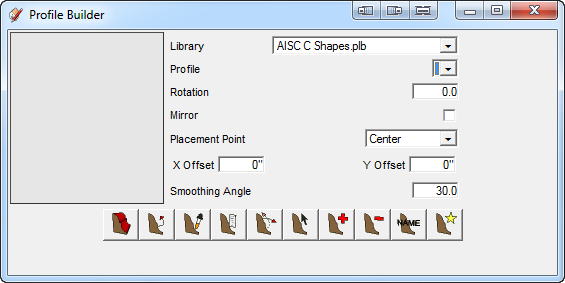
-
Could it be that adding you've installed that's affecting it. I notice some extra icons on the dialogue bar.
-
What icons do you mean, Rich?
-
Next to minimise, maximise and close. I'm grasping at straws though.
I had one of those add ons on my Win7 that adding extra features to the title bars. It caused havoc in SU. Your whole dialogue box looks skewed to the left compared to mine.
Nice to see you around here Bob. Don't forget to remind Thomthom about Vertex Tools

-
Here's what mine looks like

You need to activate a lib before the profile box jolts into action

-
@unknownuser said:
Next to minimise, maximise and close. I'm grasping at straws though.
That's "Windows Fusion" and I've used it for years so I don't think that is it.
@unknownuser said:
Your whole dialogue box looks skewed to the left compared to mine.
Yes, I stretched it out to the right hoping that the Profile box would open further.
@unknownuser said:
Nice to see you around here Bob. Don't forget to remind Thomthom about Vertex Tools

I noted on another thread that Vertex Tools is now on the top of his list. (I also believe in the Tooth Fairy)

-
@tig said:
You need to activate a lib before the profile box jolts into action
Alas, that is not the case: For me it always opens with the "Profile" open with DI025 in it. I just verified that on my laptop here at home.
Also I'm not sure what you mean by "activate a library". -
I find that when I first open ProfileBuilder in a session there is no profile in the [tiny] dropdown or picture-pane. However, if I select a library off the dropdown it then jolts the dialog into action and the profile dropdown widens to list the first profile in that library and it is also displayed in the picture-pane...

-
I tried what you suggested, selected AISC W Shapes and this is what I get:
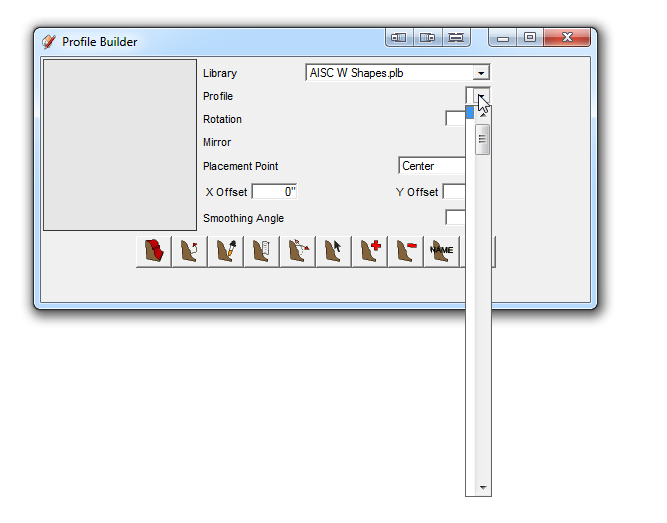
-
Have you reinstalled Profile Builder to see if it corrupted somehow?
Did you try and contact Dale via Smustard or Artisan4sketchup?
Is there errors in the Ruby Console? (Not that I can help here...
 )
) -
If you find the relevant .plb file in the script's folder and open it in Notepad does it still have all of the data listed as in others that work ?
-
I deleted and re-loaded it and got the same result.
So I re-downloaded it from SMustard and, bingo.Corruption in unexpected places

Thank you both for your patience
 (grovel)
(grovel) -
You can buy me dinner

Advertisement







