Oh-Oh
-
No problem guys. I've been kind of quiet lately because I've been busy programming
 I was told I spend too much time on the forums, and I have to say I agree. I typically tried to just do some forum hopping while waiting for a build to finish or the host application to start up ::drools:: but more often than not, I'd end up typing up a small book, like my previous response, and really if I'm going to be typing anything of that length, it should probably be code. So I've been trying really hard to not post responses to anything. I always feel like I have to chime in when users start running about saying the sky is falling though
I was told I spend too much time on the forums, and I have to say I agree. I typically tried to just do some forum hopping while waiting for a build to finish or the host application to start up ::drools:: but more often than not, I'd end up typing up a small book, like my previous response, and really if I'm going to be typing anything of that length, it should probably be code. So I've been trying really hard to not post responses to anything. I always feel like I have to chime in when users start running about saying the sky is falling though  In all seriousness though, please start posting stuff on the Chaos Group forums, it's difficult enough to keep tabs on one forum, but two... three... four... that's just too many. If you post it, they will come...
In all seriousness though, please start posting stuff on the Chaos Group forums, it's difficult enough to keep tabs on one forum, but two... three... four... that's just too many. If you post it, they will come... -
I agree. I only come over the Sketchucation because the Chaos forums had tumbleweeds flying around. Is there any way to turn off all the restrictions? I think a lot of people fell off because of the security needed to get into the forum.
-
No, the restrictions aren't going away any time soon, but it really isn't all that difficult to register. It was a pain at first, due to the normal complications that come from merging two forums/companies/workflows together, but we haven't really seen any trouble with the registration or posting process over the past couple of months. I think the initial change just scared or confused a lot of people, and they never bothered trying again after the issues were fixed. I actually prefer the new forum over the old ASGvis one. Our old forum was a tad unstable and flaky.
-
i know I'm off topic, but one thing that annoys me about chaosgroup forums is that posts are ordered from the most recent to the oldest, so the first post is buried on page six or seven of a long discussion.
I always have the feeling I am reading the thing backwards, so I don't go there so often. Maybe in the settings there's a way to change it?
Again, sorry if I'm off topic!
-
On a side note, Solo asked me for a Photomatch model to experiment with in Thea:
here you go: http://www.megaupload.com/?d=0VE5HQQC
I think I'll post it on the Chaosgroup forum too, and see what happens

-
@broomstick said:
i know I'm off topic, but one thing that annoys me about chaosgroup forums is that posts are ordered from the most recent to the oldest, so the first post is buried on page six or seven of a long discussion.
I always have the feeling I am reading the thing backwards, so I don't go there so often. Maybe in the settings there's a way to change it?
Again, sorry if I'm off topic!
Click the headers to change the sorting. ...I think... or it might be in the preferences..
-
@broomstick said:
On a side note, Solo asked me for a Photomatch model to experiment with in Thea:
here you go: http://www.megaupload.com/?d=0VE5HQQC
I think I'll post it on the Chaosgroup forum too, and see what happens

I opened the model and saw the two scenes, first one being the photomatch view.
So exactly what do you need? I can open the view as is in Thea, but the background photomatch image does not export, unless you can supply the photomatch image and I can insert it in Thea.
Plus this is an interior photomatch, I've never seen this done before.
I did a one pass render (30 seconds) no materials (straight SU mats) and overlaid it with the SU lines to show that camera's do in fact match up in Thea.
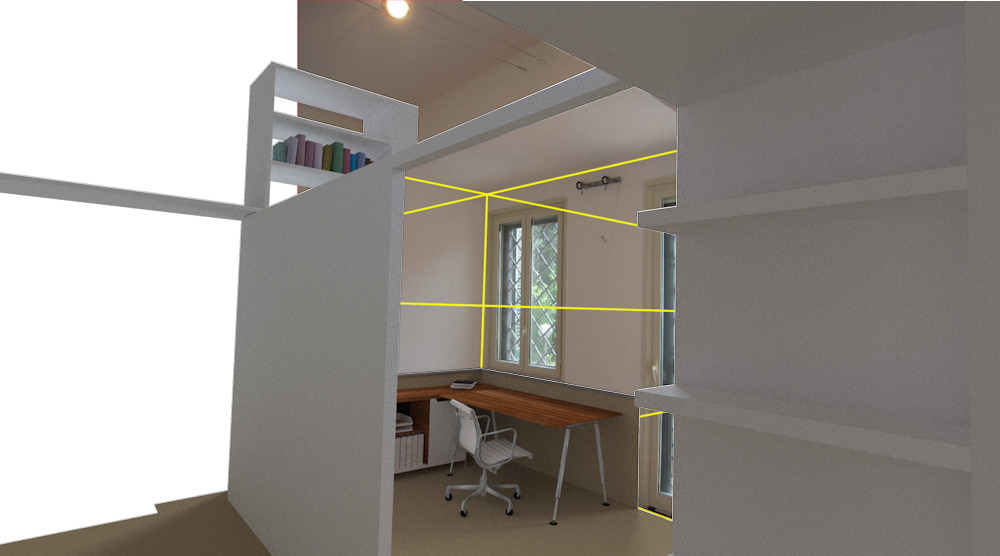
-
you're right, I forgot to attach the background image too, but you have answered my question: as I see it, you just exported the perspective view and rendered, right? No additional camera tweaking?
Plus the result of the render gives me some more information on how it could be done in vray.
Will get to try it out this weekend I think.
Thanks a bunch, solo! If I may ask something more: is Thea a standalone renderer? or does it work inside sketchup?
-
@unknownuser said:
Thanks a bunch, solo! If I may ask something more: is Thea a standalone renderer? or does it work inside sketchup?
Currently it's studio (stand alone) who knows what happens in the near future.

-
@solo said:
@unknownuser said:
Thanks a bunch, solo! If I may ask something more: is Thea a standalone renderer? or does it work inside sketchup?
Currently it's studio (stand alone) who knows what happens in the near future.

oh, you tease...

-
How easy is it to go back to SU and make edits and then go back to Thea? Is it a pain?
-
@valerostudio said:
How easy is it to go back to SU and make edits and then go back to Thea? Is it a pain?
With Thea you can merge scenes. Operation is fairly straight forward. When you have done changes in SU, export new scene, do net let it open in Thea. Next in Thea use File>Merge... pick newly exported file and select suitable parameters..
Development of Thea is ongoing process. One thing is certain... new features will come on the exporter and the studio side. Naturally customers interest for a deeper integration with a modeler is know.
-
Thea is on my list of to-try demos. I am working with Vue right now and will try Thea shortly. I just hope a VfSU 2.0 teaser comes out soon to get me excited again.
-
@valerostudio said:
I just hope a VfSU 2.0 teaser comes out soon to get me excited again.
Right there with you on that one
-
@unknownuser said:
I just hope a VfSU 2.0 teaser comes out soon to get me excited again.
Well I believe the next release of VfR will be the teaser you're looking for. We don't really have time to diddle around with media hype, we're busy making the product

-
since devin is saying how others do stuff. do you think this can be done in Vray..
-
I just use the free UV Tools plugin for spherical mapping: http://forums.sketchucation.com/viewtopic.php?f=180&t=23725 I suppose we could just "borrow" from this plugin or figure out another way to do it on our own, but this plugin does a great job with spherical mapping already.
V-Ray for SketchUp will work with all UV mapping that you can do in the app... except for textures that have been manipulated using the "distort" uv mapping tool. To get that to work you have to "make the texture unique" option when right clicking the geometry that has distorted uv mapping. We support the "rotate", "shear", and "move" uv mapping tools without a problem though.
-
-
Hey Devin,
Thanks, I remember you posted that tip a long time back on the old asgvis forum. It's been a useful plugin for me too.
It's good to keep in mind that any uv mapping done in sketchup is generally what you will see in vray. Also look at the artisan plugin, it has some nice material brush tools too. http://forums.sketchucation.com/viewtopic.php?t=34868Andy
-
Yup, that's another option too. I have the old subdivide and smooth plugin, and will likely upgrade to artisan when I start playing with SketchUp some more. Right now I'm in Rhino mode though, so I believe this was the first time I've used the subdivide and smooth plugin since 1.49.01 of VfS was released. That test sphere took a lot longer to make than it should have. I'm getting rusty

Advertisement








