Override materials leaving bump and displacement on?
-
Is there a setting that will override all diffuse color but leave the bump maps and displacement maps on?
-
@unknownuser said:
Is there a setting that will override all diffuse color but leave the bump maps and displacement maps on?
nope as far as i know. the option setting of not effected by override is for the whole material.
-
how about this work around.
Step 1: Render with override material
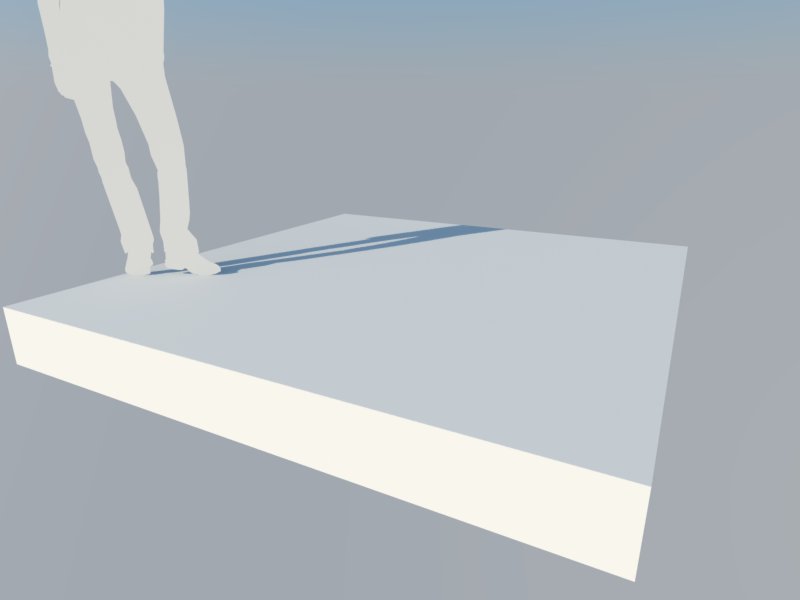
Step 2: Render the scene again (normal) but with additional thing. go to vFb channels, and enable "bump normal"
here is a bump normal map
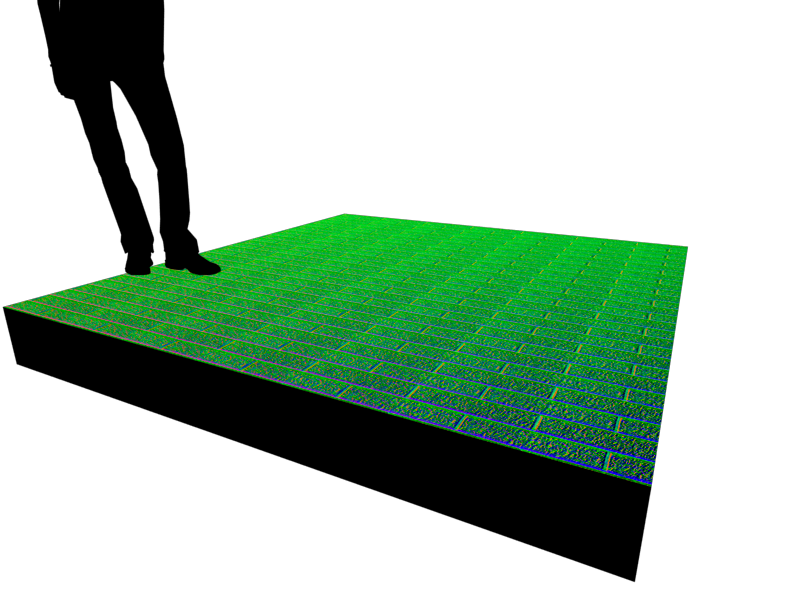
step 3: compose them in photoshop.
3.1 desaturate the bump normal output
3.2.load the render and place it under the desaturated bump normal
3.3 use blending mode "overlay", adjust the opacity based on what you like.here is the finished one.
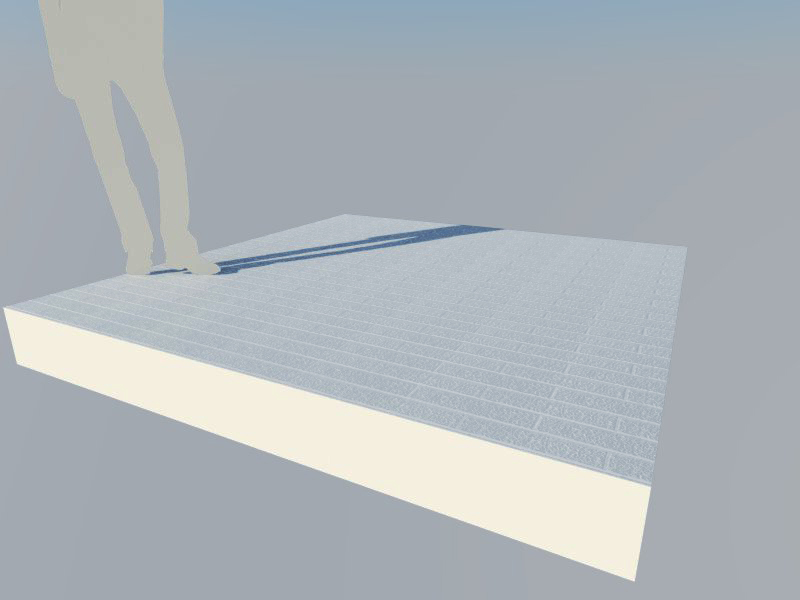
thanks for giving me another tutorial idea.
-
it seems to me it works only with bump. if you want displacement. i have another workflow that im thinking. but without the vfb channels but i think it will work.
-
What I am basically looking for is a clay render style but also have the ability to keep displacement, bump and reflections.
Scott
-
That is only possible by using only one material. But if you do override material for clay rendering in vray I think its not possible.
-
@unknownuser said:
What I am basically looking for is a clay render style but also have the ability to keep displacement, bump and reflections.
Scott
Sounds like it would a script someone could right that just replaces all Diffuse maps to white but keeps the other material settings. I think you would lose your mapping on your bumps and displacement maps though. You would have to setup the tiling scale in the material itself. I am not sure if this is something you will be able to accomplish in VR4SU. Well, you could, but it could take a while to setup.
-
By the way the reflection layer can be saved also as seperate channel. then use it in photoshop. so based on the above workflow, what you can do is to just add reflection/
ANother workflow will be this is to add another diffuse color to all your maps (a bit time consuming). This would be your clay color. If you add a new diffuse layer, vray will call it "diffuse1" and it will be place under the original diffuse layer. Now in order to show this color and at the same time retain the UV of the bump and displacement map, you need to put an "A color"(white) to the transparency slot of every original diffuse layers. The reflection and all the layers will still be there. the only thing is all the color that is showing up is your clay color which you used for all your diffuse layers. again a bit time consuming but will achieve what you want. but if you are looking for shortcuts. i dont think there is/
Advertisement







