[Plugin] Bolt Maker (Final Update 7-Feb-2012)
-
@box said:
Works for me, are you using it correctly?
ummm...no...thanks for the GIF covering centering, etc - it's illustrative but still leaves me guessing. Maybe I do still have a problem. (I also watched the video on developer's blog - suggests to me that something basic about my tape-measure guidelines is running in another mode or just wonky - I never get a red-crosshairs/Z-axis guideline inferred from the X/Y guidelines I can create, as it appears is... normal behavior...?)
Other than that, since the GIF runs endlessly and we can't see which tools are selected, it's maybe less than clear what's being clicked at some times, other than the obvious plugin tool selections, and where each of the two modes starts (offset vs pick-points). I assume the sequence is something like this:
select the plugin
select bolt parameters
click OK
(somehow - how?) delineate the offset in X and Y
(somehow - how?) red crosshairs appear (doesn't do that for me)I guess either you've selected the tape-measure tool to create those guidelines and we can't see that happen, or the plugin has a built-in pick-point/guideline creating routine - and mine isn't working. So I tried to create guidelines and a pick-point using the tape-measure tool, since I see no other option. But no luck with that, either. As mentioned above, the GIF shows the Z-axis guideline appearing with one click in a magical way that I've not seen, letting the pick-point be selected with just two clicks...or so it appears. I get no red-crosshairs cursor-change under any circumstances. Hints?
-
I'm sorry if it wasn't clear.
The Gif is purely the plugin, no other tools.
I generally go out of my way to show all tools used, and their toolbar, when I make a gif.
It can be quite difficult to remember to select a tool from a toolbar rather than use your normal keyboard shortcuts. In this case I did use a shortcut to activate the plugin as the menu was too far offscreen.@pants said:
select the plugin
select bolt parameters
click OK
(somehow - how?) delineate the offset in X and Y
%(#4000BF)[Click the face to select it, click one edge, move to position the pink offset and click again to set, rinse and repeat on the second edge, center guide appears when you click to set the second offset.
Then click on the face where the bolt needs to finish.]
(somehow - how?) red crosshairs appear (doesn't do that for me)
Pick point is exactly that, pick first point, pick second point, done.If it doesn't do this for you then there is an issue with your setup.
Is it installed correctly?
How did you install it?
Have you tried Reinstalling it?
Do you have the latest version? Not one copied from an earlier plugin folder? -
I have little if anything to add to Box's excellent illustration of how the plugin works. The initial guidelines are generated by the plugin and are always parallel to the edge selected, not oriented to the model axis. The red "X", which is the standard SketchUp tooltip, will only appear when the cursor is at the point of intersection of the third guideline and the face where the nut will be located.
-
Thanks for the encouragement and handholding - I don't know what else to try.
I just now deleted the .rb from my plugins folder, then redownloaded it (version VII). The only unusual/annoying issue in the process of reinstalling it seemed familiar from previous plugin installations: I wasn't allowed to directly download it to my plugins folder, so I put it in "downloads" first, then moved it to plugins (and had to "request" administrator permission to get it to move, but that's an every-time annoyance that I expect.)
As before, the bolt parameters can be entered, but on moving the cursor to a test-slab, I get only the standard arrow-cursor, no ability to create guide lines or pick points. I'm suspecting my Sketchup installation is somehow corrupted and maybe it's time to bite the bullet and get whatever the latest version is...one other old plugin (that I often had trouble with before) also doesn't work, though ("hole on solid") and that might be more evidence of corruption.
Are plugins capable of bad interaction/incompatibility?
-
The file you downloaded, I assume from the Plugin Store, should have been a .rbz file which should be installed using the Window>Preferences>Install Extension.
Yes, if for no other reason, upgrade Sketchup so that you don't have to be an administrator to add a plugin to the plugins folder.
-
@sdmitch said:
The file you downloaded, I assume from the Plugin Store, should have been a .rbz file ...
b-b-b-but... I got it from your first post, which lists it as an .rb :
ATTACHMENTS
Bolt MakerXII.rb
Bolt Maker XII - The final edition
(22.16 KiB) Downloaded 1165 timesI'm an infrequent user of SU so maybe that's why I never even though to go to the store this time - found your plugin by googling "sketchup bolt plugin" - which of course doesn't necessarily take one to the store, and in my case, brought me to this thread.
ANYWAY - Since I last posted, I downloaded a trial SU2015, copied over most extensions (err...that is, once I found the new plugins folder), including the aforementioned .rb, and indeed, it works...at least once, that is. Thanks for the prods and nudges.
--Dave
-
OK. I didn't know that link was still there. Glad to hear that it works in 2015.
-
Always get the RBZ version of any Plugin from the PluginStore [almost all Plugins in the forum have PluginStore listings] - the Plugin has probably been updated - especially with the advent of the newer Ruby and methods with >=v2014.
For this specific Plugin it's http://sketchucation.com/pluginstore?pln=Bolt_MakerThe .RB attached to the first posts of a Plugin's thread is now often out of date, it should be removed by the OP and replaced with a link to the equivalent PluginStore's entry [so it's always linked to the latest version] - but sometimes this gets overlooked...
-
I can't get this to work for some reason. I select the parameters and click OK and then it just goes back to being an arrow and does not allow me to pick a point.
-
Hi, i cant use the " Bolt Maker " because it is not Signed.
how can i fix this?Thank you.
-
@fotisk said:
Hi, i cant use the " Bolt Maker " because it is not Signed.
how can i fix this?Thank you.
You can install and use any plugin/extension, but you must have your Extension Manager > Loading policy set to be 'Unrestricted'
Then when you restart SketchUp it should still work.
Of course some older code might not work in newer versions of SketchUp... but at least you can try it... -
HI,
I just used the bolt maker to put a bolt through a 'board' (made by push/pulling a rectangle and making it component #1) and then wanted to use solid tools to subtract the bolt to leave a hole where it went through but I got a message that one of the objects was either locked or not a solid. I notice the entity information for the bolt says 'component' not 'solid group'. How can I make the bolt a 'solid group'?
-
The bolts that this extension makes is not solid because of the edges it creates to represent threads.
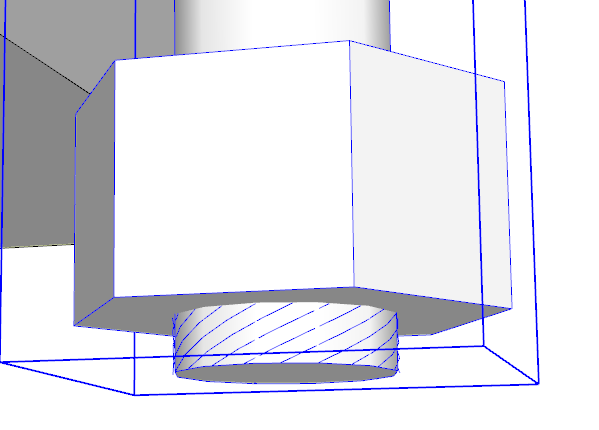
You can edit the component to remove them or use an extension like Thom Thom's Solid Tools2 or TIG's Solid SOlver to fix it quickly.
The Bolt Maker extension is designed to create the hole automatically if you put it in ungrouped geometry. You could open the component for editing before placing the bolt.
Advertisement







