[Plugin] Follow Me Helix (Updated 06-Jan-2012)
-

Thanks -
JC, I'm sure TIG's EEbyRail would do the job but I'm assuming you don't have that so here is a little something I threw together that will work under the scenario you mentioned where on the radius is changed between runs of Follow Me Helix. In my example I used 30' and 50' for the radii and 1' and 10 degrees for the linear and angular increments.
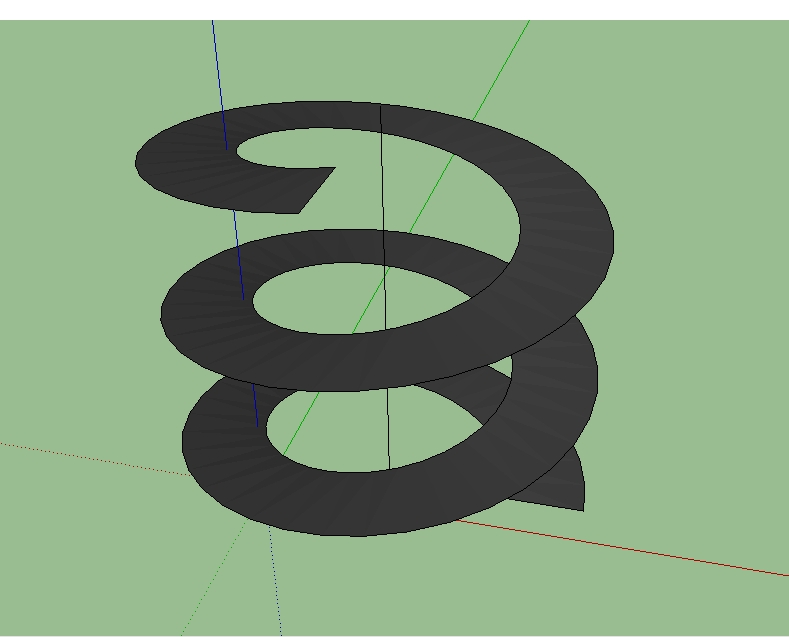
Add a surface between two helixes created by Follow Me Helix
-
Hi, sdmitch:
Somehow I missed that you had updated and posted with a [Plugin] heading. Perhaps that version in the [req] thread by solo is older? Anyway, as I mentioned over there, I will download and experiment with the version in the post above. Thank you, once again.
mitcorb -
It is very good. Thanks.
-
Not sure if im missing something obvious, but mine are coming out very choppy...:
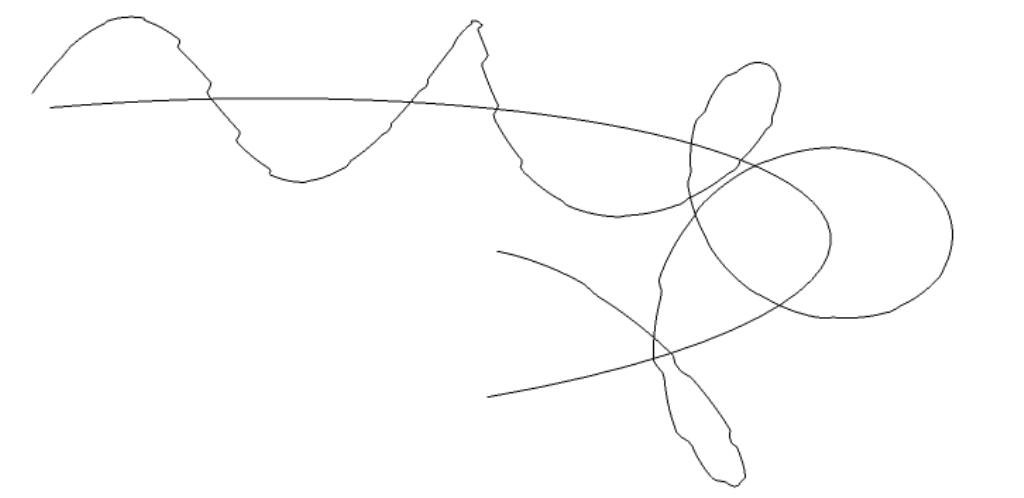
-
@jdadesignstudio said:
Not sure if im missing something obvious, but mine are coming out very choppy...:
It is usually a function of the linear increment entered and the length of the segments in the path. The increment entered is to long in comparison with the segments of the path in your case.
-
Hmm...still having issues. Take a look at the images below-the line and arc both had the same parameters plugged into the helix plugin. I also tried changing the number of segments in the arc (to change the length of the segments) anywhere from 2 segments up to 92 segments. It seems where 2 line segments intersect, it creates a crooked piece...Let me know what you think.
Thanks,
Jon
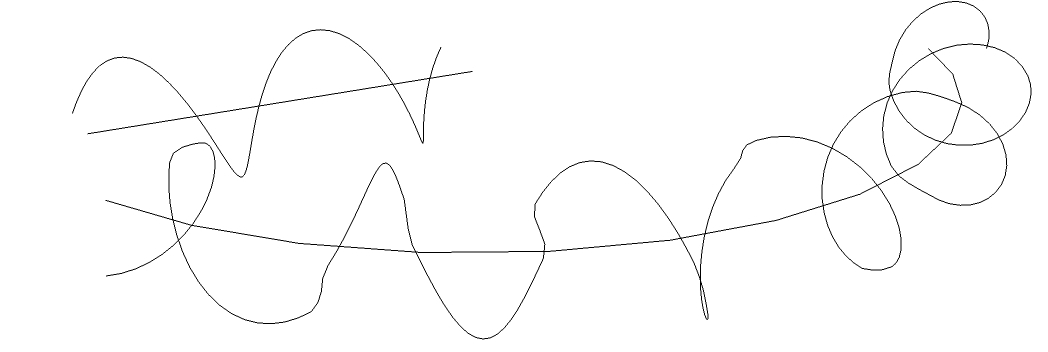
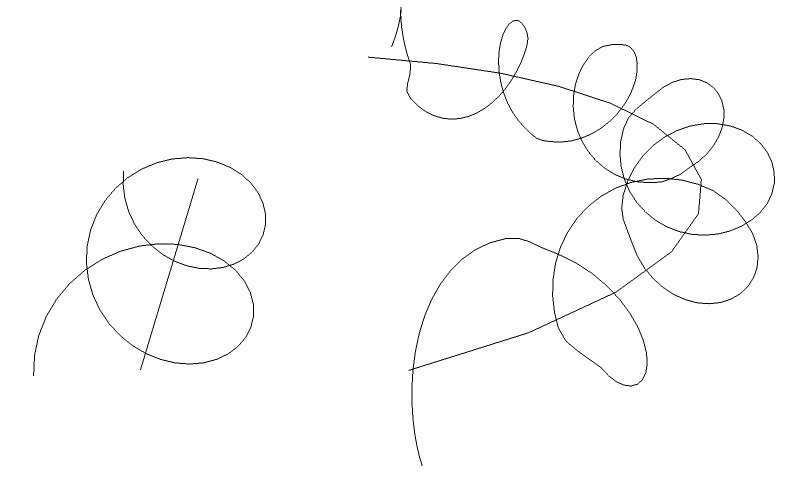
-
@jdadesignstudio said:
Hmm...still having issues. Take a look at the images below-the line and arc both had the same parameters plugged into the helix plugin. I also tried changing the number of segments in the arc (to change the length of the segments) anywhere from 2 segments up to 92 segments. It seems where 2 line segments intersect, it creates a crooked piece...Let me know what you think.
Thanks,
JonYes that happens because the linear increment starts on one segment and ends on the next one.
Again, the linear increment you are using is to long for the curve you are trying to follow. Sometimes the curve and what you want just doesn't work. -
Jon, After further testing, it looks like my last "improvement" wasn't an improvement at all so I have re-posted the privious version. I haven't been able to eliminate the "kinks" yet but it is still something that I am thinking about and have a few more ideas to try.
-
@sdmitch said:
Jon, After further testing, it looks like my last "improvement" wasn't an improvement at all so I have re-posted the privious version. I haven't been able to eliminate the "kinks" yet but it is still something that I am thinking about and have a few more ideas to try.
Sounds good, thanks Sam! Its a really cool plugin, in the past I have used the draw curves plugin for helixes, but this plugin gives you some more control over the helix, in addition to the follow me feature.
-
This is great for making a helix, thank you.
Does anyone know of a way to make a helix with a radius that is a function of the distance along the original curve? I would like to draw a barrel spring (http://www.google.co.uk/search?q=barrel+spring&hl=en) but I don't know how to make it in sketchup. The radius would be something like r=x*(1-x)+1 where x is distance along the curve. Alternatively I could calculate a list of coordinates myself and input them; is there a way to do that in sketchup?
Thanks in advance,
Matt -
Yea, thanks for this, it's an awesome plug.
I do have a question tho, I can only seem to make it revolve in one direction. Putting negative numbers in the fields produces the beach ball of death and a force quit. I've also tried adjusting the path direction to no avail. Is there a way to make the helix revolve in the opposite direction?
-
No there is currently no way to make it go the other way. I will take a look and see what I can do.
-
In the meantime you could use Flip Along or Mirror.rb?
-
I don't see the point to reversing this, it's follow the line right?
-
@mattarth said:
I would like to draw a barrel spring.
Thanks in advance,
MattMatt, how accurate does your barrel spring need to be? Would this one play for you?
This was easy enough with Draw Helix and Follow Me. I didn't bother with the ends but they would be trivial, too.
-
@sdmitch said:
No there is currently no way to make it go the other way. I will take a look and see what I can do.
Thanks sdmitch, that would be great!. I really appreciate this plugin. I didn't have much hope when i started this project until i found it.

@mitcorb said:
In the meantime you could use Flip Along or Mirror.rb?
mitcorb, thanks for the heads up. The Mirror is handy, but isn't producing the result i'm after. The helix needs to be inverted...
-
In case you missed it, I posted an updated version yesterday that, if negative angular increment is entered, reverses the direction of the helix.
-
@sdmitch said:
In case you missed it, I posted an updated version yesterday that, if negative angular increment is entered, reverses the direction of the helix.
AWESOME!, I did miss it, it works great! Thanks a lot, I really appreciate it...
-
@dave r said:
@mattarth said:
I would like to draw a barrel spring.
Thanks in advance,
MattMatt, how accurate does your barrel spring need to be? Would this one play for you?
This was easy enough with Draw Helix and Follow Me. I didn't bother with the ends but they would be trivial, too.
This is great, DrawHelix is exactly what I needed to know, thank you.
I've since tried to make it using a spiral road intersected with a barrel shape:
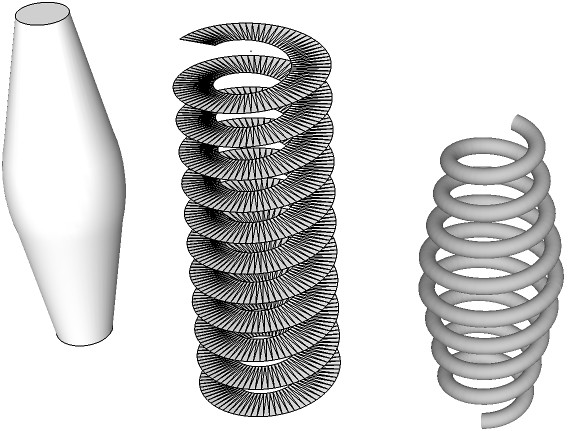
but it wouldn't follow the whole curve, only the upper or lower half (I was getting the "this does not appear to be a valid path" error when I tried to follow the curve as a whole).
Advertisement








