Mental Ray noisy shadows
-
We have an increasing number of Revit project at the office and I find that as they become detailed it's very troublesome to get the model back into SketchUp in any workable manner.
So I'm trying out 3dsmax to see if it fits better for the job. At the moment I'm using Mental Ray as it's what come out of the box and Revit can define Mental Ray materials.
I have a scene I'm testing here. I've done no work on the materials, just trying to get the lighting there.
Right now there is just a Sun & Sky light.
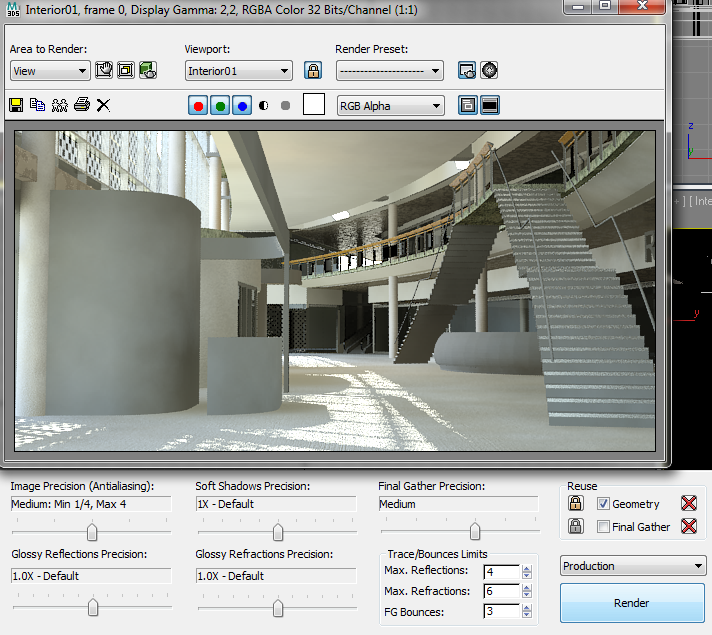
As you can see, the shadows from the Sun & Sky from the window is very noisy and I can't find the control to reduce it. (I'm a V-Ray for SketchUp user)
I've tried increasing the Softness Samples under mr Sun Basic Parameters, but that did very little other than significantly increase render time.
Default setting was at 8 - I tried 16 and 32.Any ideas?
-
That slider for soft shadow precision right there, set at default 1, does not help to slide it up?
-
@chris fullmer said:
That slider for soft shadow precision right there, set at default 1, does not help to slide it up?
Nope.

-
I don't know anything about MentalRay, but I do own a book on it. I had a wee look, and as far as I can tell, you have to go into the "mr Sun Basic Parameters" panel (or rollout, or whatever it's called), and adjust the softness samples.
-
@unknownuser said:
I don't know anything about MentalRay, but I do own a book on it. I had a wee look, and as far as I can tell, you have to go into the "mr Sun Basic Parameters" panel (or rollout, or whatever it's called), and adjust the softness samples.
I tried that too upped them from 8 to 32 - no real difference...
-
Perhaps it's why you see so less interior renderings done with MentalRay!

Very kind from Autodesk, you buy a 3Dmax (several thousand dollars) and get to spend one more thousand to add Vray!
In the past I've tried the demo of MAX several times...I was wondering to go to Max...but never succeed in using Mentalray for Archviz! I gave up when understood why Vray is the industry standard!
However Vray + Autodesk = same fight. The right equation to buy many times the same software (I am also a Vfsu user)!
I wont discourage you from testing, afterall things perhaps evolved in last versions. I personnaly think there's a lot of nice and well priced render soft, so why lose time on Max?
Bon courage -
@archigrafix said:
I personnaly think there's a lot of nice and well priced render soft, so why lose time on Max?

Because Max imports Revit models without pain. And I can even define the materials in Revit if I use Mental Ray. Which means less work to update illustrations.
Though I do consider skipping Mental Ray and just use V-Ray instead. Gotto check if I can get a trial there as well before the Max runs out.
-
Having worked with mental ray, you can try the following:
Final gather to: Draft
Image Precision to: High
Glossy reflection: 2x
Glossy refraction: 2xOptionally:
Turn on Global Illumination and set Max Photons per sample to 50,000
Turn off: Reuse Geometry
Disable Caustics (in rendering settings, indirect illumination)Hope this helps.
-
Dont agree with mentalray being poor, I have had some nice results and seen some stunning examples of arch vis. Personally only use vray with sketchup as architects can never make their mind up and constantly change things!!!
-
@unknownuser said:
I have had some nice results and seen some stunning examples of arch vis.
Me too. Ramy Hanna's stuff's great.
-
Thom have you tried to run the scene through Iray? Not sure what version of Max you have, but the interiors coming out of Iray that I've scene have been superb. Also maybe Max 2 Thea would be a good solution for you Revit models.
With this MR issue, is your only light source the Daylight system? What is you MR exposure setting set to? If you turn off FG and GI are you still getting noise in the shadows?
-
I've done a bit of mental ray rendering many moons ago, and never had such bad shadow artifacts, so I'm sure there is a way to fix it. I just can't think of how off the top of my head

-
Here I remembered an old sample. Modeled from memory of my old Landscape architecture building at school. Then rendered in Max, using mental ray and the sun. I just don't recall the settings.
http://www.flickr.com/photos/clf23/398791819/in/set-72157600421875364/lightbox/
I might have the model around still if you want to peak at settings.
-
Chris - is that setup similar to mine? Interior with Sun & Sky lighting only?
-
ThomThom could you share that part of the model so, i can give it a try?
-
@jeff_lci said:
Having worked with mental ray, you can try the following:
Final gather to: Draft
Image Precision to: High
Glossy reflection: 2x
Glossy refraction: 2xOptionally:
Turn on Global Illumination and set Max Photons per sample to 50,000
Turn off: Reuse Geometry
Disable Caustics (in rendering settings, indirect illumination)Hope this helps.
I tried this, but it made no real difference...
-
Two looong threads with lots of tips on MentalRay:
http://forums.cgsociety.org/showthread.php?f=183&t=429322
VRay-like interior renders with mental rayhttp://forums.cgsociety.org/showthread.php?f=183&t=303284
Mental Ray - Render Troubleshooting
Advertisement







