Help Urgent (roof+ rendering)
-
Hello to all of you .. plz help e or my frd is doomed. my frd made this 3d of expo centr, but he cant mae the roofs right.. any how we want interior views so i apply all materials fro vray , but when i redner it give error of memory crash, i tried vrimage but again same problem, then i run cleanup script but same error. can any body tell me wots problem in it.. ps i have applied a lot of materials in vray, lights, aluminnm etc.
am uploading the sketchup file withit. also can anyone help in how to make this kind of roof in sketchup? plz plz help me..
-
This is plan of the file
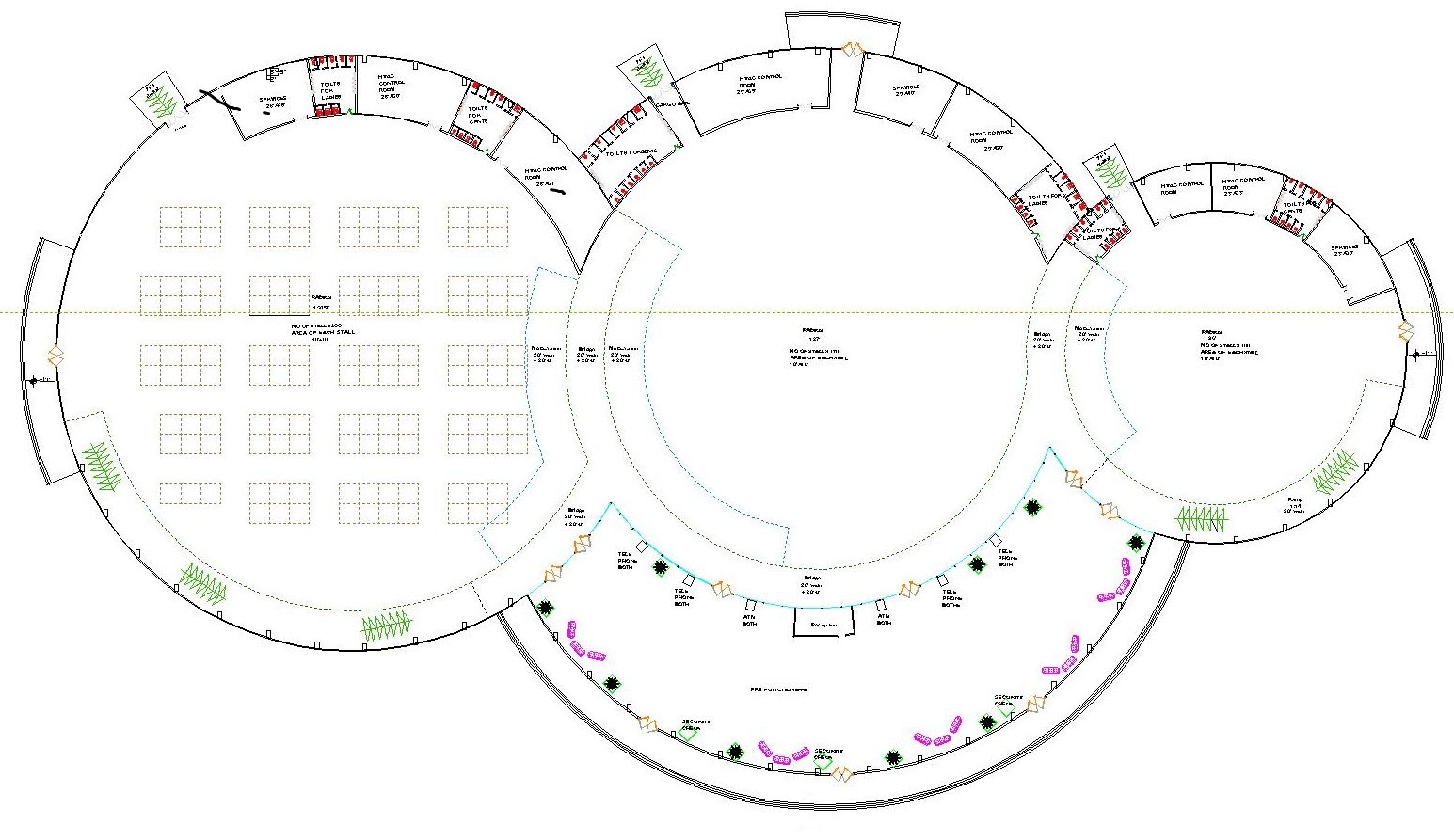
-
Where is the SKP? [zip it if it's >4Mb]
-
Here is a generic way of making unusual roof forms...
-
thank you, probably thats why it wsnt uploading. its tsill 6Mb trying uploding somewhere else.. well ur pics help me a lot alot but there is one thing more tht the roof base is from ground with the coloumns let me upload these 2 pics and u ll get what i am saying.
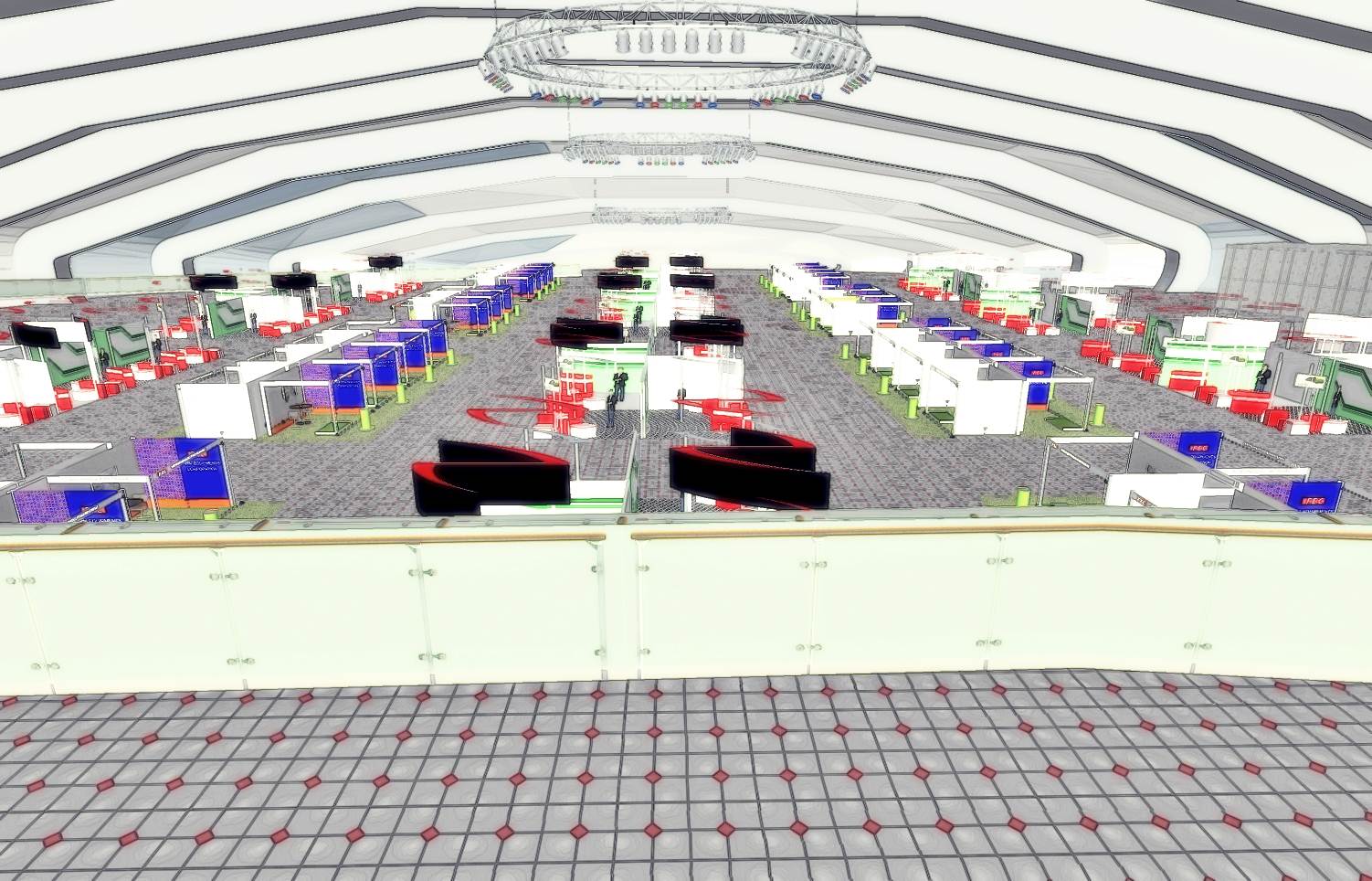
-
and this one is an exterior view. hope u get what type of roof i wana make..
ps uploading the skp file but

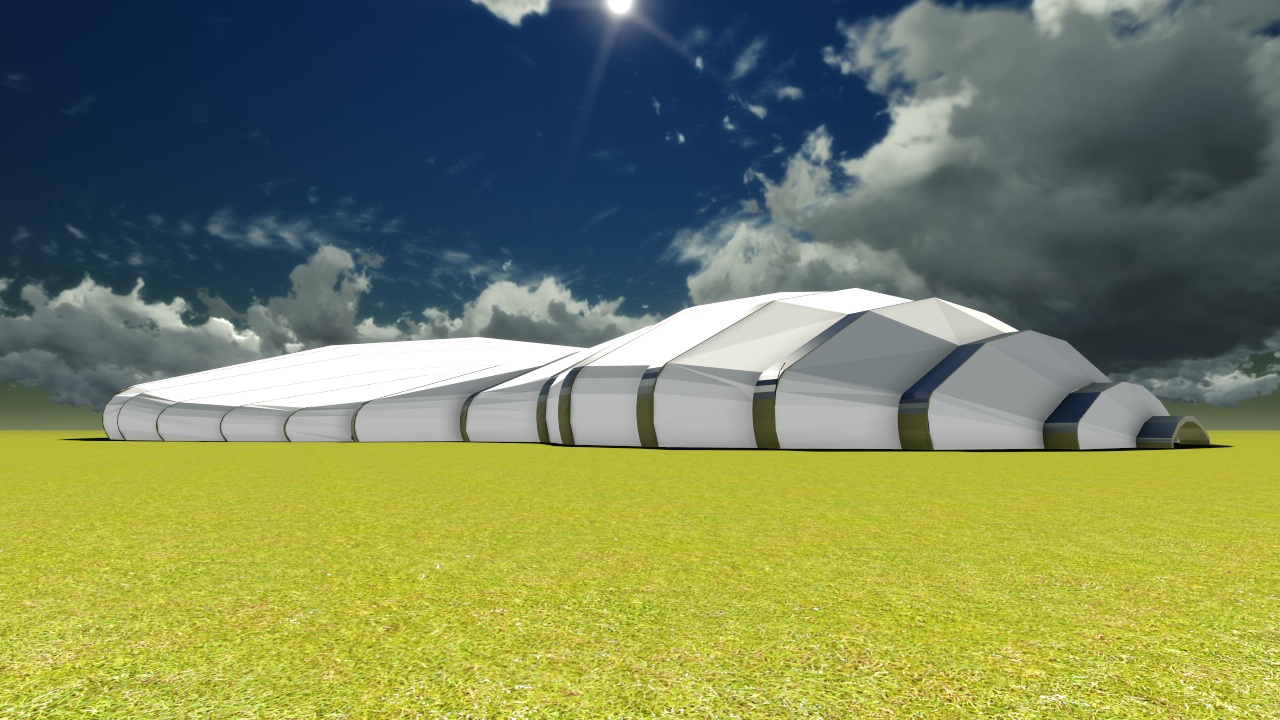
-
here is the file with all vray materials applied. can u fix it plzzz or help me in makin roofs.. plz pl zpl zpzlz plz plz plz really i tried my best but ...


4shared - free file sharing and storage
Online file sharing and storage - 15 GB free web space. Folder sharing. File upload progressor. Multiple file transfer. Fast download.
4shared (www.4shared.com)
-
It's a tent!
For organic forms there are specialist scripts...
To make what you want you only the building's shell - walls with heights and floor plane - the internal stuff is not that important.
To do what you want here's how I'd do it...
Make a series of curves representing the main outlines, like eaves etc.
Use one of my Extrusion Tools like EEbyRails [or Curviloft] to make the roof mesh.
You can the use the same curves with EEbyRailsByFace to extrude rib-forms across the space etc.
You can add thickness to the roof mesh with JPP - JointPushPull...
Done! -
thanks a lot aam trying on it right now.. can u see the sketchup file now? i have uploaded it? is it working
-
Looked at your SKP.
Firstly having all of that furniture on with textures is crazy when you are trying yo make a roof. Put your furniture on layers that are not visible while you are modeling. Use scene-tabs to switch between views, styles and layer settings etc.
All of that furniture geometry is killing your processor!
Also never use shadow or edge extensions while doing complex modeling as it slows things down.
Then you will be able to model the roof much easier...
What you have done so far looks OK - however, group your geometry so that each rib and strip of roof doesn't stick to another. Also view in Monochrome mode - you will see many blue faces reverse them so that all faces are oriented the same way [white is the 'seen' side].
You just need to continue making profiles, hand-stitching the faces across to make the roof strips, make the ribs etc. Worry about adding transparent strips when the geometry is done!
This will be easily finished if you knuckle-down and apply what you've done so far to finish the rest... don't give up
-
Since you are doing a tensile / membrane structure, you could try Ferrari Sketch - http://forums.sketchucation.com/viewtopic.php?f=323&t=32380&hilit=ferrari+sketch
Or also Soap Skin & Bubble - http://www.tensile-structures.de/sb_software.html, which are both designed for modeling these types of structures.
I looked at the model too. Your Vray memory errors are most likely from having to process the entire scene for each render. You are better off putting on a separate layer all that is not in the camera view of each render and trying to see if that helps.
-
-
Something is causing and issue. I tried to render the file as well and it crashed my sketchup. I would start by opening a second sketchup session and start copying and pasting in place your model into a new file. Start with the building first. Bring it into the new file and try a test render. If it is successful, then start bringing in one row of display booths at a time. Try and isolate what is causing the issue and then fix that in the model with all the vray materials setup.
I've had this happen to me before in the past, where I can't render or export a model because it causes crashes. I'll typically have to go through and find the issue. Usually it's caused by very small curved surfaces with too many segments, which I created accidentally.
You could also try and use Adam B.'s plugin Goldilocks 2.0 to analyze the geometry. Perhaps you'll find the issue that way - http://forums.sketchucation.com/viewtopic.php?f=323&t=31881&p=322181&hilit=goldilocks#p322181
Good luck with the project.
-
@adams and TIG
thanks a lot folks at last i acahived it with ferrrai.. made it with soap and skin but ferrari was better..

here is wot i achive in 5 minutes
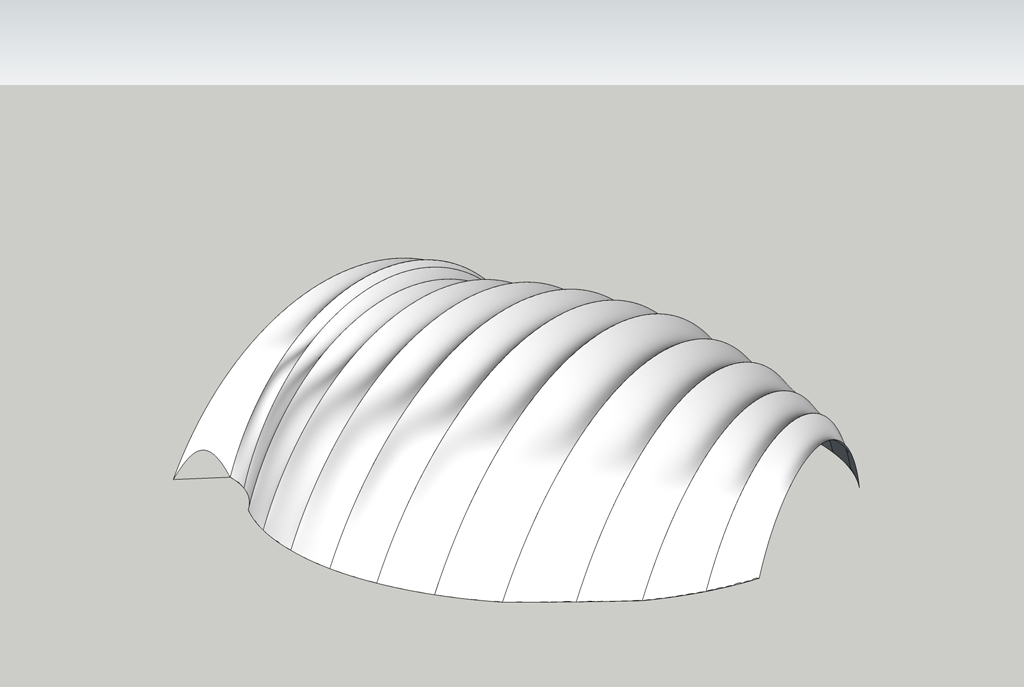
-
Nice work bro. That should finish the model off nicely.
Advertisement







