Animation export producing still image. Argh!
-
Hello,
I've been using Sketchup for about a week and have produced several basic working animations. Mostly rotations. Today I went for something more ambitious and am now stumped.
I have creaed all the scenes, used 'Proper Animation' plugin V0.9b. When running the animation within Sketchup it works a treat does exactly as expected.
When I export the animation all I get is a still image of the last scene being edited/viewed.
I have changed various settings e.g. frmae rates, codecs etc etc to no effect.
Produced a 62Meg still image avi file on one go!Any ideas?
Thanks
Nick
-
Are all of your scene tabs included in the animation ?
-
@tig said:
Are all of your scene tabs included in the animation ?
Yes.
I can select whichever tab I want and Sketchup animates to that scene.Thanks
Nick
-
That has nothing to do with including or excluding from animation but keeping the camera location. If you exclude a scene from the animation, SU will automatically ad brackets around the scene name and will not include when you export the animation yet it will still remember the camera location if that is checked (and will "travel" there if you click on the scene tab).
There should be something improperly set up with proper animation.
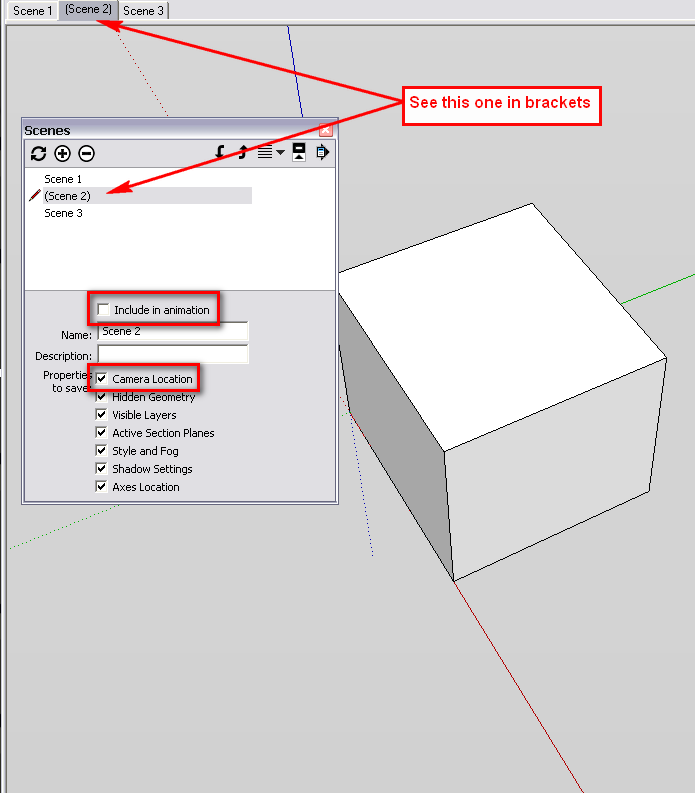
-
Yes, all the scenes are enabled for animation. i.e. no brackets.
Settings for 'Proper Animation' are the defaults. Easing = 0.3, Delay = -1, Transition = -1.
If I'm doing anything wrong I don't know what it is.Thanks
Nick
-
sets the 'global' animation settings - try adjusting these too.
I don't know the 'Proper Animation' tool you are using... but entering -1 values for the two settings uses the defaults I think ? Not sure what the 'easing' is ?
Have you double checked your Export > Animation > Options settings...If none of this works try 'repairing'/'reinstalling' your Sketchup installation...
OR if the SKP is not too large post it and we can try messing on with it...

-
Or even better: try to post in the plugin's topic if it appears to be an issue with how it should be used (I do not use that plugin either so I could also just advise on the general SU settings):
http://forums.sketchucation.com/viewtopic.php?t=10946 -
Repaired SU. No luck. Uninstalled then reinstalled SU. No luck.
After doing some experimenting it appears I've hit a limitation of the 'Proper Animation' (PA) plugin.
When PA disabled SU only produces a still image for each scene and there is no animation from scene to scene i.e. the same as exported animation. PA appears not to support exporting animations. Since I am moving an object and not changing the camera angle/view I understand this is to be expected of SU.
I have got round the problem by using Camstudio to generate avi & swf files of the animationThanks for the responses & help.
Nick
-
Now that can indeed happen. Some rendering applications like twilight can export animation made with PA (or SP) though...
Advertisement







