Dropping an image into a predefined area
-
Is there a way for me to drop a sky background image into the orange predefined area in the attached pic.
After selecting the picture, how do I paint it into the orange predefined fill area.TIA!
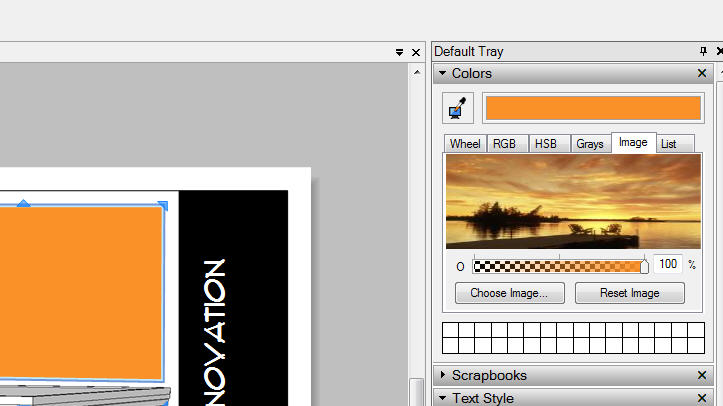
-
If I understand it correctly, the idea of selecting an image as you have is to allow you to sample colors out of it. the default "image" is the range of colors you see when you click on Reset image. So I don't think you can replace a color with an image or drop an image in as you are expecting.
I think the solution would be insert the image entirely replacing the rectangle you already have.
-
Ha! Interesting. I've never messed with that, but I suppose you could use this in the example: "I would like the stucco of my new house to be the color of skin on Mona Lisa's forehead", then insert a picture of the Mona Lisa.
To get the affect you wanted, put that picture on a scrapbook.
b
-
@bjanzen said:
Ha! Interesting. I've never messed with that, but I suppose you could use this in the example: "I would like the stucco of my new house to be the color of skin on Mona Lisa's forehead", then insert a picture of the Mona Lisa.
To get the affect you wanted, put that picture on a scrapbook.
b
So I gather what's missing is a layout paintbucket tool. I could then select a picture of grass, and have it fill a defined area in layout and have it become part of my presentation.

-
Yup. The photo capabilities are in SketchUp, not LayOut. The scrapbooks LayOut has are meant for things that typically go into 2D architectural drawings. That's not to say you can't do it. I've added sky and ground photos around SketchUp models in LayOut.
b
-
Tomot
Mate I don't think you have got your answer yet mate!
Just drag and drop your image direct to the layout page, position and scale it as you would your rectangle to be filled. If you want to crop the pic just scale it as desired then select the pic and the rectangle - right click and set as clipping mask!
Richard
-
@richard said:
Tomot
Mate I don't think you have got your answer yet mate!
RichardWOW!....... thanks Richard!
Advertisement







