Vray Displacement Problem
-
Hi
I'm having a problem with displacement in vray. When I want to render a close up displacement surface I get blurry, irregular edges. But if I zoom out and take render it's hard to notice them. You can see the images below. Does anyone know why this happens or how to fix it? VfSU 1.49.01 & SU 8
-
can you also show your displacement map.
-
Diffuse and Displacement textures
-
You should subdivide your surface into a grid. vray will triangulate your surface, and if it's a large surface, the displacement will not be as clean and take longer. You can also change your edge length value to a smaller number (though that can lead to long render times) Here is an example of what I mean. I used edge length of 1.5 and subdivs at 500.
If the triangles are too stretched, you'll get that jaggy look, you can see a little bit of it in this image in the middle.
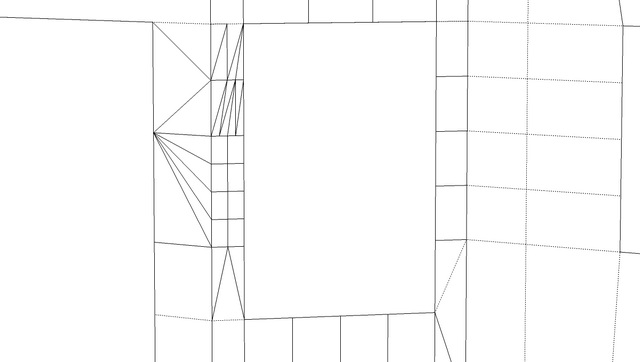
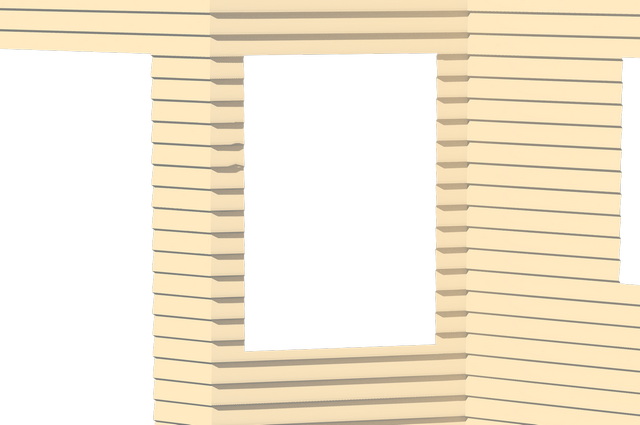
-
Advertisement








