Snap-rotate around edge
-
Note, if you use TIG'S FreeRotate and use the TAB function to use the AXIAL Rotate, as indicated at the bottom of the screen in the Status Bar Text, this will be easy to do. I modified the plugin to make AXIAL Rotate as the default.
So give it try.
Ken
-
still stuck. ..definitely too clumsy.
if it's no bother i'll describe the problem again.
my objective was an 'origami' component that would fold 6 sides into place automatically.
(pic shows two 'halves' components with cubes for visualisation of the rotations; outside=red; inside=green)
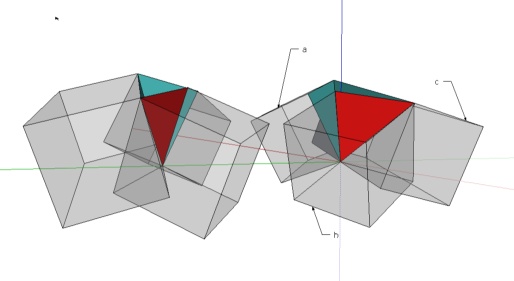
the triangle in (a) rotates 'folds' along (a)'s longer edge by X° inbetween 0 and 180 where in this case 180 would be the same plane as c. b would fold similarly - maybe by a different value. the whole group abc could be tilted in all directions.
i only managed to make 2 groups of abc match when everything is symmetrical and nicely set in the XYZ planes. i cannot match the opposite bit of some random fold config by rotating the pieces.
the degree values in component attributes are rounded - i can't use them to set mirrored rotations like RotX_groupA = RotX_groupB if RotX_groupA is picked up as 52° when the actual rotation is 51.687°.FreeRotate works nicely - alas it takes two rotations to make the last piece fit.
with no way of predicting the final 'meeting' plane i haven't found a way to make everything snap together. how can i possibly caclulate this? grateful for any hint - p.
-
this is about what i want to achieve - actually i would like to be able to drop such a folded structure onto some other structure and see it fold accordingly - but that's probably asking a little too much.
i need advise on how to rotate the green and red bit so that the red edge/vertices meet with the blue edge/vertices. please.
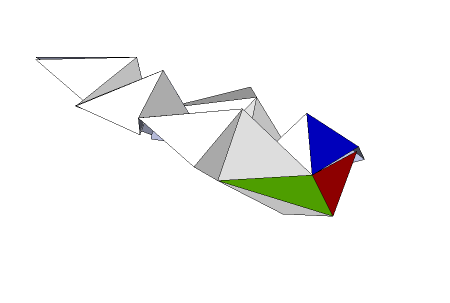
-
Assuming that the red and green share an edge use the Rotate tool click on that common-edge and keep the mouse button down and drag a little along the line; the Rotate tool gizmo should now lock to the edge; pick a point on the red edge you want to move to align with the blue then pick on the blue to align... repeat for other faces as needed...
It will also make things easier if you use some guide-lines, perhaps rotating them about a line at right angles etc, to snap to... -
thank you, TIG. i'm afraid though it is not quite this easy.
i do know how to use rotate along some edge or guide.
i.e. i can rotate red and green so that the red edge is coplanar to the blue edge - that doesn't mean that the edges meet there. by rotating this 2axial way i can approximate closer and closer but never snap to it. think of each triangle as a group that mustn't change in size or angle.assuming the blue edge is fixed in its position - it will take two rotations (green and red triangle)
to arrive at the only angle configuration that has red and blue edges meet perfectly.
this can't be done with rotating around the given edges - see circles.
it takes a constructive approach that i haven't yet discovered.
i am using guides - lots of em. well, all i could think of - half angle, right angles on vertices, parallel shifts and whatnot. alas..
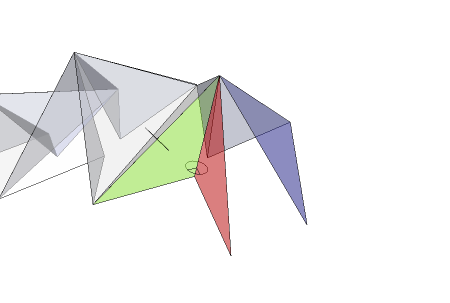
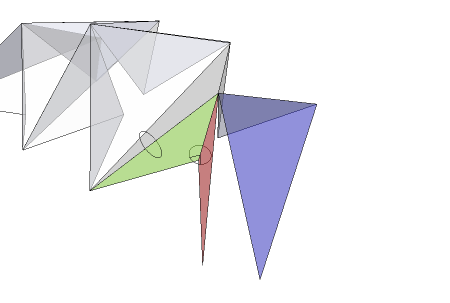
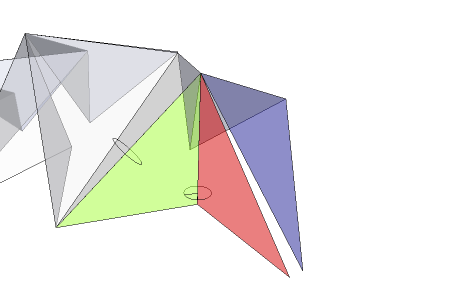
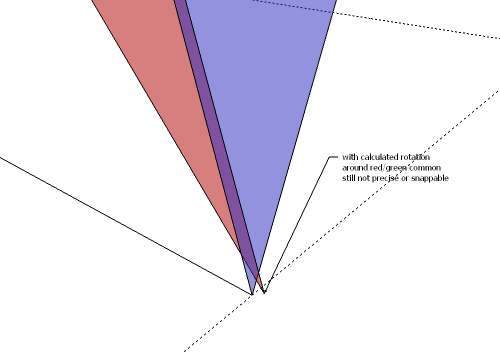
in order for a line rotate 'tool' to do this job it would need to drag faces along with the moving edge - restrained by common edges and fixed vertices. not easy i imagine.
the known sides of the resulting tetrahedron would have to be taken into account for construction - i haven't the faintest how to do that. -
nope, it don't work.

setting a construction point via a calculated angle is never precise enough.
with units set to millimeter and precision to .000 there will be measurable offsets of less than .01 mm with a 100m length. that's admittedly close but not what i want. an idea anyone?
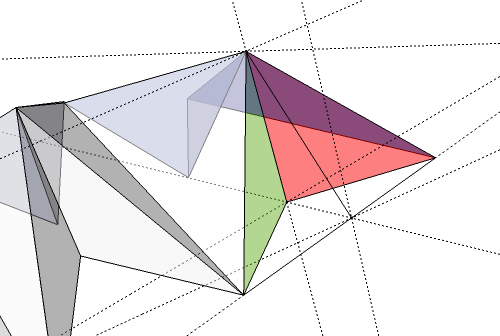
-
Hi Paul,
I was able to close that last gap, using the Driving Dimensions Plugin: http://drivingdimensions.com/SketchUp/overview/ The plugins lets you modify your model easily by constaining various dimensions (parametric modeling). It's a pay plugin, but also has a free version that lets you place up to 25 dimensions per drawing. The pictures should explain what I did.
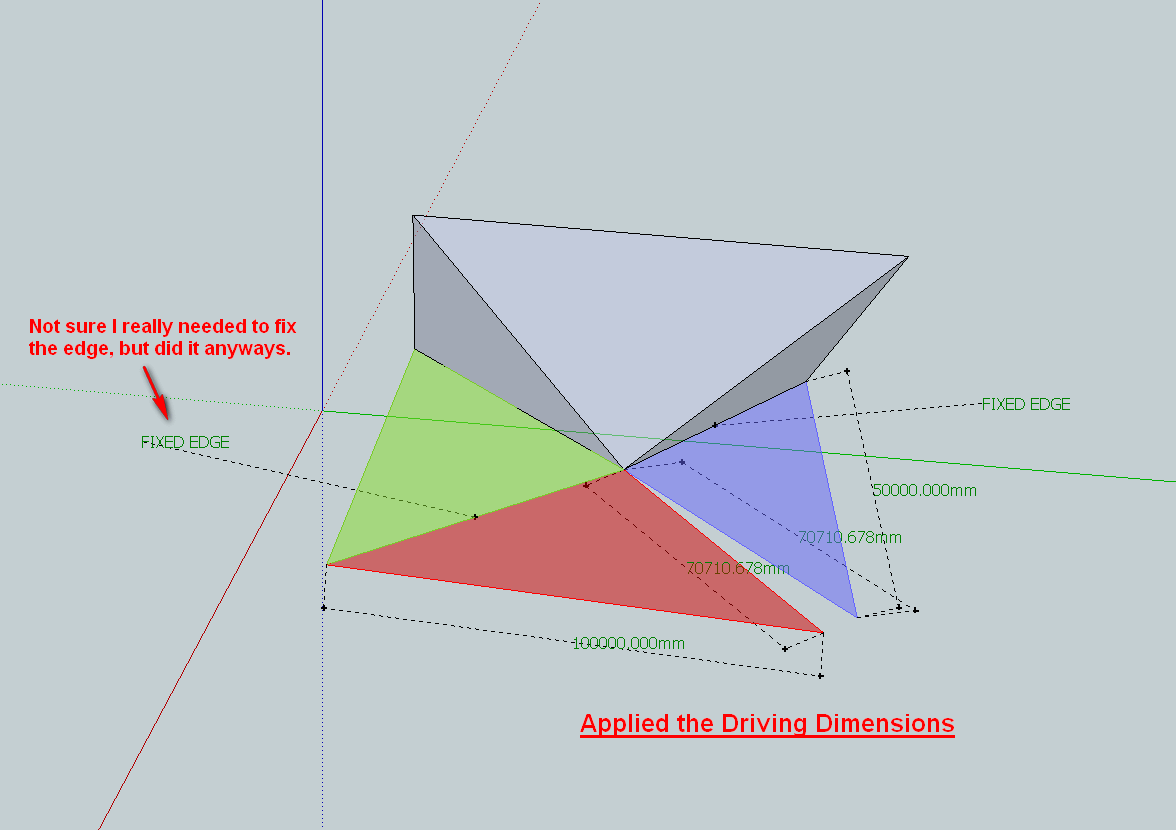
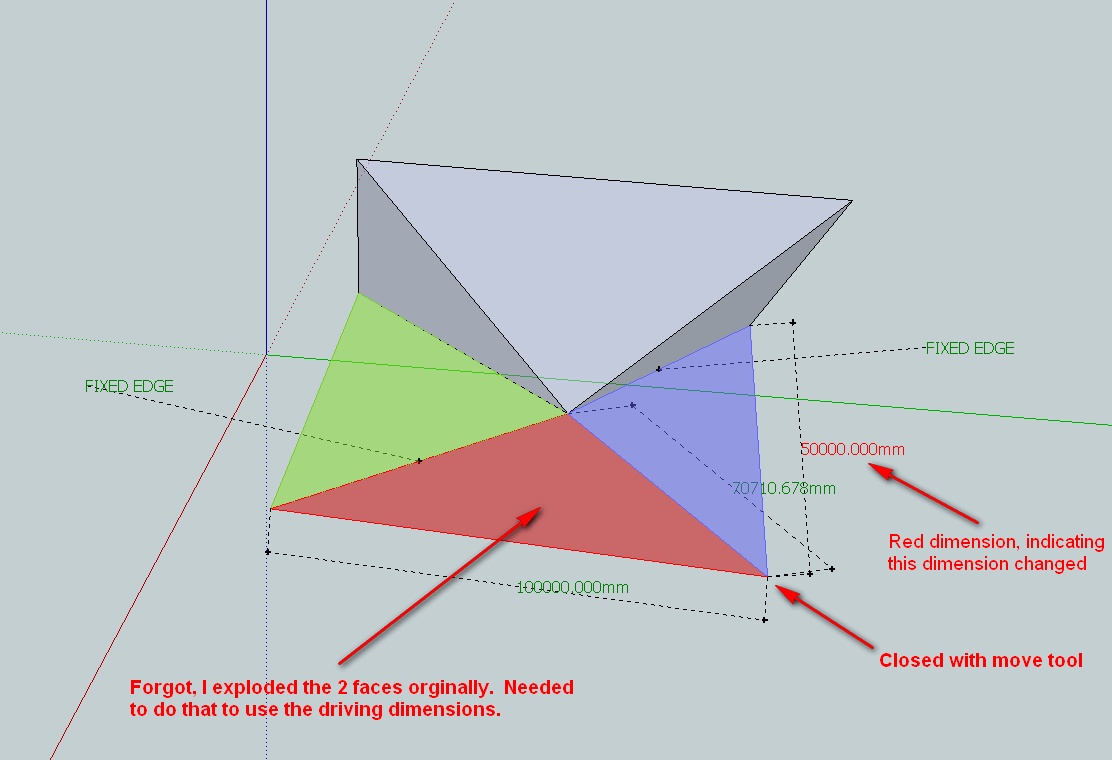
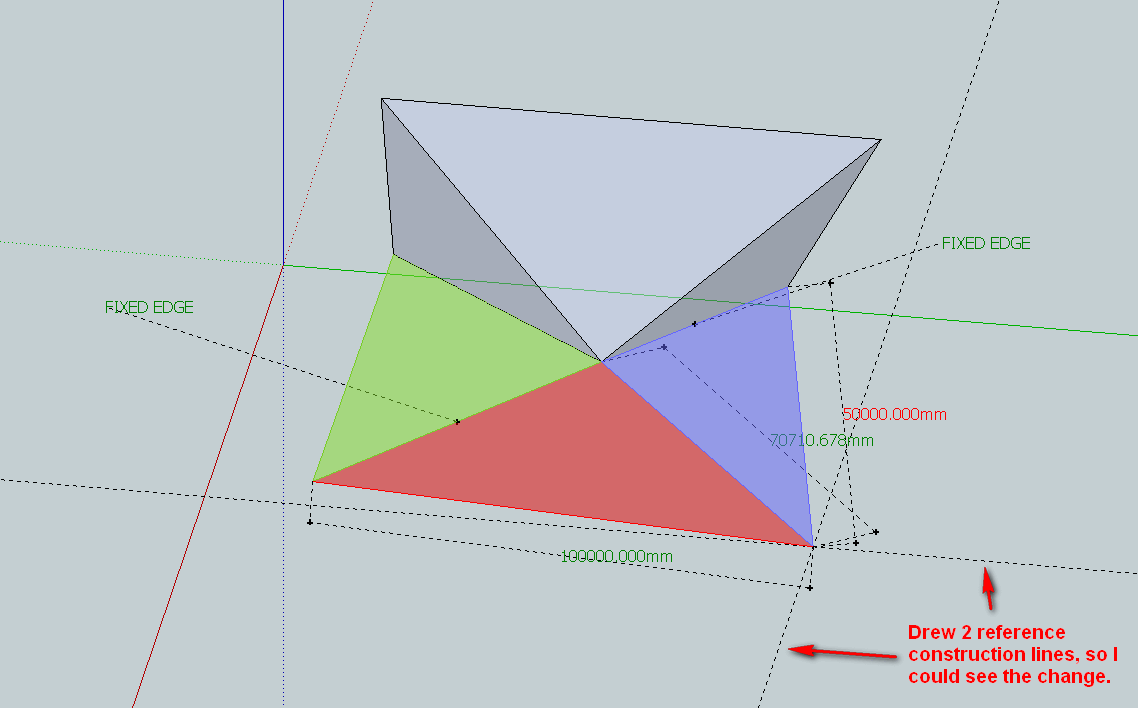
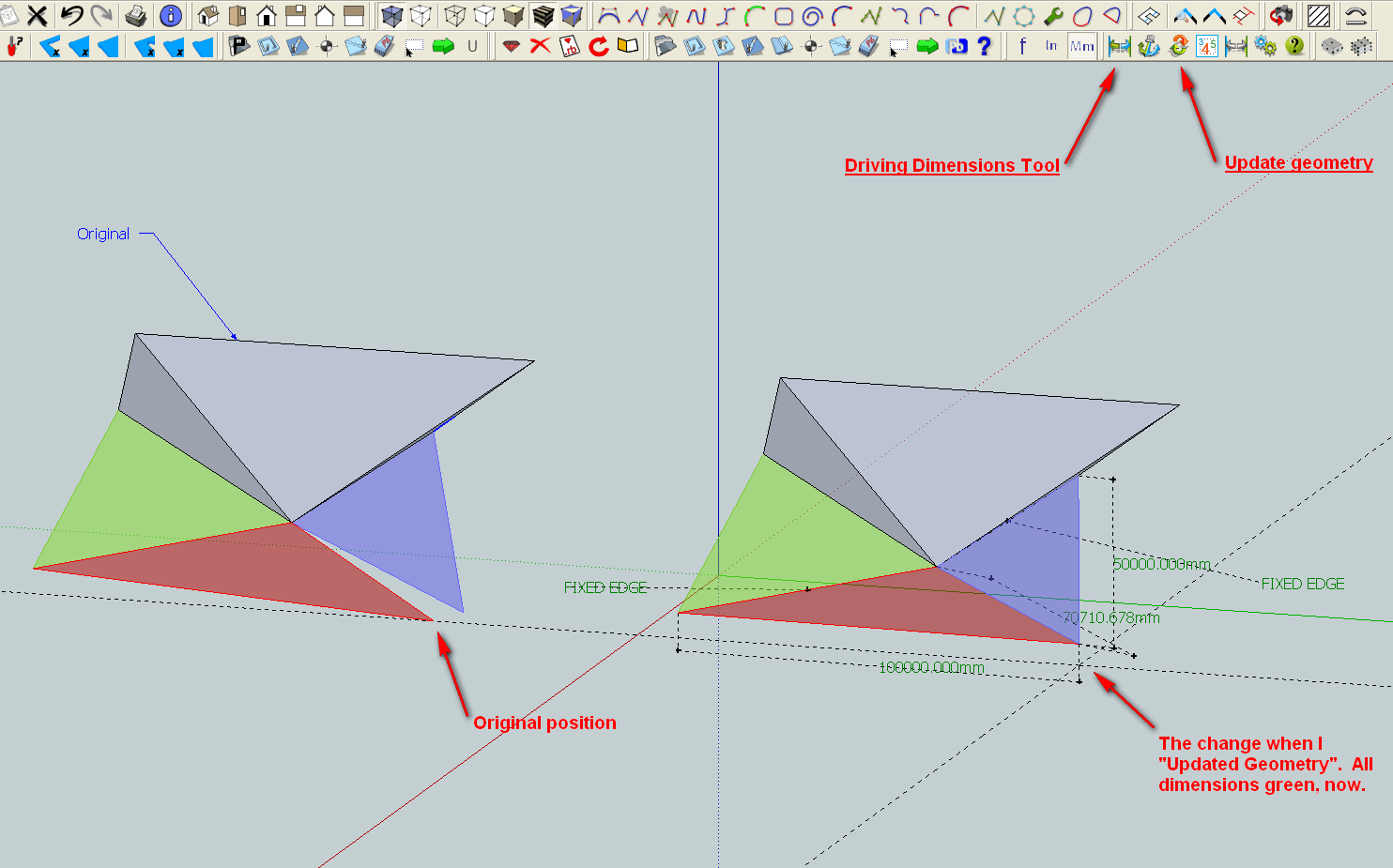
-
woa - phantastic. thank you so much for taking the time to look into this.
DD seems to achieve what i want - i guess snap rotation isn't really an option here.
i hadn't known of this plugin - will try out right away. thanks again. p.
have tried now - this is absolutely brilliant. in fact i never used parametric editing before.
this allows for what i had in mind - a fully automated origami-base. foldable along certain fixed things.
excellent. thinking of what else can be done with it - suppose i'll have to buy it. -
after some more trying with groups vs. "exploded" geometry i noticed that it is almost impossible to align several grouped faces (triangles) in one corner vertex with common edges congruent.
if i draw the geometry connected all (6) edges will share the same vertex.
if i group faces their corner vertices will snap out of the common vertex.
this is weird. is it because SU doesn't like doubled geometry?fyi the free 1.3 version of DD allows 25 settings and works with SU7.
found one in a czech SU forum: http://sketchup.wu.cz/forum/viewtopic.php?f=17&t=108 -
click on one point as axis to rotate on, second click the point u want reference to when rotating, hold option key ( on the mac) and snap it anythwer u want
Advertisement







