[Plugin] Hatchfaces (v1.8 beta) UPDATED 15-Dec-2012
-
@jolran said:
Hmm I will try..
Where do you learn all these commands??
 It feels like I'm missing some information source(exept from this forum).
It feels like I'm missing some information source(exept from this forum).You have to learn the ruby language itself. I'm lacking in this area, too.
-
@unknownuser said:
You have to learn the ruby language itself
Yeah, you are right. Working on that.
Good news is the code seams to be working for sorting irregular faces and hatching.
p1=pt.clone p1.x=p1.x+1 # X value = x axis needs to be replaced if using another axis p1=p1.project_to_plane(face.plane) ve=pt.vector_to(p1) bb=face.bounds diSo something like this does not do the trick yet. Will work on it..
p1.each {|e|e.z+1 if face.normal.z.abs==1 e.x+1 if face.normal.x.abs==1 e.y+1 if face.normal.y.abs==1} -
Read this and try to understand...
p0=face.vertices[0].position p1=p0.clone if face.normal.x.abs>0.9999 p1.y=p1.y+1 else p1.x=p1.x+1 end#if p1=p1.project_to_plane(face.plane) ve=p0.vector_to(p1) ### etcThis should always result in a 've'ctor with a non=zero length.
To test it set up a cube and test add temporary 'puts' into the code after ve=
puts face.normal puts ve.length
-
Wow, thanks! So if I understand it correctly one do only need to compare x to y to get the required results. Where if>0,9999 switches to other axis-comparison=under1? Clever.
It works for faces without holes if I switch values p0 to pt, with your last posted code.
Or do you mean p0 to be po, (typo)? Cause that is a whole different thing. That does not makes sence though, wonder why I think that...I will try that meanwhile..Se if holes get fixed.
po=pt.clone:
ps=pt.offset(vp) pe=pt.offset(vp.reverse) gents.add_line(ps,pe) pt.offset!(vs,spacing) ps=po.offset(vp) etc -
Anyway heres how I implemented your code, between ents erase(facestogo) and intersection. It does not work on faces with holes, as mentioned.
Is there a clash with 2 pt.clones? Maybe I HAVE put your code in wrong places. I will continue..bb=face.bounds di=bb.diagonal pt=face.vertices[0].position p1=pt.clone if face.normal.x.abs>0.9999 p1.y=p1.y+1 else p1.x=p1.x+1 end#if p1=p1.project_to_plane(face.plane) ve=pt.vector_to(p1) po=pt.clone tr=Geom;;Transformation.rotation(pt,face.normal,@angle.degrees) vp=ve.transform(tr) vp.length=di*2 vs=face.normal.cross(vp) #spacing vector perpendicular to hatch line tot=0 until tot>=di*2 ps=pt.offset(vp) pe=pt.offset(vp.reverse) gents.add_line(ps,pe) pt.offset!(vs,spacing) ps=po.offset(vp) pe=po.offset(vp.reverse) gents.add_line(ps,pe) po.offset!(vs.reverse,spacing) tot= -
May have found something? Commented out the last parts. Line hatching and intersection.
The results of faces with holes is a group(clone) with reversed face? Faces without holes is created as expected.
Since using face.normal that might (in my theory logic) pose some trouble?Updated Hmmm, no. Grr. Did not matter if faces was reversed or not. Problem remains..
This code reverses the faces anyway.
Could be useful later on, but it will reverse ALL faces, wich is not useful right now. Faces without holes do not need reversing.faces2=[] gents.each{|e|faces2 << e.reverse! if e.class==Sketchup;;Face -
Perhaps instead of
pt=face.vertices[0].positionit might be better to usept=face.outer_loop.vertices[0].position -
It does not work

However i noticed that "face" entity gets erased after erase(facestogo) if it has holes in it. Not if it's a square for ex!
I used puts face after loop face erasing..
So do face.plane have something to refere to when there are holes? Or is the variabel set earlier?
-
Erase the faces after you've set the points/vector etc - you can't get the plane or normal of an erased face!
-
AHA!!
So even if I am stupid enough to make that misstake, I noticed that in fact that was the error going on?
I'm making progress!!

Thanks TIG. I will try to fix it.
-
The "earliest" place where I can insert gents.erase_entities(faces2go) without erasing the access to face.plane is:
tr=Geom;;Transformation.rotation(pt,face.normal,@angle.degrees) vp=ve.transform(tr) vp.length=di*2 vs=face.normal.cross(vp) #spacing vector perpendicular to hatch line gents.erase_entities(faces2go)The result is not correct. Missing edges and too short.
Is face.plane or any command referring to "face" using the inner-hole faces, perhaps?
Should one use gents.entities.face(or something to retrieve the face.entity in gents) instead of just face? -
You can set variables
plane=face.planeandnormal=face.normalandpt=face.outer_loop.vertices[0].position, thenface.erase!- the variables are still remembered... then use them later as needed ? -
@unknownuser said:
You can set variables plane=face.plane and normal=face.normal and pt=face.outer_loop.vertices[0].position, then face.erase!
Ok. You mean before faces2go << face? After erase.faces2goI was going to define the
linehatching as a method for crosshatching, as we discussed earlier. They will have to be instance.variables then or do I pass all of them into the argument-list when calling the method?
That's why I was wondering if one could use face from gents.entities, since gents will be passed into the args-list anyway.Or did you originaly mean I should put the whole operation into a method for crosshatching?
I'm sorry if I sound confused.
 But I am.
But I am. -
All this part is trying to do is set the vector from which you will set the angle for the hatching.
At the moment it's set from the vertices [0] to [1] vector which varies, so to fix it I suggested a way of projecting the x-axis onto the face.plane and getting a vector from that to use instead [with changes for a plane that doesn't play nicely with the x-axis to give a valid vector...
You get all of this from the original face NOT the temporary face ?? -
@unknownuser said:
You get all of this from the original face NOT the temporary face!
Yes, that part I understand(hopefully) what it was about to fix for problems.
However when you said I can't get the plane or normal of an erased face, I thought
order matters. I think my english is a bit bad, I don't understand everything right away. Apologize for that.Lets say I use ORIGINAL "face" for face plane, I still must pass "face" on in the argument-list if I am going to
have following script setup, wich will be needed for crosshatching later on, no?Feels like I'm doing some fundamential misstake here.
(edited)It should be "face" in the argument list. NOT faces.
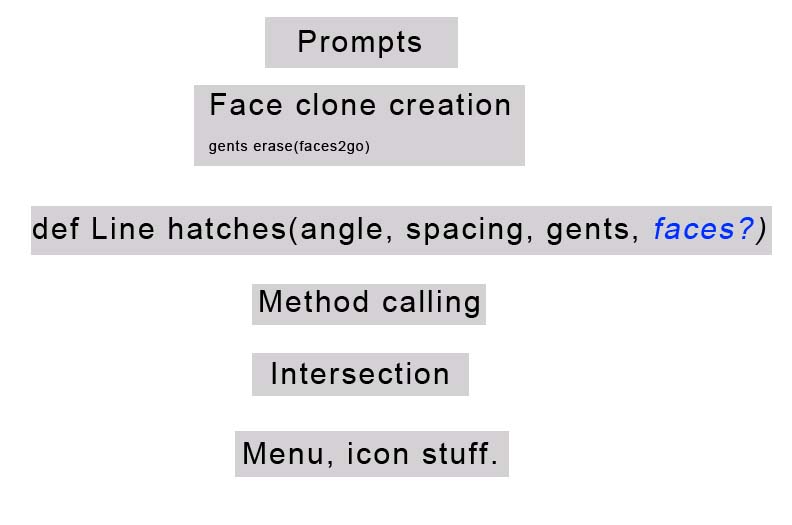
-
Think I got! @face=gents.add_face etc..in tha Face creating-part And use @ varibles in the code below seams to do the trick!
It works on holes anyway. Don't know how kosher that is TIG? It would get into the linehatching method. -
Works with holes..
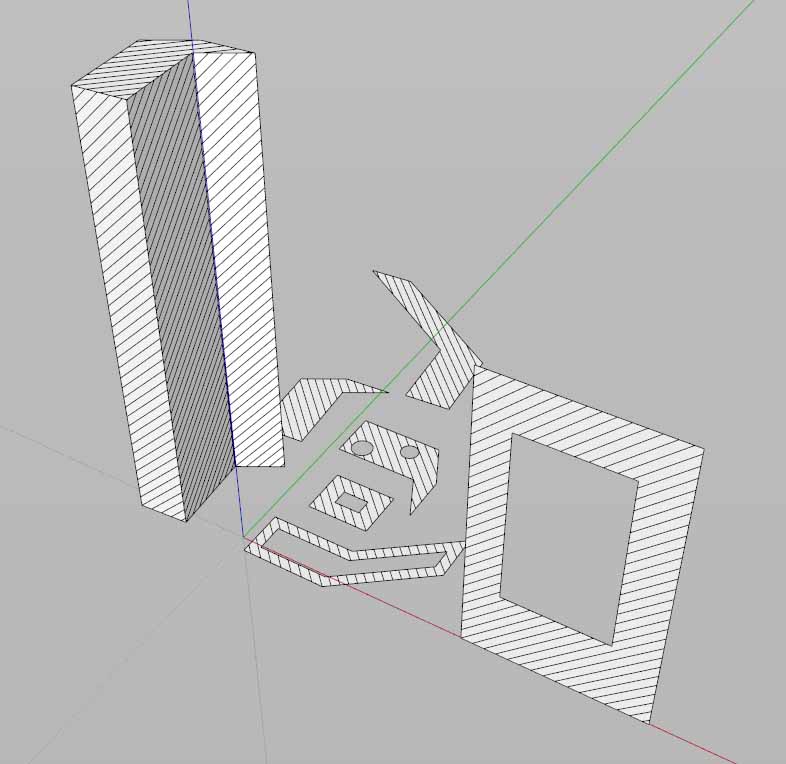
-
It seems to work now
 - is the angle always more logically oriented to an axis rather than an edge of the face ??
- is the angle always more logically oriented to an axis rather than an edge of the face ??As @face is a reference to a face before you run hatch and you erase it afterwards you don't really need to pass [@]face as an argument because @face is an instance variable read across methods, but if you do it'll probably still work...

Also you [mistakenly] show a space in the def name AND started it with CAPITAL letter - use 'linehatch' or 'lineHatch' or simply 'hatch' or even 'make_hatching' etc which are all just fine... call it with
self.hatch(aa, bb, cc)or whatever it's called...Use a @xxx variable where you want to use it across several methods [def's]
Pass arguments to a method when you want to reuse the method with changes to arguments without using @xxx as you want to keep that for later - e.g. the @angle etc IS reused next time you use the dialog so when you pass angle again you use @cangle for the crosshatching angle but want to use the same method again...
-
Thanks for all your help and advice TIG!
I will follow them.
@unknownuser said:
is the angle always more logically oriented to an axis rather than an edge of the face ??
Don't know

So I'll update the plugin then? All OK?
Will work on the crosshatching later. I think it is a good idea to get this fix out, so people can use this plugin
more properly.This coding-testing burns more calories than a 2hours jogging in the forest

-
Test it on a cube's faces and a copy/copies of that cube rotated oddly in 3d to see what the hatching angles look like ??
Advertisement







