Finding effective outer dimension of complex form
-
Draw Bounding Box by Thomthom
-
Very interesting return on search string boundingbox*. Some of the stuff looks irrelevant, but pieces of the search criteria may be further down in the body of the posts.
-
You could also use Jim's Get Dimensions to get a display of the bounding box dimensions or you could use the Cut List plugin to get a table of the bounding box dimensions for a bunch of components at one time or the Report Generator if you have the Pro version.
-
You're welcome. Although I am primarily interested in getting a cutlist with dimensions of all the parts in a model, there are times when I just need the dimension of one or two. I set up a keyboard shortcut (D) for Get Dimensions to make it quick to use.
-
@unknownuser said:
I often have fairly complex forms that I need to measure. Usually what I do is create six planar forms, 2 for each axis, and sort of scoot them nearby till they seem about right. Then it's fairly simple to gauge size.
It's a bounding box, except the bounding boxes in sketchup don't tell me how big they are. Or do they, and I've missed it all these years?
Is there an easier way?
-- Jay
Jay,
You can use FredoScale to view the dimensions.
Select a part of the model, then choose the Scale tool. If you mouseover the corners of the bounding box, you get the dimensions displayed in the status bar.
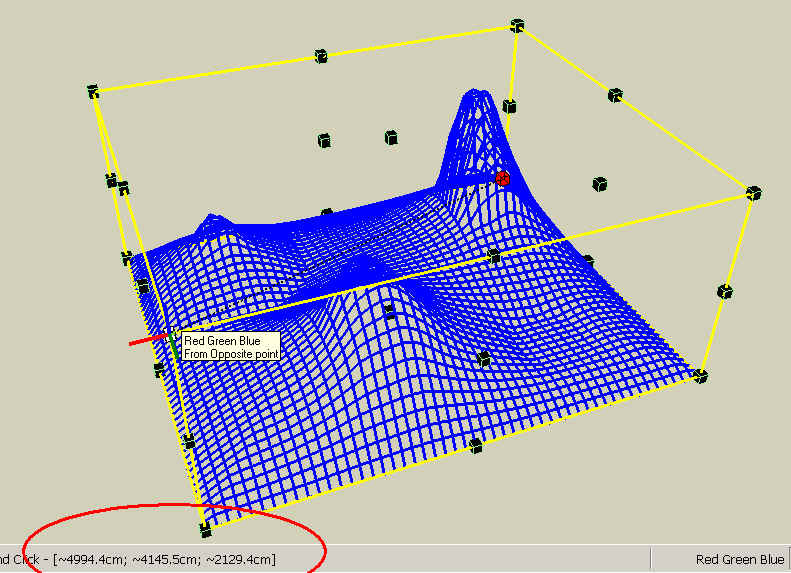
FredoScale also allows changing the orientation of the bounding box if you need to (for instance when the model is not oriented along the main axes.
Fredo
-
@unknownuser said:
You can use FredoScale to view the dimensions.
Select a part of the model, then choose the Scale tool. If you mouseover the corners of the bounding box, you get the dimensions displayed in the status bar.
Fredo
 I didn't know that...how neat! The display changes according to which grip you mouseover, thanks Fredo.
I didn't know that...how neat! The display changes according to which grip you mouseover, thanks Fredo.
Advertisement







