Show us yer desktop ...
-
Here's mine. I go for the minimalist look, this is sort of a custom made deal. Made the background in photoshop from a concept I found on Vladstudio. The big face in the middle is basically the Vimeo icon (not that I'm a big vimeo user, I just like the icon). The big ol' clock, date, and computer info are some modified elements using Rainmeter. I have a dual 23.5" monitor setup.
I really liked Launchy in the XP days. Now, Win7 has made it obsolete. Just hit the windows key and start typing your app. I don't really like pinning apps to the taskbar so I created a little folder with the stuff I mostly use and put them in a little home on the right side of the taskbar.
-Brodie
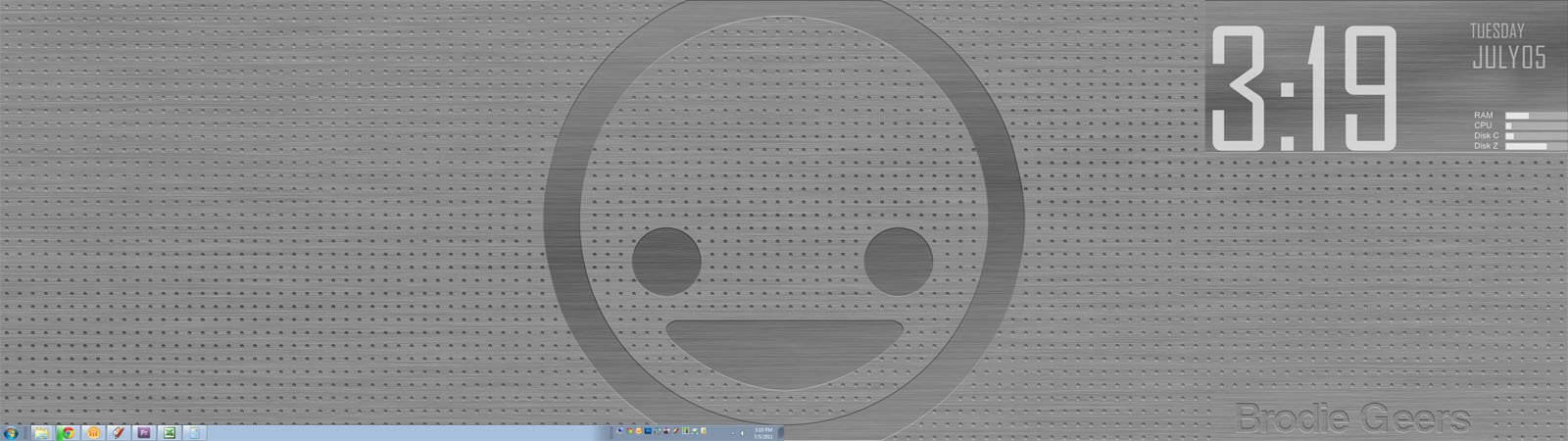
-
Mine used to look like Gai's and TIG's...but a lot less tidy. I had to reload the system over the weekend, so it now looks like this...and I intend to keep it that way. That intent will probably last as long as any New Year resolution I've ever made.

HEALTH WARNING: View at own risk.

-
@unknownuser said:
All you need is Launchy

I'm trialing it but habits are hard to break... -
It's a great app when the habit bites. These other docks are window dressing if you ask me.
-
-
-
I lurve 'fences'
(22" and 19' monitors).
baz
It wont 'place inline?, usually does?
-
Bah no dual monitor for me right now so ill make do with one...
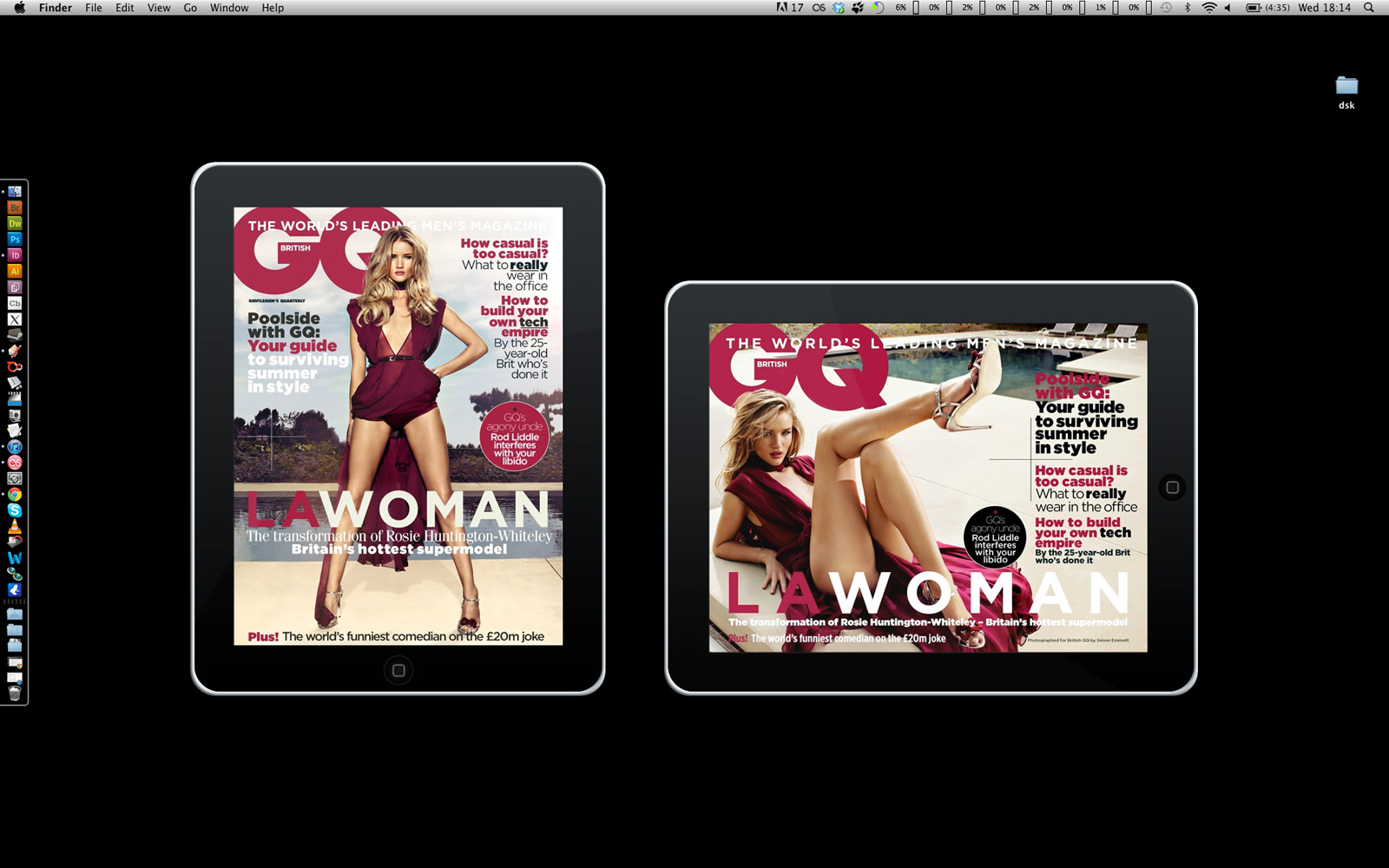
-
Organised right / Temp left!
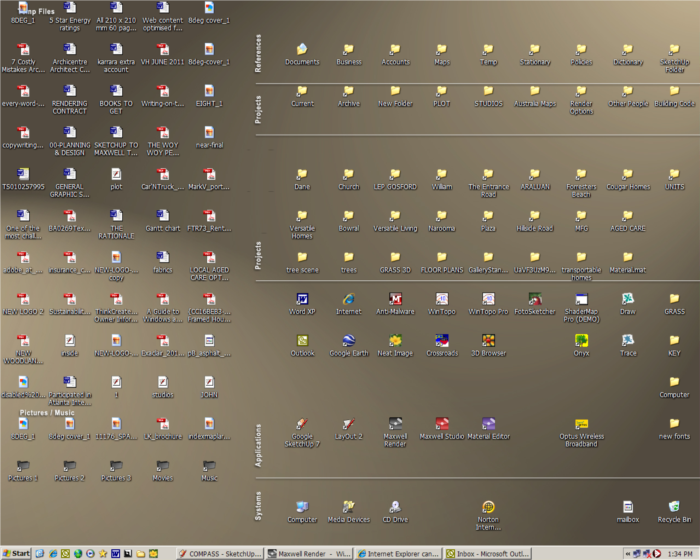
-
@richard said:
Organised right / Temp left!
What do you use for that, Richard?
I have had a look at the ones linked in this topic already but I am not convinced yet.
-
Csaba have a look at Dexpot maybe?
-
nothing more to say...
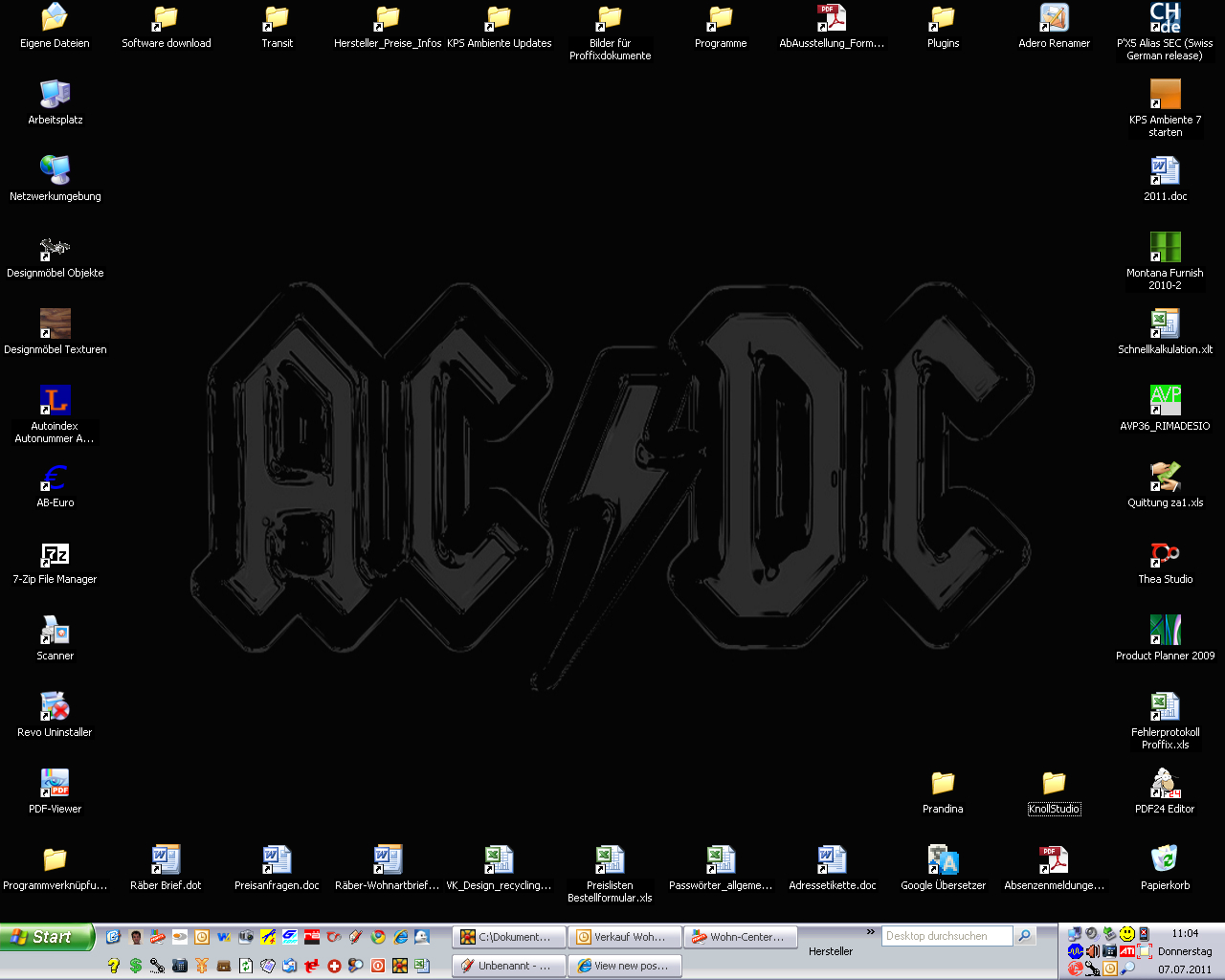
-
@gaieus said:
@richard said:
Organised right / Temp left!
What do you use for that, Richard?
I have had a look at the ones linked in this topic already but I am not convinced yet.
Mate I just organised my icons into groups on my desktop (titled: Temp files, music / pitures, references, projects, applications, system) then took a screen shot. Then used that in photoshop as a guide, created a background that I liked with lines and titles for the groups. Then save and use as wallpaper. Easy!
Problem I changed my screen res since and have been too lazy to relocate the divisions.
I find it a really efficient way to stay organised, at any time just hit the "show desktop" icon and then go straight to the exact shortcut / file / app!! So easy!
Everything working pretty much ends up on the left side for eventual filing when it fills!
-
@unknownuser said:
Then used that in photoshop as a guide, created a background that I liked with lines and titles for the groups. Then save and use as wallpaper. Easy!
You didn't use LayOut? That's a first

-
Yeah!
 Funny! Way pre LO days!
Funny! Way pre LO days! -
Too bad. I would like a simple desktop utility with which I can split my desktop into regions like that. I tried what Rich suggested but it is more complex than if I do not have anything but mess.

-
@gaieus said:
Too bad. I would like a simple desktop utility with which I can split my desktop into regions like that. I tried what Rich suggested but it is more complex than if I do not have anything but mess.

Gaieus, Fences has been mentioned a few times above, I 'lurve' it, you might too, very easy to set up and customise and free.
Baz
http://www.stardock.com/products/fences/downloads.aspEdit: Just noticed you have been pointed to it already.
-
Yes, there have been a couple mentioned here and I am checking them out all. Thanks for bumping it - this is next then!

-
Okay, played around with Fences (although once I completely screwed up my desktop). So does it seem any better now?

Anyway, for me this is not a perfect solution either. It does not allow custom location inside the fences (works like as if automatic icon sorting were on in the Default Windows desktop settings).
I will try to get used to it and see what's next. Thanks!

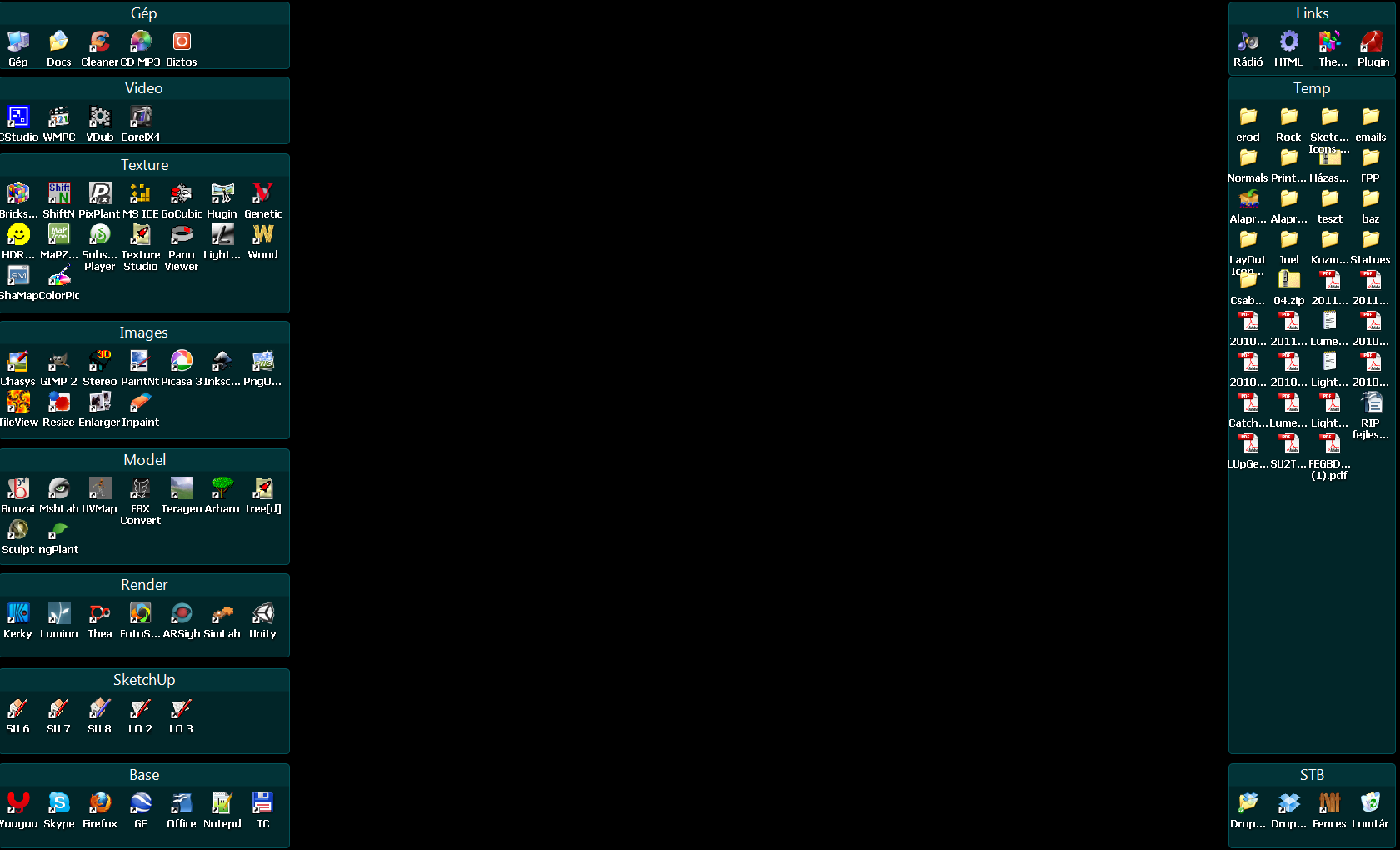
-
What are you exactly looking for?
Advertisement








