Model terrain from point level
-
Hello everyone,
I am looking for a way to model terrain from points level. I do know from contour lines, but not from points level.
Thank you for your help
-
You could try this plugin i found on the ruby depot.
http://modelisation.nancy.archi.fr/rld/plugin_details.php?id=292
I haven't tried it yet though.
-
And this one allows you to import from a text file containing the point co-ordinates (and then triangulating them and creating the mesh like the one linked by Toby above).
http://modelisation.nancy.archi.fr/rld/plugin_details.php?id=777If you have SU 7, maybe this one is better:
http://modelisation.nancy.archi.fr/rld/plugin_details.php?id=678 -
Thanks a lot for your help. Actually i have an error "some object are not construction point".
-
What else do you have in there then? Or add the point cloud into a fresh, new model and when the terrain is ready, copy and paste it into the other file.
Edit: maybe the points are in a group/component. Or they came in as separate groups/components? Explode it (them) then.
-
I tried with a selection of just a few point and same error, after explode and copy paste into another file, i have always the same error.
If you want you can download the file here:
http://www.sendspace.com/file/1khd78 -
Daryan
Your problem is that the imported 'points' aren't points at all, but over a thousand component-instances called 'PTN' [and a few other compos]...
Tools that make surfaces from a set of guide-points [cpoints] expect at least three of those to work on!
In case you can't get the import as cpoints, this snippet of code will make them for you.
Select all of the 'PTN' instances by using the Component Browser, pop-out 'Select Instances' [Tip: I selected all of the other related compos too and 'Replaced' them with 'PTN' - as I suspect we want these as points too ]; then just copy+paste the code shown below into the Ruby Console, +<return>... and a cpoint will then be added to the model at each 'PTN', then 'select all' by fence and try making a mesh again - it worked for me [although not perfectly as it needed tidying up around the edges] - you try it...m=Sketchup.active_model;s=m.selection;s.each{|e|m.active_entities.add_cpoint(ORIGIN.transform(e.transformation))}parts moved over for clarity...
-
It works great! Thank you very much to all three of you !
-
Dear All,
I followed the points conversion and successfully triangulated the bunch into 'good enough' terrain.
One more question...
I know that you can switch off edges globally, but how to hide all edges within a Group? - (not one-by-one, as I know how to do that )
)Smooth Edges not to be used !
The aim is to hide edges within terrain and keep linework for trees, buildings etc visible.
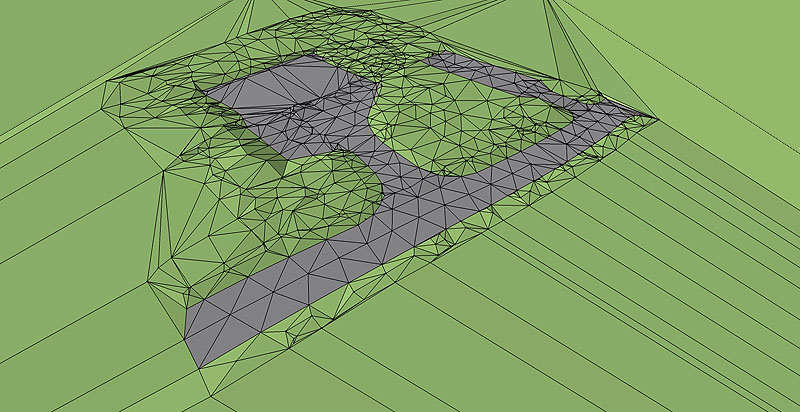
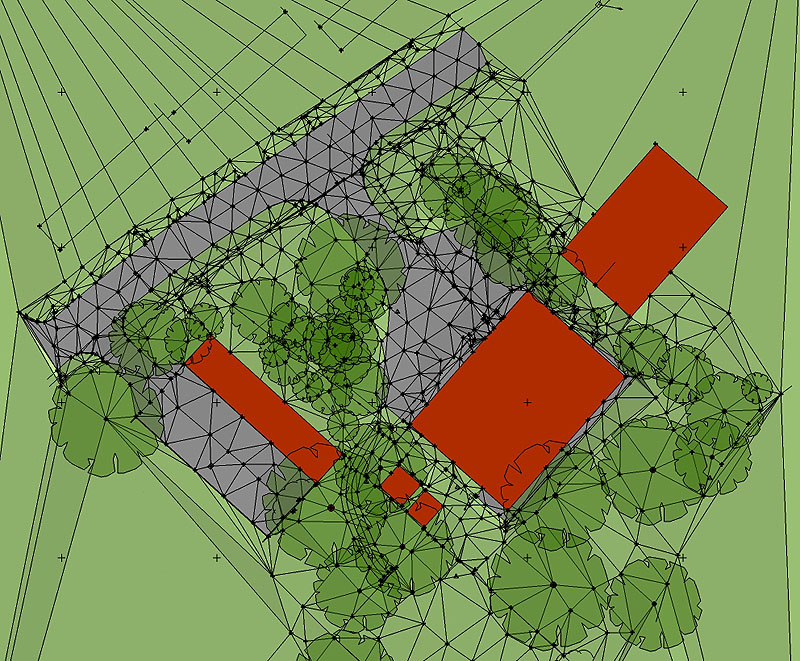
-
Edit the group, turn your rendering style to wireframe mode, select all with a bounding box selection (not triple clicking), hide and turn faces back on. Exit group.
-
Why everything has to be so simple in SU
 - it works
- it works
I was expecting to use some super duper plugin
Thank you...
Advertisement







