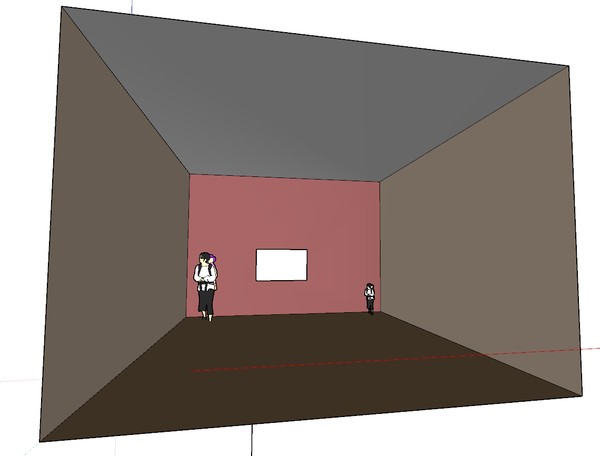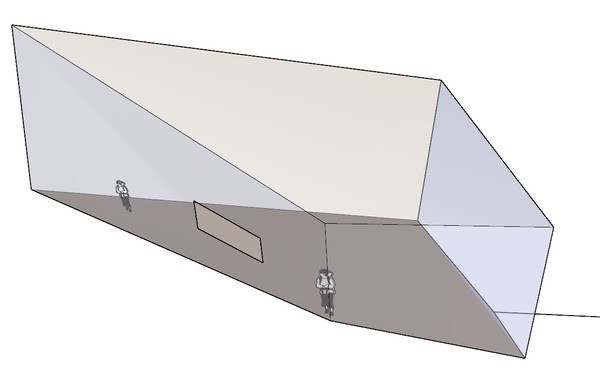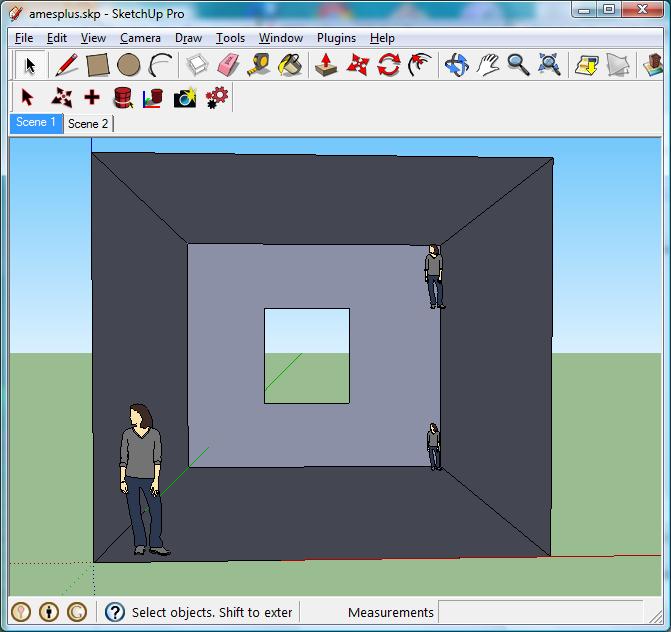How to transform a normal room into an Ames Room...?
-
Hallo Everyone,
I'm trying to build an Ames Room by taking an existing, normal room and applying a transformation to it.
Here's a good explanation of the problem:
http://bit.ly/ivfJUxSo basically it's a transformative projection from the camera position as origin. i.e. it is not an affine transformation.
I was looking at both the Sketchy FFD and the Control Points Plugins.
Does anyone know which which one if these plug ins, if at all, would be better?
I'm kinda a novice, so please don't assume I know too much about SU if you have a suggestion.
Thanks for reading.
Best,
Simon
PS I want to do the same translation to the romm and ALL the objects IN the room, like furniture. So ideally one would select ALL the objects and do a single (set) of translations to all of them....
-
hi,
how far have you got, do you have a basic room that works, or do you need advice on setting a scene with fixed camera position, etc...
I think, if you build a target frame to a set camera position, you may be able to use fredo scale to pull your set (after exploding and regrouping) to the target frame shape.
post a .skp, people like to play.
john
-
@driven said:
people like to play.
johnOK - here is a sample room and an adequate camera position. Let's say the person walks from the left far corner to the right far corner and apparently gets smaller...
Best,
-
I added a camera, 2 scenes and a new plane, have a play.
I think you need to stretch your set group's new back wall to the new plane,
it may not work unless you explode everything inside the set group.
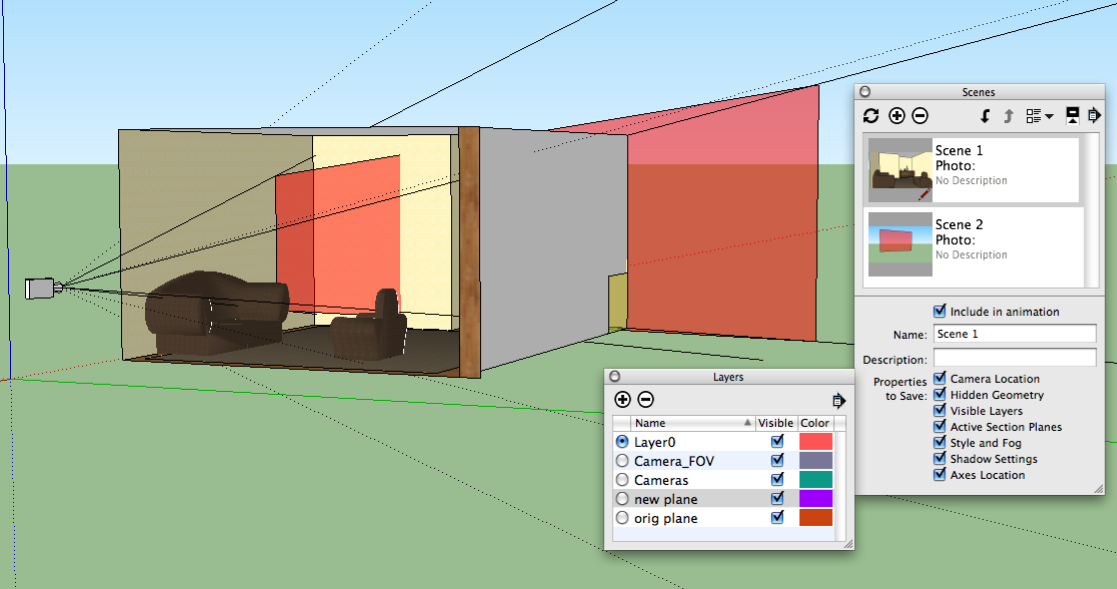
john -
@driven said:
have a play.
Hi John,
thanks very much for getting back.
I can see the png - it looks very promising.
Did you upload your modified file? I can't see it on your posting.
Best,
Simon -
Ooopps...
forgot the skp... -
Such an Ames room sould be very easy to construct using Amorph from Tgi3D ?
You just View lock all corners in one view, and then you can move all vertices wherever you want, along restriction lines, and from the original POV it will always look the same. -
-
Hi bjornkn,
that's really good. Thanks for your suggestion.
Yes, the surfaces all need to be planar. Strangely enough all the angles seem right.
Maybe the camera should be pushed a little inside the room so we cant see the cut surfaces.
best,Simon
-
Hi Bjorkn,
which function did you use?
Best,
Simon -
I used Amorph.
Very simple actually - just made a room with a "window" and one wall missing.
Placed the camera.
Selected all vertices of the house and used Lock Vertices.
Then I orbited a little and used the Amorph Move (AMove) tool to move vertices along the lock lines.
Then I switched to Top view, turned Perspective off and X-ray on.
AMoved/aligned vertices so that all walls were vertical (more or less), including the window/hole in the wall.
With vertices locked in a view you can ensure that the position of the vertices in that view will always appear to be in the same position, although they can actually be dragged/locked to any position that lies on the vector that goes between the camera and the vertex.
Very useful for many tasks, but also for such trompe l'oeil effects.
There is a free, limited vrsion of AMorph, and also a full 30-day trial version. -
Hi bjornkn,
thanks very much for your suggestion.
I have downloaded the trial version of Amorph and taken a look at the tutorial video related to locked vertices.
I cannot find a way of transforming more than one vertex at a time.
The problem is that the desired transformation effects every point of the model.
Shame that you can't lock entire surfaces.Or have I missed something?
Cherchez la femme!Best,
Simon
-
You can lock all the vertices from the same view by selecting the whole room first and from context menu (that pops when you hit right mouse button) perform the view lock operation. After seeing the explanation Ogan made a triple size Ames room, using Bjorn's procedure. To make the almost planar surfaces exactly planar he used idealize 'd' function of amorph.
-
@treehaus said:
I cannot find a way of transforming more than one vertex at a time.
The problem is that the desired transformation effects every point of the model.
Shame that you can't lock entire surfaces.Or have I missed something?
It is one point (or curve) at a time, and I can't really see how you could be able to move a face or entire object, as this would require skewing/shearing. How should this be controlled? By dragging a selection with a vertex reference? Using other plugins, like FFD, would be tricky in SU as you can only have one view at a time. In other apps you may deform in one view while watching the results in the camera view.
BTW, did I mention that Tgi3D have great support - even after midnight?

-
Hi Gulcan,
thanks very much for coming in and trying to find a solution.
The model from Ogan is really very good.
Have you found a way of performing this transformation to a room and all it's contents (like the furniture)? The I would have a rock-solid model on which to base the build.
Best Regards,
Simon Sieverts
PS Bjørn was right: Tgi3D has great support - even on the weekend!
-
Hi Simon,
No, you won't be able to apply the same transformation to the entire room at once. You would have to view lock all the vertices and then move each vertex one by one. And it turns out you do NOT actually need to adjust all the vertices. In the following example you would only need to adjust the table legs to "touch the ground".
ames2.skp -
Hi Gulcan,
I have downloaded the file in your last post. Thanks again for your help, but unfortunately this isn't going to work. As I mentioned, the same transformation need to be done to every point in the room.
Best Regards,
Simon Sieverts
-
Hi Simon,
Yeah, I do not know a way to quickly apply the same transformation to all items in the room.
But, I still do not get why you need to apply the transformation to ALL the points. The way I see it, if you preserve the "normal" view from front, all you need to do is to make sure other objects in the room maintain some "reality" in other views, i.e. table legs should touch the ground, if there is a picture frame on the wall it should stay touching the wall, etc and that does not require to update all the points of the object as in table example before.
Anyways, I must be missing a point.
Good luck. Do tell, if you find a quick solution, I am curious now

-
hi Simon,
i played a bit more with the locked camera/scene approach and each plane appears to need a different transformation, I think you could 'fudge' an acceptable view this way, but it depends on your 'purpose'.
I once designed a theatre set on this principle and it was only 'complete' from one spot as the audience entered,
from then on it was very disconcerting to watch, but that was the point.why do you need this? if you don't mind saying.
john
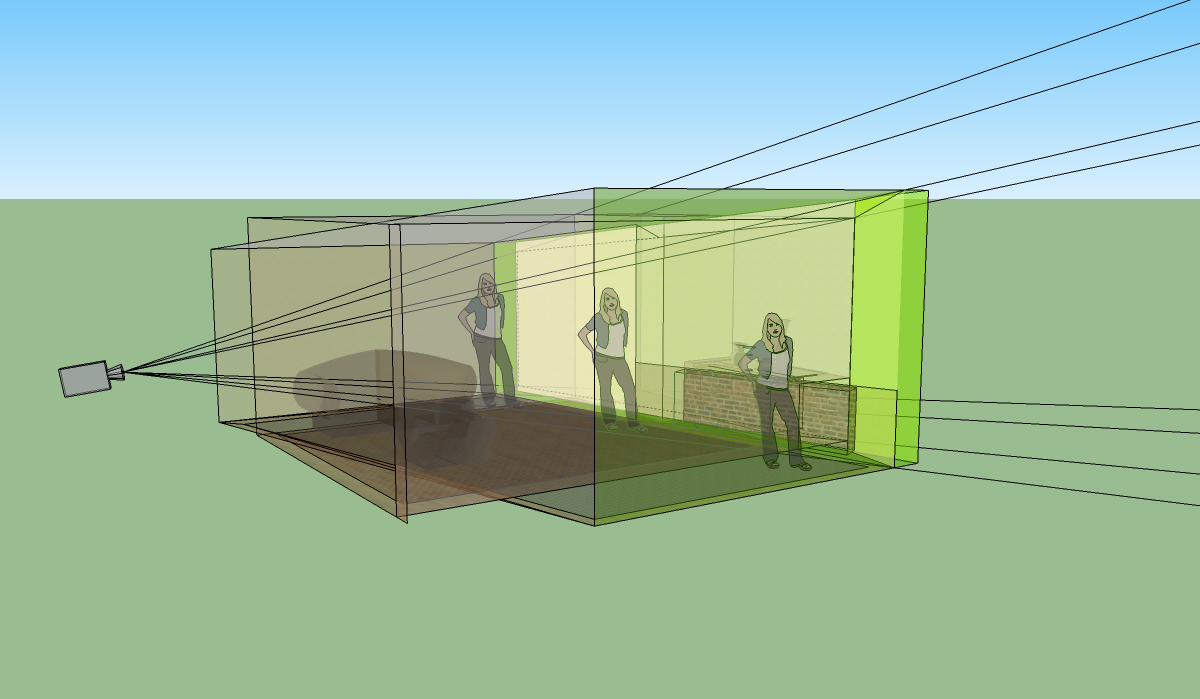
-
Apart from Fredos Scale tool I can only think of SketchyFFD that may help you (apart from Amorph and hand-editing).
AFAIK SketchyFFD only works on lines and faces (no groups or components), and you can only have one FFD in a model.
But I can't really see why you think that Amorph can't do it? Or using construction lines from camera through points (Amorph can make these too BTW by selecting a line etc and using the slice tool). With these tools you should be able to deform any objects inside the room, as well as the room itself. It may be a little tedious though if you want to have a lot of details, like long tables with lathed legs etc...I noticed that you started a new thread, but chose to post in this old one..
Advertisement