Importing texture files
-
Hi all, hoping one of you expert SketchUppers can advise me.
I imported some jpgs to use as texture paint in SketchUp. When I open the Materials dialog box, the jpgs show up in the "In Model" field. But they don't show up in the "Materials" field. I would like to store them in Materials, next to all the built-in textures, for use in other models. Researching this, I've read that the jpgs are supposed to show up under Colors, but I don't see them there. Any suggestions? I'm using SketchUp 8 on Windows 7. Thanks.
-
Hi Rose,
If there are not too many materials at once, you can open the secondary selection window and simply drag and drop your "In model" materials into the corresponding material libraries.
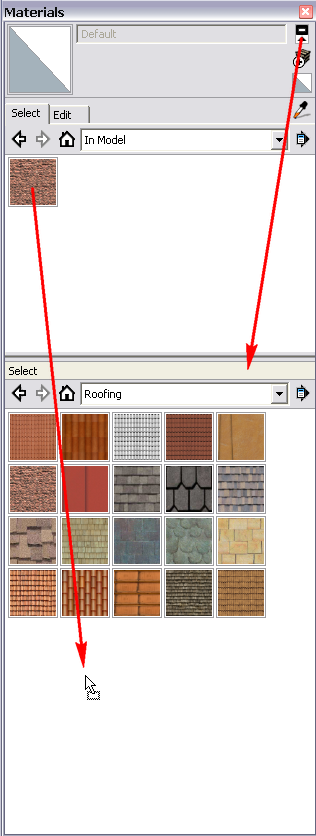
-
Also if you dragged those textures, maybe you will need to explode them before SU uses them as materials.
Are you looking at the mats in the file? (clicking the house icon) once exploded the mats will be there. -
Thanks, Gaieus and Karina. Dragging worked great. About exploding, maybe that's the root of another problem -I've noticed that some of the materials end up wtih a dot grid that resembles a selection pattern all over them. I click off the model, but the dots remain. Any thoughts?
-
You only need to explode image entities: when you import them as image (not as texture). When you explode, it will become a face with the image applied (and projected) on this face. But as you said, the materials were already in your "In model" folder and only exploded images (that now become materials) can be seen there so I am sure that's not the issue.
I don't understand what you mean by the dot grid. Can you attach an example? Maybe the tiling is not perfect (but that's a matter of the image, not SU).
-
Gaieus,
Would you take a look at this?
http://forums.sketchucation.com/viewtopic.php?f=323&t=37608I believe my question there is closely related to this current topic. The primary difference is that I've brought my textures in through a ruby and then dragged them.
Thanks
-
In either case however (you import as texture or image), SU will assign a certain size to the image/texture which will almost certainly NOT be the proper size of the material so you need to tweak it and give a proper scale.
With an image entity, before exploding, this can be done by simply scaling it and then exploding. With an (already) material, you need to select it in the "In model" folder and go to the edit tab where you can give it a proper scale.
Only save the new material into the proper folders after this. If you have imported a bunch of materials already, you can even create material libraries of them. There is this small, blue icon on the right that triggers a fly-out menu... Depending on where you set your material files location under Window > Preferences > Files, it will try to save them there. I have set it to the "normal" SU material folder:
C:\Program Files\Google\Google SketchUp 8\Materials
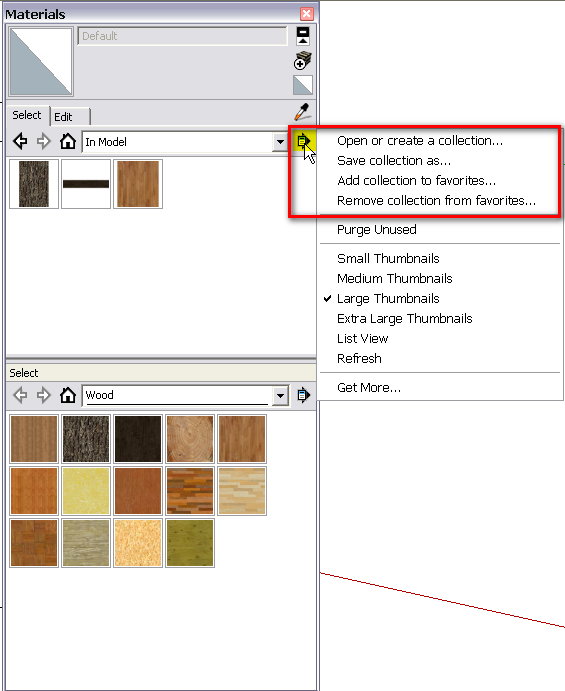
-
I think scaling was the issue ...thanks so much, folks.

Advertisement







