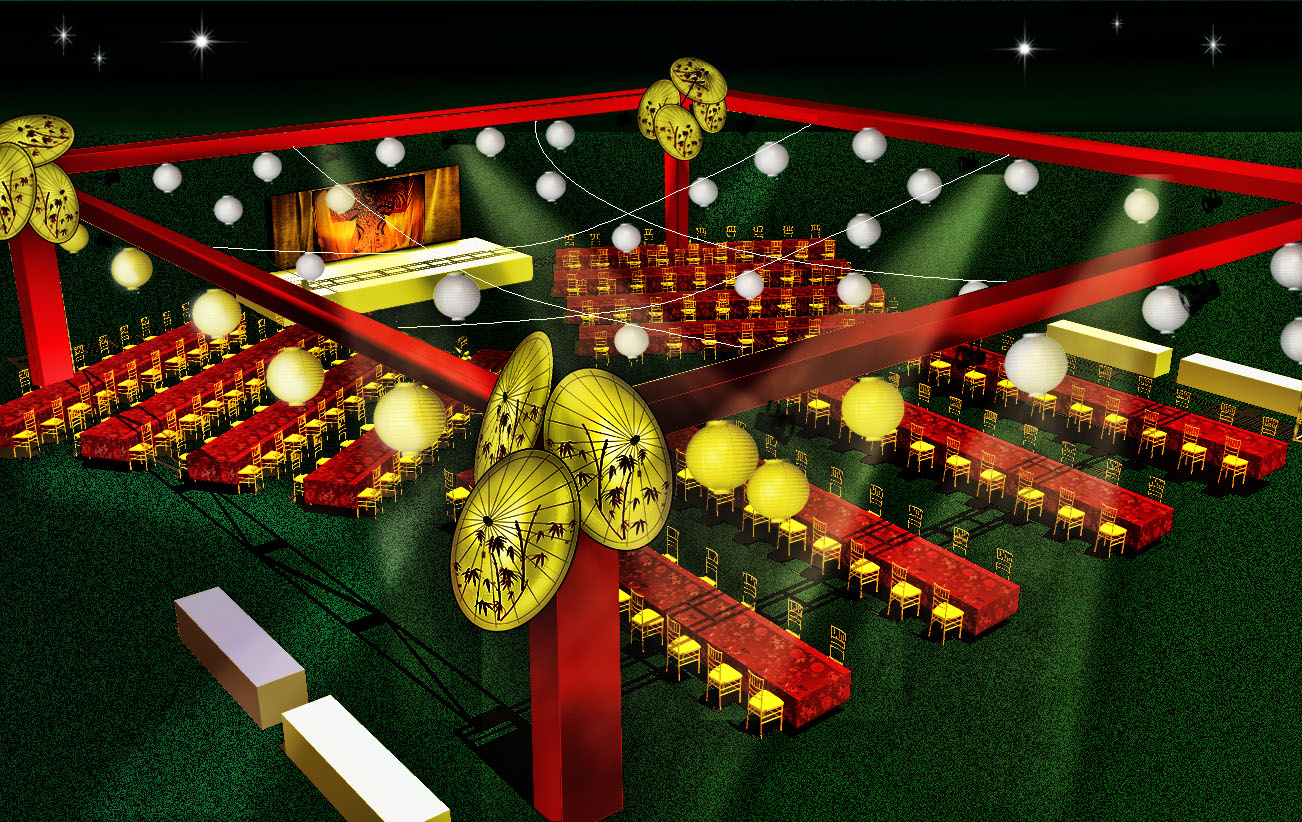Exporting to Photoshop
-
Hi everyone,
Not having worked with 3D or CAD before it is taking me a while to get the hang of working in a 3D arena. I am definitely seeing some progress and eventually I'll get it. I am using SketchUp primarily for special event rendering, and what I have been doing is setting up the room/event with the basics and then exporting as a 2D image to Photoshop to do the fancy stuff - compositing, lighting etc.My image in Sketchup when zoomed in looks pretty good resolution wise, yet when I export it as a 2D model into Photoshop even changing the resolution prior to doing so, the image is very pixelated and nowhere as nice as the original SketchUp picture. Is there any way of improving on this? I export it as a png so that I can add my own background etc., but in testing I have also exported it as a jpg (I can always extract the background but one more step not necessary with a png of course) I don't expect a vector or vector like image but a little cleaner would be nice.
Attaching 2 approx. similar views from SketchUp and Photoshop for reference.
Thank you

-
Sorry - No idea why only one attachment was uploaded - both showed, but - here we go again.
Thanks

-
In your "Export 2D graphic" dialog, click "options" at the bottom and increase the resolution (maybe around 3000px)
-
Export the 2D image at a higher resolution with anti-alias off.
Then resize to required resolution in PS.
-
Which version of photoshop are you using ? In CS5 you may directly import the 3D model !
-
@unknownuser said:
Export the 2D image at a higher resolution with anti-alias off.
Then resize to required resolution in PS.
Thank you - actually I did export at 300 ppi but not with anti-aliasing off. I will try that now. Hoping that I don't have to invest (if I must I must) in more software, but if all else fails I am going to experiment with the trial download of IDX Renditioner.
-
@stilteg said:
Which version of photoshop are you using ? In CS5 you may directly import the 3D model !
CS5 yes, but the export does not always work, more often than not I get an error message from PS telling me that it "can't parse the file." That would be my salvation as there is a lot of additional work that I have to do in Photoshop and when the client says "Can we see it from the other side of the room?" I grit my teeth and with a smile say "Sure!" but then it's back to the drawing board with repositioning the angle in SketchUp back to PS and back to the compositing.
-
@unknownuser said:
Export the 2D image at a higher resolution with anti-alias off.
Then resize to required resolution in PS.
WOW! So much better with the anti-aliasing off!! Scratching my head on that one since anti-aliasing is for removing the jaggies, so how come turning it off in this scenario is obviously the way better choice is somewhat mysterious to me????
-
SU does not make a good job at AA. When you resize your image in PS, that is doing the AA for you - and much better that SU would've done.
-
@kathryng said:
Thank you - actually I did export at 300 ppi...
Is this a typo? Or did you export at 3000 (three thousand) px?
-
On the Mac (AFAIK) you can set dpi for image export - not as if there were any sense in that.
-
-
That doesn't answer my question.
Interesting image, though.
Kathryn, you used the "Report" function on my question and then answered it with the following:
"No typo - I am on a Mac and the option is there to set the export resolution and which I did to 300 ppi. The unchecking of the the anti-aliasing did work wonders though. I then tried a bit of my compositing again and my added images were definitely 100% better. I am going to post an event that I just did using SketchUp as my base and then adding the other "stuff" just as an FYI. Also - after months and months of searching I have finally found that Miami Dade College is offering some Community Edu classes in SketchUp. I am torn as while I have been looking for live training sometimes trial and error also has its benefits. Any thoughts on this? Thanks"
I deleted the report and paste your remarks so others can see them as well.
I agree with you that trial and error can have benefits but I think formal training--if it is good--can greatly shorten the learning curve. I have no idea of the quality of the instruction in that specific community education class but it probably wouldn't cost that much and might be worth the time. I community education SketchUp classes here and I guess my students are learning. They keep showing up and their work seems to be improving.
-
@stilteg said:
Which version of photoshop are you using ? In CS5 you may directly import the 3D model !
Don't mean to hijack KathrynG's thread, but what file format do you use to go directly from SU to PS CS5?
-
@dave r said:
That doesn't answer my question.
Interesting image, though.
Kathryn, you used the "Report" function on my question and then answered it with the following:
"No typo - I am on a Mac and the option is there to set the export resolution and which I did to 300 ppi. The unchecking of the the anti-aliasing did work wonders though. I then tried a bit of my compositing again and my added images were definitely 100% better. I am going to post an event that I just did using SketchUp as my base and then adding the other "stuff" just as an FYI. Also - after months and months of searching I have finally found that Miami Dade College is offering some Community Edu classes in SketchUp. I am torn as while I have been looking for live training sometimes trial and error also has its benefits. Any thoughts on this? Thanks"
I deleted the report and paste your remarks so others can see them as well.
I agree with you that trial and error can have benefits but I think formal training--if it is good--can greatly shorten the learning curve. I have no idea of the quality of the instruction in that specific community education class but it probably wouldn't cost that much and might be worth the time. I community education SketchUp classes here and I guess my students are learning. They keep showing up and their work seems to be improving.
Yes - I think I will do it. $90 for 6 hours beginners and $90 for 6 hours intermediate. Even if some of it is things I already know it never hurts to have reinforcement. Sorry about the posting - I usually read other's posts and don't post too much myself so will do better the next time.

Thank you Dave, and hope the event picture (it was a simple event they did not have a very large budget) made sense to you afterwards. -
@unknownuser said:
@stilteg said:
Which version of photoshop are you using ? In CS5 you may directly import the 3D model !
Don't mean to hijack KathrynG's thread, but what file format do you use to go directly from SU to PS CS5?
DAE works
-
@d12dozr said:
@unknownuser said:
@stilteg said:
Which version of photoshop are you using ? In CS5 you may directly import the 3D model !
Don't mean to hijack KathrynG's thread, but what file format do you use to go directly from SU to PS CS5?
DAE works
OK - then it must be a memory thing - I am so registering for those classes - feeling like a total dimwit here. See what I exported and then what Photoshop opened - yikes!
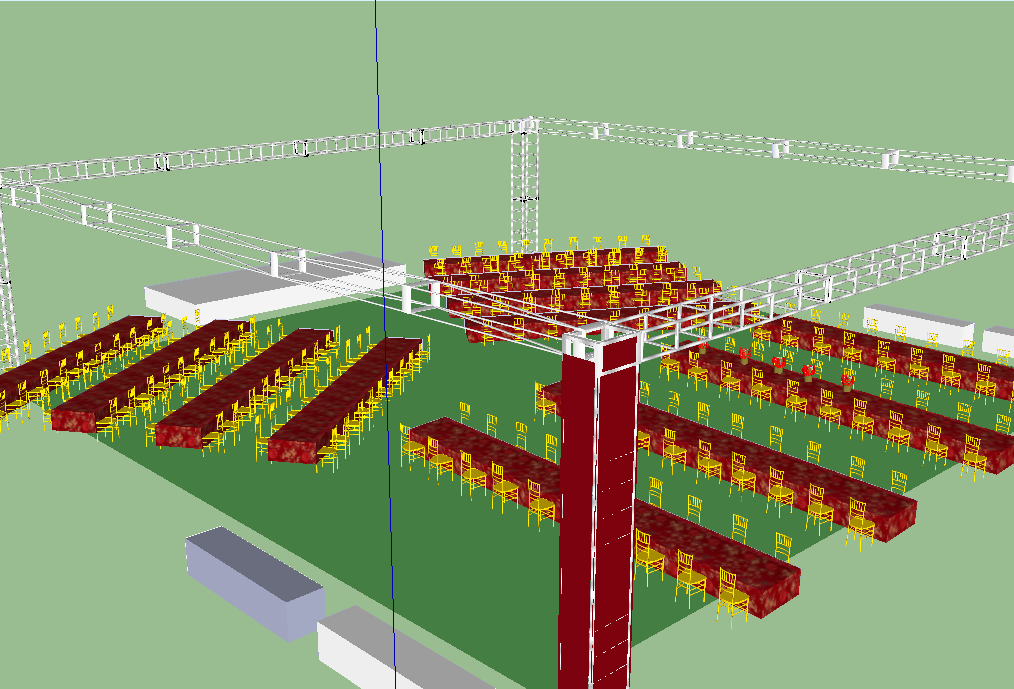
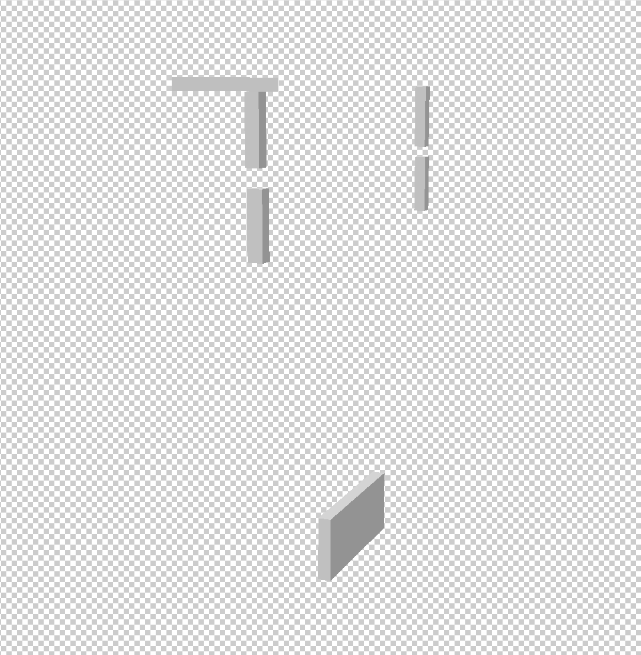
-
I think it has to be Photoshop Extended for this to work. No wonder this sounded like such a new idea to me.
-
@unknownuser said:
I think it has to be Photoshop Extended for this to work. No wonder this sounded like such a new idea to me.
Sorry - it is CS5 Extended
-
@dave r said:
That doesn't answer my question.
Interesting image, though.
Kathryn, you used the "Report" function on my question and then answered it with the following:
"No typo - I am on a Mac and the option is there to set the export resolution and which I did to 300 ppi. The unchecking of the the anti-aliasing did work wonders though. I then tried a bit of my compositing again and my added images were definitely 100% better. I am going to post an event that I just did using SketchUp as my base and then adding the other "stuff" just as an FYI. Also - after months and months of searching I have finally found that Miami Dade College is offering some Community Edu classes in SketchUp. I am torn as while I have been looking for live training sometimes trial and error also has its benefits. Any thoughts on this? Thanks"
I deleted the report and paste your remarks so others can see them as well.
I agree with you that trial and error can have benefits but I think formal training--if it is good--can greatly shorten the learning curve. I have no idea of the quality of the instruction in that specific community education class but it probably wouldn't cost that much and might be worth the time. I community education SketchUp classes here and I guess my students are learning. They keep showing up and their work seems to be improving.
********************************************************This is where the frustration sets in. I registered for the class (only two offered in the near future) at MDC this Saturday, all excited with note book ready, Wacom tablet dutifully cased (never use a mouse if I can help it,) car (at $4.05 a gallon) gassed up, and this morning I check for the room number and they have cancelled the class due to all the usual suspects - not enough people interested. This is actually the second time this has happened to me with SketchUp. The first being some live training that they advertised on the Google website re SU and which was due to take place here in Miami last year. When I called the number provided to register however, they did not have a clue what I was talking about and had heard of no such training? Sigh...
Another problem that I find here in Miami is that so many of the teachers are second language English speakers and I had to drop an Illustrator class many years ago because I could not understand a word the teacher was saying. (He was supposed to be speaking in English.)
Apparently I am doomed and can only hope that the SketchUp For Dummies (that would be me
 ) that I ordered from Amazon and the Missing Manual along with whatever tutorials I can find will suffice. I am quite desperate to learn, I love learning, but there is no one to teach!
) that I ordered from Amazon and the Missing Manual along with whatever tutorials I can find will suffice. I am quite desperate to learn, I love learning, but there is no one to teach!
Advertisement