[Plugin] Sketchup Ivy
-
Thank you very much TIG!!

Ivy works fine now on MAC OSX 10.9.5 & SU2014/15.
A petition, can you add the toolbar to the plugin?
Here are the icons created by the.pjt -
@Kris, I have your PM.
I could easily add a toolbar [@Kris/@Oxer].
At the moment the tool loads the 'ivyleaf_1', 2 & 3 SKPs from the Textures folder.
If you manually load any other components containing 'ivyleaf' in their name then they are used too.
A random combo of those 'leaf' components is used for the ivy...
There are several ways the tool could be improved and I have suggested some in a PM to you...
All I have done so far is to ensure it's v2014/15 compatible...
-
OK...

Here's v0.6.4x in the PluginStore http://sketchucation.com/pluginstore?pln=SketchupIvy
It has had a general overhaul.
As well as the Draw menu item there is now a Toolbar.
The dialog's appearance etc has also been brought up to date, and tweaked.
There is now an extra tab named 'Leaf Types'.
This tab displays thumbnails of all of the SKP files in the ../Plugins/LiveIvy/Textures subfolder if they are named "ivyleaf_*"
There are ten v8 SKPs included with the toolset - based on user input etc.
These Leaves are all available by selecting/de-selecting their thumbnails as desired.
All parameters, settings, leaf-types etc- are now remembered across sessions...
These SKPs can be edited/deleted/added-too as desired.
Any new SKP must be named so they start with "ivyleaf_"...
The displayed thumbnails are also 'properly sorted in order', so it's ivyleaf_1, .._2, ... .._9 coming before ..10, ..11 etc.
It's recommended that you use an existing ivyleaf SKP as an example for any new additions.
Remember to hide edges; use a transparent PNG texture; purge all extraneous things, including guides and section-planes etc.
If you wish to share your new "ivyleaf" SKP then save_as v8, before posting it here...I suggest you remove your existing LiveIvy/Textures folder before reinstalling the toolset, in case there are some ivyleaf_ SKPs that might get overwritten...
-
It's Mighty Ivy now!
-
Booom goes the dynamite... So glad this awesome plugin was saved. Thanks TIG!
-
Looks great with the new options of leaves but it doesn't work for me on mac osx SU 2014

-
Here's v0.6.5x which has one minor tweak.
It now refreshes all of the 'ivyleaf_' thumbnail PNGs whenever its dialog opens, so if you have recently edited an 'ivyleaf_' SKP its thumbnail will now be in sync with the SKP's.
Previously it re-used any existing PNGs that were cached in the user's LiveIvy::TEMP folder, until they were purged by system tools or manually deleted etc, this had meant that a cached thumbnail and its actual SKP could be out of sync !
http://sketchucation.com/pluginstore?pln=SketchupIvyMore feedback please...
-
@chedda said:
Looks great with the new options of leaves but it doesn't work for me on mac osx SU 2014

I'll check on MAC... do you have any error messages ?
Do you have the latest Safari installed ??
Have you tried alternative settings ???EDIT:
I just managed to try it on a MAC and it worked fine.
OSX [Mavericks] v2014 etc...
This screen-shot shows its v0.6.4x, but the latest v0.6.5x is not any different...
So something is adrift at your end...
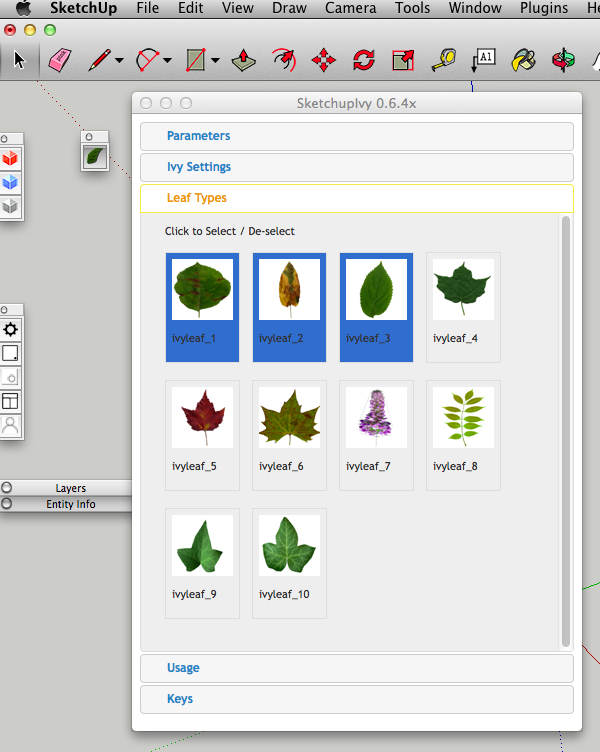
-
Thanks for the quick response, i got it briefly working somehow now its a problem again. It's starting the ivy thats the problem for me,
-
Stuff is happening in the progress bar but i don't get any visual feedback and no ivy is created.
-
I assume you mean the bottom status bar is showing info ?
To start the ivy growing you should mouse-click on a face... typically the base of a wall ?
Every subsequent mouse-click grows the ivy branches.
Holding a modifier key changes what a mouse-click does - either to grow branches towards the cursor [with Cmd] or to add some leaves [with Alt].
To complete the ivy mouse-click with Shift.
Pressing 'i' should start the ivy again...Have you tried adjusting the parameter/settings ?
Your difficulty seems to have little to do with issues with the newness of its version, more to do with how you are using it...
Could you post screen-shots of each of the three editable tabs in the dialog etc...Kris posted some useful visual guides, just a few posts earlier...
-
-
perhaps you could add some presets and even a reset to default for the settings because i think my entering values could be the fault.
-
Kris's crib-sheets have lots of good preset examples.
The hard-coded default parameter/settings are:;branch => { ;nodesize => 3, ;pattern => 0.8, ;probability => 0.97, ;radius => 0.8, ;floatlength => 150, ;detail => 4, ;spread => 0 }, ;leaf => { ;pattern => 1, ;probability => 0.7, ;size => 5 }, ;gravity => { ;weight => 1, ;vector => [0, 0, -1] }, ;wind => { ;weight => 0.1 }, ;random => { ;weight => 0.3 }, ;adhesion =>{ ;max_adhesion_distance => 50, ;weight => 0.2 }, ;legacy => { ;weight => 0.8 }Perhaps try reseting to use those ?
There is no ivyleaf_ Leaf select initially, so any branches should get made bear.
Try selecting one or two Leaf Types...
Do they appear selected when th dialog is next opened ?The previously used settings are remembered across sessions.
-
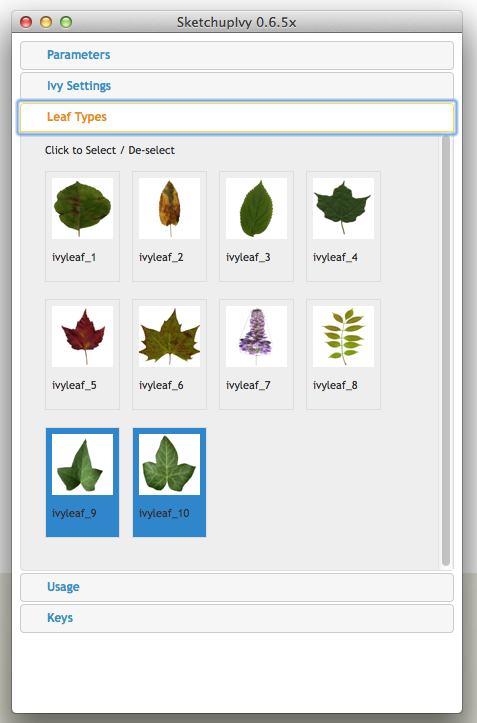
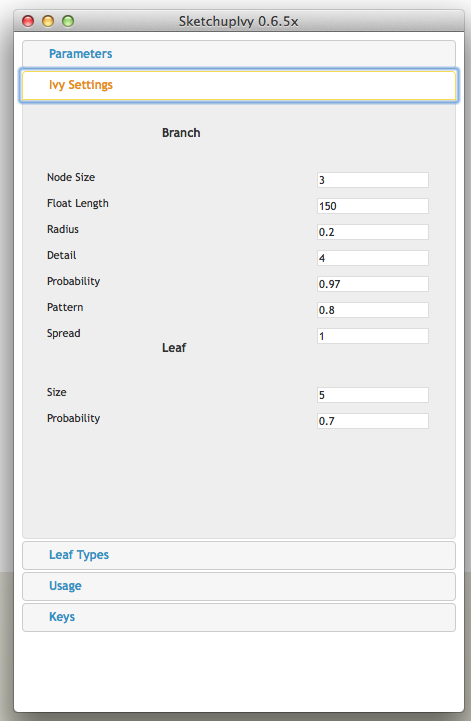
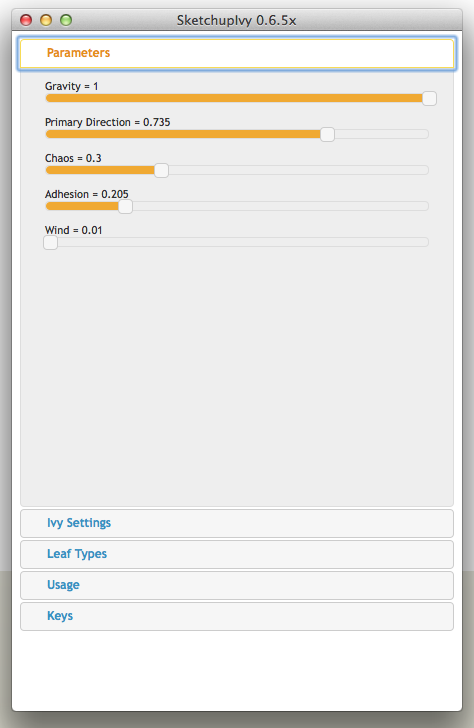 Ok that's great TIG thanks its working now. I don't see a pattern dialog under the leaf section though.I also don't see a maximum adhesion distance.
Ok that's great TIG thanks its working now. I don't see a pattern dialog under the leaf section though.I also don't see a maximum adhesion distance. -
I'd try Wind = 0.1
But what you show is OK...

The other settings you refer to are not user-settable - so don't worry about it - they get calculated by the tool from other settings...
I just included the whole hash that is hard-coded...
-
Thanks !
-
does it recognize components above 3?
my older version used to but this one doesn't see my library of 9 components?
-
Did you read the usage guidance ?
Did you remove the ../Plugins/LiveIvy/Textures folder and then install the toolset ??It loads ALL of the SKPs it has found in the ../Plugins/LiveIvy/Textures folder...
BUT ONLY IF they are named 'ivyleaf_.skp', where the '' can be any text you like, but to keep things ordered I recommend a numerical part.
If you have other SKP names these are ignored, and NOT loaded...
So rename them and restart the tool's dialog...
The thumbnails are made from the loaded SKPs.It comes with 10 as the default set, others can be added into the folder as desired...
The initial default Leaf Type has NO ivyleaf_ thumbnail selected - so initially branches would be bare.
However, you can choose any number of available components you wish - all 10 if you want !
Click a thumbnail to select and highlight it 'blue', or click again to de-select it...
The last used 'set' of selected ivyleaf_ components is re-selected when the dialog opens, this is remembered across sessions.Also ensure that the new custom ivyleaf_ SKP is properly purged, and has no guides or section planes in it: they are best with transparent PNG texture and simple outline hidden edges around the leaf's face...
Also setup the default view so the SKP's thumbnail looks good... -
Yes, I did re-read...
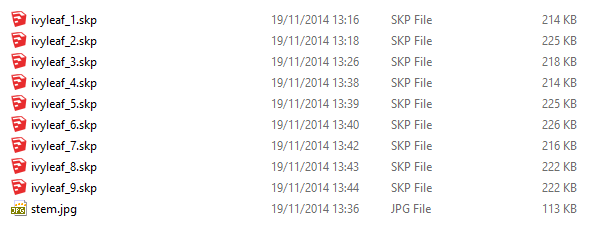
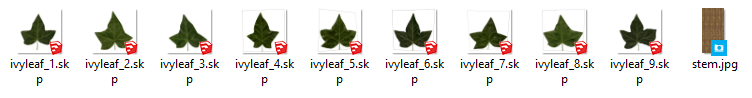
Here's my textures folder saved as v2015 .skp
Advertisement







