[Plugin] Sketchup Ivy
-
I uninstalled the previous version and installed the update but follows without functioning
-
@gaonirico said:
I uninstalled the previous version and installed the update but follows without functioning
Any messages in the ruby console?
-
Error: #<IOError: Invalid component file>
C:/Program Files/Google/Google SketchUp 8/Plugins/LiveIvy/LiveIvy_tool.rb:298:inload' C:/Program Files/Google/Google SketchUp 8/Plugins/LiveIvy/LiveIvy_tool.rb:298:inload_definitions'
C:/Program Files/Google/Google SketchUp 8/Plugins/LiveIvy/LiveIvy_tool.rb:10:ininitialize' C:/Program Files/Google/Google SketchUp 8/Plugins/LiveIvy/LiveIvy_tool.rb:342:innew'
C:/Program Files/Google/Google SketchUp 8/Plugins/LiveIvy/LiveIvy_tool.rb:342
C:/Program Files/Google/Google SketchUp 8/Plugins/LiveIvy/LiveIvy_tool.rb:298:in `call'
C:/Program Files/Google/Google SketchUp 8/Plugins/LiveIvy/LiveIvy_tool.rb:298 -
@gaonirico said:
Error: #<IOError: Invalid component file>
C:/Program Files/Google/Google SketchUp 8/Plugins/LiveIvy/LiveIvy_tool.rb:298:inload' C:/Program Files/Google/Google SketchUp 8/Plugins/LiveIvy/LiveIvy_tool.rb:298:inload_definitions'
C:/Program Files/Google/Google SketchUp 8/Plugins/LiveIvy/LiveIvy_tool.rb:10:ininitialize' C:/Program Files/Google/Google SketchUp 8/Plugins/LiveIvy/LiveIvy_tool.rb:342:innew'
C:/Program Files/Google/Google SketchUp 8/Plugins/LiveIvy/LiveIvy_tool.rb:342
C:/Program Files/Google/Google SketchUp 8/Plugins/LiveIvy/LiveIvy_tool.rb:298:in `call'
C:/Program Files/Google/Google SketchUp 8/Plugins/LiveIvy/LiveIvy_tool.rb:298Try the new file (0.5.2)

-
Yeah, it working fine now... Thanks Pierreden, million thanks
-
The proof that works well:

-
Mnn, maybe two errors: the first
quietly_force_sync_mats_cb just calledquietly_force_sync_mats_cb just calledquietly_force_sync_mats_cb just calledquietly_force_sync_mats_cb just calledquietly_force_sync_mats_cb just calledquietly_force_sync_mats_cb just calledquietly_force_sync_mats_cb just calledquietly_force_sync_mats_cb just calledquietly_force_sync_mats_cb just calledquietly_force_sync_mats_cb just calledERROR: skpHelperClasses.rb:updateSkpMaterial, unable to find a material called: Ivyleaf_21
ERROR: skpHelperClasses.rb:updateSkpMaterial, unable to find a material called: Ivyleaf_21... the second and but notable is that not takes me the changes of parameters in the menu
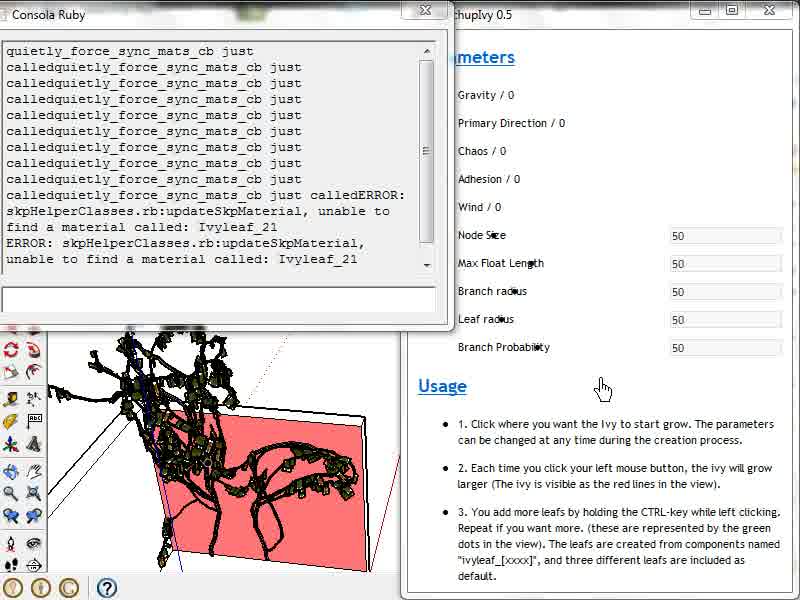
-
It seems like Sketchup cant find the correct material, which is "Ivyleaf_2" (it looks for "Ivyleaf_21"), or that vray looks for the wrong one. Does this happen every time you make an ivy, or does it happen on special actions? Cant recreate this myself. After completely uninstaling and reinstaling the plugin, i dont get any errors with sketchup nor with vray

(I appreciate your debugging very much gaonirico!!)
-
It uninstalled and installed and did not give errors with the material. In the image of the left all parameters are in 1 , in the image of the right all parameters are in 50. There is not significant changes in both cases... I am sorry if do not speak well the english language ^_^
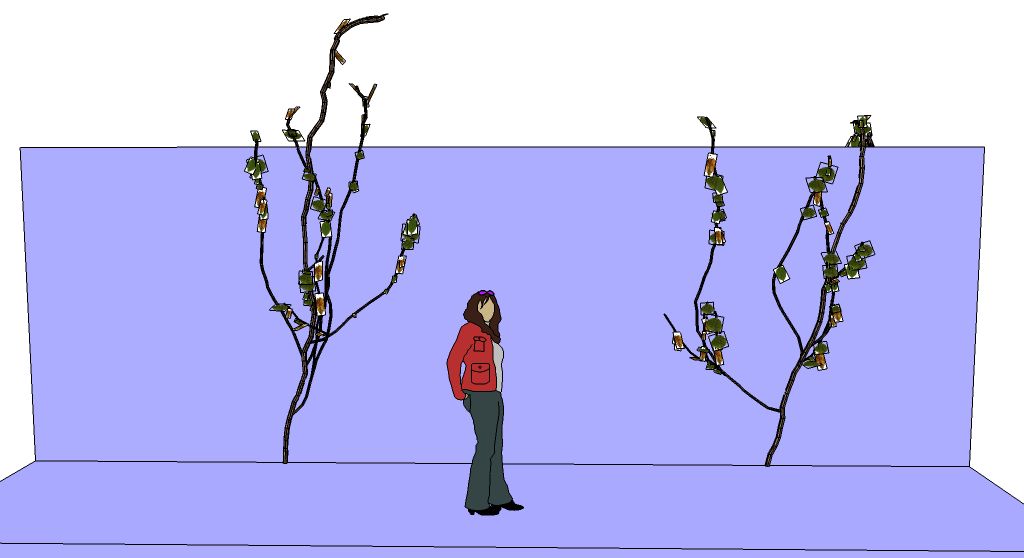
-
I'm handling A LOT more branches in the new version

-
Working for me also.

-
@gaonirico said:
Mnn, maybe two errors: the first
quietly_force_sync_mats_cb just calledquietly_force_sync_mats_cb just calledquietly_force_sync_mats_cb just calledquietly_force_sync_mats_cb just calledquietly_force_sync_mats_cb just calledquietly_force_sync_mats_cb just calledquietly_force_sync_mats_cb just calledquietly_force_sync_mats_cb just calledquietly_force_sync_mats_cb just calledquietly_force_sync_mats_cb just calledERROR: skpHelperClasses.rb:updateSkpMaterial, unable to find a material called: Ivyleaf_21
ERROR: skpHelperClasses.rb:updateSkpMaterial, unable to find a material called: Ivyleaf_21... the second and but notable is that not takes me the changes of parameters in the menu
That is a V-Ray for SketchUp error. What version do you have installed?
-
Thanks for this one Pierreden.
 I've tried the very first version and it worked, but now i get this when i start the plugin:
I've tried the very first version and it worked, but now i get this when i start the plugin:Error; #<RuntimeError; Can't insert empty component.> C;/Program Files (x86)/Google/Google SketchUp 7/Plugins/LiveIvy/LiveIvy_tool.rb;305;in `load' C;/Program Files (x86)/Google/Google SketchUp 7/Plugins/LiveIvy/LiveIvy_tool.rb;305;in `load_definitions' C;/Program Files (x86)/Google/Google SketchUp 7/Plugins/LiveIvy/LiveIvy_tool.rb;10;in `initialize' C;/Program Files (x86)/Google/Google SketchUp 7/Plugins/LiveIvy/LiveIvy_tool.rb;348;in `new' C;/Program Files (x86)/Google/Google SketchUp 7/Plugins/LiveIvy/LiveIvy_tool.rb;348 C;/Program Files (x86)/Google/Google SketchUp 7/Plugins/LiveIvy/LiveIvy_tool.rb;347;in `call'Maybe SU 8 is required?
-
I don't know if its just me or some other thea user, probably solo can confirm... I get more leaves in thea than the ones visible in sketchup.. this may be a sketchup to thea issue, maybe not.. just thought of sharing it here.
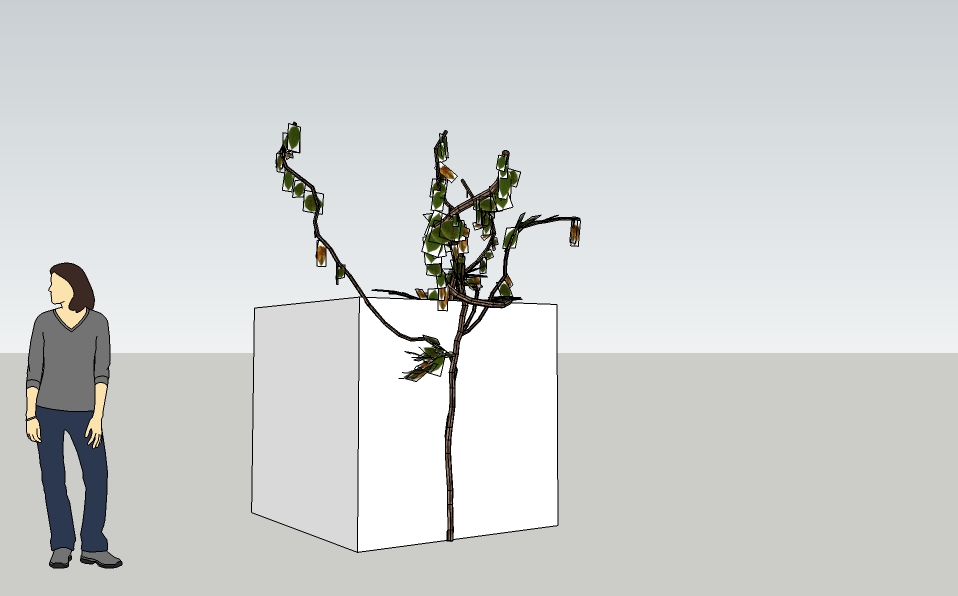

-
I've uploaded a *Rar file of the sketchup file of the above image. In case anyone wants to look into it... will try and see if its a one off incident or happens again...
great plugin by the way!!

*EDIT: definitely something going on here... the problem persits.. leaves are scattering around in thea. Its probably due to the way the pivot points might be getting relocated or twisted somehow in the sketchup to thea interface or maybe something totally unrelated..
-
I also got the
Error: #<RuntimeError: Can't insert empty component.>Figured out the texture components are in SU8 format, so I converted them to SU7 and it al works fine.
http://www.megaupload.com/?d=2HBVEVR0Great plugin, thanks a lot!
Dave
-
I got the same problem in Thea as described above.
@unknownuser said:
Will now use components with "ivyleaf" in the name as leafs. 3 included by default.
May I suggest an option where you select what components should be used as leaves instead.
How is your solution working if you want to use different leaves for different "ivys"? -
@ Pixero: the leaves are materials applied to rectangular components. I believe you can select a new material (your leaf) and change it in one component (will change in all). But it might have limitations as to the position of the texture of the leaves. (or not)
how did you go about solving the thea issue?
-
Thea users: uncheck 'export as components' before exporting.
Change the leaves in thea, just copy the one you like and paste it in the material slot of the one you want to replace.
-
@mukul.ar said:
@ Pixero: the leaves are materials applied to rectangular components. I believe you can select a new material (your leaf) and change it in one component (will change in all). But it might have limitations as to the position of the texture of the leaves. (or not)
Thats just it.
I would like to use
a) different components for different Ivy's.
b) components that are not just a rectangle.
Advertisement







