[Plugin] Sketchup Ivy
-
-
perhaps you could add some presets and even a reset to default for the settings because i think my entering values could be the fault.
-
Kris's crib-sheets have lots of good preset examples.
The hard-coded default parameter/settings are:;branch => { ;nodesize => 3, ;pattern => 0.8, ;probability => 0.97, ;radius => 0.8, ;floatlength => 150, ;detail => 4, ;spread => 0 }, ;leaf => { ;pattern => 1, ;probability => 0.7, ;size => 5 }, ;gravity => { ;weight => 1, ;vector => [0, 0, -1] }, ;wind => { ;weight => 0.1 }, ;random => { ;weight => 0.3 }, ;adhesion =>{ ;max_adhesion_distance => 50, ;weight => 0.2 }, ;legacy => { ;weight => 0.8 }Perhaps try reseting to use those ?
There is no ivyleaf_ Leaf select initially, so any branches should get made bear.
Try selecting one or two Leaf Types...
Do they appear selected when th dialog is next opened ?The previously used settings are remembered across sessions.
-
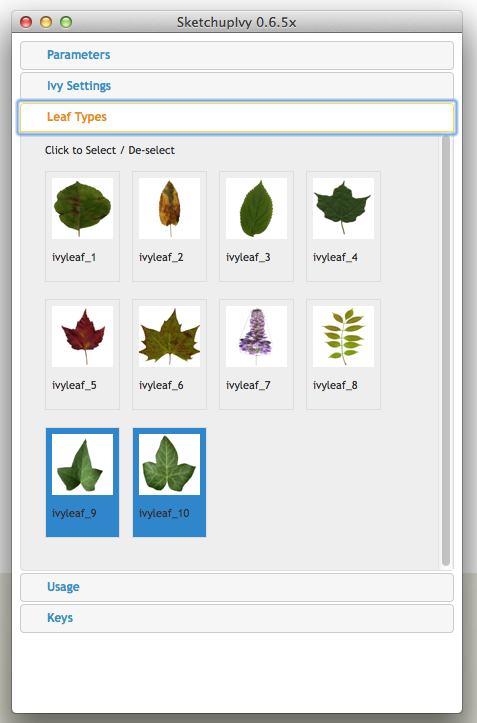
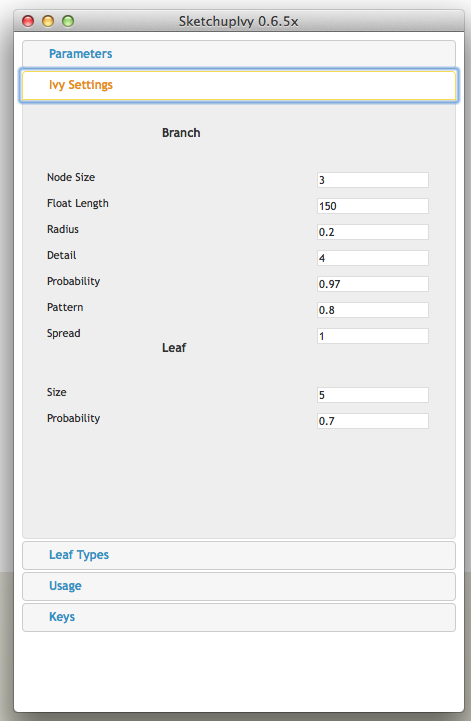
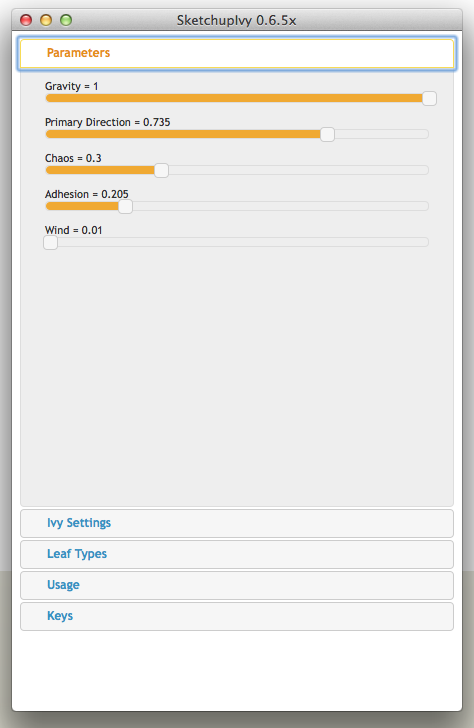 Ok that's great TIG thanks its working now. I don't see a pattern dialog under the leaf section though.I also don't see a maximum adhesion distance.
Ok that's great TIG thanks its working now. I don't see a pattern dialog under the leaf section though.I also don't see a maximum adhesion distance. -
I'd try Wind = 0.1
But what you show is OK...

The other settings you refer to are not user-settable - so don't worry about it - they get calculated by the tool from other settings...
I just included the whole hash that is hard-coded...
-
Thanks !
-
does it recognize components above 3?
my older version used to but this one doesn't see my library of 9 components?
-
Did you read the usage guidance ?
Did you remove the ../Plugins/LiveIvy/Textures folder and then install the toolset ??It loads ALL of the SKPs it has found in the ../Plugins/LiveIvy/Textures folder...
BUT ONLY IF they are named 'ivyleaf_.skp', where the '' can be any text you like, but to keep things ordered I recommend a numerical part.
If you have other SKP names these are ignored, and NOT loaded...
So rename them and restart the tool's dialog...
The thumbnails are made from the loaded SKPs.It comes with 10 as the default set, others can be added into the folder as desired...
The initial default Leaf Type has NO ivyleaf_ thumbnail selected - so initially branches would be bare.
However, you can choose any number of available components you wish - all 10 if you want !
Click a thumbnail to select and highlight it 'blue', or click again to de-select it...
The last used 'set' of selected ivyleaf_ components is re-selected when the dialog opens, this is remembered across sessions.Also ensure that the new custom ivyleaf_ SKP is properly purged, and has no guides or section planes in it: they are best with transparent PNG texture and simple outline hidden edges around the leaf's face...
Also setup the default view so the SKP's thumbnail looks good... -
Yes, I did re-read...
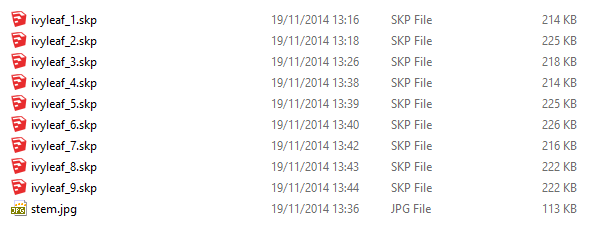
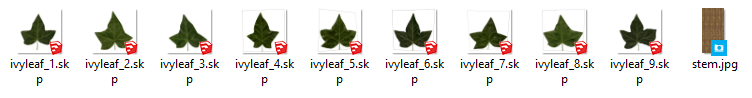
Here's my textures folder saved as v2015 .skp
-
it loads 3 only
-
So you have overwritten the default set of SKPs.

If you saved them as v2015 SKPs, then they'll only load into v2015, that's why I recommended they were saved as v8 in the guidance, then they load in all versions of SketchUp...
Are you using the tool on sketchUcloud or a shared Plugins folder? - if so, then earlier versions of SketchUp will be messed up and only load SKP versions <= their version.
...
It loads all available SKPs named 'ivyleaf_*', so maybe only 3 are suitable versions in that SketchUp ?
Can you give me your set of 9 SKPs so I can look at them... -
No, i didn't overwrite. I binned those duds.
I am using 2015 with the plugin.
I am not using the cloud
I emailed you the library
-
here's what I see on mac after extracting and adding icons...
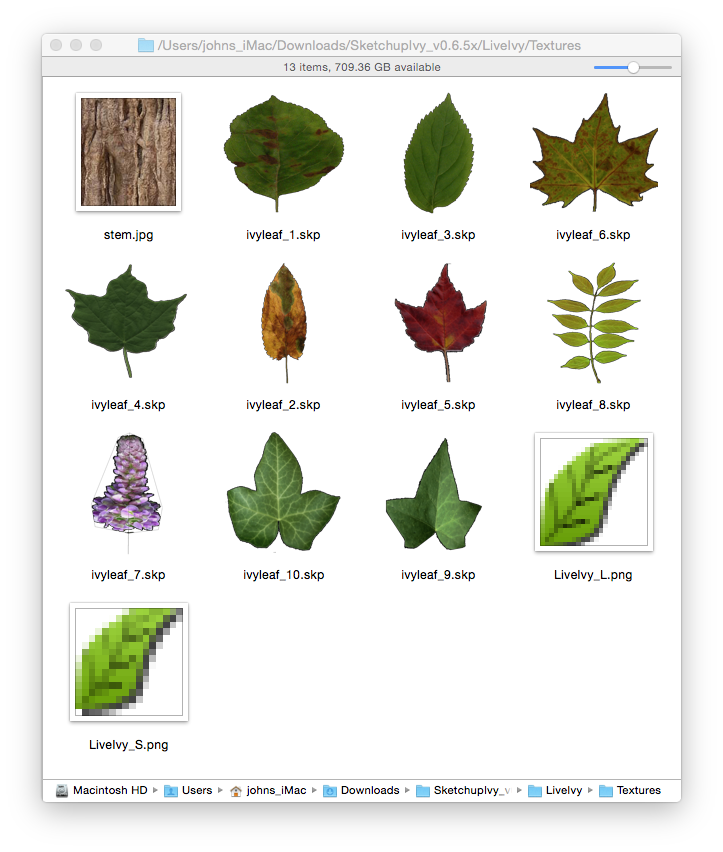
-
@rich o brien said:
No, i didn't overwrite. I binned those duds.
I am using 2015 with the plugin.
I am not using the cloud
I emailed you the library
Well I saved them all as v8 SKPs and then they ALL add into the dialog as thumbnails in v8 to v2015 !
The hidden-geom needs switching off in the SKP so the thumbnail is clean...
-
ok, feel free to add them to the tool if you want
-
I'll zip them and post it here asap...
-
Here's Rich O'Brien's set of nine 'ivyleaf_' SKPs - all evergreen ivy leaves...
They are in SUp v8 format, with the hidden-geometry OFF, so their thumbnails look better.You can either add those to your existing set in the ../Plugins/LiveIvy/Textures folder [they are named with a final 'ROB' so as not to clash], or of course you can remove any 'ivyleaf' SKPs you don't want to choose from - perhaps move them into a 'Disabled' subfolder...
-
Incredible new feature to select different leafs, thanks you very much TIG


With your permission TIG, I rebuild the leafs to decrease the leafs files size, only one or two planes for the leafs, I deleted the unnecessary edges. I made a new leafs with some skp files found in this topic, I made components for some parts of the leafs (minor file size) and I made new textures.
The new leafs are named like 11, 12, 13a, 13b, 13c, 14a and 14b, to the leafs 1 to 10 I made a cleaning only, all are saved in SU8 format.
The plugins works fine in SU2014/15 & OSX 10.9.5 only one problem with the leafs list alphabetic order, some leafs aren't ordered correctly, I marked the incorrect leaf, see the image below, I don't why.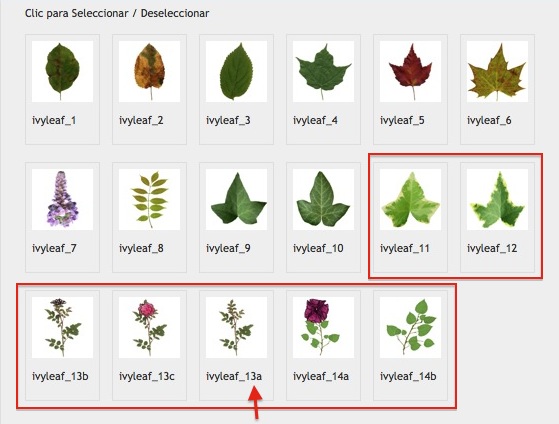
-
Thanks Oxer and thanks Tig! Maybe time for me to try this again.
-
Thanks Oxer.
There are several recent posts about adding these new 'ivyleaf_' SKPs to your ../Plugins/LiveIvy/Textures folder...
Clearly you might want to manage what you have loading from that folder, by 'disabling' some little-used or un-used SKPs...Regarding the ordering...
The default ordering would be 1,10,11,2,3..9 etc
I adjusted it to use 1,2,3..9,10,11 etc
BUT having names like 13a, 13b etc currently confuses it as there is no inherent way to sort by the final 'suffix'...
This can be done... I'll look at it...

Advertisement







