Problem...maybe with paint feature...hmm
-
I am not sure exactly what my problem is, but when I slice this shape at a beveled angle and try to paint it the same color as the rest of the drawing, it renders asymmetrically. If I leave it the standard face color blue, it is fine. Has anyone ever had this problem or know how to fix it? Thanks!
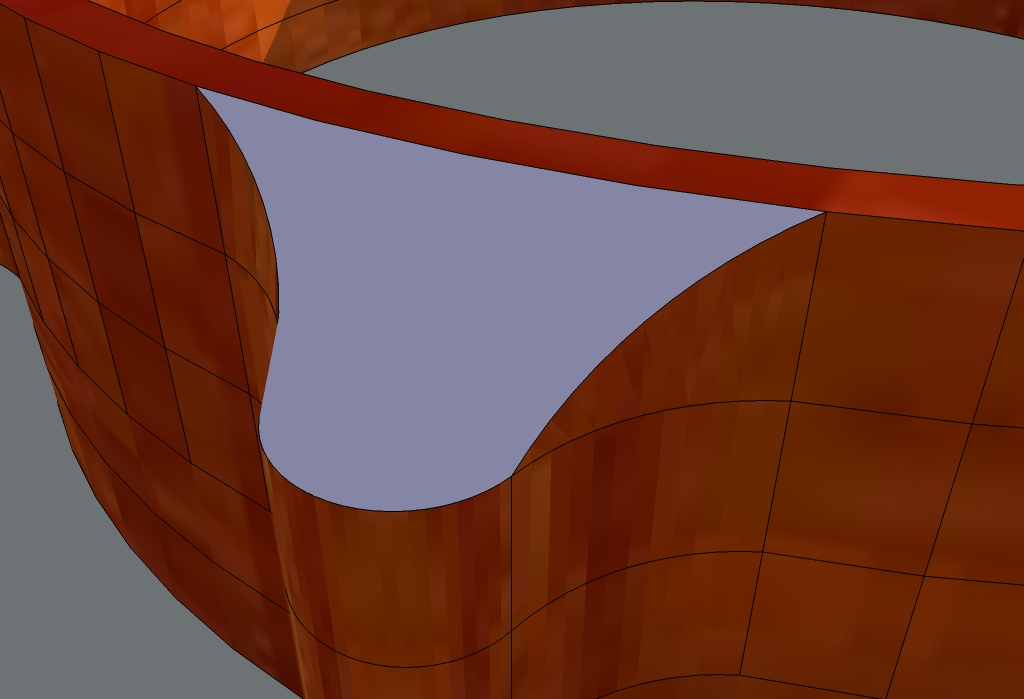
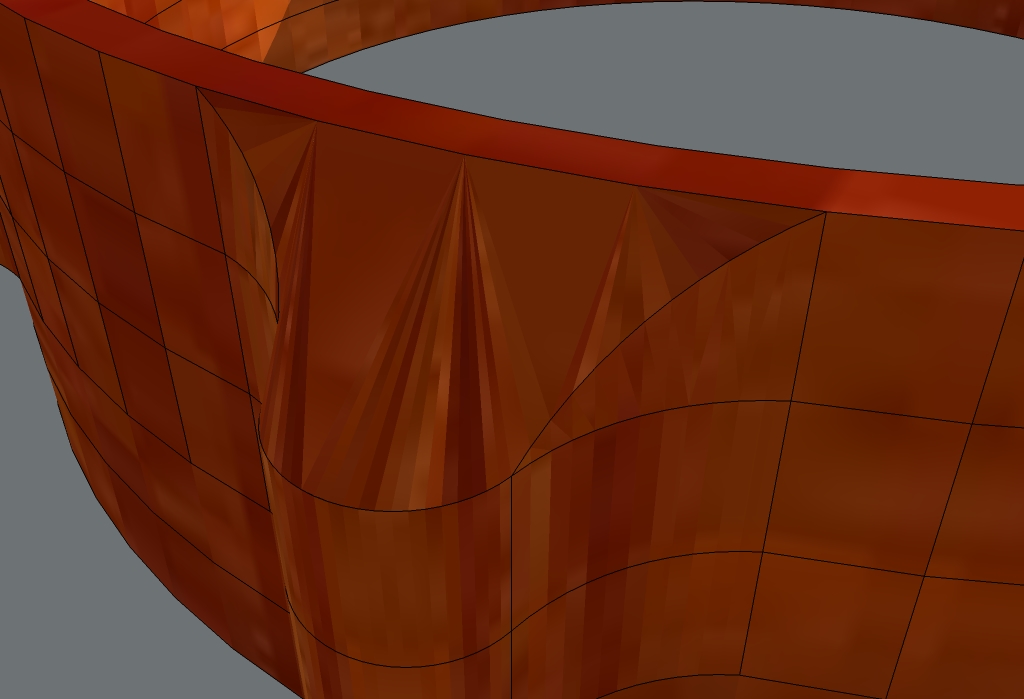
-
Perhaps because the slice is not coplaner. When the faces that make up the shape are textured, the variations in color reflect the small differences between one face, and another. Unpainted faces do not have material color. Sketchup renders these faces without attempting to reflect the differences between them.
Btw, how did you do the sclice? Did you use a plugin?
-
Turn on hidden geometry (View menu) and see that those triangles are different facets on which the texture is not distributed continuously.
-
In my workspace, a bluegray face is a reversed face. Would this not cause further problems perhaps in an external render?
-
It definitely can. Even in render engines that can "read" back faces as many, if there is a material on the front face, too, will read that first and then ignore the back face material. I think V-ray does not do this (i.e. reads what is visible to the camera) but there you can also assign different materials to the two faces deliberately anyway.
In Twilight, Kerkythea or Thea for instance, you would be very surprised what you get from such a mess. Best is to always model consistently.
-
Why is it that no matter how you draw a rectangle, the back side is on top so you have to reverse faces to keep away from future rendering problems?
I set the default back side red to keep reminding me.
Seems like the default should be front side up.
Am I missing a default setting somewhere?Such a newbie question for my 300th post

-
As far as I understand it Bob it's that your rectangle is the inside bottom face of an object you haven't yet push/pulled. So it must be reversed to form a correctly orientated box.
Either that or voodoo?
-
Yes, this is exactly the reasoning. It can however cause other isues:
- Push Pull it up to an arbitrary (or accurate) height.
- Now double click on the top face to repeat the PP operation.

-
@honoluludesktop said:
Btw, how did you do the sclice? Did you use a plugin?
Forgive me if my SU lingo isn't that great, just recently started.
I didn't actually slice it, I selected the top front arc of the unbeveled shape and drug it down to the bottom front arc using Move, which stretched the top face into the shape you see. -
@unknownuser said:
it's that your rectangle is the inside bottom face of an object you haven't yet push/pulled. So it must be reversed to form a correctly orientated box.
Either that or voodoo?
Thank you, Rich. So no voodoo.

Advertisement







