[Plugin] VisTools
-
Quasi perfect

"Ajoute quelques outils utiles dans SketchUp, comme Cacher / Montrer des entités et des calques, Geler / Dégeler pour des composants, et Montrer / Dégeler tous." -
OK.. thanks Pilou ... got and updated the file.
FEI (For Everyone's Information): I finally quit "fiddling" and sent Dana the "FreezeTools" ver 2.0.0 package, so he can have a first look. He'll likely put the package up on Github, until we are satisfied, that there are no major issues. Then he or I, will put the package on the EXTENDSketchup site.
Known "to do":
- Reformat and expand the Help html file.
- Tweak the "All" commands so they are correctly walking the nested groups / components, and performing their tasks the way they should.
- Make sure if possible we do not have strange behavour during Undo and Redo operations.
-
Note: Dana will be away till late next week (Thursday or so,) and will not be able to begin reviewing the new version til then.
Your patience is appreciated. -
Actually, I'll be back around the 5th of September

-
THE ISOLATE LAYER DOESN'T WORK. i'M RUNNING SKETCHUP 8 PRO.
Here's the ruby console errors.
C:/Program Files (x86)/Google/Google SketchUp 8/Plugins/SU_Utils/Utilities.rb:241
C:/Program Files (x86)/Google/Google SketchUp 8/Plugins/SU_Utils/Utilities.rb:45:in `call'
C:/Program Files (x86)/Google/Google SketchUp 8/Plugins/SU_Utils/Utilities.rb:45Is there a fix or version 2.0 for skecthup 8 pro?
Thanks.

-
First of all, the Active Layer cannot be hidden, so if you expected that, it will not happen.
Isolate Layer seems to work OK in my v2.0.0 ...
I had sent it to Dana for his approval, but he had just started a new job, and was heavily working on the ExtendSketchup plugin... so nothing has happened.
Dana.. how about if we have TIG and/or ThomThom take a look ??
-
If you have v1... zip downloaded from the direct link, then it doesn't contain the
begin..rescue..endprotection of the newer version that you can download manually from the site that is linked to
However, as even this could also jump out of the layer manipulation loop prematurely you can fix the tool's code thus...Edit the Utilities.rb file in the SU_Utils subfolder, using Notepad or a similar plain text editor like Notepad++...
Use its 'Find and Replace' tool to change the two lines of code that say
l.visible = false
with this
l.visible = false **unless l == @model.active_layer**
This will stop you trying to make the active layer invisible which is disallowed...
Save it and restart Sketchup.
Now the two layer tools that try to switch layers 'off' should work without errors... -
Thanks Dan/TIG for replying! You guys rock.
-
Ishboo,
I use this utility alot with large projects and it no longer works with sketchup 8.0.15158. Could you please check why it does not load? Was there a change in the sdk that conflicts with your ruby scrpit?
Many thanks,
David
-
@dbehrens9000 said:
Ishboo,
I use this utility alot with large projects and it no longer works with sketchup 8.0.15158. Could you please check why it does not load? Was there a change in the sdk that conflicts with your ruby scrpit?
Many thanks,
David
Hi David, I will look into and get back to you. I've been working on re-writing the application recently. Will update!
-
I've finished a new release of the plugin. I've renamed it to VisTools so it's not so confusing and ambiguous.
-
So you are settling on "IntrepidBear" as your toplevel namespace and filespace, then ?
-
Hi Dana, nice clean set of Utilities.. well done and thank you on behalf of everyone who has downloaded it!!
I had a think about the Isolate Entitles: its great to be able to isolate something particularly in a large model when you want to just work on that specifically however it would is just as important to be able to revert back to the entities that were visible. The same applies to the Hide Entities tool: mostly I would think that once you've finished with the hiding what you need you'd want the option to revert back....
Just a thought
Thank you again.

-
@utiler said:
Hi Dana, nice clean set of Utilities.. well done and thank you on behalf of everyone who has downloaded it!!
I had a think about the Isolate Entitles: its great to be able to isolate something particularly in a large model when you want to just work on that specifically however it would is just as important to be able to revert back to the entities that were visible. The same applies to the Hide Entities tool: mostly I would think that once you've finished with the hiding what you need you'd want the option to revert back....
Just a thought
Thank you again.

Glad you like the tool!
If I understand correctly, you're asking for the ability to "unhide all" which is actually a button on the menu, so you should be able to do that already. I apologize if I'm misunderstanding what you're looking for.
-
Thanks for the reply, Dana.
I see you have an 'unhide all' botton in the toolset but what I was thinking was if I isolate selected entities I would like to then go back to what I had shown before I did so, not necessarily unhiding all. -
Hi there,
This seems to be a great tool and i would like to test it.
I try to figure out how to install "Vistools".
After downloading and unpacking the zipfile SU responses with the following Error message :no such file to load-C/Programfiles (x86)/Google/GoogleSketchup8/Plugins/IntrepidBear/Vistools/VisTools.rb
After checking the zip -file, I found that the folder "IntrepidBear" misses the subfolder "Vistools" as well as "VisTools.rb "
Where ist the problem ?
thanks for your help
Uli
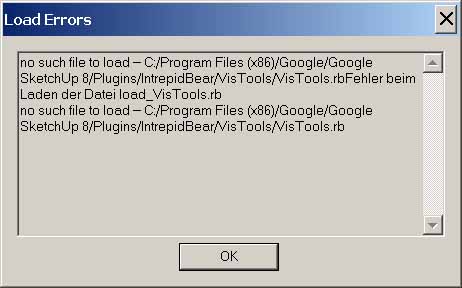
-
Usually it is you, "the user", who has managed to mess up a tool's download and installation... BUT in this case it is in no way your fault !

Something does indeed seem very awry !

Both the current download-able ZIP and RBZ versions on Dana's site contain an empty 'IntrepidBear' folder.
This ought to contain a 'Vistools' subfolder, which in turn ought to have VisTools.rb and probably some other files in there too
I'm sure Dana can fix this... If you get no response/fix after a reasonable time - then nag him - perhaps by PM...
-
Sorry bout the broken download zip, I've fixed it.
Had made the zip on the command line and apparently my settings only zipped the folders, doh!
@utiler said:
Thanks for the reply, Dana.
I see you have an 'unhide all' botton in the toolset but what I was thinking was if I isolate selected entities I would like to then go back to what I had shown before I did so, not necessarily unhiding all.Gotya. Like an "undo" button? I could look into adding this, just not sure when I'd have the time to get around to it!

Could be added with some sort of "history" buffer...
-
Thanks Dana, Look forward to seeing what you come up with.

-
@simon le bon said:
Page 2:
@unknownuser said:
Utilities](http://sketchucation.com/forums/viewtopic.php?f) (renamed VisTools)":2wizqn62]Version 2.x is coming .....
... We are then gone back to the first post of this present thread
Simon,
I suppose you are asking the question "What happened to FreezeTools v2.0 ?"(1) FreezeTools must be thought of as an experimental code fork of the original, that was never released.
(2) Some organizational ideas for the code were used by Dana in the VisTools v1.1 (or v1.0.1 ?) release.
I am guessing that I had made the codebase for FreezeTools much too complex, in too many files. Again (guessing,) I think Dana did not have the time to test it, but needed to update the original, and decided to keep the update as simple as possible, still in one file, and include only the most important revisions, which were the name change to VisTools, and wrapping the code within his new
IntrepidBearmodule namespace.And probably, that was the correct decision. (I think I got carried away, and broke the code up into far too many files. Also, I likely introduced too many changes all at once. It is better to do changes in smaller increments, for debugging, and just in case that "fork" must be rolled back if it does not work out.)
But... since VisTools still needed an update to correct the multi-model situation on Mac, I said to myself,
"Why waste the work I and others did creating the language strings for FreezeTools?"I still have all those language hash files, so I used the language strings, but in a slightly different way. (I no longer read the file as a hash literal into a string object, and then
eval()it. I just let the interpreter use the language file via theload()method.)SO .... this really is where we should be.
Version
%(#000000)[1.2.0]is just a small incremental change that adds multi-model support, and loads localized language strings for the menus, toolbar, and tooltips.
Advertisement







