Surface fix? please help me
-
hi everyone
i am trying to make a gun handle and saw a lot of threads on this which have been very helpful so thanks
in the end tho i opted to use Fredo's awesome spline tool and made the handle
the problem comes after I have the finished surface there are tiny lines and gaps in the surfaceif i delete the lines i get holes in the surface

and theres a hole on one part that i can't drag/move to join it up again..any ideas on how to fix this would be really appreciated
thanks
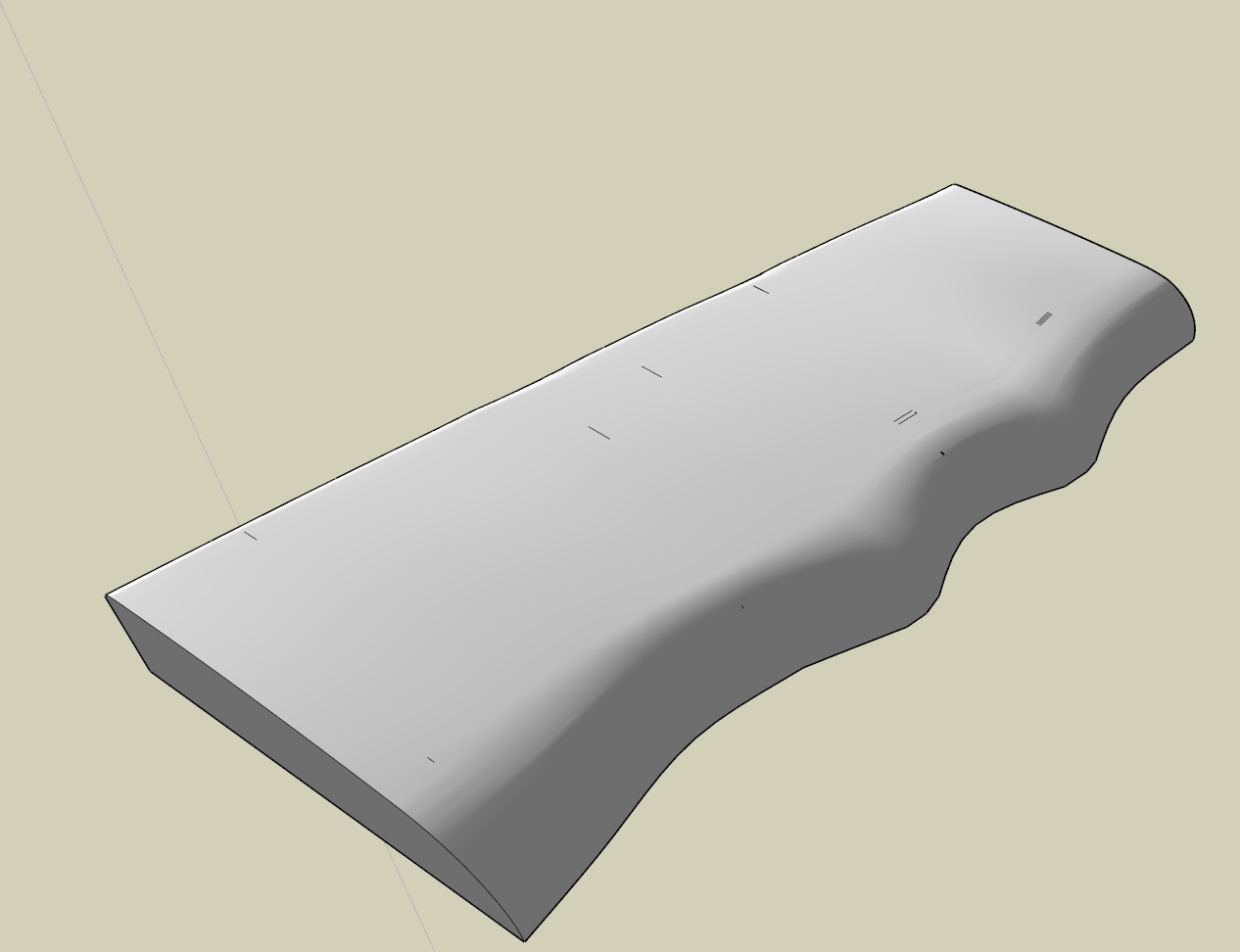
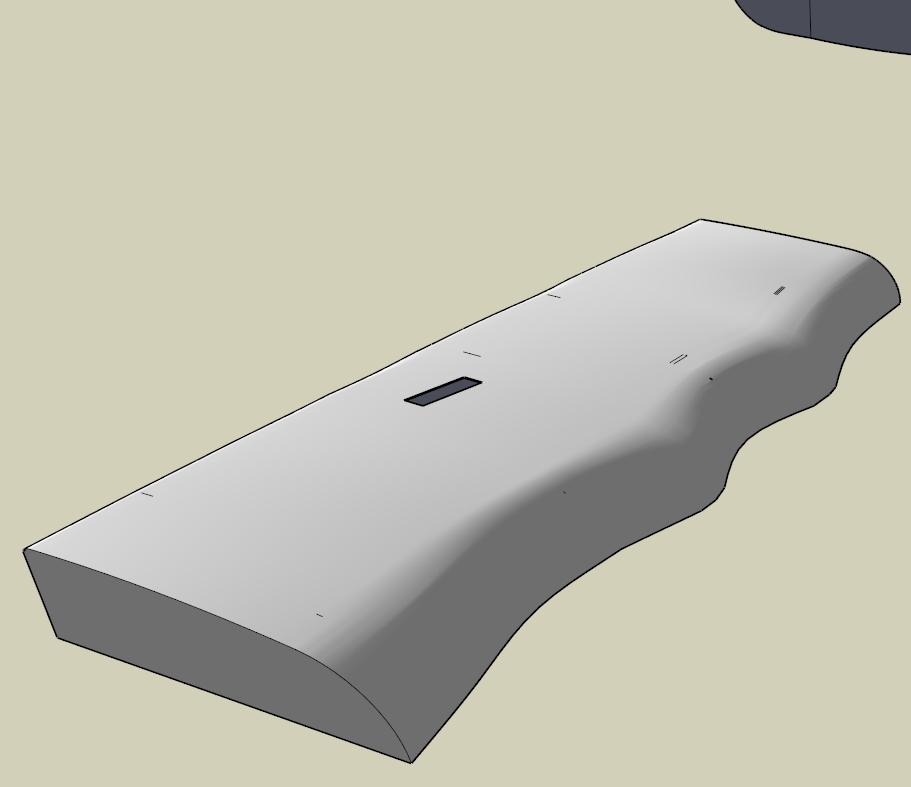
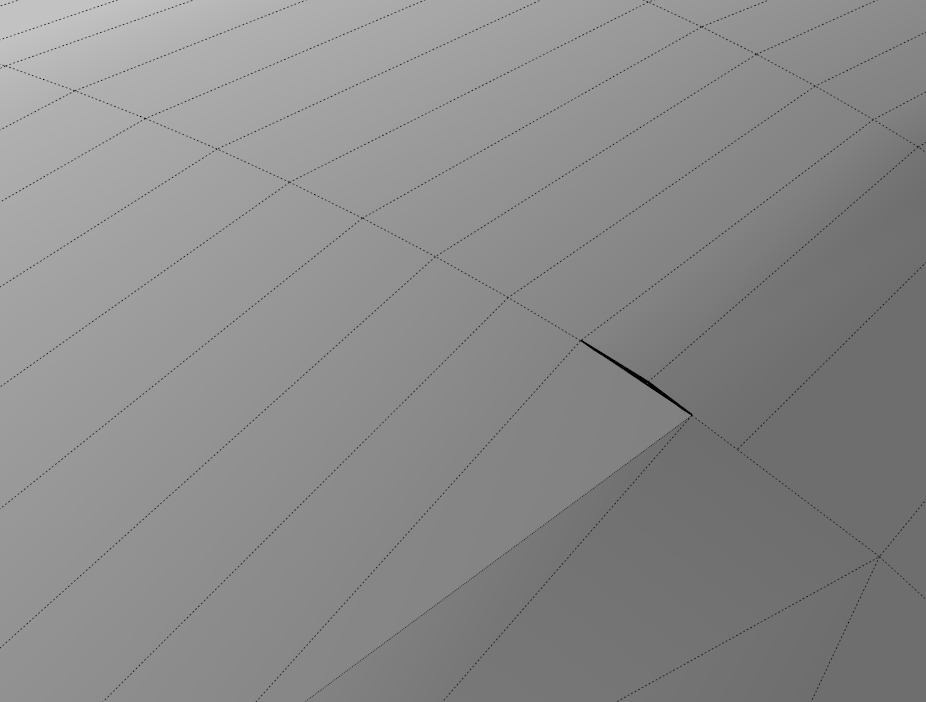
-
If they are just left over edges, then use the eraser tool while holding CTRL. If they are small holes, you may need to add some connecting edges to close it up. Maybe post the model?
-
Make sure you run an Intersect on the mesh before attempting to delete any untidy bits left over after running any kind of automated script. Otherwise you are likely to get all manner of faces disappearing if you try to delete the stray edges. Also...in order to tidy up something as small as a gun handle (assuming you are modelling it actual size) you'll need to scale it up by a factor of about 100 before attempting to repair those small holes. SketchUp was really designed to deal with buildings; and tiny holes in very small things will be well below it's lower threshold of tolerance...as a result of which they will simply refuse to fill-in. You can just scale the mesh down again when done.
-
wow thanks for the replies alan and earthmover

the model is made a lot larger than real size but i am still down to mm with the little holes.
i will try your suggestions today!thanks again
-
works! thanks guys
scaled it up 5 times...used the erasure to get rid of the lines
ran intersect
added a new line to match the geom of the other side of the hole..moved the face to match the other side
erased the line..schweet!
thanks for the help guys..much appreciated!
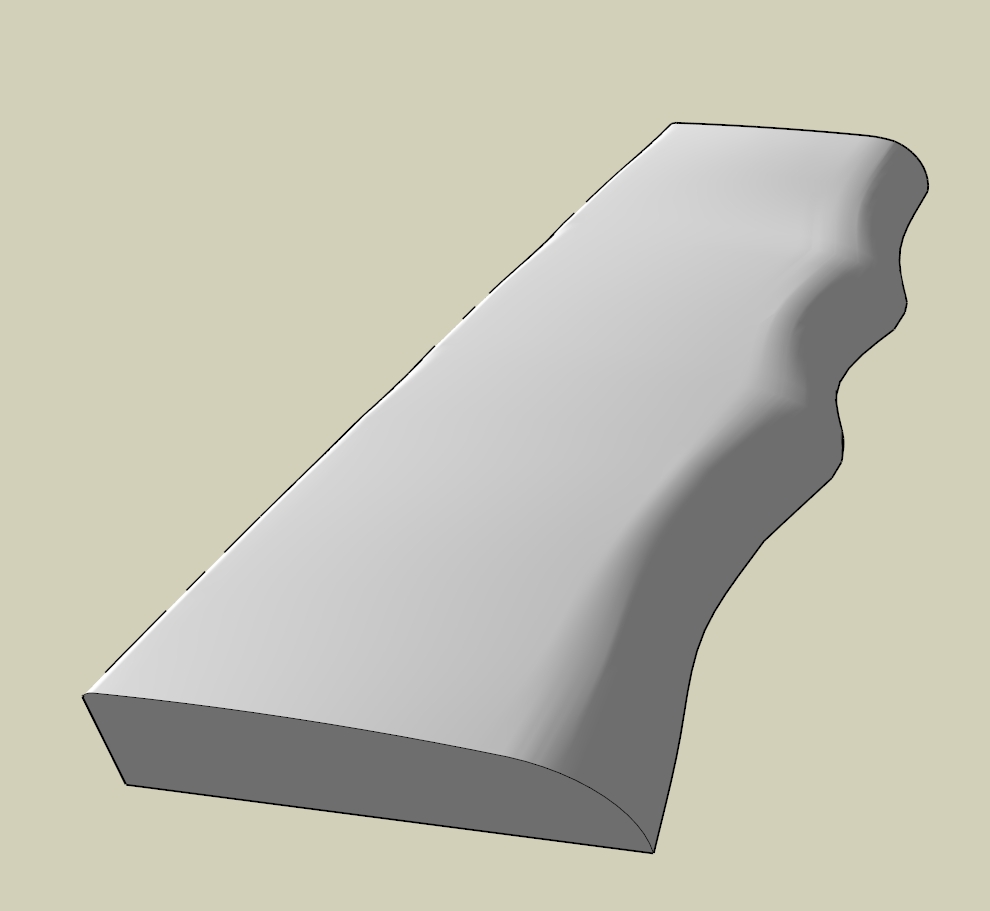
-
@bladestar said:
works! thanks guys
scaled it up 5 times...used the erasure to get rid of the lines
ran intersect
added a new line to match the geom of the other side of the hole..moved the face to match the other side
erased the line..schweet!
thanks for the help guys..much appreciated!
Edit:
just wanted to giveu guys some feedback on this after u gave me the fix...seems modelling is much more enjoyable now!

thanks again for the help!
and thanks to Fredo for his awesome plugins!here's some more details
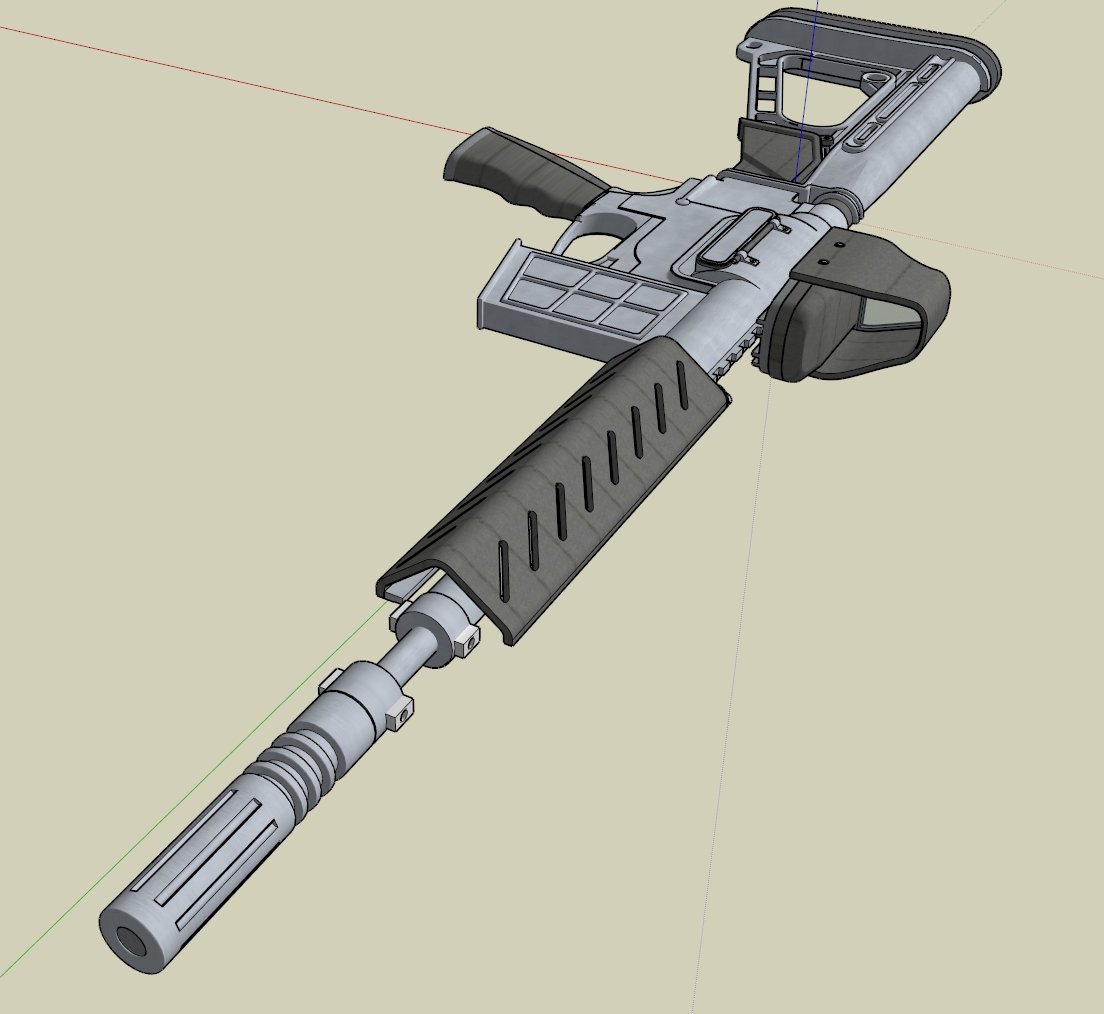
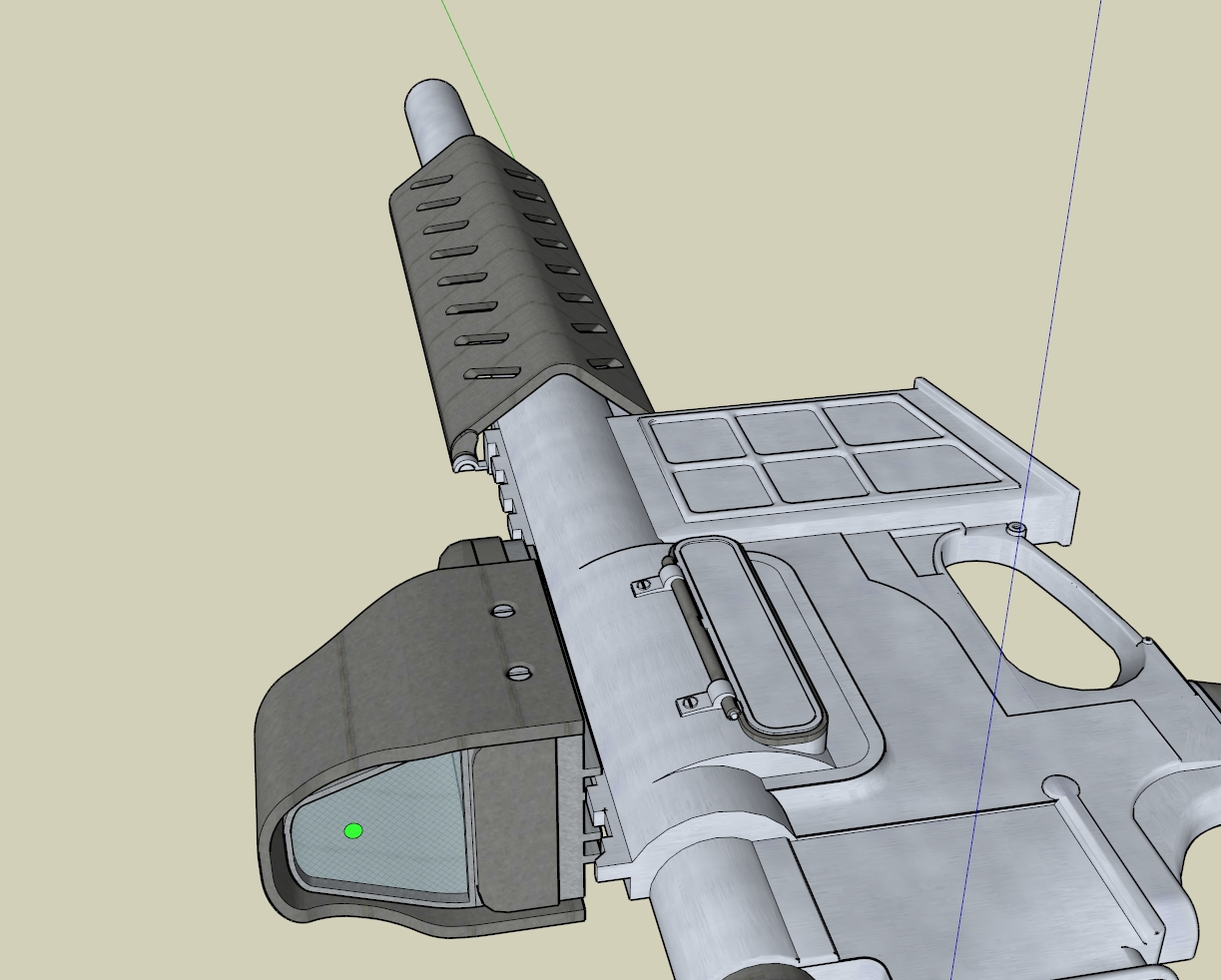
-
Hi, I'm an absolute newbie but have managed to cobble together a drawing. My problem is that I have a surface which although appears to have all lines connected, when I try to edit or insert a window or opening, the surface appears not to be solid? The drawing was alright until I tried to add another window and create different panels to reflect the brick and tile surfaces. The attached file is a copy of the offending wall only and not the main drawing. I had "grouped" it together to see if I could make it solid and then insert it back to the main drawing and "explode". I'm sure this is a really amateur way to do it, but clearly lack the knowledge to create what I want!
-
How did you go about drawing that wall? There seem to be a lot of unneeded lines and the faces are reversed. The faces have been triangulated by something in your process. Those hidden lines indicate something strange. The surfaces I drew the wall and created the openings using Push/Pull with no problem and no extra lines.
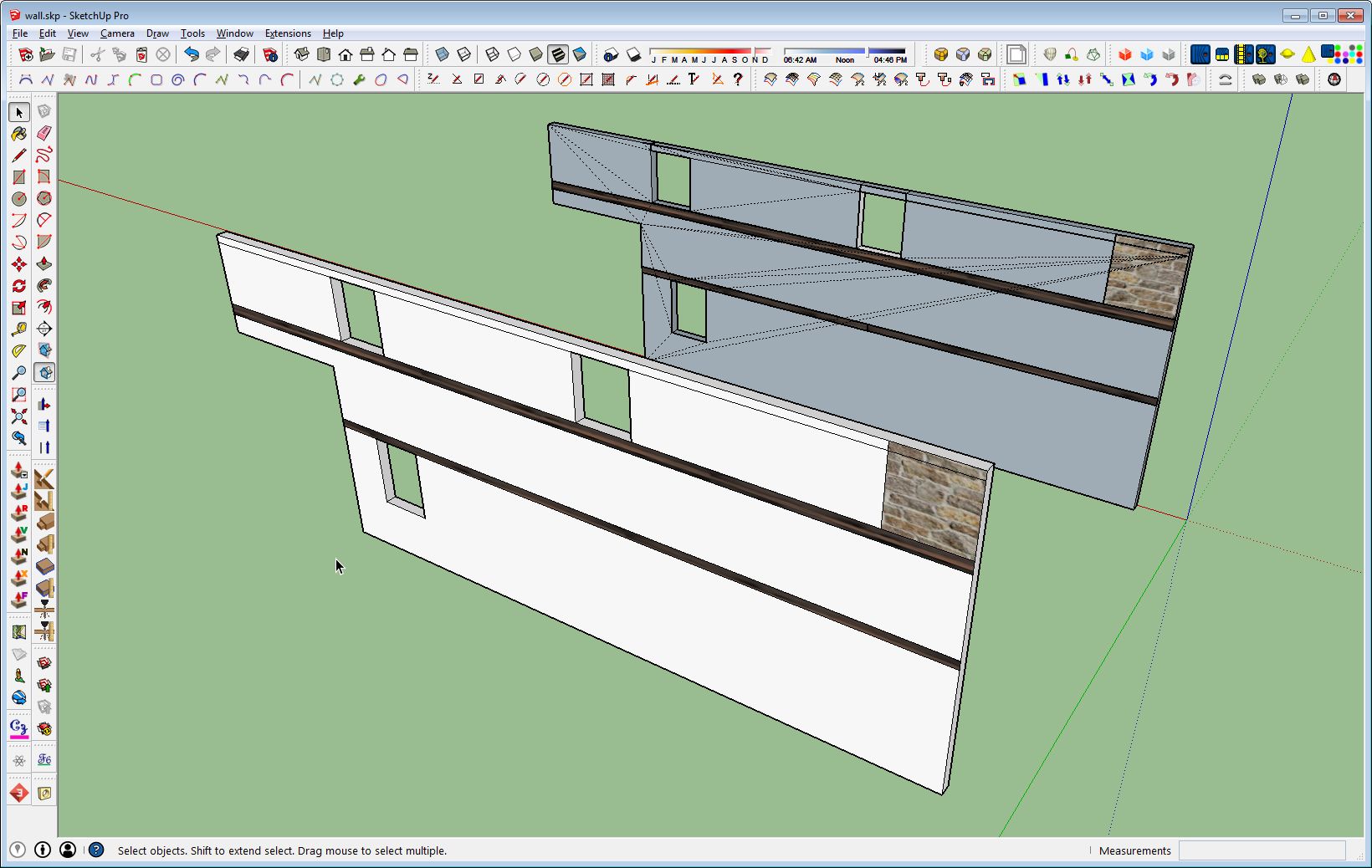
Are you really still using SketchUp 6 as indicated in your profile?
-
Like Dave, I don't know how you drew your wall, but you appear not to have paid close attention to the inference engine while doing so. Many of the stray lines you see can simply be erased which unifies the adjacent faces. But there are several places where points are slightly out of plane with each other, requiring surfaces to be triangulated instead of a single plane. The attached screenshot is an extreme zoom of the area just above the upper left window. You can see that things are not aligned.
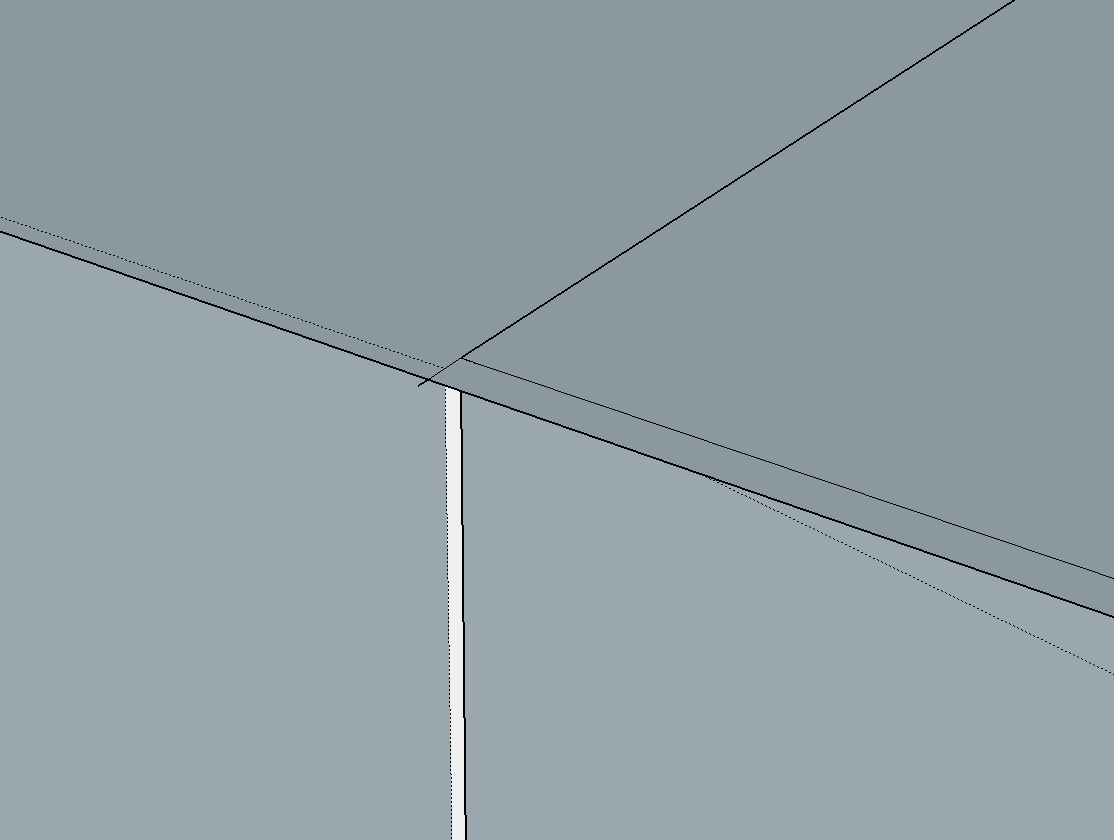
Advertisement







