Skydome No Shadow
-
I created my own skydome to use in conceptual presentations landscaping.
Its simply a massive half-dome with a sky projected across it.
The main problem I have, is that when I turn shadows on or use sun settings, it casts a shadow across my whole landscape.
I have done some research and the only suggestions were to make it transparent, but if I do that, you won't see the pretty sky.
I have also tried telling the group/component to NOT cast shadows, but still have the same problem because it blocks the sunlight.
So does anyone know of a plugin or setting that will allow a skydome but somehow it ignores the sun or does not cast shadows? -
-
ooh, interesting idea. So create a transparent PNG, make it a material and apply it to the outside of the dome?
Then leave my sky material on the inside?
I will definitely try that!
thank you -
You don't need to make a transparent PNG, just paint it with anything and edit that materials transparency.
-
oh, so use the slider on the material and make it 0%
got it -
For my example I just applied the gray translucent material. I left it so you could that there was something there but you could certainly slide it all the way to transparent.
-
Or you can select the sky dome, go to Entity Info and uncheck "Cast Shadows".
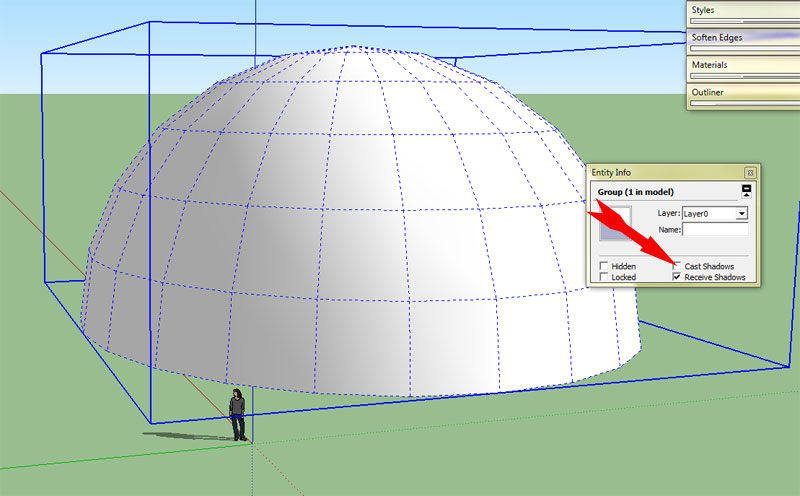
-
I tried that too, but it still seemed to block the sun and NOT cast a shadow.
I'll try the transparent material idea when I get to work today.
Advertisement








