Artisan & Thea Render
-
How very Henry Moore of You. great models and renders. I just got THEA and I am getting the ARTISAN plugin very soon.
Dale. . .WHAAT do you plan to do after you retire next week?

-
@unknownuser said:
Dale. . .WHAAT do you plan to do after you retire next week?
How about joining forces with Thomthom and give us full unadulterated UV tools?
-
-
I think that i have discovered the problem, if you see the model in X Rays Mode (in SU) appears the quad-faces, i understand that the problem with the mapped only affect to faces no triangulated.
I have triangulated all the surface and now the render works correctly, the problem were the faces no triangulated.

Pilou i'm preparing a megapost in my blog with my last models and renders, in a few days you will be able to see them, thanks for the interest.
-
Very well done.
You need a shadow under the sculpture however. -
@unknownuser said:
Very well done.
You need a shadow under the sculpture however.Thanks, yes i know it, this is a simple quick render for test the uv mapping, i'll do a final render with good illumination, etc.
-
@oxer said:
I think that i have discovered the problem, if you see the model in X Rays Mode (in SU) appears the quad-faces, i understand that the problem with the mapped only affect to faces no triangulated.
...
I have triangulated all the surface and now the render works correctly, the problem were the faces no triangulated.Have you done it by hand or is there a way to influence artisan to do this? Or some other plugin?
-
That is so simple and so beautiful, Oscar! inspiring stuff!!
-
@cotty said:
@oxer said:
I think that i have discovered the problem, if you see the model in X Rays Mode (in SU) appears the quad-faces, i understand that the problem with the mapped only affect to faces no triangulated.
...
I have triangulated all the surface and now the render works correctly, the problem were the faces no triangulated.Have you done it by hand or is there a way to influence artisan to do this? Or some other plugin?
I asked Dale and he replied the (amazing simple) solution:
@unknownuser said:
Hi,
I would suggest using the menu option Artisan->Triangulate prior to painting the material on the surface. It should work fine then.
DaleI created a little example, see picture. Thank you Dale!
Cotty
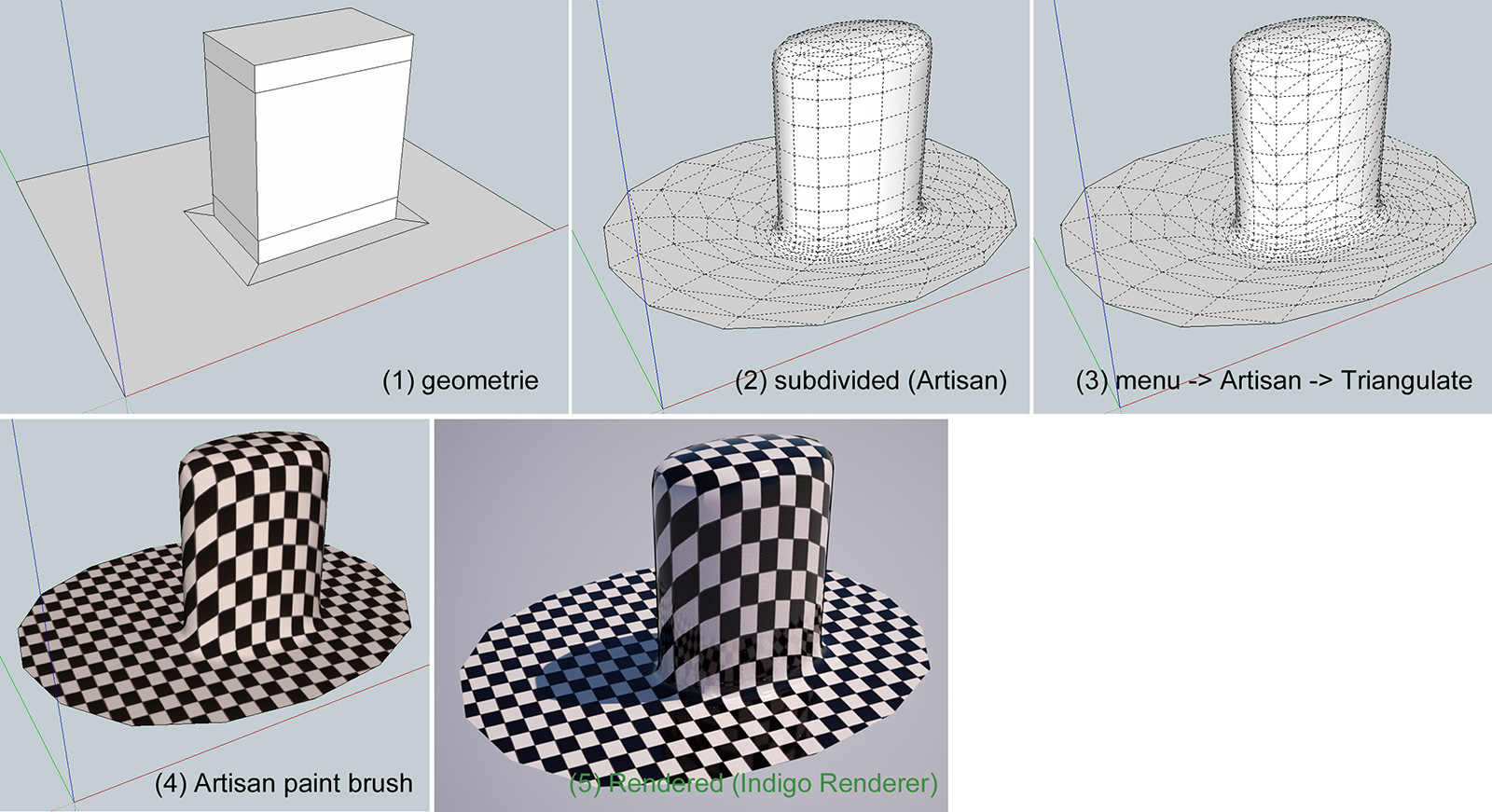
-
Neat sculpture. Thanks for sharing that info about Artisan, triangulation and Thea. I didn't know that.
-
Can you tell me where menu - triangulate is please
-
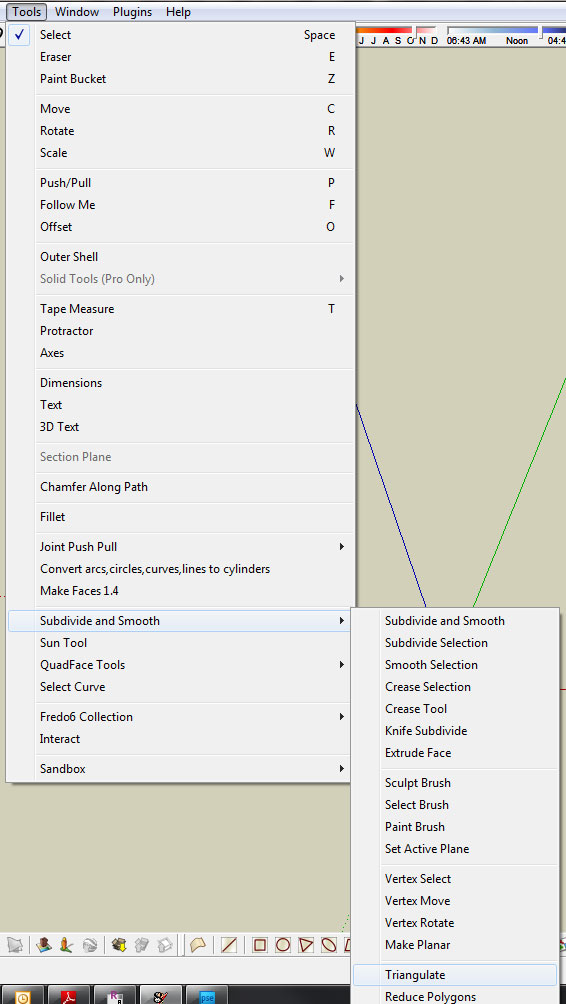
-
Thanks Boo
That would have taken me forever to find
Advertisement








