SKP to DXF problem!!
-
Hi Guys, this is my first post and I am excited to be part of the community!! The problem that I am having is I need a good clean perfectly smooth Curve and circle layout for parts being sent to a laser cutting service! I do cnc with a hobby machine and most parts cut are compatible with the SKP files to Mach but because I need some wood motor mounts and I need to convert these files over to dxf and as you can see, the broken segmented curves and circles are no good for the laser tool! So my question is, is there a way in SKP through default or during exportation that I could make the curves and circles show as one continuous arc as opposed to the segments? Or is there a plug in that could help!!
Thank you for any help possible!!
John
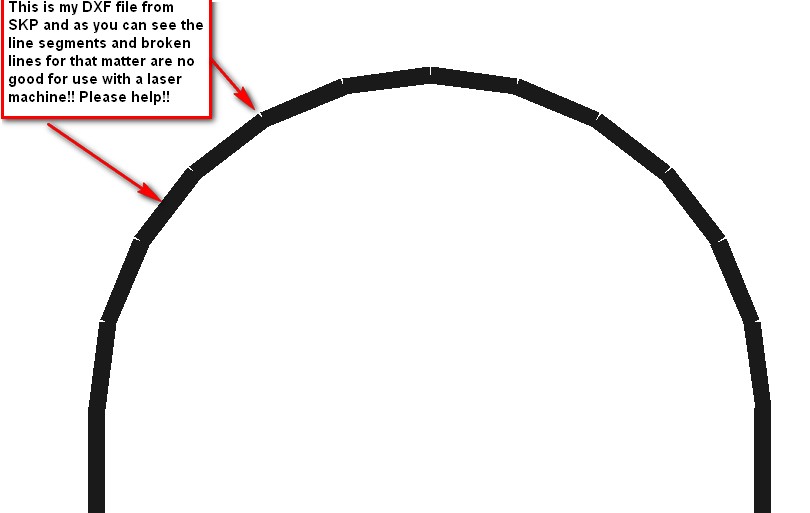
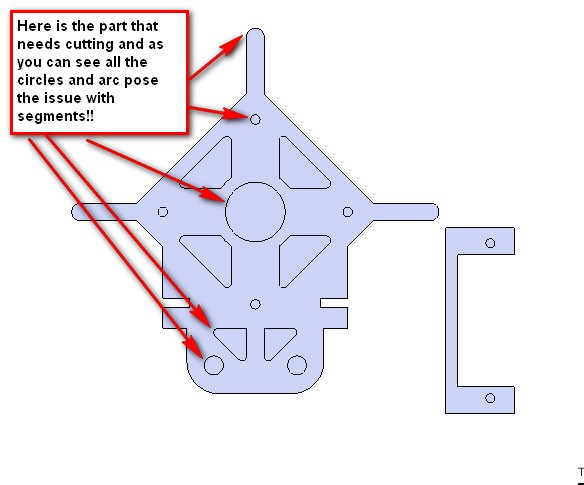
-
Don't do a 2D CAD export - everything is forced to one layer and made into 'bits'.
A 3d CAD export will keep arcs as arcs etc... -
Thanks for the quick reply TIG !!! When I go to export, what is the best format so I can view it in Corel Draw? It automatically uses .dae file !!! But corel wont open this for viewing!!
Thanks again
John -
Also do you have any suggestions for the option box to allow this to generate and be readable by other software? What would view .dae files!! I am new so please bare with me

Thanks
JOhn
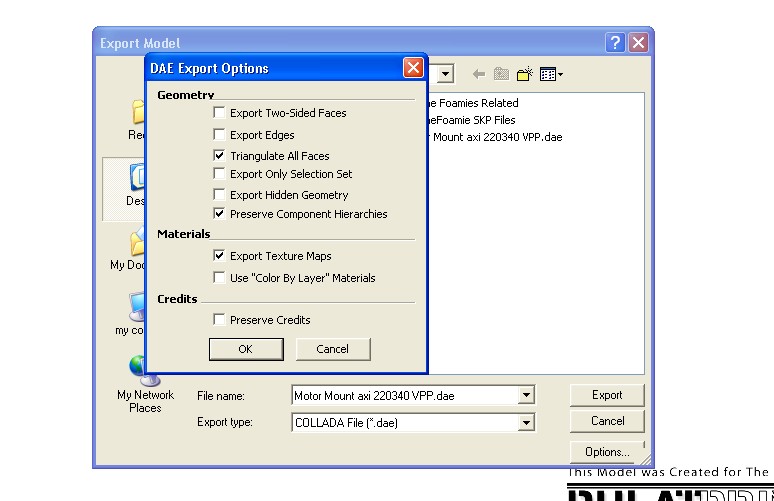
-
There's a list of possible export types which drops down from the bottom item... what does Corel Draw import ? Read its Help file...
-
It imports .dxf , .dwg etc.. but I tried them and once I export from SKP in these formats it is unreadable in Corel, I am not sure why it automates the .dae format. I am running SKP pro 8.What would you use as options for a 3D conversion as DXF. Im sure it is a matter of settings I must be overlooking!
Thanks
John -
@xtremercpilot said:
It imports .dxf , .dwg etc.. but I tried them and once I export from SKP in these formats it is unreadable in Corel, I am not sure why it automates the .dae format. I am running SKP pro 8. What would you use as options for a 3D conversion as DXF. I'm sure it is a matter of settings I must be overlooking!
Thanks
JohnIt doesn't "automate the dae format" ??
It displays the last format you used for a 3D export... and if you have Pro there are several file types to choose from - including DXF - which in 3D is quite different from the 2D version !
Pop-down the list of file-types in the bottom pane of the main 3d-export dialog, select DXF as the type and then select Options to refine what you export... then 'OK'...
-
[/quote]Pop-down the list of file-types in the bottom pane of the main 3d-export dialog, select DXF as the type and then select Options to refine what you export... then 'OK'...
 [/quote]
[/quote]Sorry for the mis understanding ,I have exported all of the above from the drop down menu, but for some reason Corel is being touch sensitive and will not open these files from the 3D export option, only from 2d export!! So I am wondering if the problem is when importing in my Older CorelDraw version 8.... Hope I dont sound completely idiotic but I do have some knowledge in the use of these programs

here is a link I found of someone with a similar issue with broken line segments http://coreldraw.com/forums/t/18356.aspx maybe my problem is on the import of the file from Corel! The communication between programs Im guessing!! Thanks TIG!John
Advertisement







